Biostar TPower i55 – Super Middle Weight Contender
by Rajinder Gill on November 25, 2009 12:00 PM EST- Posted in
- Motherboards
Networking
The Windows 2000 Driver Development Kit (DDK) includes a useful LAN testing utility called NTttcp. We used the NTttcp tool to test Ethernet throughput and the CPU utilization of the various Ethernet Controllers used on the Intel motherboards. We set up one machine as the server; in this test, an Intel system with an Intel CSA Gigabit LAN connection. Intel CSA has a reputation for providing fast throughput and is a logical choice for our Gigabit LAN server.
On the server side, we used the following Command Line as suggested by the VIA whitepaper on LAN testing:
Ntttcpr -m 4,0,‹server IP› -a 4 -l 256000 -n 30000
On the client side (the motherboard under test), we used the following Command Line:
Ntttcps -m 4,0,‹client IP› -a 4 -l 256000 -n 30000
At the conclusion of the test, we captured the throughput and CPU utilization figures from the client screen.
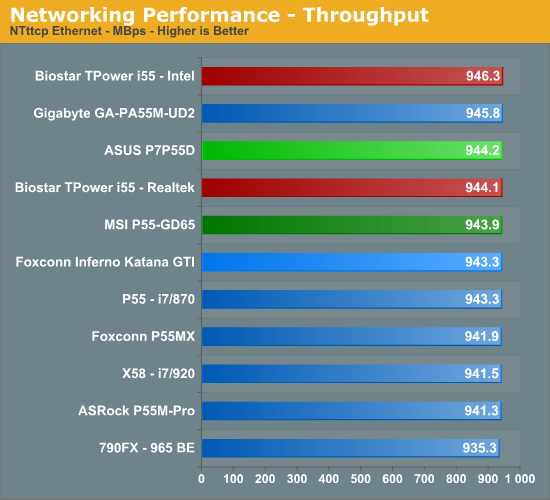
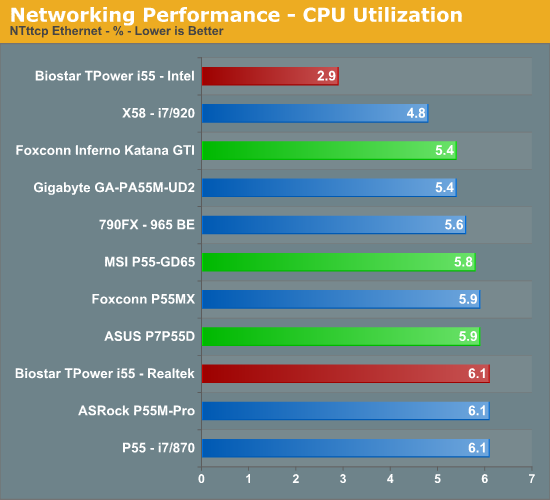
Our network throughput test indicates how well a particular controller design from Realtek, Marvell, or Intel performs instead of being indicative of true chipset performance. This also holds true for the CPU utilization results, though this test can also be influenced to certain degree by the BIOS code and chipset interconnect design.
The CPU utilization and throughput numbers favor the Intel controller on the Biostar board, followed closely by the Realtek chipsets on the other boards. In practice, few if any users will notice a difference, even if they have the requisite gigabit hub, as storage performance frequently bottlenecks the actual transfer rates. However, we applaud Biostar for using the Intel controller as it truly is the best controller available on any motherboard today.
For our second series of networking tests we utilize a Promise SmartStor NS4600 NAS unit equipped with two WD Caviar Black 640GB drives in RAID 1 operation. We are using two benchmarks from Intel’s popular NASPT 1.70 testing tool. The Promise NAS unit is connected to each test platform via a NetGear Gigabit Ethernet switch. We left all settings at their defaults on both the motherboard and Promise NAS unit. Our goal was to maximize the performance of the NAS unit to verify our network throughput capabilities on each motherboard.
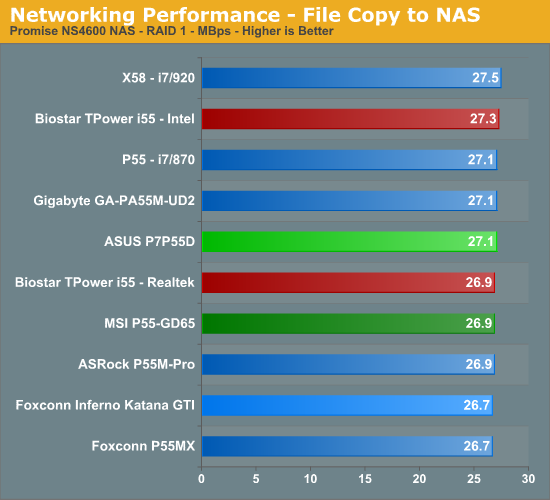
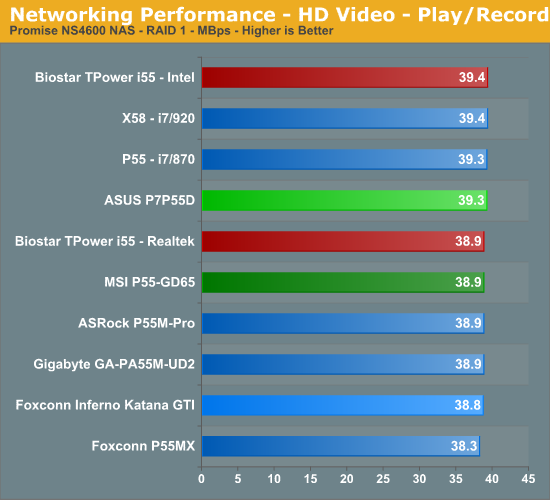
Our P55 test subjects perform almost identically in our actual usage tests with the Realtek chipsets, but the Biostar board has a slight advantage when using the Intel controller.
USB / FireWire Performance
Our USB transfer speed tests are conducted with an USB 2.0/FireWire based Lacie external hard drive unit featuring a 1TB 7200rpm Samsung drive. In the SSD to External test, we transfer a 3.82GB folder containing 2735 files of various sizes from our Kingston 80GB SSD to the Lacie drive. In the next two file tests, we use the same 3.82GB folder to transfer from our WD VRaptor 300GB hard drive to the external Lacie drive utilizing the USB 2.0 and IEEE 1394a interface.
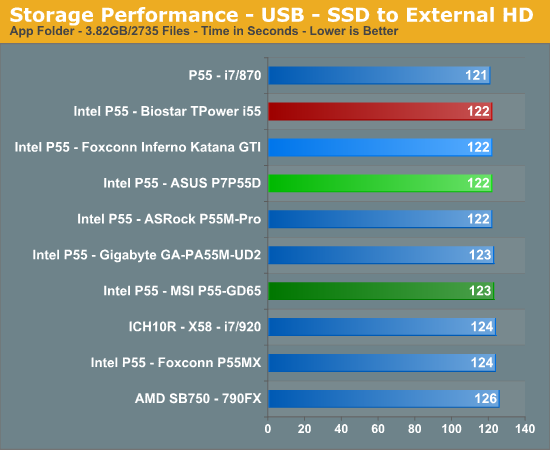
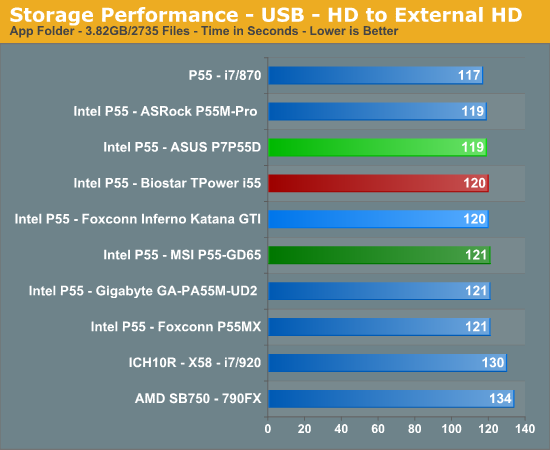
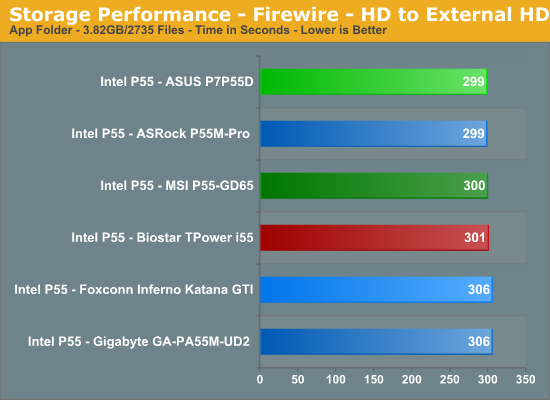
The Biostar board performs in the middle of the pack in our USB tests. The LSI Firewire controller on the Biostar board has a slightly higher write speed than the TI controllers on the Gigabyte/Foxconn boards, but is a little slower than the VIA controllers on the ASUS/MSI boards.
Storage Performance
In our storage test, we utilize the same 3.82GB test folder and transfer it from our WD VRaptor drive to our Kingston 80GB SSD.
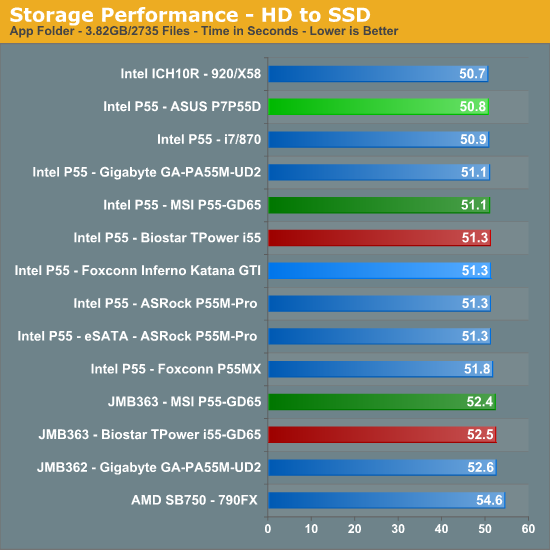
Once again, our P55 motherboards perform almost identically. The P55 chipset on the Biostar board has a 3% advantage over the JMicron controller on the same board. However, any measurable differences were not recognized in actual usage.










39 Comments
View All Comments
dia - Thursday, November 26, 2009 - link
The fan header information is on page 3
"Fan control is only offered for the CPU fan header, offering full temperature range and speed control which is great. Unfortunately the SYS fans cannot be controlled independently from the CPU FAN header. "
There is also reference to software level control via TOVERCLOCK/TPOWER.
jackylman - Friday, November 27, 2009 - link
It's still unclear to me. The quoted section only seems to refer to the BIOS setting. The screenshot shows a fan RPM tab for TPOWER, but I don't see any reference to whether it actually controls the fans or just reports RPM's (I suspect the latter).The question we really want answered is whether the non-CPU headers support PWM and can be controlled with SpeedFan (e.g.). If not, it would really be a shame to see another good board skimping on cheap PWM hardware.
Rajinder Gill - Saturday, November 28, 2009 - link
Both TPOWER and TOVERCLOCKER can change fan speed and offer monitoring. The SYS FANS cannot be controlled at all, so they are 'full on' all the time.I've changed the page 3 comment to reflect this.
regards
Raja
jackylman - Saturday, November 28, 2009 - link
Raja,That is much better. Thank You.
Rajinder Gill - Thursday, November 26, 2009 - link
In terms of overclocking, the BIOSTAR handles 8GB memory better than the MSI GD-65 (memory clocking in general is easier). Sleep mode is also a little more robust, allowing recovery from higher BCLK's. Other than that, one of the marks against the Gd-65 was the incompatibility of OC GENIE with several PSU's.As for the rest, thx for the feedback - I'll add what I can within the timeframe of test. there are some things we miss on due to oversight. It's not possible to keep everyone happy unfortunately, as with all things.
regards
Raja
marc1000 - Wednesday, November 25, 2009 - link
No conclusion page on this review? Am I wrong or the conclusion is on the first page this time? =Delivebuy - Tuesday, December 8, 2009 - link
http://www.elivebuy.com">http://www.elivebuy.comAir jordan(1-24)shoes $33
UGG BOOT $50
Jewerly $20
Nike shox(R4,NZ,OZ,TL1,TL2,TL3) $35
Handbags(Coach lv fendi d&g) $35
Tshirts (Polo ,ed hardy,lacoste) $16
Jean(True Religion,ed hardy,coogi) $30
Sunglasses(Oakey,coach,gucci,Armaini) $16
New era cap $15
Bikini (Ed hardy,polo) $25
FREE sHIPPING
http://www.elivebuy.com">http://www.elivebuy.com
elivebuy - Tuesday, December 8, 2009 - link
http://www.elivebuy.com">http://www.elivebuy.comAir jordan(1-24)shoes $33
UGG BOOT $50
Nike shox(R4,NZ,OZ,TL1,TL2,TL3) $35
Handbags(Coach lv fendi d&g) $35
Tshirts (Polo ,ed hardy,lacoste) $16
Jean(True Religion,ed hardy,coogi) $30
Sunglasses(Oakey,coach,gucci,Armaini) $16
New era cap $15
Bikini (Ed hardy,polo) $25
FREE sHIPPING
http://www.elivebuy.com">http://www.elivebuy.com
elivebuy - Tuesday, December 8, 2009 - link
http://www.elivebuy.com">http://www.elivebuy.comAir jordan(1-24)shoes $33
UGG BOOT $50
Nike shox(R4,NZ,OZ,TL1,TL2,TL3) $35
Handbags(Coach lv fendi d&g) $35
Tshirts (Polo ,ed hardy,lacoste) $16
Jean(True Religion,ed hardy,coogi) $30
Sunglasses(Oakey,coach,gucci,Armaini) $16
New era cap $15
Bikini (Ed hardy,polo) $25
FREE sHIPPING
http://www.elivebuy.com">http://www.elivebuy.com
ElderTech - Thursday, December 3, 2009 - link
RajaContrary to others, I find the new layout most efficient and a desireable journalistic change. As you point out, read the first page (or two) and determine if you want/need additional info. Also, your heading for the conclusion/summary section is clear and succinct. However, it doesn't surprise me that some may find it confusing, as there is a tendency to settle into a complacent pattern with much of life when we're able. But you'd think the younger average age of your readers would portend flexibility, but that's obviously not the case!