Home Servers, Network Storage and the Case House
by Loyd Case on December 2, 2009 12:00 AM EST- Posted in
- Cases/Cooling/PSUs
The X Factor
All we really need around the house is reliable network access, the ReadyNAS would probably run forever – or at least, until it died. But I do like to play with new toys, and I’d been thinking about bringing up a Windows Home Server system for quite a few months.
Of course, you can just buy an off-the-shelf WHS system built by HP or a number of other companies, but that would be too easy. All the PCs in our house were built from the ground up, so I felt compelled to actually build a Windows Home Server system from scratch. Of course, I could have simply taken some of the old PC hardware around here and built up a server from spare parts. That had some attraction, since it would have been fairly inexpensive. It would also have been, in my mind, a somewhat inelegant solution. The smallest power supply I have here is 430W, and even micro ATX cases are bulkier than the ReadyNAS 600.
On the other hand, I’ve had this motherboard for a few months now.
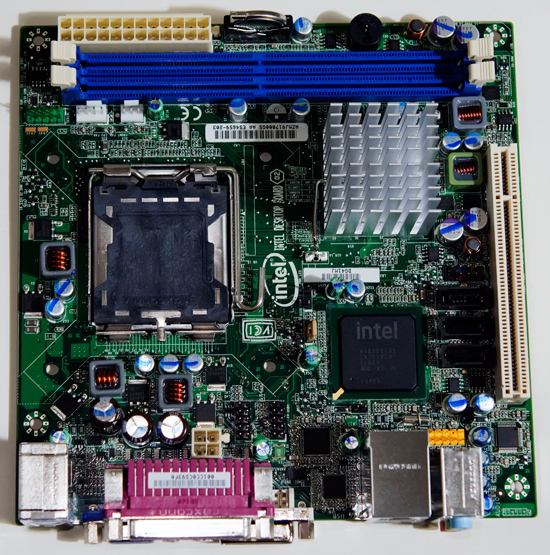
This mini-ITX board is made by Intel, ostensibly for small office or media centric PCs. I never really found a use for it, as most of my applications typically require more graphics horsepower. The Intel DG41MJ board uses the Intel G41 chipset and accepts LGA 775 CPUs (up to 65W TDP.)
Then, one day, I was at my favorite local white box store (Central Computer, in San Jose, CA), and stumbled across this case.

At first, I thought it was just another of many small form factor, slimline cases, ostensibly designed as small Media Center PC cases. But it seemed slightly more bulky than the typical case of that type. The feature list also mentioned “two hot swappable SATA drive bays.” So I slid the front panel open and found that there were, indeed, a pair of hot swappable drive bays.

I checked out the specs and discovered that the Chenbro ES32067 is actually a mini-ITX server case. At roughly $120, it ships with a 150W PSU – smaller than the 220W PSU in the ReadyNAS 600. So I bought one.










87 Comments
View All Comments
loydcase - Thursday, December 3, 2009 - link
Thanks to everyone for some great comments. I think the Anandtech community is terrific.Some additional comments:
1. I've already updated to Power Pack 3.
2. As noted, this is something of an experimental platform for me, allowing me a WHS playground. So the fact that it doesn't have a lot of pre-installed add-ons (eg, HP's software that supports Time Machine) is fine. Besides, I don't have any Macs anyway ;-)
3. In the postmortem, I also mentioned that the configuration could be tuned for different users. The motherboard is too limited for my liking, but it's what I had on hand. Similarly, the hard drives are pricey, but since they were just sitting on a shelf...
4. I've used both straight up Linux and FreeNAS in the past. Even on old, supported hardware, FreeNAS never quite installed correctly. Linux required too much hands-on for my taste. Both are great solutions in the right environment -- just not something I want to fool with.
5. Unlike the system building articles I've written in the past, whenever I write one here, there will be a postmortem, as with this article, talking about how it could be different or improved -- or whether it was even successful. Too many DIY articles I've read make things seem perfect at the end -- it's always about tradeoffs, and sometimes, stuff just doesn't work.
Again, thanks. I'm looking forward to writing more stuff for Anand.
mjfink - Thursday, December 3, 2009 - link
I built a server for the house about 6 months ago using an MSI Wind NetTop. 150 bucks for the server, another 50 for the RAM, and 100 for a 1TB HDD. Running Windows 2003 server; works great, allows me to create a domain for the house/run local DNS/etc. And, of course, I can run all apps you can dream up on it (it currently runs PRTG, uTorrent w/RSS feeds, DNS, AD, No-IP Dynamic Update Client, iDrive, and a few other things I can't remember off the top of my head). It's infinitely more flexible then a pre-built, and much less expensive as well. No RAID? Who cares, get a MyBook Mirror edition if you need RAID; storage should be external to these things anyway.dtgoodwin - Thursday, December 3, 2009 - link
I started out with Windows 2008 x64 serving up my files. Very easy to use for an experienced user and worked just fine. I ended up using Hyper-V to host my WHS (I'm using Hyper-V to host other virtual machines as well). I didn't want to add any more hardware, and reallocated my storage disks to be used as pass-through disks for WHS. Throughput is about 90% of what it was under 2K8 - pretty impressive considering it's virtualized. The reason I chose to move to WHS - on top of Server 2008 is the flexibility in storage. I am no longer limited by the size of a partition. I have a large movie collection as well as family photos. Now, I just add a drive if I need more. I'm not restricted to any volume size for any shared folder as long as I have available space. Yes, I could buy an expensive RAID controller that supports adding drives to a redundant array, but that's way out of my price range. Compared to merging volumes in 2K8 which would be my only choice to expand volumes seamlessly, I only lose the data on a single drive in WHS if I was ever to lose one. I do have full backups on external drives. The backup features often aren't discussed in great detail. It only backs up ONE copy of each unique file so if you back up two machines with the same OS, the total backup size is pretty small. I keep most files on my server. My backups (6 months of monthly, 4 weeks of weekly, 7 days of daily) only occupy 130 GB and that's across 3 different OS', and 7 different machines. It can do file by file restores, or whole system recovery. It wakes my machines to back them up, and then they go back to sleep (S3). It enables easy remote access to your files for those that don't know how to set it up as well as serves as an RDP gateway for all the machines that are attached to it and capable. I would never go back to 2K8 for file serving at my home.curaven - Tuesday, December 8, 2009 - link
Hey ThanksThis is lovely to hear.
I've searched far and wide for exactly this comparison and now I'm going to purchase WHS for my own home server instead of using Server 2008.
For the record, has anyone an idea when WHS will get a kernel update? (server 2003 vs server 2008)
flipmode - Thursday, December 3, 2009 - link
$970 would have been better spend on some drywall, paint, and studs to cover up that rugged-arse wall you desk is pushed up against.strikeback03 - Thursday, December 3, 2009 - link
Who said anything about it being a finished basement?pcfxer - Thursday, December 3, 2009 - link
Free, omg, go GRAB IT NOW! It costs nothing and can be installed on a hard disk, CD-ROM or flashed and run as an "embedded" device. More flexible control over hardware like enabling power level settings for SMART, automatic e-mail, OpenPF firewall, torrenting, etc. AND above all else, ZFS support. Let's see windows home server do that and with less powerful hardware and for LESS MONEY!http://www.freenas.org/">http://www.freenas.org/
Devzero - Friday, December 4, 2009 - link
Considering that I wouldn't need any of that functionality (firewall, torrenting or ZFS) on a NAS server, I don't really see what it matters?What would matter if getting it up and running with backup/sync, connected to my existing windows network, usable by any windows user, within half an hour. It needs to be stable, fast, self updating and with remote admin.
strikeback03 - Thursday, December 3, 2009 - link
Do any of the WHS users here know how to set it to automatically copy the contents of a certain folder to one of the shared folders on the server? We have a WHS set up in our lab, and I currently use SyncToy to copy the photos we take with our microscope to the appropriate shared folder on the server, but it would be nice if this could be automatic.webdawg77 - Thursday, December 3, 2009 - link
The table on the last page lists the RAM twice so the total cost would be about $41 less.