OCZ's Vertex 2 Pro Preview: The Fastest MLC SSD We've Ever Tested
by Anand Lal Shimpi on December 31, 2009 12:00 AM EST- Posted in
- Storage
PCMark Vantage - A New Leader
The Vertex 2 Pro’s dominance doesn’t stop in the synthetic tests - we have a new winner in PCMark Vantage.
While I don’t like Vantage much as a CPU benchmark, it is one of the best real world indicators of SSD performance. Far better than a lot of the synthetic tests that are used by most. Performance in Vantage isn’t all that matters, but as a part of a suite it’s very important.
Luckily for OCZ and SandForce, the Vertex 2 Pro doesn’t disappoint here either. As a testament to how much they have their act together, I didn’t have to tell SandForce what their Vantage scores were - they already use it as a part of their internal test suite. This is in stark contrast to other newcomers to the SSD market that were surprised when I told them that their drives don’t perform well in the real world.
The Vertex 2 Pro is 6% faster than the X25-M G2 in the overall PCMark Vantage test and 12% faster in the HDD specific suite. It’s at the borderline for what’s noticeable in the real world for most users but the advantage is there.
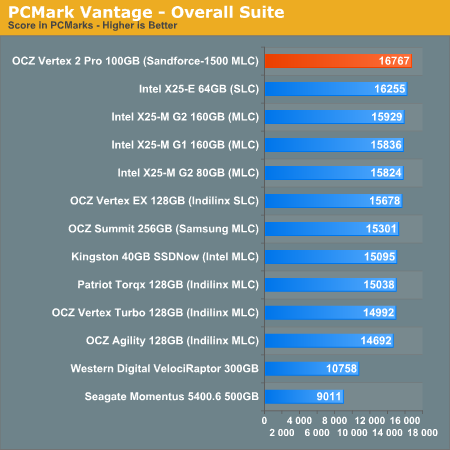
The memories suite includes a test involving importing pictures into Windows Photo Gallery and editing them, a fairly benign task that easily falls into the category of being very influenced by disk performance.
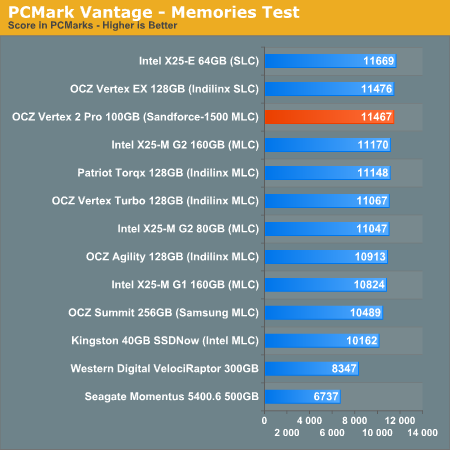
The TV and Movies tests focus on on video transcoding which is mostly CPU bound, but one of the tests involves Windows Media Center which tends to be disk bound.
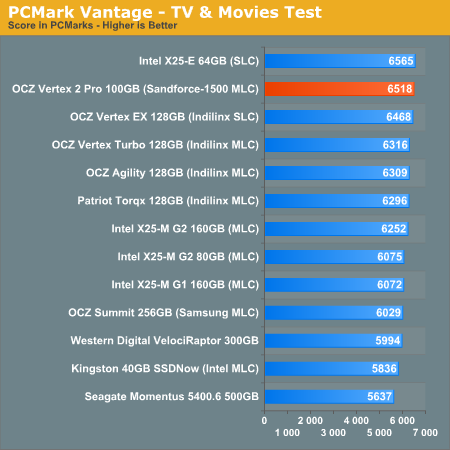
The gaming tests are very well suited to SSDs since they spend a good portion of their time focusing on reading textures and loading level data. All of the SSDs dominate here, but as you'll see later on in my gaming tests the benefits of an SSD really vary depending on the game. Take these results as a best case scenario of what can happen, not the norm.
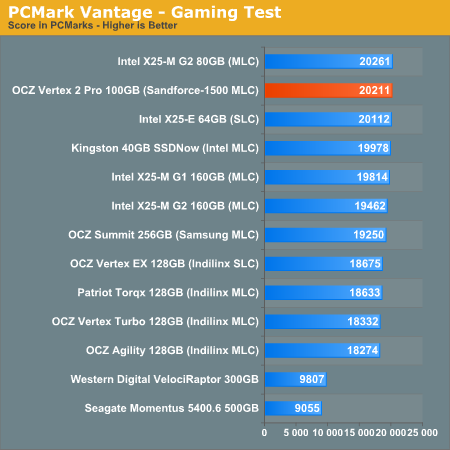
In the Music suite the main test is a multitasking scenario: the test simulates surfing the web in IE7, transcoding an audio file and adding music to Windows Media Player (the most disk intensive portion of the test).
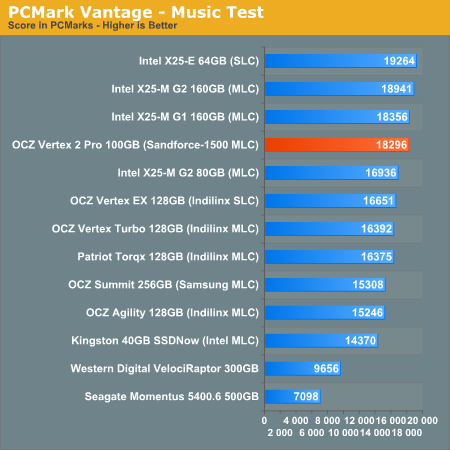
The Communications suite is made up of two tests, both involving light multitasking. The first test simulates data encryption/decryption while running message rules in Windows Mail. The second test simulates web surfing (including opening/closing tabs) in IE7, data decryption and running Windows Defender.
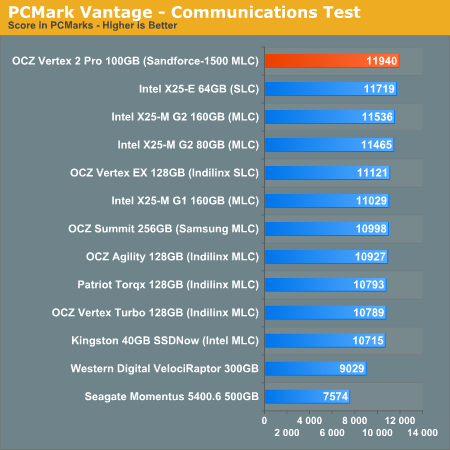
I love PCMark's Productivity test; in this test there are four tasks going on at once, searching through Windows contacts, searching through Windows Mail, browsing multiple webpages in IE7 and loading applications. This is as real world of a scenario as you get and it happens to be representative of one of the most frustrating HDD usage models - trying to do multiple things at once. There's nothing more annoying than trying to launch a simple application while you're doing other things in the background and have the load take forever.
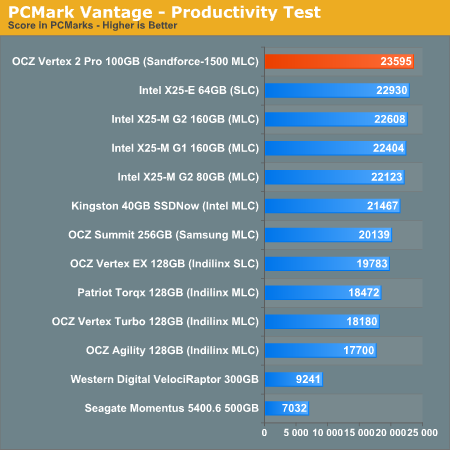
The final PCMark Vantage suite is HDD specific and this is where you'll see the biggest differences between the drives:
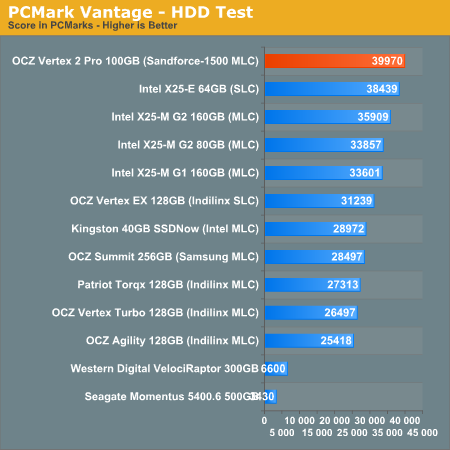










100 Comments
View All Comments
fertilizer - Tuesday, January 5, 2010 - link
First of all, my complements to a great article!It provided me with great insight!
It seems to me that SSD manufacturers are spending a lot of time complying to the world of HDD based Operating Systems.
Would'nt it be time to get OS's to treat a SSD differently than a HDD?
j718 - Tuesday, January 5, 2010 - link
the ocz vertex ex is an slc drive, not mlc as shown in the charts.j718 - Tuesday, January 5, 2010 - link
whoops, sorry, it's just the anandtech storage bench charts that have the ex mislabeled.Donald99 - Monday, January 4, 2010 - link
Any thoughts on potential energy use in mobile environment? Compared to intel MLC. Still better energy efficiencey than a traditional drive?Performance results seem uber.
cliffa3 - Monday, January 4, 2010 - link
Anand,Great article, will be an interesting technology to watch and see how mature it really is.
Question on the timeline for the price drop: When you said 'we'll see 160GB down at $225', were you talking about the mid-year refresh or the end of year next-gen?
MadMan007 - Monday, January 4, 2010 - link
Is it just me or is it inaccurate to mix GB and GiB when calculating overprovisioning at the bottom of page 5? By my reckoning the overprovisioning should be 6.6% (64GB/60GB, 128GB/120GB) not double that from using (64GB/55.9GiB etc)vol7ron - Monday, January 4, 2010 - link
Anand, the right column of the table should be marked as GiB.The last paragraph should take that into consideration. Either the second column should first be converted into GiB, or if it already is (and hard to believe it is), then you could do direct division from there.
The new table:
Adv.(GB) Tot.(GB) Tot.(GiB) User(GiB)
50 64 59.6 46.6
100 128 119.2 93.1
200 256 238.4 186.3
400 512 476.8 372.5
The new percentages should be:
(59.6-46.6) / 59.6 x 100 = 21.8% decrease
(119.2-93.1) / 119.2 x 100 = 21.9% decrease
(238.4-186.3) / 238.4 x 100 = 21.9% decrease
(476.8-372.5) / 476.8 x 100 = 21.9% decrease
And the second table:
Adv.(GB) Tot.(GB) Tot.(GiB) User(GiB)
60 64 59.6 55.9
120 128 119.2 111.8
240 256 238.4 223.5
480 512 476.8 447
The new percentages should be:
(59.6-55.9) / 59.6 x 100 = 6.21% decrease
(119.2-111.8) / 119.2 x 100 = 6.21% decrease
(238.4-223.5) / 238.4 x 100 = 6.25% decrease
(476.8-447) / 476.8 x 100 = 6.25% decrease
Note, I did not use significant figures, so all numbers are approximated, yet suitable - the theoretical value may be slightly different.
vol7ron
vol7ron - Monday, January 4, 2010 - link
Anand, the right column of the table should be marked as GiB.The last paragraph should take that into consideration. Either the second column should first be converted into GiB, or if it already is (and hard to believe it is), then you could do direct division from there.
The new table:
Adv.(GB) Tot.(GB) Tot.(GiB) User(GiB)
50 64 59.6 46.6
100 128 119.2 93.1
200 256 238.4 186.3
400 512 476.8 372.5
The new percentages should be:
(59.6-46.6) / 59.6 x 100 = 21.8% decrease
(119.2-93.1) / 119.2 x 100 = 21.9% decrease
(238.4-186.3) / 238.4 x 100 = 21.9% decrease
(476.8-372.5) / 476.8 x 100 = 21.9% decrease
And the second table:
Adv.(GB) Tot.(GB) Tot.(GiB) User(GiB)
60 64 59.6 55.9
120 128 119.2 111.8
240 256 238.4 223.5
480 512 476.8 447
The new percentages should be:
(59.6-55.9) / 59.6 x 100 = 6.21% decrease
(119.2-111.8) / 119.2 x 100 = 6.21% decrease
(238.4-223.5) / 238.4 x 100 = 6.25% decrease
(476.8-447) / 476.8 x 100 = 6.25% decrease
Note, I did not use significant figures, so all numbers are approximated, yet suitable - the theoretical value may be slightly different.
vol7ron
Guspaz - Sunday, January 3, 2010 - link
Your pricing estimates for Intel's refreshes worry me, and I worry that you're out of touch with SSD pricing.Intel's G2 x25-m 160GB drive currently sells for $500-550, so claims that Intel will be selling 600GB drives at the same price point raise some eyebrows.
kunedog - Monday, January 4, 2010 - link
I couldn't help but roll my eyes a little when I saw that Anand was again making Intel SSD pricing predictions. Even the G1 X-25Ms skyrocketed above his predictions for the G2s:http://www.anandtech.com/storage/showdoc.aspx?i=36...">http://www.anandtech.com/storage/showdoc.aspx?i=36...
And the G1s are still higher at Newegg (the G2s are still a LOT higher). Anand has never acknowledged the stratospheric X-25M G2 pricing and how dead wrong his predictions were. He's kept us updated on negative aspects like the firmware bugs, slow stock/availability of G2s, and lack of TRIM for G1s, but never pricing.