Dell UltraSharp U2711: Quality has a Price
by Jarred Walton on January 22, 2010 2:00 AM EST- Posted in
- Displays
Dell U2711 Lag and Response Time
Some users are very concerned with display lag and pixel response time. For others, they really don't notice anything unless a particular display is very sluggish. I fall into the latter camp, though I do notice the processing lag when it's above ~40ms (e.g. on the Dell 2408WFP and LaCie 324, my mouse input just felt off.) To test for display lag, we run the Wings of Fury benchmark in 3DMark03, with the output set to the native LCD resolution - in this case 2560x1440. We clone the output to our reference LCD, an HP LP3065, snap a bunch of pictures, toss out any where the time readout isn't clear, and then average the remaining results (at least 10, and usually 20 or more).
As a reminder, the reference HP LP3065 is one of the best LCDs we currently possess in terms of not having display lag. (The lack of a built-in scaler probably has something to do with this.) While we know some of you would like us to compare performance to a CRT, few users have CRTs these days and all we're really interested in measuring is the relative lag. It's possible we will find an LCD that ends up with a negative result, meaning it's faster than the LP3065, but the best we have managed so far is a tie.
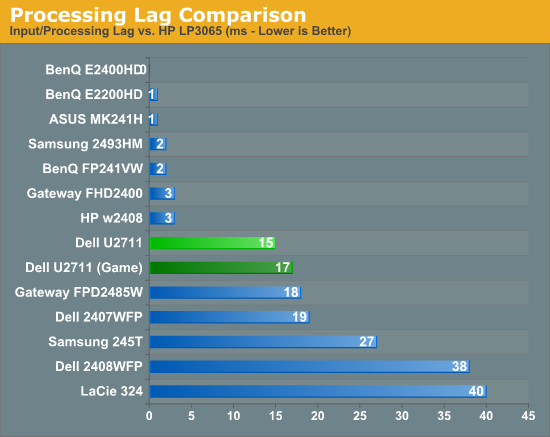
So far, all of the S-PVA panels we have tested show a significant amount of input lag, ranging from 18ms up to 40ms. In contrast, the TN and S-IPS panels show little to no processing lag (relative to the HP LP3065). The BenQ FP241VW with an S-MVA panel performs similarly to the TN and IPS panels, with an average display lag of 2ms - not something you would actually notice compared to other LCDs. What about the new U2711?
We tested with the "Graphics" setting and Adobe RGB as well as "Video" and "Game" - we figured the latter might disable some post-processing and result in less lag. That turned out to be incorrect, as our measured lag actually went up 2ms. However, in practice the settings are pretty much tied. That means the U2711 has around one frame of lag relative to our best LCDs, but it still has a lot less lag than our worst offenders. As stated already, I didn't notice lag in using the U2711 - just like I didn't notice lag on the 2407WFP or the FPD2485W. I did notice slight lag on the Samsung 245T and some clear lag on the 2408WFP and LaCie 324, but the threshold for lag varies and you'll need to determine if 15-17ms is too much or not for you. If you've tried any TN panels and still noticed lag, we would expect every current LCD to be above your "lag threshold".
 |
Despite what the manufacturers might advertise as their average pixel response time, we have found most of the LCDs are basically equal in this area - they all show roughly a one frame "lag", which equates to a response time of around 16ms. Some transitions are faster than others, but the above is representative of what we found in a study of numerous photos. If you look at the tail of the center plane, you can see a slight ghost image before and after the dominant frame. Some of that will come from the camera (we use a 1/120s shutter speed), but most of it comes from the LCD panel. In this case, the U2711 panel does outperform most LCDs that we've tested, where it was often possible to see at least three frames more clearly than the two slight ghosts in the above image.










153 Comments
View All Comments
Hxx - Saturday, January 23, 2010 - link
if you need anything bigger than a 24 inch for gaming youre better off with a nice led or lcd tv (40 inch or so is perfect) hook up your machine to it and youre in business. seems rather pointless to spend that much money for a monitor unless youre using it for something other than games/movies.FlyTexas - Sunday, January 24, 2010 - link
Yuck...Who wants a 32" LCD running at 1280x720 2 feet in front of you?
Blah...
Besides, those TVs were meant and designed to be watched from 6-10 ft away, not for close up viewing. Even if you got a 1080P panel, it would still have half the resolution of a 30" desktop LCD (at 2560x1600, it has 4 million pixels compared to 2 million on the 1080P or 1 million on the 720P)
Now, I have seen HDTVs used as computer monitors for wall displays of information in companies, but again those are meant to be viewed 6-10 ft away, not to be put on your desktop.
erple2 - Saturday, January 23, 2010 - link
I think that the GP was referring not to the actual size of the monitor, but the resolution of the monitor. The problem with the LCD or LED TV's is that they run at (at best) 1920x1080 resolution. This screen has substantially higher resolution to it. The dot pitch of those screens are pretty .. terrible in fact.When will people understand the difference between dot pitch and physical screen size?
erple2 - Saturday, January 23, 2010 - link
Also, if you do any kind of image manipulation (Photoshop-style of CAD style) you want a high resolution screen more than a physically large screen. While it's generally true that larger screens have higher resolution, that isn't generally the case. In fact, it reverses the trend once you start going with TV's...evilspoons - Saturday, January 23, 2010 - link
I disagree; the 3008WFP is an older model with slower signal processing and narrower black levels.I bought a U2410, it is amazing, period. You put it in 'game' mode and the input lag drops to ~15 ms, which is one of the best LCDs on the market today. (Check out the review on tftreview.co.uk - no affiliation here except I read their review before I bought my U2410.)
FlyTexas - Sunday, January 24, 2010 - link
Err... Maybe... But you're comparing a $500 24" monitor with a $1,000 30" monitor. Not really in the same league...If you want/need a 24" monitor, that is probably a very good one. If you have never used a 30" monitor, you don't know what you're missing.
To each his own... :)
evilspoons - Tuesday, January 26, 2010 - link
I had a 30" monitor (an LG with an IPS panel) and found it was excellent except for the huge lack of signal processing abilities (no scaler, one input). I also found that playing games on it was inconvenient because I'd actually have to turn my head to see the entire picture at my desk.Anyway, the U2410 is $750 MSRP and the U2710 is $1000 MSRP. Compare apples to apples. It's on sale for $500 off and on, and I expect the U2711 to be on sale in the same manner fairly soon. What I'm saying is the U2410 is excellent for certain things that the U2711 presumably is and the WFP3008/9/whatever isn't. It's not for everyone but I'm offering an alternative.
Zebo - Friday, January 22, 2010 - link
No it wouldnt. It's grainy if you have good eyesight with its huge pixel pitch ~.255 vs . 233 for this model. I wish LCD makers would get below .15 but is a start.rbnn - Friday, March 12, 2010 - link
Hi,Very interesting review, thanks. Still, I am not a monitor expert and just use ordinary apps in Windows 7:
(1) Text - reading web pages (chrome), using Word and PDF (often multiple large text docs open at once);
(2) Blu-ray.
Is the monitor good for these?
I frankly did not understand your comment about smaller dot-pitch being bad. Wouldn't smaller dot pitch be good, as you get crisper text? Being able to see large pdf pages, or multiple ones, at full size on would seem to be helped by smaller dot pitch, not hindered. I just don't understand your comment there. You can always just reset software to magnify if text is too small, is that what you were complaining about?
Griswold - Sunday, January 24, 2010 - link
Bullshit. Get a reality check. Just because it suits YOU, doesnt mean it suits the majority.