Dell UltraSharp U2711: Quality has a Price
by Jarred Walton on January 22, 2010 2:00 AM EST- Posted in
- Displays
Dell U2711 Lag and Response Time
Some users are very concerned with display lag and pixel response time. For others, they really don't notice anything unless a particular display is very sluggish. I fall into the latter camp, though I do notice the processing lag when it's above ~40ms (e.g. on the Dell 2408WFP and LaCie 324, my mouse input just felt off.) To test for display lag, we run the Wings of Fury benchmark in 3DMark03, with the output set to the native LCD resolution - in this case 2560x1440. We clone the output to our reference LCD, an HP LP3065, snap a bunch of pictures, toss out any where the time readout isn't clear, and then average the remaining results (at least 10, and usually 20 or more).
As a reminder, the reference HP LP3065 is one of the best LCDs we currently possess in terms of not having display lag. (The lack of a built-in scaler probably has something to do with this.) While we know some of you would like us to compare performance to a CRT, few users have CRTs these days and all we're really interested in measuring is the relative lag. It's possible we will find an LCD that ends up with a negative result, meaning it's faster than the LP3065, but the best we have managed so far is a tie.
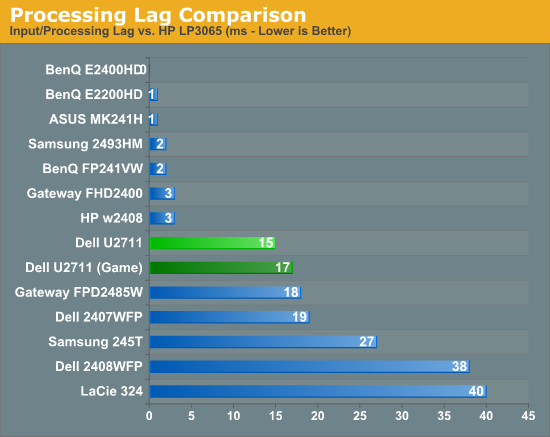
So far, all of the S-PVA panels we have tested show a significant amount of input lag, ranging from 18ms up to 40ms. In contrast, the TN and S-IPS panels show little to no processing lag (relative to the HP LP3065). The BenQ FP241VW with an S-MVA panel performs similarly to the TN and IPS panels, with an average display lag of 2ms - not something you would actually notice compared to other LCDs. What about the new U2711?
We tested with the "Graphics" setting and Adobe RGB as well as "Video" and "Game" - we figured the latter might disable some post-processing and result in less lag. That turned out to be incorrect, as our measured lag actually went up 2ms. However, in practice the settings are pretty much tied. That means the U2711 has around one frame of lag relative to our best LCDs, but it still has a lot less lag than our worst offenders. As stated already, I didn't notice lag in using the U2711 - just like I didn't notice lag on the 2407WFP or the FPD2485W. I did notice slight lag on the Samsung 245T and some clear lag on the 2408WFP and LaCie 324, but the threshold for lag varies and you'll need to determine if 15-17ms is too much or not for you. If you've tried any TN panels and still noticed lag, we would expect every current LCD to be above your "lag threshold".
 |
Despite what the manufacturers might advertise as their average pixel response time, we have found most of the LCDs are basically equal in this area - they all show roughly a one frame "lag", which equates to a response time of around 16ms. Some transitions are faster than others, but the above is representative of what we found in a study of numerous photos. If you look at the tail of the center plane, you can see a slight ghost image before and after the dominant frame. Some of that will come from the camera (we use a 1/120s shutter speed), but most of it comes from the LCD panel. In this case, the U2711 panel does outperform most LCDs that we've tested, where it was often possible to see at least three frames more clearly than the two slight ghosts in the above image.










153 Comments
View All Comments
Zebo - Friday, January 22, 2010 - link
I only buy NEC after dozens of tries and finally found nirvana on 20wmgx2 and 2490wuxi. I hope NEC comes out with high res 27 like this then I'm in.IMO- Most LCD's tend to look grainy - as in I can see pixels, especially so in the 26/27's current out there. This panel will alleviate much of that.
GTVic - Friday, January 22, 2010 - link
Thanks for the article, there are many people who don't mind spending more for a quality display. 24" 1920x1200 would be my next choice, this is a bit too large/costly if you want multiple displays.My guess is that the 11 in U2711 is distinguishing it from the U2410 which had some issues that are mostly fixed now. Doesn't sound like they will come out with a U2411 or will they?
Affectionate-Bed-980 - Friday, January 22, 2010 - link
If you're gonna compare this monitor, it HAS to be compared against the Dell 2707. I see the 2707 in many of the tests, but not all. WHY? The best candidates to test against are the U2410, 2408, 2707, and even 3008. Why the heck would you be so inconsistent and use only some monitors in some test and different batches in others? Sigh @ anandtech inconsistency. I know you want to use old data and stuff that's available, but when you make these reviews, please consider reviewing against things that matter.... and KEEPING those test candidates in 100% of the time.strikeback03 - Friday, January 22, 2010 - link
Probably depends what tests they were doing when they had that monitor. If it was a test unit sent by Dell they had to send it back, so unless someone bought one of those it is no longer available for all tests.JarredWalton - Friday, January 22, 2010 - link
As far as the monitors you mentioned, the 2707WFP and 2408WFP are in all of the graphs, with the exception of power -- I didn't test that on the 2707WFP way back when. Same goes for input lag testing -- I started that long after my tests of the 2707WFP and 3007WFP. As for the U2410 and the 3008WFP (along with the 3007WFP-HC), I never have tested any of those and thus can't include data for them.The HP LP3065 will perform very similarly to the 3007WFP-HC and 3008WFP (but the 3008 will have more processing lag). For the charts where I limited the results to a few monitors, I specifically chose the monitors in order to show good, high-end offerings that would compete with the U2711. Obviously, I'm limited to what I've tested, so I used the 2408WFP, 2707WFP, HP LP3065, Samsung 245T, and LaCie 324.
Hope that helps... I'd love to provide results for the 2707WFP, but I can't. I could run tests on my 3007WFP (non-HC), but it's failing on me because it's three years old. Not *failing* really, but I've got some definite image persistence problems now (e.g. if I have content open where there's a start green/white vertical area, and then move that image a bit after 10 minutes, I can see an afterimage for at least 30-45 seconds.)
thedeffox - Friday, January 22, 2010 - link
Nice article.I'd be interested in hearing more about deep color selling point of this display. Perhaps it'd be worthy to explore in a future article. Specifically the complete line of components to enable it, and whether there is any noticeable difference.
It sounds like all the parts are out now for the non-pro to use deep color. Windows 7, the GT240 (are there any better gaming cards with DC support?), and a couple LCDs.
araczynski - Friday, January 22, 2010 - link
as a gamer, i'll take my 28" hanns-g for $240 over the "latest and greatest milking scheme" from anyone else.although i can see professional (not pretend professional) photographers being quite excited at this one perhaps.
as a programmer (at work) i'm happy with my 4 other LCD monitors, 24 dell, 20 dell, 19 acer, 18 nec (they still around?).
i think we're at the point of 'them' just trying to milk the lcd technology for every last dollar they can before moving on to the next 'in' thing.
Griswold - Sunday, January 24, 2010 - link
Considering that hanns-g is below average even for the (low) standards of gaming, it doesnt really matter what your opinion on this higher quality product is. Stick to what you know...kmmatney - Saturday, January 23, 2010 - link
As a gamer, I can tell you that the 28" Hanns-G is terrible for gaming. At least if you've ever used something better. I had one for about 2 years, used mostly for work, but I did try to use it for gaming. It is horrible with dark scenes, the top of the screen is darker than the rest (viewing angle limitation) and the contrast was poor. About the only acceptable scenario were bright outdoor games like Farcry. After using my Soyo MVA panel, I could never go back to using the HannsG anymore for gaming. The HannsG was fine for work (I'm a programmer/engineer), but not games.yacoub - Friday, January 22, 2010 - link
"The final potential drawback with the U2711 that we want to discuss is lag. There are actually two types of lag we noticed during testing, and neither one is likely to be a deal breaker if what you're after is high quality image. Processing lag (a.k.a. "input lag") is definitely present, and it appears to be due in part to the digital scaler."Blah. IPS is all about NOT having the input lag PVA panels have. Making an IPS panel that has noticeable input lag means it no longer has one of its biggest benefits.