AMD’s Radeon HD 5570: Low Profile, Higher Performance
by Ryan Smith on February 9, 2010 12:00 AM EST- Posted in
- GPUs
Still Not the Perfect HTPC Card
After encountering the video decoding limitations of the 5450 in our review of that card, we had been expecting the 5570 to finally fill the role of the perfect HTPC card. Since we had already seen that the 5670 had full video acceleration capabilities under any circumstance, it wouldn’t be much of a stretch for the 5570 to deliver a repeat performance.
Unfortunately that hasn’t come to pass, in fact if anything its proven the 5450 isn’t quite as good of an HTPC card as we first thought.
But before we get ahead of ourselves, let’s start with what’s been a wrench in our plans the entire time: the Enforce Smooth Video Playback option in AMD’s drivers. ESVP is an option in AMD’s drivers that does exactly what it says on the box: it ensures that any videos playing through AMD’s UVD2 decoder play back smoothly. After talking to AMD we’ve come to understand that this is a quality of service mechanism, with there apparently being a couple of different factors involved. The biggest factor as far as the video card is concerned is that when ESVP is enabled, it allows the drives to disable any post-processing features they believe might impact the playback performance of the card.
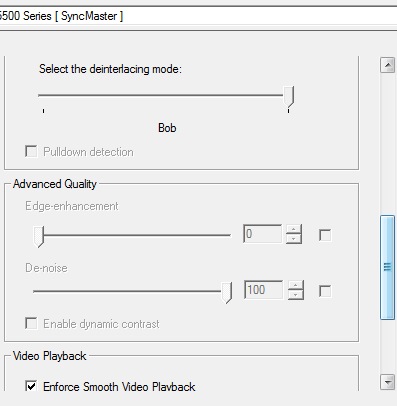
The AVIVO control panel on the Radeon HD 5570
We’re still going back and forth with AMD trying to get the full details on how ESVP works, but from what we understand thus far and what we’re seeing in the Catalyst Control Center, it looks like AMD is hardcoding their drivers to disable certain post-processing features when ESVP is enabled, depending on the hardware being used. In the case of the 5570, virtually all post-processing features are disabled when ESVP is enabled, with the only remaining options being to select between Bob and Weave deinterlacing.
This actually made us reexamine our 5450, since it didn’t disable so many features when ESVP is enabled. As it turns out that’s a bug in the current version of the drivers for the 5450, and in spite of what the Catalyst Control Center is showing, the 5450 cannot use any additional post-processing features beyond what the 5570 can use, meaning that Edge Enhancement and De-Noise don’t actually work on the 5450 when ESVP is enabled.
As a result, the 5570 does no better on the Cheese Slices video test than the 5450. With ESVP enabled, it can’t do Vector Adaptive Deinterlacing to correct jagged lines on things such as sports fields. It’s still a small issue, but it stands in the way of HTPC perfection.

Cheese Slices:
Radeon 5670 Deinterlacing

Cheese Slices:
Radeon 5570 Deinterlacing
Ultimately the 5450 and 5570 are both limited-functionality cards for HTPC use, giving users the choice between video playback QoS and post-processing. In our testing we didn’t notice any obvious playback issues with the 5450 or 5570 when we had ESVP disabled, but we’ve seen enough forum posts of this feature magically fixing poor video playback performance that we’re not confident enough to recommend disabling this feature. It’s something we think should be left enabled, at least for the time being.
This makes the 5670 the most-perfect HTPC card, as we’ve found it to be able to offer all of AMD’s post-processing features with ESVP enabled, and of course it offers audio bitstreaming like the rest of the 5000 series. The downside to this is that the 5670 is $99, it isn’t low-profile, and at 70W TDP it’s not a particularly cool card. It’s certainly more than workable as an HTPC card, but until someone can get a 5670 out there that’s passively cooled, it’s not the ideal HTPC card that enthusiasts have been looking for.
We’ll also quickly add to this that this all depends on AMD’s drivers, rather than the hardware. Certainly AMD can tweak things if they determine that the 5570 has enough power to do more post-processing, but obviously there’s no guarantee that will happen.










36 Comments
View All Comments
vlado08 - Tuesday, February 9, 2010 - link
Please give us comparison with intel HD graphics and also Ion in video post processing. Can we change gamma in intel drivers? Can we select different interlacing? Can we select the output RGB or YUV, 0-255 or 16-235? In some articles here on Anandtech you point intel HD as an perfect HTPC graphics? But is it really?Moizy - Tuesday, February 9, 2010 - link
I forgot that you included those screen shots of the 210 and the 220 doing the "cheese slices" test in the 5450 article. Thanks for pointing that out. I downloaded those screen-shots as well. Very useful for comparison.It's kind of irritating that they (AMD and nVidia) can't get the HTPC thing fully right unless you spend $100 and get a card that has a bunch of 3D capabilities that aren't needed if you just want to enjoy HD. I wonder, though, if half of the 5570's video-quality issues are driver-related and not hardware-related. As far as I know, the 4670 can handle all of the video-quality stuff, and 5570 seems very comparable hardware-wise.
mariush - Wednesday, February 10, 2010 - link
We wouldnt need these 100$ cards just to run a movie well if the crap that INTERLACING is would have been removed from the HD standard.Almost all the performace problems are caused by the need to deinterlace content. With progressive content, these cards don't have issues.
Slaimus - Tuesday, February 9, 2010 - link
The card really should be clocked at ~500Mhz with lower voltage, and maybe even 80 disabled SPs. All of that power wasting rendering ability is mostly idling while waiting for memory.MrSpadge - Tuesday, February 9, 2010 - link
Agreed. Although that could become a HD5550.wolrah - Tuesday, February 9, 2010 - link
Why do we still have VGA ports on these things? Those still using old-ass monitors can use an adapter off the DVI-I port that pretty much every video card includes for free. Give me DVI-I Dual Link, HDMI, and DisplayPort. VGA is dead and can be adapted with no downsides from other ports, there is no reason to keep putting that useless port there.Taft12 - Tuesday, February 9, 2010 - link
Spoken like someone who doesn't understand how every penny needs to be scrimped with the miniscule margins on these parts, especially given DVI royalties.MadMan007 - Tuesday, February 9, 2010 - link
You couldn't take a metal tool to the Sapphire heatsink to find out what material it is? I doubt it's actual 'paint' it's probably anodizing on aluminum which should be easy to scrape through.Ryan Smith - Tuesday, February 9, 2010 - link
I actually tried scraping through it, but I don't exactly have the right tool for the task. At any rate, Sapphire tells me it's Aluminum.shiggz - Tuesday, February 9, 2010 - link
Any idea if this card can handle MPCHC "sharpen complex 2" without stuttering on 720p files?