Choosing the Best H55/H57 Motherboard, Part 2
by Rajinder Gill on February 22, 2010 2:00 AM EST- Posted in
- Motherboards
Test Bed Setup
| Testbed Setup Overclocking / Benchmark Testbed |
|
| Processor | Intel Core i5 661 ES CPU 3.33GHz, 2 Cores, 4 Threads, 4MB Cache Intel Core i3 540 CPU 3.07GHz, 2 Cores, 4 Threads, 4MB Cache |
| CPU Voltage | Various |
| Cooling | Intel air cooler Heatkiller 3.0 Waterblock PA120.2 Radiator DDC Ultra pump (with Petra top) 1/2 ID tubing |
| Power Supply | Corsair HX950 |
| Memory | Corsair Dominator CMD8GX3M4A1600C8 1600MHz 8GB kit. Rev 3.1 Corsair Dominator CMD8GX3M4A1600C8 1600MHz 8GB kit. Rev 7.1 Corsair XMS3 CMX8GX3M4A1333C9 1333MHz CAS 9 8GB kit. Rev 2.3 G.Skill Perfect Storm 8-8-8-24 2200MHz 4GB kit Corsair Dominator GT 8-8-8-24 2200MHz 4GB kit (two for 8GB) Rev 2.1 |
| Memory Settings | Various |
| Video Cards | MSI 275 Lightning (stock clocks) |
| Video Drivers | nVidia 195.62 WHQL |
| Hard Drive | Western Digital 7200RPM 1TB SATA 3Gbps 32MB OCZ Vertex 120GB SSD |
| Optical Drives | Pioneer DVR-215DBK |
| Case | Dimastech Benching Station (open) Lian-Li V2110 (closed) |
| Operating System | Windows 7 64-bit |
| . | |
We utilized memory kits from Corsair and G.Skill to verify memory compatibility on our test boards. Our OS and primary applications are loaded on the OCZ Vertex 120GB SSD drive and our games operate off the WD Caviar Black 1TB drive. We did a clean install of the OS and applications for each motherboard. We used Intel's stock cooler for the stock comparison testing, while water-cooling via the superlative Heat Killer 3.0 water block was utilized for overclocking. For graphics duty, we used MSI's GTX 275 Lighting GPU to provide performance comparisons between boards during gaming benchmarks.
For our test results we set up each board as closely as possible in regards to memory timings. Otherwise all other settings are left on auto. The P55 utilized 8GB of DDR3 (apart from DFI's MI-T36 which is limited to 4GB), while the X58 platform contained 6GB. The P55 and X58 DDR3 timings were set to 7-7-7-20 1T at DDR3-1600 for the i7-920 and i7-870 processors at both stock and overclocked CPU settings.
We used DDR3-1333 6-6-6-18 1T timings for the i5-750 stock setup for all system benchmarks (non-gaming tests) as DDR3-1600 is not natively supported at a stock BCLK setting of 133. For our Clarkdale i5 661 CPU, we used 7-7-7-20 1N timings at DDR3-1333MHz with 8GB of memory. We would have preferred to use CAS 6 timings to match our Lynnfield setup, but it seems 8GB of memory at CAS 6 on Clarkdale is not possible right now. The 4GHz gaming results used 8GB of memory at DDR3-1280MHz with CAS 6-6-6-18 1N timings to allow a BCLK of 200MHz.
Power Consumption
Our power consumption testing utilizes the same batch of components under similar circumstances in a bid to monitor variances between idle and CPU load conditions using an AC wall meter for power consumption measurements. We install the vendor supplied power saving utilities on each board and enable power saving modes that don't involve any kind of underclocking or CPU core frequency modulation in order to run an apples to apples comparison. Assuming a maximum 150w load in the worst case scenario, actual motherboard power consumption is around 15%~20% lower than the shown figures if you factor out switching losses at the PSU.
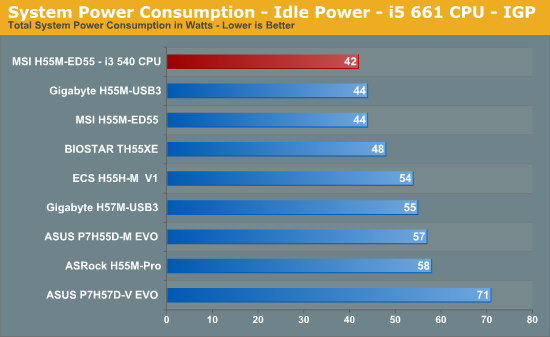
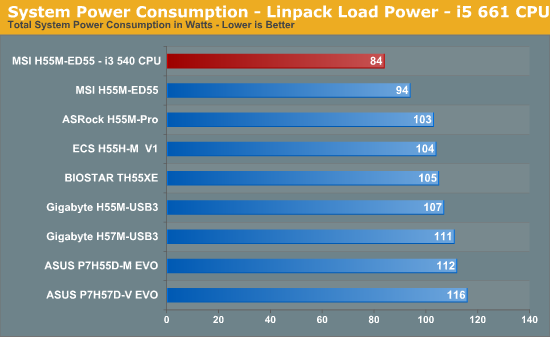
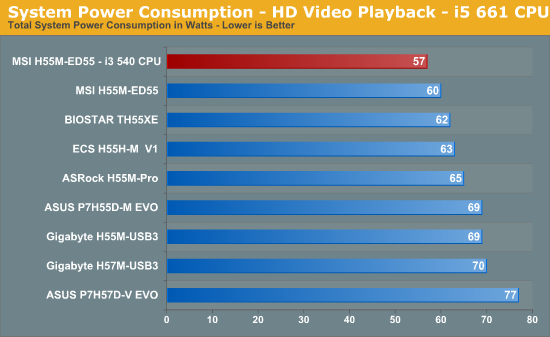
Best overall power consumption figures belong to MSI, while boards laden with USB 3.0 features and SATA 6G trail in both idle and load situations.










56 Comments
View All Comments
Swivelguy2 - Monday, February 22, 2010 - link
Okay, USB 2 transfers a gigbyte in 36 seconds. This is consistent with the rated spec of 480 Mbit/s. Isn't USB 3 supposed to be 10x faster? What's causing the limitation? Is it the implementation by Asus and Gigabyte (like attaching the USB 3 to too narrow of a PCI-e lane)? Is it simply the write speed limitation of the USB HDD used? If the latter, why not write to some flash memory to see if the results improve?C'mon Anandtech, I know you can do this right - if you're going to benchmark and discuss the USB 3 capabilities of these boards, do that!
Rajinder Gill - Monday, February 22, 2010 - link
Good point. In-depth analysis of USB 3 & external HDD's etc will be offered up in a dedicated article.later
Raja
JarredWalton - Monday, February 22, 2010 - link
USB devices have always had some level of overhead compared to SATA devices. USB 1.1 devices never actually achieved 12Mb/s but were closer to around 8Mb/s (1MB/s) maximum. USB 2.0 is rated at 480Mbits, which translates into 57.22 MiB/s (remember that Windows uses 2^20 MiB for transfer rates instead of 10^6 MB). However, there's overhead and the maximum sustainable transfer rates on USB 2.0 tend to be closer to ~38MiB/s. At that speed, most conventional HDDs can easily saturate USB 2.0, but they're not significantly faster (i.e the fastest HDD is going to be in the realm of 100 MiB/s).Move to USB 3.0 and the maximum theoretical data rate is 572 MiB/s, but there's still overhead that limits performance to 4 Gb/s instead of 4.8Gb/s, and it looks like transfer rates of up to ~380MiB/s will be considered "ideal". Even the fastest SSDs aren't going to come close to 380 MiB/s right now, as they would need external enclosures and SSDs with SATA6G support.
With USB 3.0, a 1TB HDD transferring data at around 93MB/s is very close to the speed of a 1TB drive connected via SATA, so the HDD is now the bottleneck for USB 3.0. If Raja tested with a fast SSD, we could see if USB 3.0 can get up to ~250 MB/s, but we can't test if it can achieve any better than ~43% of the theoretical throughput without SATA 6G.
Swivelguy2 - Wednesday, February 24, 2010 - link
I'm sure we can come up with a way to challenge USB 3 and make sure the boards are actually performing to the spec. There are two USB 3 ports on the motherboard, how about writing large files to SSDs attached to each one? How about copying a file from one to the other? How about streaming off of a USB 3 camera or two?michal1980 - Monday, February 22, 2010 - link
Firstly, thanks for ripping into these compaines.Secondly; Any plans on testing any of the itx boards coming out? Zotac?
Thridly. How come reference intel boards are never tested? It would be nice to see how intel mobo's are right out of the gate.
Rajinder Gill - Monday, February 22, 2010 - link
Hi,1) Couple of ITX reviews are in the pipeline - including the Zotac H55 and Intel M-ITX 'Jet Geyser'. The Intel review is what I'm working on right now (board is due for release mid-march with an MSRP circa $125)
2) We've currently got 3 Intel boards in lab due to be reviewed. The Intel 'Jet Geyser' is first. The two other boards in-lab from Intel are the P55 M-ATX and ATX models, reviews for both should be up sometime in March..
Hope this helps..
-Raja
The Wasp - Tuesday, February 23, 2010 - link
Raja,Any chance you'll be reviewing the new ECS H55H-I ITX motherboard?
How about the Giada MI-H55?
I'm trying to pick the best 1156 ITX motherboard, so it would be great to get some more in-depth info on all of the options.
Thanks!
Jon
Rajinder Gill - Tuesday, February 23, 2010 - link
Hi Jon,We're focusing on the Intel and Zotac M-ITX boards at present,so it will be a few weeks before we can look at the models you mention (will def try and add them in if possible somewhere down the line).
regards
Raja
The Wasp - Thursday, February 25, 2010 - link
Hello again,I don't know if it's available, but if you could include the Jetway NC97 that would be awesome too!
Jon
grazapin - Monday, February 22, 2010 - link
Based on past experience, how do you expect the Intel boards to compare to the other manufacturers?Strange that Intel is only using the H57 in the Mini-ITX board and not in the larger two. Seems counterintuitive, like in many cases aren't you more likely to want the RAID features in a larger case that can hold more drives, therefore accommodating a larger motherboard also? Maybe that's just my preference or assumption.