ASUS M4A89GTD Pro - A Core Unlocking 890GX for $140
by Rajinder Gill on March 10, 2010 12:00 AM EST- Posted in
- Motherboards
The M4A89GTD Pro will set you back a cool $149 at various online retailers:
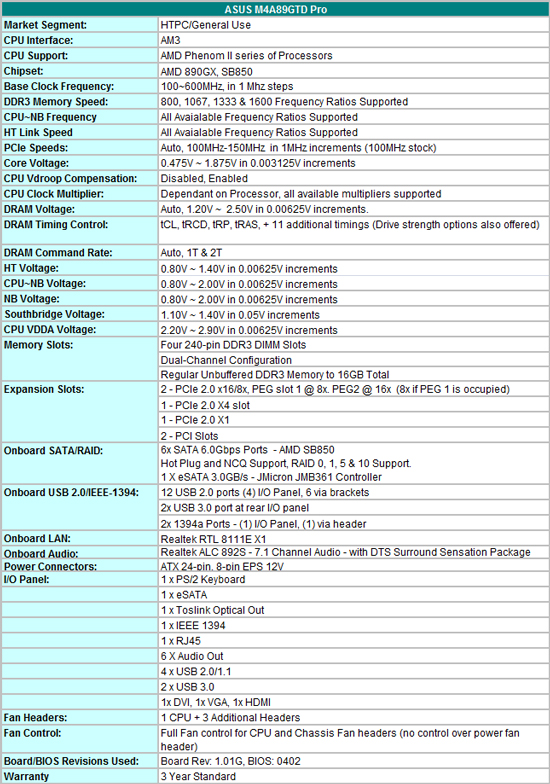
ASUS offers a full spread of components on the M4A89GTD Pro, you get Realtek’s 8111E LAN (PCIe), Realtek ALC 892S audio (complete with the DTS Surround Sensation package) and a couple of NEC fired USB 3.0 ports.
Included with the board you get the following items:
1 x User Guide
1x Support DVD
2x SATA 6Gb/s cables
2x SATA 3.0Gb/s cables
1x UDMA 133/100/66 cable
1x Rear I/O plate
1x VGA switch card
1x Front Panel quick connector
It’s an adequate bundle, but we’d like to have seen a USB bracket added to make use of the internal USB headers.
Software
On the bundled software side, all of the regular ASUS tools are supplied with the M4A89GTD Pro; Express Gate (Linux based OS), AI Suite (overclocking and fan control), PC Probe II (temperature and voltage monitoring) and ASUS Update (OS level BIOS flashing). We’re told ASUS is looking at combining some of these tools into a single package in the near future – it’s a change that’s long overdue.
Most of the software tools that manufacturers provide with boards these days are nothing more than bloatware that serve little purpose. In fact, we’d prefer it if vendors fed us less fluff and spent more R&D time on motherboard functionality rather than creating another source of potential problems.
There is one tool in the ASUS line-up that’s good though - its Turbo-V’s built in overclocking routine:

We were introduced to this tool earlier this year when we reviewed the P7H57D-V Evo, and we liked it a lot. You get the same thing here on ASUS’s AMD board, delivering no-fuss overclocking with a decent level of flexibility. Users can set tuning criteria to suit their system and will find the automated routines end up at bus frequencies that are well aligned for 24/7 use most of the time. There’s also the option to push further if you’re components/cooling allow by selecting the extreme preset. The software runs a quick stability preset, hikes the bus frequency by a few MHz and then prompts you for approval before continuing – the whole package is put together very well by ASUS.
BIOS
This is where ASUS get things spot-on for our liking, the BIOS is well laid out, easy to navigate and comes crammed with a multitude of performance options for every type of usage scenario. Voltage options for all primary rails are very granular and also allow direct-entry so you don’t have to scroll up and down through most of the voltage table to select the setting you want.
Another area where ASUS get it right is in the area of memory sub-timings and drive strengths, every option has its own AUTO setting allowing users to fall back on defaults when necessary.
The one area we’ve found to be a little wanting is overclock recovery, we had to switch off at the PSU quite often to encourage ‘safe mode’ to engage during overclocking. We’ve come to expect a little better from ASUS in this department over the years, but it looks like BIOSTAR have the upper-hand in this area at present on their boards.
BIOS flashing is made easy via a built-in routine that allows upgrading from a USB drive, HDD or DVD. ASUS have also gone to the length of ensuring that the BIOS flash software only runs if the system is at default settings and not overclocked, which should prevent a few corrupt BIOS flashes when users are a little careless.
We’re often asked by users to provide information about motherboard fan-control when we discuss board features. Its pleasing to report that ASUS offers very comprehensive fan speed control via BIOS for three onboard fan headers. Most boards at this price point struggle to provide you with anything more than control for the CPU fan header, so we have to commend ASUS on going a step further - we’d like to see more of this please!















46 Comments
View All Comments
semo - Wednesday, March 10, 2010 - link
Who uses one or more legacy PCI card in their modern PC (old boxes don't apply) and what is their purpose (audio, com/lpt, SCSI...)?l8gravely - Thursday, March 11, 2010 - link
I'm still using Legacy PCI cards, since I'm building (one of these days) a replacement home server. Going with an AMD Quad Core, 4-8Gb of RAM and some disks.I need PCI for a SCSI tape library and a PCI multiport serial card I still have. Builtin video leaves me with tons of expansion options down the line, since I don't need graphics at all.
I'd love to see an article on the perfect cheap home server board, case and system. De-emphasize the OC, video, etc. More LAN ports, builtin video and remote management on the cheap. And of course plenty of SATA ports.
John
ottawanker - Wednesday, March 17, 2010 - link
Even a dual-core and anything more than 2 GBs of RAM is way overkill for a home server.I just downgraded my Linux-based fileserver from a Dual-core Socket 939 with 4 GBs of RAM to a Single-core Socket 754 based system with a 25w mobile Turion and 2 GBs of RAM.
Transfer speeds actually went up thanks to the Intel NIC I put in, and I can now average 80-90 MB/second over the network.
I recommend a good NIC, decent SATA controllers, and lots of hard drives if you want a fast fileserver. I have three 4-disk RAID5 arrays and haven't had any data loss yet, even with a couple of failed drives. I'd go RAID6 with anything more than 4-disk arrays, and even then backups are a great idea.
Wellsoul2 - Wednesday, March 10, 2010 - link
I still use a PCI HDTV card.I'd rather the leftmost PCI Express be the 16x and the middle one
stuck at 8x..without the stupid jumper board.
Hopefully you don't have more that one PCI board cause you lose one
with a two slot wide video board.
$140 with a crappy slot layout..I say buy a cheaper board and you can afford whatever AMD BE CPU you want anyway.
strikeback03 - Thursday, March 11, 2010 - link
At this point, around 7 years after PCIe was introduced, users really should have more PCIe than PCI devices. This transition has been in progress forever and I can't wait till it is over.Taft12 - Wednesday, March 10, 2010 - link
RS232 for me!http://www.startech.com/item/PCI1S550-1-Port-16550...">http://www.startech.com/item/PCI1S550-1-Port-16550...
Should have made sure the board I bought included a serial port first, but I don't blame OEMs for stripping these out of their standard motherboard offerings.
mariush - Wednesday, March 10, 2010 - link
I have a TV tuner on one PCI slot... Some have additional SATA or IDE controllers (if the motherboard had no IDE slots)mariush - Wednesday, March 10, 2010 - link
Oh and Firewire cards... some don't have Firewire chips on the motherboardpiroroadkill - Wednesday, March 10, 2010 - link
I use an Auzentech X-Plosion 7.1 DTS Connect because it was the first card made to do DTS 1.5Mbps bitstream encoding over SPDIF in real timepiroroadkill - Wednesday, March 10, 2010 - link
Machine is a Core 2 Duo e6550 @ 3.45GHz, Radeon 4890