Pulse-Eight USB CEC Adapter Review
by Ganesh T S on January 24, 2012 7:45 PM EST- Posted in
- Home Theater
- HDMI
- Pulse-Eight
- CEC
After the successful installation of the driver and the custom Eden build, I started up XBMC. The adapter was recognized in a few seconds and a helpful message popped up on the bottom right of the screen.
Navigating through System > Input Devices > Peripherals presented the Pulse-Eight CEC Adapter details. Various settings of the CEC adapter could be configured by selecting the peripheral.
It is essential that care be taken while setting 'HDMI port number' and 'Connected to HDMI device' in particular. The A/V receiver in our testbed, Pioneer Elite VSX-32 has a BD HDMI input, followed by HDMI1 through HDMI5. The HTPC setup was connected to HDMI1, which had to be indicated as Device 1 and not Device 0 in the settings for the 'Connected to HDMI device' field. The puzzling aspect was that CEC seemed to work even with the other setting. However, when the TV was turned off and on through the remote and the Sync Menu was later used to access XBMC on the HTPC (still running in the background), the receiver just shifted to the BD input and failed to deliver any picture to the display. I realized later that the two settings corresponded to the first two fields of the physical address that was discussed on the first page. Pulse-Eight would do well to just merge these two settings into one with valid inputs ranging from 1.0.0.0 to 13.13.13.13. In the current settings format, it appears that the CEC control scheme would choke if there were a couple of switches cascading through to the AVR and then onto the display, and the HTPC happened to be the farthest node from the display. Pulse-Eight informed us that the two settings would be made redundant in due course and the physical address automatically inferred through EDID detection. The current implementation also seems to reset the two address settings to default randomly between display power cycles / XBMC restarts. On this account, I am not too keen on automatic EDID detection and would rather let the end user have the ability to manually override the automatically deciphered settings.
The gallery below shows CEC in action in our testbed.
On the TV remote, the direction keys worked for basic menu navigation and selection. The Return key was used to go back to the previous screen, and the Display button was used to bring up the XBMC OSD as shown in the soccer screenshot in the above gallery. All in all, the ability to use the TV remote to control XBMC was pretty nifty and well worth the effort to get the CEC adapter up and running.
XBMC is not the only software capable of benefiting from the USB CEC adapter. Pulse-Eight also provides libCEC for download. It is a open source library designed for softwares to communicate with the USB CEC adapter. You can find more information about libCEC here. In this review, we chose not to cover libCEC in detail. libCEC makes a lot of sense for home theater integrators / home automation developers. In fact, any situation involving the need to reliably connect to the correct video source in a HDMI based system can benefit from libCEC. Apart from home entertainment, this includes video conferencing systems and Point of Sale control. But, detailed coverage of these types of applications is beyond the scope of this review. Coming back to HTPC applications, MythTV has already adopted libCEC in their unreleased 0.25 build.



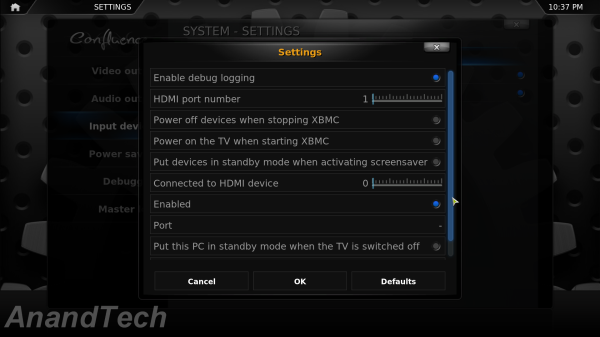












22 Comments
View All Comments
NickB. - Tuesday, January 24, 2012 - link
Really appreciate the love and attention for the HTPC and XBMC world.shadowarachh - Tuesday, January 24, 2012 - link
it's mini USB.just sayin...
ganeshts - Tuesday, January 24, 2012 - link
oops! sorry, corrected nowr3loaded - Wednesday, January 25, 2012 - link
Why is this tech not integrated into any graphics cards (whether that be Intel/AMD/Nvidia)? It's so useful, a box like this shouldn't have been necessary in the first place.Malard - Wednesday, January 25, 2012 - link
lots of various reasons, mainly support, there are so many variants of the CEC implementation that it is not financially viable for all the vendors to re-roll the CEC library required each time, on top of that, then needing to expose it at the driver level.If they advertise that their GFX card supports CEC and it doesnt work with that particular TV as expected then the customer will return it, despite the graphics card being fine. Resulting in an expensive lost sale
mckirkus - Wednesday, January 25, 2012 - link
Hence "This is an unsupported beta feature"Malard - Wednesday, January 25, 2012 - link
Well, its not unsupported in our adapter, but GFX card vendors stay clear etcMobiusStrip - Saturday, April 7, 2012 - link
What percentage of TVs support CEC? And how is that distributed across models from the last few years? How new does a TV have to be for there to be a reasonable chance of it supporting CEC?Jsw98765 - Wednesday, January 25, 2012 - link
Im really hoping ivy bridge motherboards start including the htpc header. Ivy bridge sounds like a htpc wet dream. I'd love to get rid of the extra wires that my harmony rf extender brings into the picture.Growing up I was promised a future of flying cars and hover boards, but I'll settle out of court right now for the removal of wires. Induction power, and everything else communicating wireless. Maybe someday, but the cec stuff does sound pretty awesome until then.
nubie - Thursday, January 26, 2012 - link
If I read this correctly, all one needs to do is solder a single wire on the HDMI port to enable this on any motherboard or graphics card?Sign me up, I have plenty of re-work style wrapping wire. I don't need a lousy "htpc" header.
If the internal style would plug directly into the usb header and then I solder 1 wire, I would be completely set.
I don't own an HDMI TV unfortunately, but the day will come, and I will be ready.