
Original Link: https://www.anandtech.com/show/1396
Albatron and ASUS GeForce 6800 Ultra Vendor Review
by Derek Wilson on July 18, 2004 1:00 AM EST- Posted in
- GPUs
Introduction
We've already taken an extensive look at the newest line of cards from both ATI and NVIDIA, but there are still pieces of the puzzle missing. We are delving further into how the current climate impacts the end users with a series of vendor card reviews.The playing field is very exciting this time around, as both the main players in the GPU market have very competitive products with compelling attributes. With the new architectures essentially doubling the previous generation's top-of-the-line performance, the entire spectrum of products is awesome.
As has been the case with the graphics market, every product launch is full of surprises and intrigue, and this go-round is not an exception. One of the more interesting oddities that we've seen is almost a return to the TNT2 days with NVIDIA vendors clocking their chips at all kinds of different and interesting speeds. This trend essentially started with NVIDIA's announcement that vendors would be releasing cards that ran with 450+ MHz core clocks and 1.1+ GHz memory data rates.
For whatever reason, we are seeing vendor defined clock speeds trickle down from the loosely defined Ultra Extreme line of cards to the Ultras. Previously, only overclockers, hardcore enthusiasts and those looking for a specific bundle needed to really worry about which vendor's card to purchase. Now, the choice could possibly matter to everyone.
The Ultra Extreme is generally accepted as a response to NVIDIA's misjudgment of ATI's performance, but there are plenty of reasons why we may be seeing the current trend in factory overclocking. NVIDIA wants desperately to reclaim its top position in the graphics market and they may have encouraged vendors to raise the clock speed in order to give buyers more incentive to choose their parts over ATI solutions. Perhaps vendors just realized that factory overclocks are an excellent way to differentiate themselves (and possibly sell product for a small premium over retail). Maybe NV40 GPUs are just inherently very overclockable and vendors found that they could squeeze something for nothing out of NVIDIA GPUs.
Whatever the reason for the fluctuations in clock speed among vendors, we see it as a welcome change to the market. Higher performance, more competition, and real choice for consumers always get good marks in our books.
Today, we are taking a look at two GeForce 6800 Ultra cards that bend the rules a little on the NVIDIA reference.
The Cards
First up, we have the Albatron Trinity GeForce 6800 Ultra. The bright yellow box advertises 2ns DDR3 Memory; though, at 2ns, 1.1GHz would be a bit of an overclock.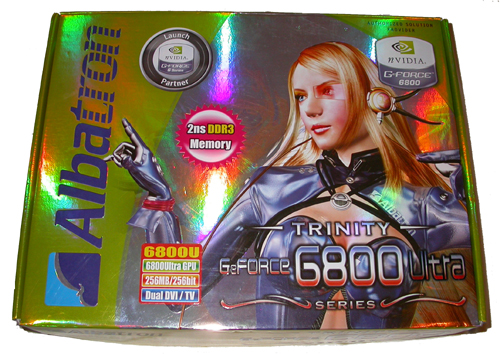
The card itself is just another NVIDIA reference model with a different sticker on the outside; that is, of course, until the card is installed and we take a look at the clock speed. Though only a 2.5% increase in stock clock speed, the 410MHz core of the Albatron card could give it up to that much performance advantage in computationally intensive games, or help lessen the impact of anisotropic filtering or antialiasing. This won't be a performance monster, but if one can find it for the same price as a card with stock clocks, the value is obvious.

The bundle includes WinDVD Creator, Duke Nukem Manhattan Project, Max Payne, and Age of Wonders II; not the most compelling bundle in the world. The hardware is definitely Albatron's focus.
And our pricewatch search turned up this Albatron card at the current price for a stock 6800 Ultra: $540 USD. Eventually, prices of Ultra cards should fall toward their retail price of $500, but paying the premium of the early adopter is a little nicer with the added few megahertz. It will also be interesting to see if this card stays on price parity with the stock 6800U cards when they hit suggested pricing. But that's not where we are quite yet.
Next up, we have the ASUS V9999Ultra Deluxe. As with other ASUS cards, the name of the GPU configuration is no where in the name of their product, and it takes a little closer look at the box to figure out exactly what is being purchased.
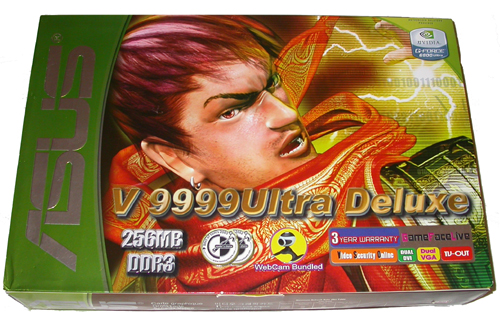
This time around, the immediately noticeable aspect of this card is its size: this is a single slot GeForce 6800 Ultra card. On top of that, ASUS threw blue LEDs inside for some extra pizzaz.
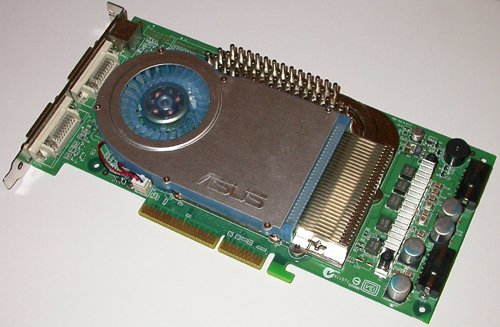
From the look of it, the V9999Ultra Deluxe sports a modified 6800GT HSF. Generally, at boot, NVIDIA fans spin up to their highest possible running speed and then spin down once the OS loads. The fan on the ASUS never seems to spin down from its initial running speed, meaning that ASUS likely locked it at top speed in order to compensate for the smaller, less efficient heatsink. This means that the card will run a little louder (and hotter) than its brethren, but that's a small price to pay for those out there, longing for a single slot 6800 Ultra card.
As if that wasn't enough to differentiate that card from the pack, ASUS tacks on a 6.25% overclock brining core speed up to 425MHz. This puts it even faster than the Albatron out of the box (but just how much faster, we'll see in a minute). Of course, we may not see the kind of overclocks with this card that we do with the Albatron due to the decreased cooling capacity of the cooling solution. But not to worry; we shall test all heat, noise, and overclockability before it's all over.
The only notable game that comes in this bundle is FarCry. The card does come with a webcam, though, so you get a little more hardware to play with.
The only hugely glaring issue is that all these bells and whistles add up to a requirement of $599 minimum (from pricewatch) in order to touch this card. This isn't insane, considering availability, but Ultra Extreme cards will be clocked higher, and single slot isn't the "be all, end all" of options in the ultra high end space. There are people out there who value thermal management and noise less than performance and size, so for them, this may be the options to hit.
Both cards sport GDDR3 RAM rated at 2.0ns, configured with a bit of a factory overclock. 2.0ns RAM should only be able to hit a 1GHz data rate, but both vendors are running at 1.1GHz data rates.
Now that we know a little more about the contenders, let's take a look at the tests.
The Test and Overclock
Again, we'll be using the standard graphics testbed for these tests. As this review focuses on the 6800 Ultra GPU in shipping and overclocked states, we'll be including stock Ultra and Ultra Extreme numbers in our tests as well. For perspective's sake, we'll also be including X800 XT and X800 XT Platinum Edition numbers.| Performance Test Configuration | |
| Processor(s): | AMD Athlon 64 3400+ |
| RAM: | 2x 512MB OCZ PC3200 (2:2:3:6) |
| Hard Drive(s): | Seagate Barracuda 7200.7 120GB PATA |
| Video AGP & IDE Bus Master Drivers: | VIA Hyperion 4in1 4.51 |
| Video Card(s): | Albatron Trinity GeForce 6800 Ultra ASUS V9999 Ultra Deluxe NVIDIA GeForce 6800 Ultra ATI Radeon X800 XT Platinum Edition ATI Radeon X800 XT |
| Video Drivers: | NVIDIA 61.45 Beta ATI Catalyst 4.6 |
| Operating System(s): | Windows XP Professional SP1 |
| Power Supply: | PC Power & Cooling Turbo Cool 510 |
| Motherboards: | FIC K8T800 (754 pin) |
We'll be looking at Aquamark and Halo as benchmark titles for performance, and we used coolbits to overclock the cards.
Unfortunately, coolbits isn't always perfect when it comes to setting maximum clock speeds for the GPU. Specifically, with the ASUS card's underpowered cooling solution, coolbits would let us set the core clock up to 470, but when under load, we'd get all kinds of heat related issues. We continually had to back the core clock down after we thought we had found a stable speed due to heat issues. Not only did our overclock end up being lower than the Albatron card, but it was very frustrating to come by.
In order to make sure that we had a stable overclock, we ran loops of FarCry demos for 10 minutes, followed by a run of the Halo demo at 2048x1536. This is also what we did for our temperature test.
Here is the clock speed breakdown for this review:
| Shipping Clock Speeds | Overclocked Speeds | |
| Albatron | 410/1.1 | 460/1.3 |
| ASUS | 425/1.1 | 440/1.15 |
Aquamark 3 Performance
This is just the standard Aquamark 3 benchmark. As should be expected, the Albatron at its max OC beats the Ultra Exteme at 450/1.1 (though, conceivably, we could end up with an Ultra Extreme at 460/1.3 at some point). Most of the other numbers are packed in there, but they fall in the order that we would expect from their clock speeds. The reason why the 460/1.3 part does so much better seems to be due mostly to over 15% memory overclock (meaning that Aquamark under NV40 is more memory bandwidth limited than GPU speed limited at 1024x768 with 4xAF turned on).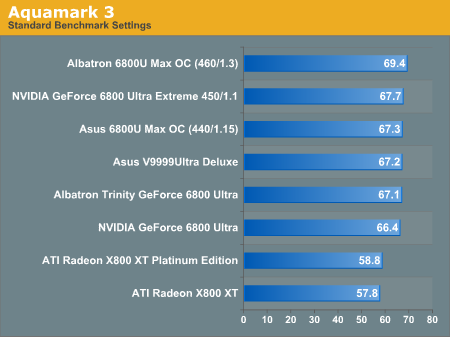
Halo Performance
One tenth of a frame isn't significant by any means, but the X800 XT PE is still on top in this benchmark. The higher shipping clocks of both the ASUS and Albatron cards put a little heat on the X800 XT, which still manages to remain the best in its category under Halo at 16x12 with 8xAF turned on.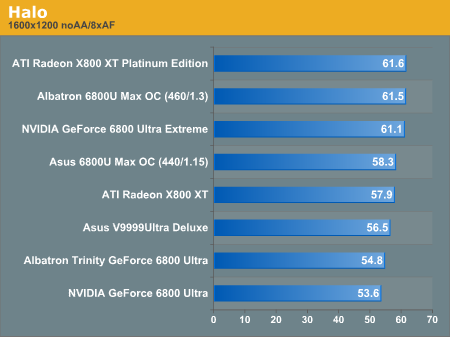
Temperature Comparison
Interestingly, the Albatron had its core temperature warning level set at 125 degrees Celsius, while the ASUS was up at 135.These temperatures were measured by running a FarCry demo loop at 1600x1200 with 4xAA and 8xAF for 10 minutes and then immediately running a demo of Halo at 2048x1536 with 16xAF at 75Hz with the NV control panel open to the temperature window. As soon as Halo exited, the temperature was read. Unfortunately, temperatures drop very quickly when leaving 3D mode, so this is more of a test of the temperature after a second or two of cooling (though the timing was fairly consistent and multiple tests with the same card did result in comparable numbers).
Our theory that the ASUS card would be hotter due to its smaller heatsink did prove true, as the idle temperature and load temperatures were higher than the Albatron card.
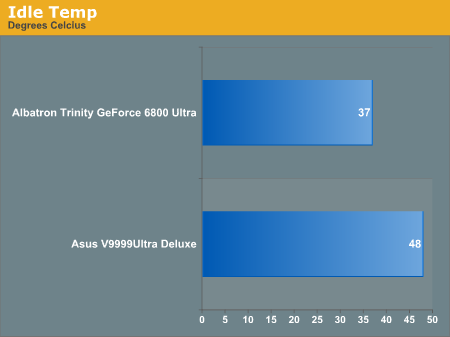
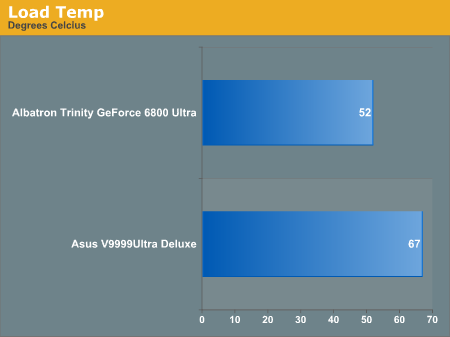
Noise Level Comparison
For this data set, we wanted to isolate the sound level of the graphics card from that of the CPU fan. As the GPU fan in both these systems is the loudest component, the SPL of the entire system will be very close to that of the GPU HSF itself, but we were able to do a little math to get something very close to our goal.As our SPL meter measures sound pressure in dB, and SPL is measure in an RMS fashion, we need to do a little bit of math. First, we find the ambient SPL (SPLamb), then the SPL of the system with the CPU (SPLamb+cpu), and finally the SPL of the entire system (SPLsys). The SPL was measured at half a decimeter from the GPU fan. After we collected our data, we used this formula to determine the SPL of the GPU fan without the CPUfan:
gpufactor = (10(SPLsys / 20))2 - (10(SPLamb+cpu / 20))2
SPLamb+gpu = 20 log(sqrt(gpufactor + (10(SPLamb / 20))2))
And after all that, we end up with some comparable noise numbers. And we can see that the Albatron is quieter than the ASUS (generally a 1dB increase is an audible change, while a 6dB increase is perceived as twice the volume, but volume perception varies from person to person).
We are measuring fairly close to the source of the sound here, and it may be more useful to test SPL inside a case at about a meter, but deciding on exactly what to do with that is tricky. For now, this will have to do, but we are open to suggestions on how to proceed with sound tests.
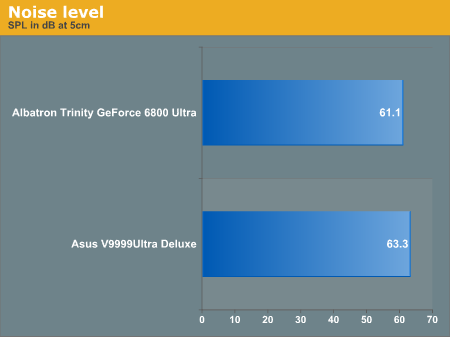
Final Words
Well, it's really up to the reader at this point to decide what's more important. The Albatron card does a little better than reference at its slightly massaged clock speed, and we saw some very nice overclocks out of this Ultra part. Overall, we have to say that with stock HSF and a competitive price, the Albatron is the best vendor 6800 Ultra that we've taken a look at, with its 10MHz default overclock and rock solid overclocking. Of course, we have new cards coming in every day; rest assured, we'll get them tested and drop them in a comparison as soon as we can.The ASUS card is a single slot part with a louder fan that gets a bit hotter than the Albatron with its stock HSF. Of course, this card has a higher default clock speed than the Albatron, but not really much more overclocking room.
So, is it out-of-the-box performance that we want? Is pushing the card as hard as possible the goal? Are noise and heat considerations important? Only after answering these kinds of questions can a logical decision be made between these two cards.
Probably the biggest advantage the ASUS has is that it can fit into a small form factor or overly loaded boxes. Of course, finding an SFF with a 500W power supply and no heat issues may be a bit of a challenge. The performance advantage is also nice for everyone, but those planning on overclocking. If all you want is a 6800 Ultra card that performs very well, out of these two, this would be the card. Overclockers, heat, and noise sensitive consumers would prefer the Albatron here.
The decision is made even more difficult by the current pricing of these parts. At the same price, we would recommend the ASUS whole heartedly as it comes with a faster shipping clock, and a single slot heatsink. Unfortunately, $60 isn't enough to convince us to give this card a clear recommendation to anyone but those who absolutely need it. Higher stock performance can be attained with an Ultra Extreme if the single slot design is not required for an application.
Down the road, we'll have plenty of other vendors in the running, all of which have something special to bring to the table. We will be giving out some Editor's choice awards when we have gone through more vendor cards, and we are definitely open to adapting our vendor reviews from reader feedback. Stay tuned to find out what's next.







