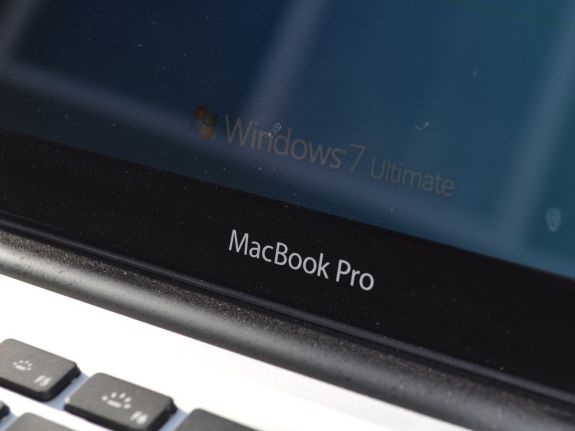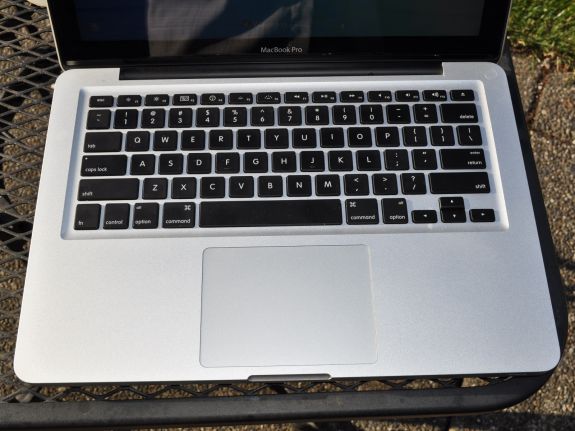Original Link: https://www.anandtech.com/show/3889/apple-macbook-pro-13-as-windows7-laptop
Apple MacBook Pro 13: Can a Mac Be a Decent Windows Laptop?
by Vivek Gowri on October 14, 2010 9:00 PM ESTApple MacBook Pro 13—Introduction
Anand has already given the latest Apple MacBook Pro 13 a comprehensive review, but I wanted to give a different take on it: I wanted to evaluate it as a Windows laptop. Oh yeah. Basically, I wanted to take the vaunted MBP and put it in an apples-to-apples comparison with our favorite thin and lights from the PC world. Now, since Anand has already reviewed it, I’m going to gloss over the hardware—if you want an in-depth analysis of the notebook and its features, I point you towards his review.
Here’s my one major problem with the MacBook Pro 13, at least on paper: it’s still running a Core 2 Duo processor. The C2D P8600 debuted as part of the Penryn-3M lineup on June 13, 2008. They’re selling a notebook with a 2 year-old processor for $1199. And that’s just the low end model; the high-end MBP13 SKU costs $1499. Only Apple can get away with pulling a stunt like that; I don’t think the other manufacturers would even dare to try it. By the time Apple updates the MBP line to Sandy Bridge, the P8600 will be nearly three years old.
But other than that wrinkle, I basically love the MacBook Pro. The industrial design is absolutely peerless (except for maybe the original Dell Adamo). The overall aesthetic just seems so cohesive, so well thought out. There’s nary an extraneous button or design element in sight, giving way to a clean, sleek, and elegant notebook that could only come out of Cupertino. The build quality is excellent, definitely one of the most solid notebooks this side of a ThinkPad. The keyboard is one of the best chiclet keyboards out there, and the glass trackpad with two finger scroll is awesome. None of this is new for the MacBook Pro, but it’s still striking to think that this chassis debuted two years ago and there still isn’t a PC notebook that is designed or built on the same level as this. (Yes, we know about the HP Envy and we're still working to get a review unit, but while similar the Envy line still isn't like a MacBook Pro.)
So what is new then, if the processor is from the Stone Ages and the chassis is basically unchanged from before? A faster IGP, a bigger battery, and 4GB of RAM standard (finally!). Let’s start with the new IGP, NVIDIA’s 320M. As Anand detailed in his review, it’s got 48 CUDA cores versus the 16 CUDA cores in the old 9400M, and as such should offer far better performance. In fact, it outdoes the G 310M by a significant amount, but we’ll get to that later. The battery has now been increased in capacity to a sealed-in, 63.5 Wh lithium polymer unit that claims 10 hours of battery life under OS X. We’ve noted that OS X gets better battery life than Windows, so we expect less out of the MBP as a PC, but it should still be pretty competitive. Just how competitive is what we're here to find out.
Apple MacBook Pro 13—Some Quirks as a PC
Yes, there are quirks, but not as many as one might suspect. For the most part, the MacBook Pro functions as any PC notebook would, though with some of Apple’s features present. To smooth out the transition between the designed-for-OS X hardware and the Windows system, Apple has included a Boot Camp utility to customize settings with the mouse, keyboard, and which operating system the notebook should boot on the next restart.
The keyboard settings are pretty sparse; you can choose between having the F-keys default to F1, F2, F3 etc., or default to the brightness and volume changing utilities, with a press of the function key to use the standard F-keys. The trackpad settings are more interesting: you have two finger right click, two finger scroll, and various options to lock the touchpad in drag mode (it’s hard to describe, but makes sense instantly when you use it). The best part is turning the bottom right-hand corner of the touchpad into a right click button. Tap anywhere else, you get a left click; tap at the bottom right (where you’d expect the right click button to be on a PC notebook) and it’ll give you a right click. It’s pretty brilliant, and rectifies one of the chief complaints with running the older MacBooks and MacBook Pros under Windows, where it was necessary to Ctrl+tap to get a right click.
Overall what struck me was how cohesive the experience was in Windows. Everything translates over pretty well—Apple has coded in the same popup animations for the hardware control shortcuts (volume, brightness, etc) for Windows, and the two finger scroll is simply the best in the business. I don’t know how or why, but two finger scroll on the MacBook Pro just works better than two finger scroll on normal Synaptics touchpads, and the entire touchpad just works. It amazes me that basically nobody else has figured out how to do a buttonless/single button touchpad yet (Dell, HP?), but Apple’s is pretty great, especially with the new right click corner. Maybe it's just the size of the touchpad—bigger is better?
The keyboard wasn’t as easy to adjust to though. I go through a lot of laptops, so I’ve gotten pretty adept at switching between various layouts, but for some reason the MBP threw me more than most. I don’t remember having trouble adjusting to any of the previous two dozen-odd notebooks I’ve had in the last few months, so it was definitely different. I’m not entirely sure why, probably just a combination of things. Apple likes to switch the control and function keys, Lenovo-style, and I think I got used to the OS X shortcuts on the Apple keyboard (which is odd because I never actually used OS X on this system beyond running the Boot Camp partition utility the first time). Unfortunately, Apple+C and Apple+V aren’t copy and paste in Windows.
But other than that and the occasional annoyance at having to use the function key to get some keys (Fn+Bkspace to get Delete, Fn+Up/Down for page up and down), the keyboard was as awesome as it always has been. As I said before, it’s the best chiclet keyboard out there, even better than the ThinkPad chiclet keyboard. It just underscores this point: everything that makes the MacBook Pro a great notebook in OS X still makes it a great notebook under Windows, with a couple of quirks along the way to give it character.
Apple MacBook Pro 13—Awesome Display
Oh man, where do I start? Compared to most PC notebooks, especially thin and lights, this display is simply superb. Apple uses a very high quality, high contrast panel in the MacBook Pro, and it’s one of the most noticeable advantages the MPB has over the PC notebook world. It just adds to the high quality feeling that the MBP practically exudes—it’s like Apple thought of everything to make it more enjoyable to use. I really wish other manufacturers would put in the money and effort into speccing their systems with high quality displays.
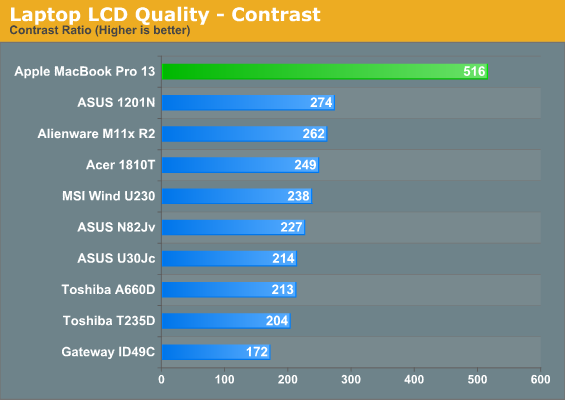
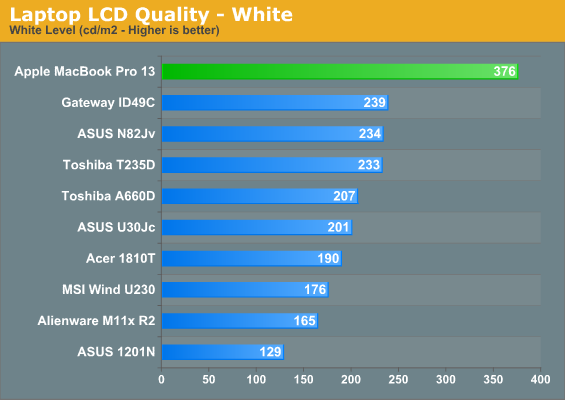
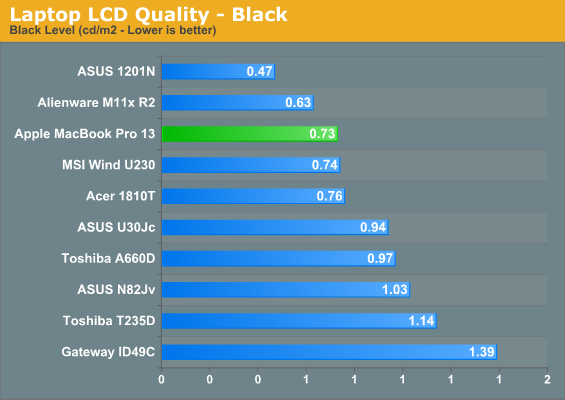
The contrast ratio of 516:1 is chart topping, even higher than the excellent RGB-LED backlit screen in the Dell SXPS 16. It’s orders of magnitude better than basically any other thin and light or ultraportable notebook we’ve tested recently. Think about the same maximum white level as the Adamo, but with the black levels of something with half the brightness. I officially love this screen, even with all the super glossy stuff going around. (For the record, I still hate Apple for not offering the MacBook Pro 13” with a matte screen, but they could always make me happy and offer it as an option on the Sandy Bridge variant. I’m not holding my breath, though.)
There are of course other LCDs that can achieve higher contrast ratios, like the RGB LED panels in Dell's Precision M6500, HP's DreamColor offerings (i.e. EliteBook 8740w), and perhaps a few others. We've also seen plenty of decent panels in larger notebooks like the ASUS G73Jh, Clevo X7200, MSI GX640, etc. The problem is, few if any thin and light laptops have decent contrast, and those that do it with a 360nit maximum brightness are even harder to find. Also note that the MBP13 Anand tested under OS X scored even better than the results from this Win7 unit, but that may simply be variation among panels. The difference between 600:1 and 500:1 isn't all that striking; usually you need at least 50% more contrast before it becomes noticeable, and once you reach 1000:1 the only change is typically in fractionally darker blacks.
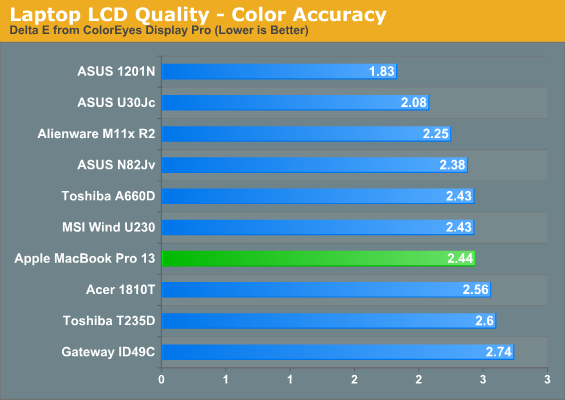
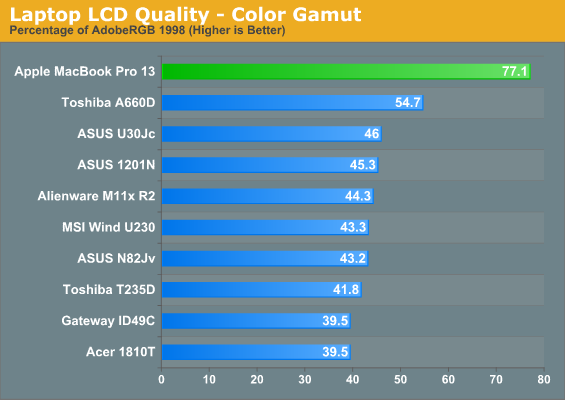
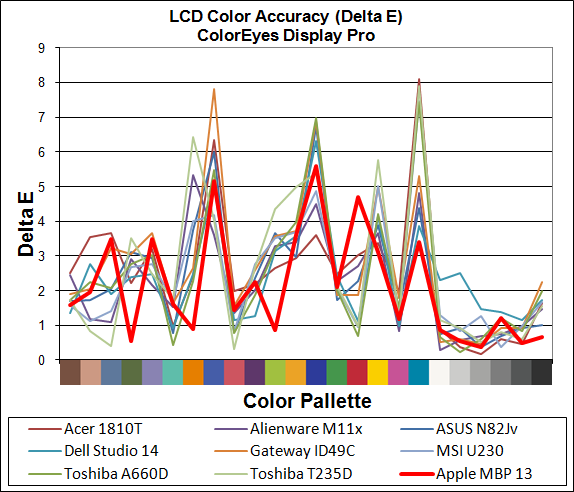
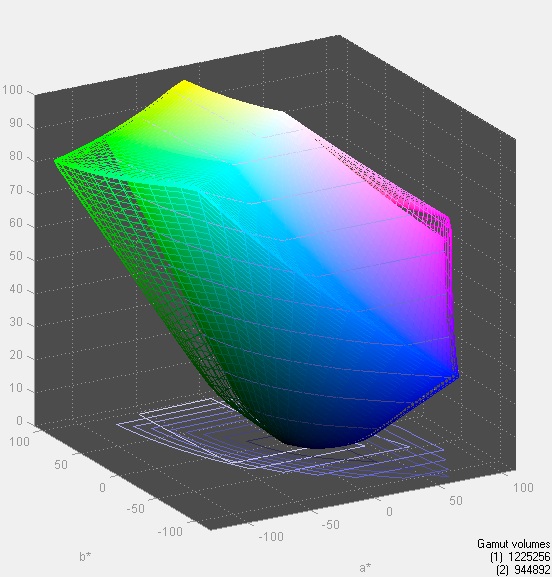
Color accuracy is pretty good, as is the color gamut. In fact, the MBP has one of the best color gamuts we’ve seen on a 13” notebook. But here’s the takeaway from all this: the MacBook Pro is one of the only small notebooks with a decent display. I’m not going to say it’s the only one, since I haven’t tested all of them (and the Sony Z still exists), but of all the notebooks we’ve been through, it’s by far the best one. I really wish more PC manufacturers would “get it” and spec their notebooks with higher quality displays, or at least offer a better screen as an option.
Apple MacBook Pro 13—Core 2 Duo Performance
It’s kind of embarrassing to be reviewing a $1200 computer with a two year old processor and application performance to match. It’s not that evident in day to day use, and in most games performance is more dependant on the graphics card, but application performance benchmarks are where the Core 2 Duo really makes itself felt (and not in a good way).
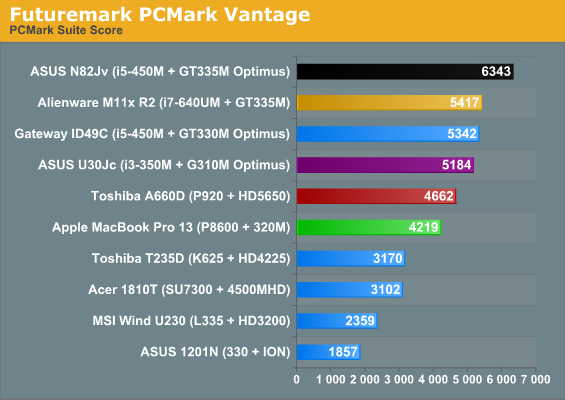
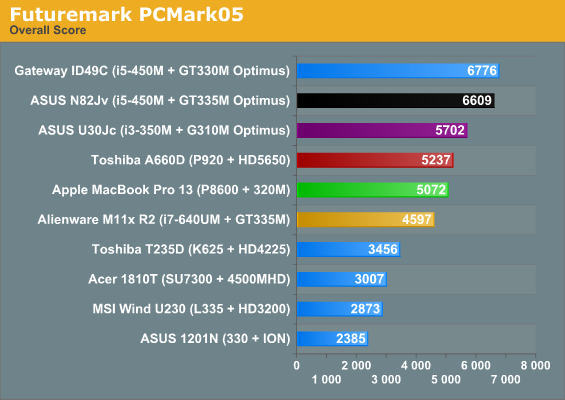
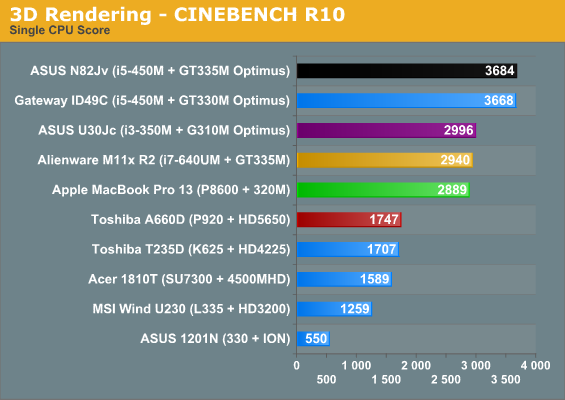
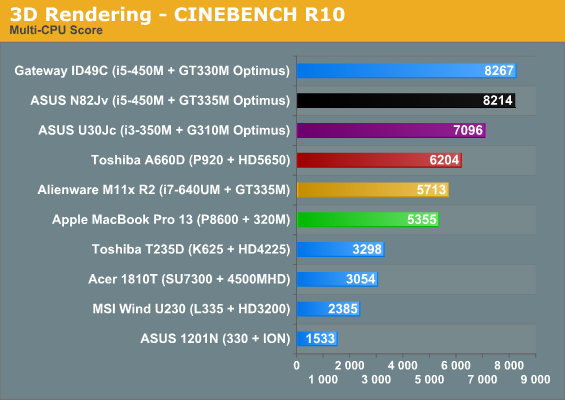
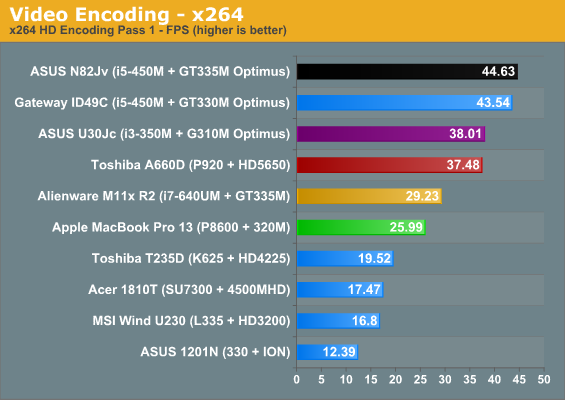
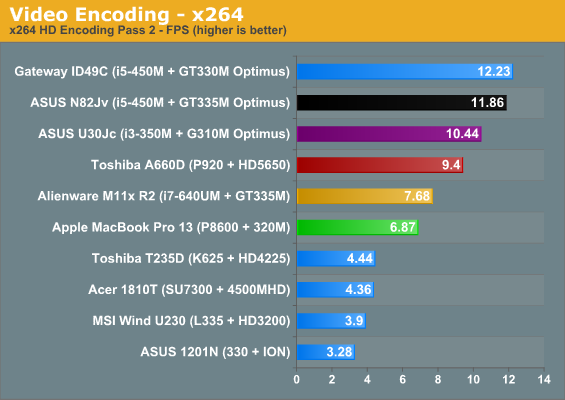
Here’s why it’s really sad: the MBP13 results would fit pretty well in our old Core 2 Duo notebook roundups, like this one from two years ago. The G50V and dv5t were $1200 notebooks back then, and they’re basically on par with the current MBP13. Quite frankly, it’s almost pathetic that Apple decided they could get away with a Core 2-based processor for another year at a price point that can get you a 14” aluminum unibody notebook with a quad core i7-720QM (HP, we’d still like to test an Envy 14, thanks). People expect Macs to cost more almost by default, but after a couple of years of the MBP13 being a decent value for a premium quality notebook (look at the old Envy 13 for comparison), it’s particularly jarring now to see it be so far behind the competition. I have none of these complaints for the Core i5/i7 sporting 15” and 17” models, however.
At this juncture, any notebook with a Core i3 can outrun the MBP. Same goes for the Core i7 ULV chip. We’ve never tested a Core i5 ULV, but we'll see the Core i3 ULV in a review shortly and it's in the same ballpark as Core 2—and the overclocked Core i3-330UM in the ASUS UL80Jt is basically on par with the MBP.
There are two ways you can look at this; you can say that at this point, anything with a Core 2 (even an old Merom) is more than powerful enough to run Windows and handle any reasonable task a thin and light notebook might be asked to. A lot of Apple fans say that. There’s another camp that says it’s completely unreasonable for Apple to sell a notebook with a Core 2 Duo processor at $1200, regardless of what it might be asked to do—there are smaller, thinner, lighter systems that perform better in basically every way. A lot of anti-Apple fans say that. They’re both right.
The Core 2 Duo is most certainly adequate to handle the normal, every day rigors of a portable notebook, but that’s not a reasonable justification for Apple selling a notebook that is more expensive than more powerful competitors. Apple is getting a bargain price on P8600 CPUs and the 320M chipset, which means the Core 2 + 320M is more about increasing profit margins than anything else. (And for those people who still cling to the theory that Apple couldn’t fit a third chip onto the board without reducing the battery size or making the notebook larger, that’s nonsense. If ASUS can manage to fit a Core 2010 processor, the chipset, and a dedicated graphics card into a system with similar dimensions to the MBP13 and a 33% larger battery, then Apple could have too. Simple as that.)
While we're here, we also ran all the 3DMark suites. This hints at the Core 2 + 320M combination being a lot more impressive than the above results, but then why couldn't Apple get GT 320M or faster with switching graphics into the system instead? Oh, right: that's only for 15" and 17" MBP. More on this when you hit the next page.
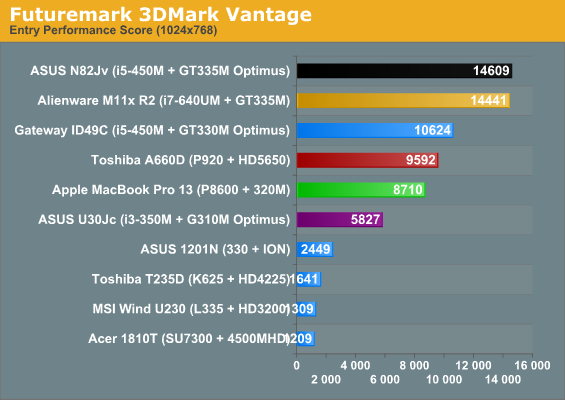
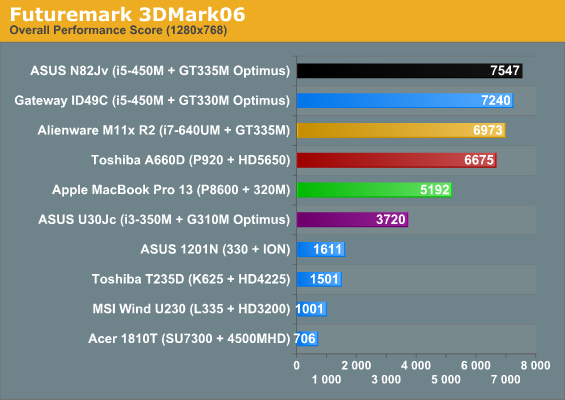
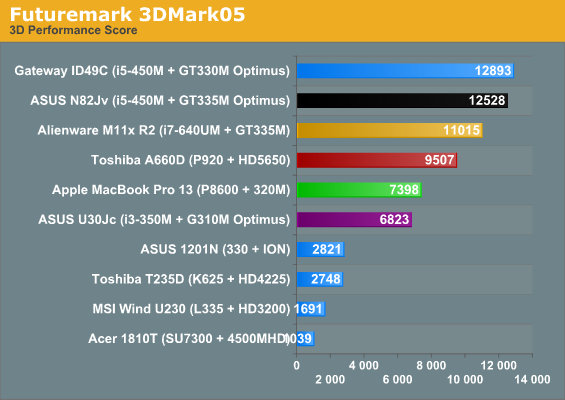
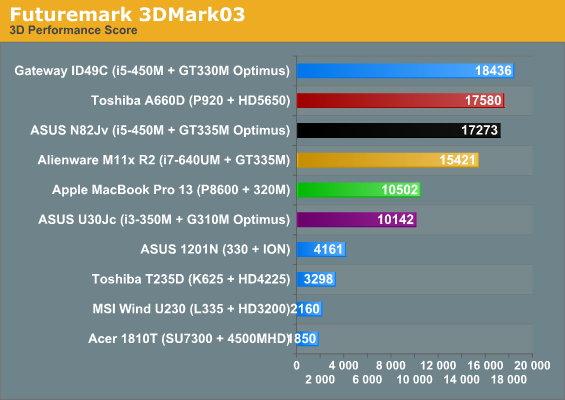
Okay, 320M looks decent, but the CPU is still old. We'll get into the graphics stuff on the next page, but while we're here looking at 3DMarks, we do have a quick question: how many of you want us to continue posting 3DMark results with our laptop reviews? We know they're a consistent point of reference for the long-term, but 03 and 05 in particular are getting very long in the tooth. So, if you want to sound off in the comments, would you like us to ditch 3DMark entirely, keep 06 and Vantage, keep all four like we've got above, or only skip 03/05?
Apple MacBook Pro 13—Surprisingly Powerful 320M
Ah yes, the NVIDIA GeForce 320M, a.k.a. the excuse given for why the MBP13 is still running Core 2. It’s an integrated chip, with 256MB of system memory allocated to the IGP. As I said before, it’s got 48 CUDA cores clocked at 450 MHz, compared to the G 310M (in most of ASUS’ ultraportables) which has 16 CUDA cores at 625 MHz. It’s based on NVIDIA’s GT216 core and is basically an integrated version of the GeForce GT 325M. Interestingly, NVIDIA also has a similarly (and rather confusingly) named GT 320M (found in the HP dv6/7t) but that is a dedicated card with a stripped version of the GT216 core and has 24 pixel pipelines clocked at 500 MHz.
So, there’s your NVIDIA mobile GPU lesson for the day. But here’s the basics—the 320M is the replacement for the old 9400M and is basically a GT 325M integrated into the chipset. We expect it to run squarely in between the ASUS ultraportables and the N83Jv/Alienware M11x (GT 335M), slightly slower than the GT 325M, and somewhere around the ATI HD 5470. Here's how gaming performance stacks up.
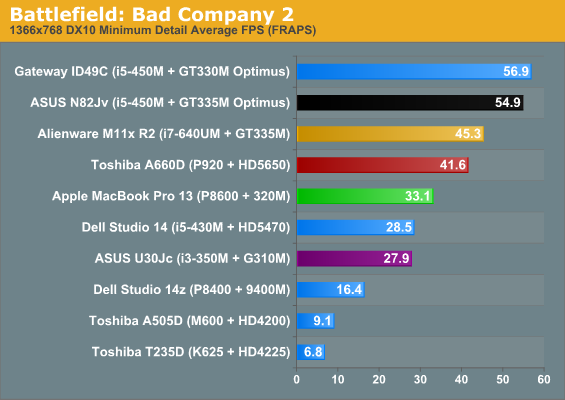
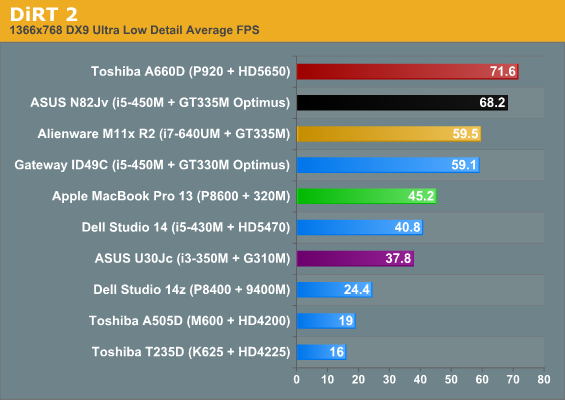
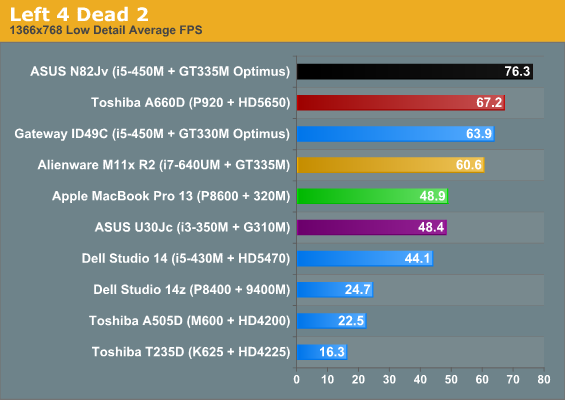
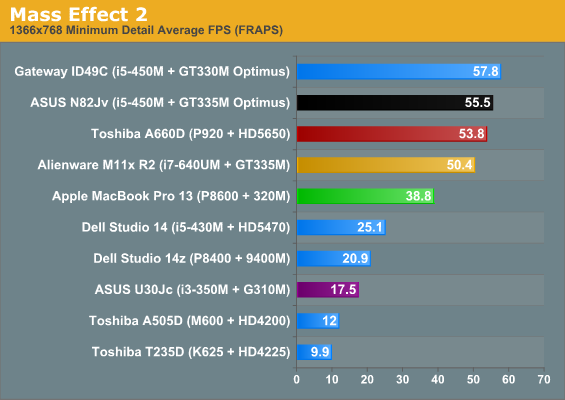
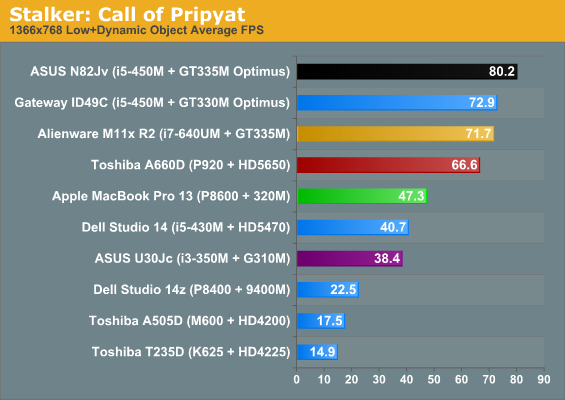
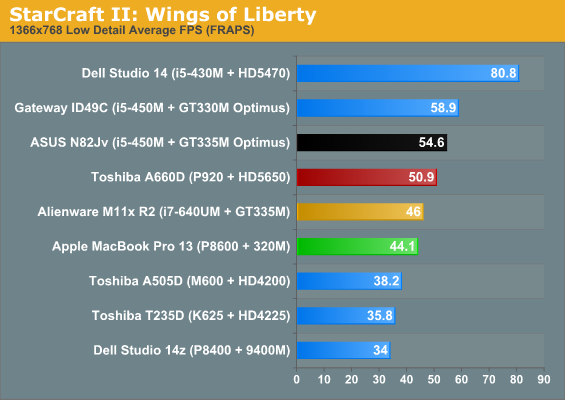
Under low settings, the MBP ended up around 10% faster overall than the Dell Studio 14, which has the HD 5470 (excluding the StarCraft II number). The Alienware M11x, ASUS N82Jv, and Gateway ID49C remain quite a bit faster, as expected, while the ASUS U-series end up significantly slower. The other integrated solutions (9400M, HD 4200/4225) are comparatively woeful. With the G 310M, you can play basically everything in our benchmark suite (except Mass Effect 2) at native res, lowest detail settings. With the other integrated graphics solutions, you need to take the resolution down a few notches to get anything even resembling a playable frame rate.
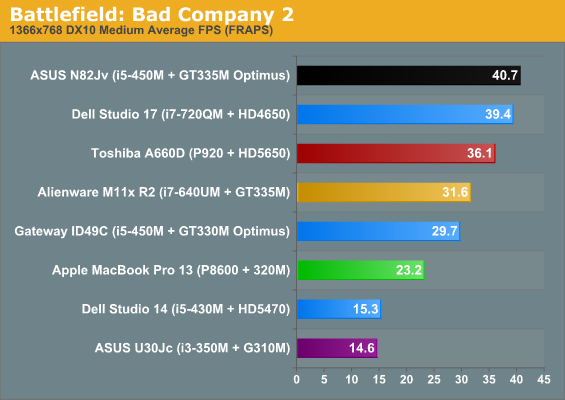
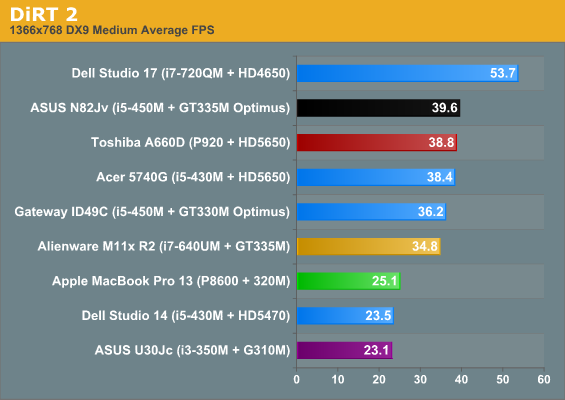
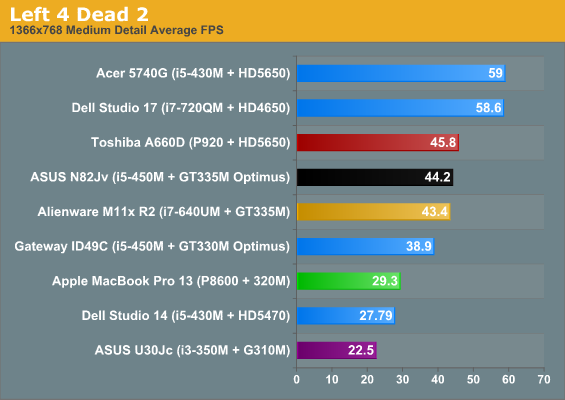
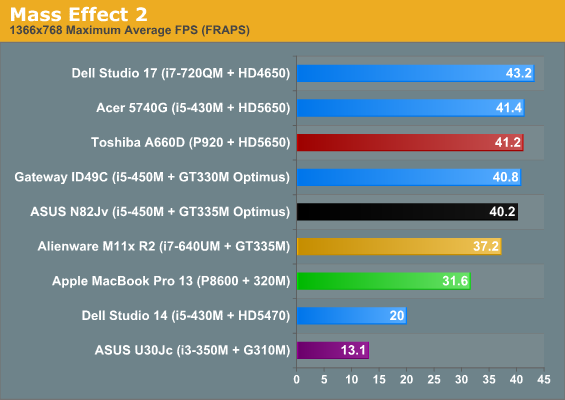
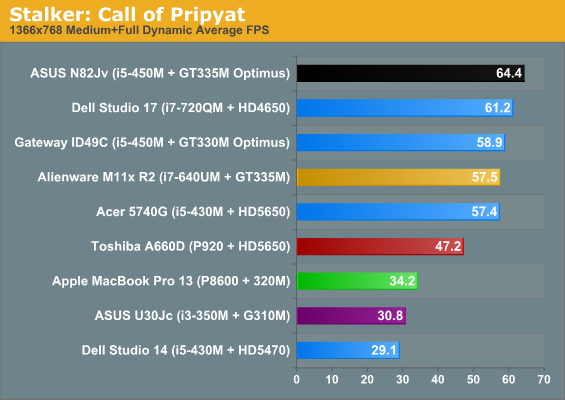
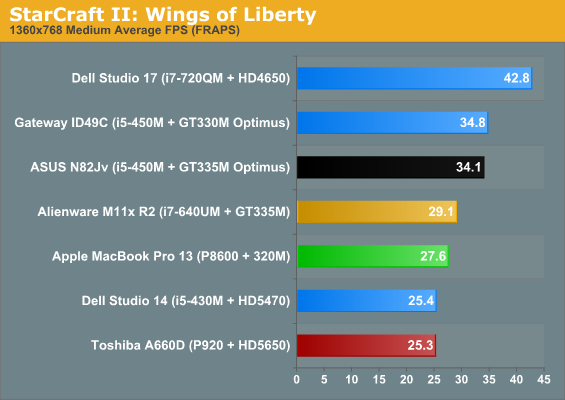
At medium detail settings, I expected the 320M to falter, but it surprised me by staying playable in all of our benchmarks. Bad Company 2 is a bit low, but if you really want to play it at Medium it’s possible, unlike with the G 310M and other low end dedicated graphics units. Frame rates in the mid-20 to low-30 range are awesome by mobile IGP standards. Things that aren’t playable on the G 310M, like Mass Effect 2 and Left 4 Dead 2, hit the magical 30 fps mark with the 320M. The 320M performs more like a midrange mobile GPU than any shape or form of integrated graphics; this is understandable given it’s roots as an integrated GT 325M, but it's still pretty awesome.
Apple MacBook Pro 13—Average Battery Life
Apple claims 10 hours of battery life for the MBP13 when running OS X, and Anand hit pretty close to that mark when testing it out with his light web browsing test. Now, we’ve shown before that OS X is more optimized for mobile power consumption than all versions of Windows, so going into this test the expectations were a fair bit lower.
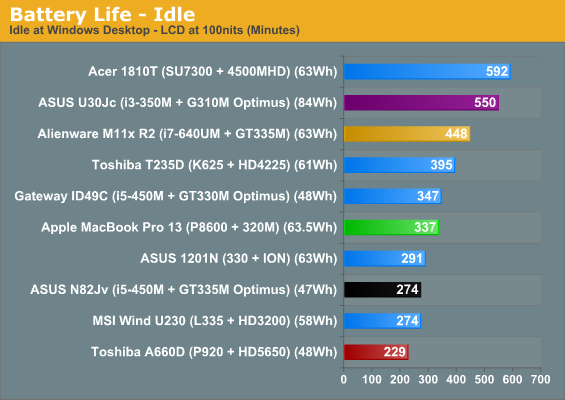
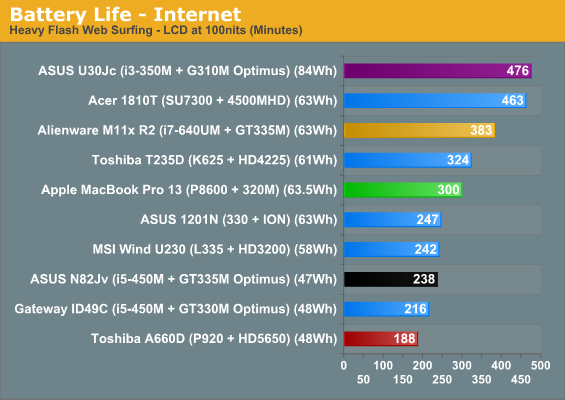
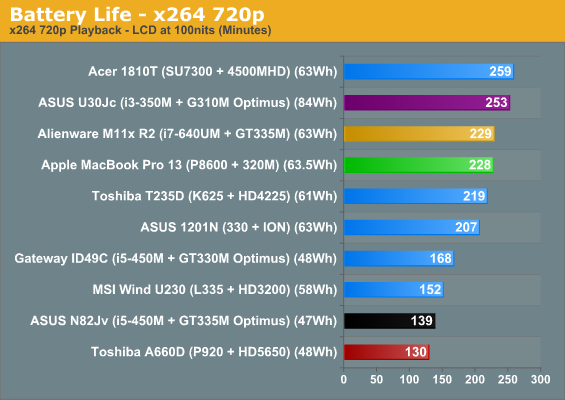
And for good reason; the MBP13 showed fairly similar battery life to some of the older Core 2-based systems. With it’s 63.5 Wh lithium polymer battery, the MBP hits 5.5 hours on our ideal-case battery test, and exactly 5 hours on the web browsing test. While this is decent for the average Core 2 notebook, it’s pretty woeful compared to the OS X battery life of the MBP. If you have no reason to run Windows (program compatibility, gaming, etc) you’re better off in OS X just so that you can get about double the battery life.
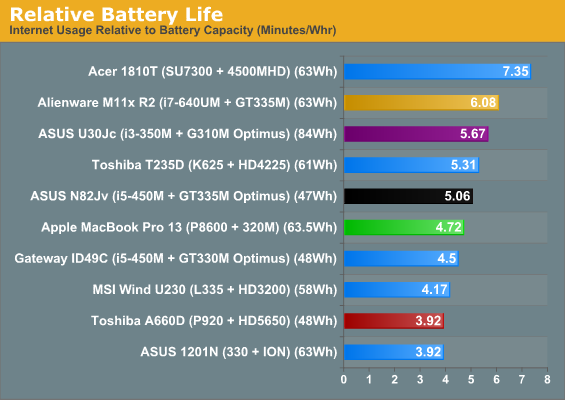
This reduction of battery life in Windows is pretty much along the same lines that Anand saw with the MacBook Air he tested under both OS X and Windows. This is a problem that’s been noted in both Vista and 7, and doesn’t look to go away anytime soon (though we’ll see if Microsoft can fix it in Windows 8).
Apple MacBook Pro 13—Conclusion
Apple products tend to be tough to give a conclusion on. There’s the style factor, the (lack of) value factor, the fanboy factor, the OS X factor (for Macs), etc. Macs are divisive products—the people who use them love them, but for every person that loves a Mac there’s two more that wish all things Apple would burn in hell.
So lets start with the easier part of the conclusion: if you need an OS X portable and think the MBP15 is too large, the 13” MacBook Pro is the one to get. It’s $200 more expensive than the plastic unibody MacBook (or $150 if you’re a student, due to a larger discount on the MBP), but it’s definitely worth it, for a number of reasons.The difference in display quality between the plastic MacBook and the MBP13 is almost enough to justify the extra cost alone. The aluminum unibody construction, faster CPU (2.4GHz vs 2.26), RAM upgrade (4GB vs 2GB), backlit keyboard, and SD card reader are just bonuses. It’s thinner, lighter, and has more features, along with a far better display. So unless you’ve got a strict $1000 cap, you’re better off with a MacBook Pro. I have noticed a far larger number of MBP13s than unibody plastic MacBooks lately on the UW campus, so apparently Anand and I aren’t the only ones who feel that way.
More difficult is to compare the MacBook Pro to PC notebooks. Apple products aren’t reknowned for their value for money quotient, but even by Apple standards, this is pretty bad. A Core 2 processor at $1200 and $1500 price points? Even the base MacBook, at around $999, is more than pushing it as far as Core 2 Duo’s go. For comparison, ASUS would be happy to sell you a 14” N82JQ with a quad-core Core i7 and a GT 335M for $900 after their mail in rebate. It’s a bit bigger, but it’s orders of magnitude faster, too. For similarly sized 13.3” notebooks, I’d point you to the U3xJc series—the U30, U33, and U35. 13” notebooks with Core i3 processors, the G 310M/Optimus combo, aluminum or bambo panels, 3.9lbs without an optical drive/4.8lbs with, carrying pricetags of anywhere between $819 and $969. Seriously, these are far less expensive notebooks that perform better and offer more features. The MacBook Pro’s wins in design and screen quality simply aren’t comparable to the ASUS lineups. I’d just like to commend Apple for throwing in a simply superb LCD panel into the MBP, but how much is that worth? How much is the design worth? Can you justify paying $1200 for a computer with two year old internals?
If you’re planning to use it mostly under Windows, I’d come down on the side of no, but if you want to run OS X and just need Windows for some program compatibility issues, then clearly it’s your only option. So again it all comes back to OS X. Apple has created such a finely balanced marriage of their hardware and software that it is almost impossible to have one without the other. So while the MacBook Pro 13’s hardware is beautifully designed and built, it’s almost pointless to use it with anything other than OS X. But if you are hellbent on turning it into a Windows notebook, the MacBook Pro is definitely more than capable of being an excellent PC.