Tyan Tiger i7500: E7500 meets ATX
by Anand Lal Shimpi on September 30, 2002 5:03 AM EST- Posted in
- Motherboards
BIOS & Stressing the Board
Since the Tiger i7500 is a enterprise class motherboard, there are no overclocking or tweaking options in its AMI BIOS setup. You can adjust the multiplier of your CPUs but since all retail/OEM Xeons ship multiplier locked from the factory, this feature won't get much use.
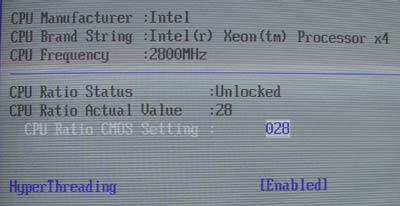
You can also see that the CPU configuration page offers the ability to enable/disable Hyper-Threading.
The rest of the BIOS is fairly simple, with no options to tweak memory timings; again, remember that the primary goal of this motherboard isn't to be the fastest E7500 solution out there but the most stable.
This is the extent of the configuration of the Tiger i7500's on-board devices:
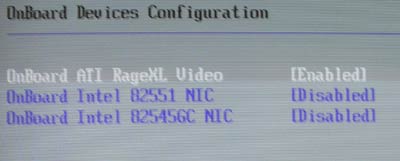
With the strong focus on I/O performance and configuration in the enterprise market, it's no surprise that the majority of configuration options are related to the PCI/PCI-X buses:
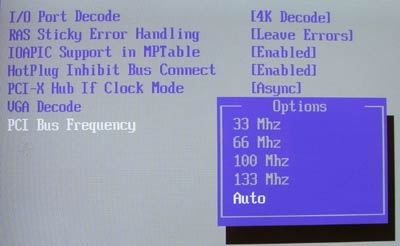
Remote access to the system (BIOS included) can be configured as well:
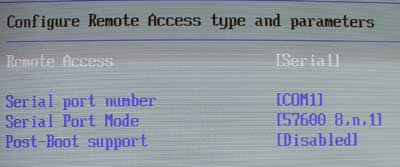
We stress tested the Tyan Tiger i7500 by running through our usual set of desktop stress test applications including Prime95 for multiple hours on end. In addition to our usual desktop tests, we also ran hours of SQL transaction traces on the testbed in an attempt to bring the motherboard to its knees. As you can expect, we encountered no crashes or any sort of stability issues with the Tiger i7500; with every single one of the AnandTech webservers running off of a Tyan motherboard, we're not too surprised.










0 Comments
View All Comments