OnScreen Display
While the S-18 does not posses the simplest menu we have seen, it provides all the functionality required. After playing with the controls for a few minutes, we were able to achieve all of the results we hoped to acquire.
By far, the most useful function is the “Auto” configuration. With (usually) only one touch, monitor properties were automatically adjusted to the most optimal configuration. As noted with the Samsung 191T, this process is not perfect. Occasionally, after pressing the “auto” button, our results would be horribly inaccurate (the screen will shift more than an inch off to the side). However, a second or third try at it seems to correct this problem.
The menu itself is broken up into five major categories; display adjust, color temperature, OSD (On Screen Display) adjust, input select, and misc adjust. Each category contains 4 to 8 items which can be modified with the 4 control buttons. To add to confusion however, the “Auto” button behaves as the “select” button as well. While running DisplayMate to configure our S-18, we spent more time scrolling through the OSD than actually running the benchmarks.
Unfortunately, to switch inputs was FIVE to SEVEN button combinations in the menu. For most people, this is acceptable. However, users who may want to use the S-18 to switch back and forth between video modes may be in for a slight surprise. Certainly, there are other, more important features on a monitor, but we were somewhat disappointed in the lack of user friendliness in the OSD. Hopefully, further revisions of the S series monitors will have an improved user interface.




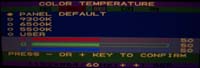









0 Comments
View All Comments