Windows XP Media Center Edition: Exposed
by Anand Lal Shimpi on January 8, 2003 2:55 AM EST- Posted in
- Systems
Setting up the Program Guide
Next we'll be taking you through the setup process for the TV program guide:
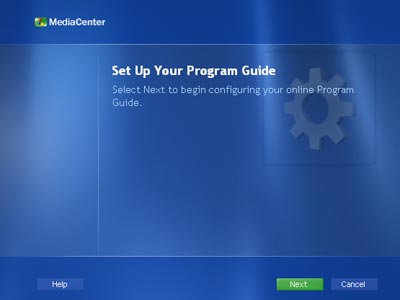
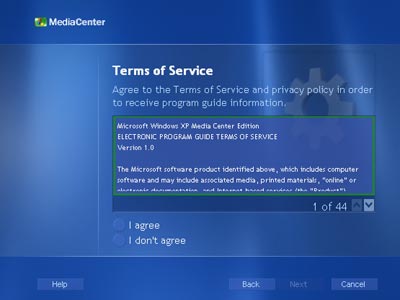
Before you can proceed in the program guide setup you have to scroll through the 44 pages of the Terms of Service and select agree. Once again, this is done fairly quickly using the remote just by holding the down-arrow and then hitting ok.
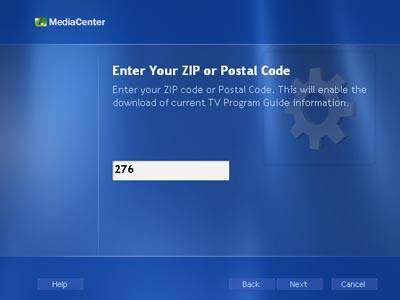










9 Comments
View All Comments
GreyMack - Tuesday, January 20, 2004 - link
Excellent review, but I don't think it was harsh enough.baboon68 - Wednesday, October 29, 2003 - link
Well, if nothing this article shows that MCE is NOT capable of settling comfortably the living room for a variety of reasons. MCE does not do away with the windows menu and the instability/driver issues. The HP box is certainly worse than a custom assembled Shuttle SSF or Ahanix box. The latest ATI Multimedia Center software in conjuntion with an RF (not IR) control is also quite close to the MCE experience - I have one and it works quite well on a cheaper Athlon 2K+. ALso free/cheap updates to the ATI software can only make it better - never mind the HDTV capability using the 40$ adapter. And last bat not least, if I look at the additional capabilities of Freevo or MythTV (Weather, RSS feeds, MAME, etc.). Also missing - at least from the article - is a discussion of: support for people outside of the US, possible DVB-S card support, external IR Transmitter support (to control a Sat receiver box), and more.I think the MCE is at best another flawed attempt by Microsoft to market beta quality software at a loss or at the expense of hardware integrators to gain market share in the Tivo market.
Anonymous User - Monday, October 20, 2003 - link
After reading this article I'm not clear why the author thinks MCE is preferable to alternatives like ATI All-in-Wonder, which sounds like does the same things and is more flexible what computers it will work with. In particular, the author says the MCE interface is significantly better than ATI but doesn't adequately explain why. Also, the ATI remote will work without line-of-site required and can control the computer mouse, which MCE can't. Seems like ATI is a better deal.Anonymous User - Wednesday, September 10, 2003 - link
Do the same thing for freewww.mythtv.org
Anonymous User - Friday, August 29, 2003 - link
This is a great review. Will a Dual processor xeon machine combat the stuttering? i presume its compatible as its xp pro based.Anonymous User - Monday, August 11, 2003 - link
Thank you, AnandTech! Your review is extremely helpful, as it debunked some of the myths of Windows Media Center. Plus, it gave me inside look of the machine I'm looking to buy.Still, I have one question: About the "skip" function, when you skip 30 seconds ahead, does the machine record the commercials also or does it only record the areas not skipped? If it doesn't, is there some kind of software that can erase the commercials?
Anonymous User - Wednesday, July 30, 2003 - link
yeah basicallyAnonymous User - Thursday, July 17, 2003 - link
So, the the final word is the MCE is just Xp pro plus PVR right.. ???Anonymous User - Saturday, July 12, 2003 - link
This is a great review. It explains every aspect of this Media Center PC in great detail. I have looked all over the internet to find a review like this and this is the only one I could find. Thanks alot. This will make me even more jealous to buy it since I am planning to purchase one.