MSI 655 Max-FISR Version 1: Basic Features
| Motherboard Specifications |
|
|
CPU
Interface |
Socket-478 |
|
Chipset |
SiS
655 North Bridge (A0 stepping) SiS 963 South Bridge (A2 stepping) |
|
Bus
Speeds |
up to 250MHz
(in 1MHz increments) |
|
Core
Voltages Supported |
up
to 1.60V (in 0.025V increments) |
|
I/O
Voltages Supported |
N/A |
|
DRAM
Voltages Supported |
up
to 2.8V (in 0.1V increments) |
|
Memory
Slots |
4
184-pin DDR DIMM Slots |
|
Expansion
Slots |
1
AGP 8X Slot 6 PCI Slots |
|
Onboard
RAID |
Promise
PDC20376 controller |
|
Onboard
USB 2.0/IEEE-1394 |
USB
2.0 supported through South Bridge Agere FW803 FireWire controller |
|
Onboard
LAN |
Broadcom
5702 Gigabit controller |
|
Onboard
Audio |
C-Media
CMI9739A controller |
|
Onboard
Serial ATA |
Promise
PDC20376 controller |
|
BIOS
Revision |
A6730SSP
VB.0BC 01072003 |
2-8-2003 UDPATE Within the last 24 hours we have received the latest revision of the MSI 655 Max-FISR. While the MSI 655 Max-FISR motherboard tested in this review uses an A0 stepping SiS 655 North Bridge and A2 stepping SiS 963 South Bridge, the new MSI 655 Max-FISR we just received uses a B0 stepping SiS 655 North Bridge and B1 stepping SiS 963UA South Bridge. According to MSI, the new B-stepping 655 Max-FISR fully supports Intel’s Hyper Threading technology. We were quickly able to confirm this claim by checking the BIOS, which clearly illustrated an option for enabling or disabling "HT" (Hyper Threading). SiS has also confirmed to us that all motherboards with B0 stepping SiS 655 North Bridges fully support Hyper Threading.
MSI decided to go with the Broadcom 5702 Gigabit controller for onboard LAN. Most users aren't going to be seeing a noticeable advantage by using a Gigabit controller such as the Broadcom one used on the 655 Max. That is, if you're using a cable or DSL connection it's not like you're going to be downloading files faster or zipping through web sites any more quickly than if you were using a standard 10/100 NIC. In other words, just because Gigabit is capable of 100/1000 Mbps doesn't mean you'll see a performance increase. However, Gigabit will be useful once the industry begins to standardize on this technology in the near future.
MSI chose C-Media's CMI9739A controller chip to output the SiS 963's AC'97 sound. This basic DAC will be able to output satisfying sound for the vast majority of users out there, but avid gamers will look to add-in sound cards such as Creative Lab's Audigy or the Turtle Beach Santa Cruz.
The 655 Max doesn't use a particularly interesting I/O configuration compared to most boards, but it's certainly acceptable nonetheless. Included are two PS/2 ports, two serial ports, one parallel port, four rear USB 2.0 ports, one Gigabit LAN port, and three 1/8' jacks, which are driven by the onboard sound. This will adequately meet the needs of most enthusiasts, though it would have been nice to see an I/O configuration similar to ABIT's MAX series.
The MSI 655 Max's IDE support will be quite acceptable for most users. There are two standard IDE connectors, namely the Primary and Secondary IDE connectors, which as usual support two channels each or up to four IDE drives total (hard drives, optical drives, etc.). Thankfully, there is an additional IDE connector that supports two channels, which is powered by the Promise PDC20376 controller. Unfortunately though, the PDC20376-powered IDE connector only supports hard drives, no ATAPI (i.e. CD-ROM, etc.) drives are supported.
The most notable support the Promise PDC20376 controller brings to the table is Serial ATA150 support. Therefore, you'll be able to connect two Serial ATA hard drives via two black Serial ATA connectors. In addition, you're allowed to setup a RAID array, either RAID 0 (stripping) or RAID 1 (mirroring).

As is always the case, the MSI 655 Max supports USB 2.0, six USB 2.0 ports in total to be exact. Since there are already four available rear USB 2.0 ports available, MSI only needed to add on a single USB 2.0 header to the motherboard. This USB 2.0 header is located at the very bottom of the motherboard, about one inch from the bottom Serial ATA connector.
Another welcome addition to the 655 Max is the inclusion of FireWire support. This is made possible by three green FireWire headers located at the bottom of the motherboard and powered by Agere's FW803 FireWire controller (two full 1394a-compliant ports are supported).
Accessories
As usual, MSI bundles a very nice assortment of accessories. The MSI 655 Max comes with the following items:
- Two red ATA150-compatible Serial ATA cables.
- A two-port USB 2.0 bracket.
- A two-port FireWire bracket.
- One ATA cable and one floppy cable.
- One motherboard driver CD and the MSI 655 Max manual on a CD.
- One Promise Serial ATA RAID driver floppy disk (G72-PRSA030).
- Quick User's Guide booklet to Serial ATA RAID.
- Quick Installation Guide booklet for MSI 655 Max.
These accessories are subject to change due to how early the MSI 655 Max arrived at our doorstep. For example, shipping MSI 655 Max motherboards will include a hardcopy of the 655 Max manual, not a CD manual.


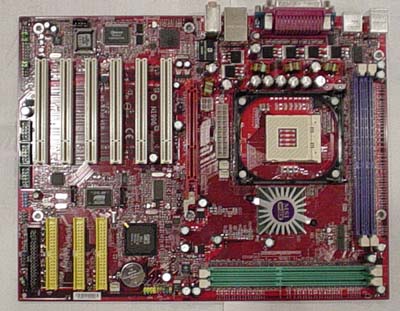











1 Comments
View All Comments
gustavlasko - Friday, April 16, 2004 - link
Things must have changed since this article is written and now. I myself had to RMA a board that I bought off ebay with MSI. It was a painless process, altough it did take about a month altogether until the board was back, but I had no problems whatsoever with their customer support.