ABIT BH7 (845PE): Entry Level 800MHz FSB
by Evan Lieb on April 6, 2003 6:56 PM EST- Posted in
- Motherboards
ABIT BH7: BIOS and Overclocking
ABIT's famous Soft Menu III BIOS is utilized yet again, this time with the BH7. We've always enjoyed tweaking within Soft Menu III, and the BH7's BIOS setup was no different (if not a bit more enjoyable this time around).
The PC Health section of the BH7 BIOS includes a great deal of readings. These include system, CPU and motherboard temperature, fan speeds such as CPU, AUX, and System, Vcore, VDIMM, PSU readings (all rails), VAGP and a battery and standby voltage reading. There are also options for enabling or disabling CPU Warning Temperature, CPU Shutdown temperature, two fan failure options and a Smart Fan speed control option for quieting down your system a bit. All in all a very useful and abundant array of options and readings.
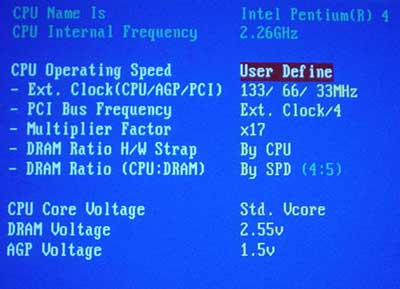
As per ABIT's recent tradition, there is a section in the BH7's BIOS dedicated to frequency and multiplier adjustment. You obviously won't be able to take advantage of the multiplier options available in this BIOS, but you will be able to take advantage of the frequency control options present, especially if you like to overclock. Some of features in this section include voltage adjustments like Vcore, VDIMM and VAGP, as well as FSB/AGP/PCI frequency tweaking and DRAM ratio adjustments (1:1 and 4:5). The FSB/AGP/PCI frequency options available obviously mean the BH7 employs an AGP/PCI lock no matter what the FSB frequency. The AGP/PCI lock is a godsend to FSB overclockers out there, and is slowly becoming standard among motherboard BIOSes, especially from nForce2 and the latest SiS motherboards.
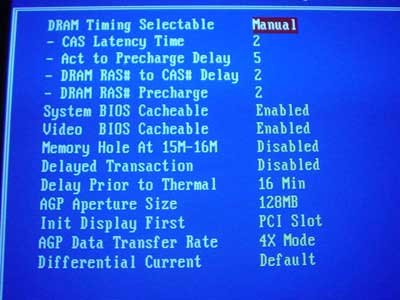
In the Advanced Chipset Features of the BH7 BIOS there are options for adjusting various memory timings such as Active to Precharge, Precharge to Active, Active to CMD and CAS latency. There are a few other minor DRAM timing options available, but nothing that will affect performance in any noticeable way. While this particular Advanced Chipset Features section is pretty standard among enthusiast motherboards, it pales in comparison to nForce2 BIOSes and recent retail KT400A BIOSes.
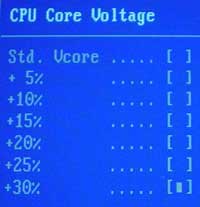
As we mentioned before, there are a good deal of voltage adjustments available in the Soft Menu III section. First is Vcore, which is adjustable up to 1.95V in 5% increments. This will most definitely satisfy the vast majority of overclockers, including the hardcore ones. Even though idle Vcore runs at about 1.46V, you'll be able to achieve 1.9V if you dare to do so with your Pentium 4 CPU. Even future Pentium 4 CPUs with default Vcore's of 1.55V should do just fine in an overclocking motherboard like the ABIT BH7.
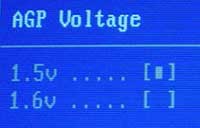 |
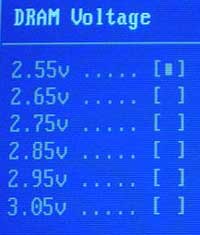 |
VDIMM options in the Soft Menu III section are also some of the most plentiful we've ever seen, competing well with high VDIMM BIOS options from the likes of Epox. In the BH7 BIOS we received, VDIMM was adjustable up to 3.05V in 0.1V increments starting from 2.55V. Actual VDIMM as read in the BIOS PC Health section fluctuated between 2.55 and 2.56V when VDIMM was set to default (2.55V) in the Soft Menu III section. This should delight memory overvolters, though there's usually very little use in going over 2.8V on your memory anyway. Speaking of overvolting, there are VAGP adjustments available up to 1.6V (1.5V is the default). You'll be getting 1.65V in actuality if you choose the 1.6V option in the Soft Menu III section, as idle VAGP runs at about 1.55V.
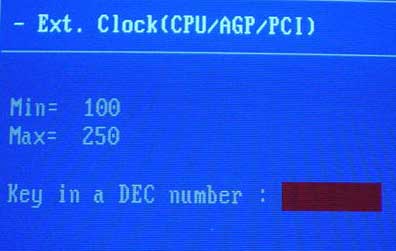
FSB frequencies of up to 250MHz can also be found in the Soft Menu III section of the BH7 BIOS. This should offer plenty of room for overclockers, even 800MHz FSB overclockers. Though obviously, the more adventurous overclockers that have 800MHz FSB CPUs will decide they want more than 250MHz FSB. We haven't heard of any current Intel motherboards being able to reach 250MHz FSB (1000MHz QDR FSB) anyway, so this may be of little consequence.










0 Comments
View All Comments