Gigabyte 8KNXP Ultra: The 875P in Retail Action
by Evan Lieb on April 17, 2003 12:55 AM EST- Posted in
- Motherboards
Gigabyte 8KNXP Ultra: BIOS and Overclocking
Not surprisingly, we see that Gigabyte continues to utilize Phoenix Technology's Award BIOS setup for their latest high-end Pentium 4 motherboard, the 8KNXP Ultra.
The 8KNXP Ultra's PC Health section is different from most of the PC Health sections we've studied in the past. This particular PC Health section only gives readings on CPU temperature and CPU/Power/System fan speeds. Instead of getting voltage readings from the PSU, Gigabyte instead inserts an "OK" indicator after each PSU rail. This is done to the Vcore and VDIMM readings as well. We can't think of any good reason for Gigabyte to have done this, as all it does is give the user less information about the motherboard. The usual fan failure warning options are available for CPU/Power/System headers, with the added bonus of a smart fan control option that works well during heavy load if enabled.
Again we see Gigabyte hide the Advanced Chipset Features section of the BIOS, as they have in boards such as the 8SG667 (SiS 648), 8PE667 (845PE), 7VAXP Ultra (KT400), 7VAXP-A Ultra (KT400A), 8INXP (E7205), and SINXP1394 (SiS 655). Therefore, as usual you press and hold CTRL while hitting the F1 key to bring up the Advanced Chipset Features section. Gigabyte hides this section simply because they don't want users fooling around with DRAM timings, which can potentially prevent your system from POSTing if those timings are set too aggressively. The actual timings available in this section aren't anything to get excited about as is the case with almost all BIOSes from motherboards based on Intel chipsets. Among other minor adjustments, CAS Latency, Precharge to Active, Active to Precharge, and Active to CMD are available for tampering.
While the SINXP1394's memory frequency options were very impressive, the 8KNXP Ultra's frequency options are nothing in comparison. With 533MHz FSB processors you're only allowed DDR266 and DDR333 frequencies and nothing else. With an 800MHz FSB processor your memory frequency options only increase one, and that's to include dual DDR400 support. Certainly not that impressive if you're an avid memory tweaker, but more than adequate if you're simply looking for a no frills BIOS that'll just work. However, if you're one of those users that decides to become an 800MHz FSB overclocker, you will be happy to learn that there are memory ratios above 200MHz FSB besides 1:1. In other words, you'll be able to underclock your memory for the sake of a >200MHz FSB overclock, but be aware that this isn't the most optimal scenario as you always want to match your memory's peak bandwidth with your FSB's peak bandwidth for maximum performance gains. Therefore, if you plan on purchasing an 800MHz FSB processor with FSB overclocking in mind, the main benefit will come down to just a pure core clock speed increase at the expense of less bandwidth. But, as shown by many of our past chipset and motherboard reviews, even double the bandwidth usually doesn't lead to large performance gains. In the near future we will show you exactly what type of performance you can expect from a system with an 800MHz FSB and 6.4GB/s of memory bandwidth versus an identical system with a >800MHz FSB but lower memory bandwidth.
Your VDIMM options also aren't spectacular though at the same time not too terrible. VDIMM is adjustable as high as 2.8V in 0.1V increments, which is more than shipping SINXP1394 BIOSes could claim. This voltage won't be a problem for your average user, and enthusiasts should take kindly to it as well as anything over 2.8V is basically unnecessary.
VAGP adjustments were not forgotten, and so Gigabyte added VAGP options up to 1.8V in 0.1V increments, which will more than satisfy overvolters out there. We really can't think of a sane reason to operate VAGP above 1.8V anyway.
The Vcore options available in this BIOS aren't all that bad. After all, Vcore is adjustable as high as 1.76V in 0.125V increments, but what's a little misleading about that is that after 1.6V, you only have options for 1.68V, 1.72V and 1.76V. The 0.125V adjustments missing in between 1.6V and 1.72V is vital for serious overclockers out there, so unless Gigabyte adds in those needed 0.125V adjustments this motherboard isn't for serious overclockers. Still, to be fair, you can get your FSB pretty high even at 1.6V. Anything over 1.8V and you should start to worry about the long-term health of your CPU, though most overclockers/overvolters don't keep their CPUs more than a few months anyway :).
As usual there is an AGP/PCI lock present with this Intel chipset-based board. There are even AGP/PCI frequency options available in the 8KNXP Ultra's BIOS up to 96MHz/48MHz. You won't want to go past 80MHz/40MHz, as it's well known that the PCI bus isn't very happy around 40MHz.


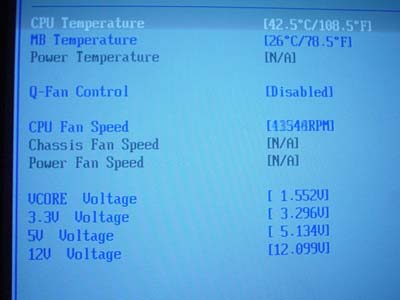
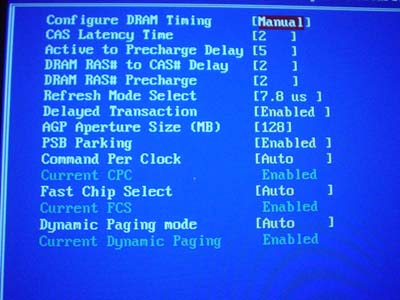

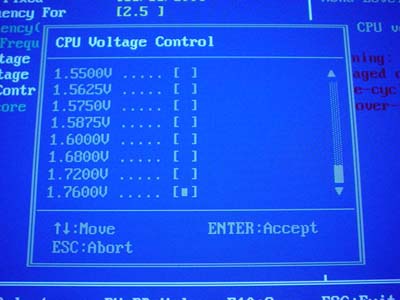









0 Comments
View All Comments