DFI NFII Ultra: Mean Green Dream Machine
by Wesley Fink on July 30, 2003 6:25 PM EST- Posted in
- Motherboards
DFI NFII Ultra: BIOS and Overclocking
DFI uses the familiar Award BIOS on the NFII Ultra. Our test board was equipped originally with the 6/05/2003 Performance BIOS. While we were impressed with the incredible array of options available in this BIOS, we had some problems with the stability of the BIOS in some extreme overclocking situations. The later 6/25/2003 BIOS proved to be fast and very stable, and thus, benchmarks were run using this BIOS.DFI later supplied an updated 7/10/2003 Performance BIOS, which proved to combine the excellent stability of the 6/25/2003 BIOS with the incredible selection of tweaking options available in the 6/05/2003 BIOS.
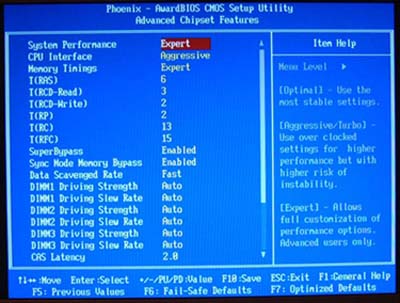
The Performance BIOS has the most incredible array of overclocking options that we have ever seen on an nForce2 board.
FSB - 100-300 in 1MHz intervals
AGP - Auto or FIXED at 1Mhz intervals from 50-100
CPU Ratio - 5X-22X
vCore - Auto, 1.10-2.05 in 0.025v increments
vAGP - Auto, 1.5-1.8 in 0.1v increments
Chipset Voltage - Auto, 1.6-1.9 in 0.1v increments
vDIMM - Auto, 2.5-2.8 in 0.1v increments
RAM Ratios - Auto, 2:1. 5:3, 3:2, 4:3, 5:4, 6:5, 1:1, 5:6, 4:5, 3:4, 2:3, 3:5, 1:2
T(RAS) - 1-15
T(RCD-Read) - 1-7
T(RCD-Write) - 1-7
T(RP) - 1-7
T(RC) - 9-31
T(RFC) - 9-31
Super Bypass - Enable, Disable
Sync Mode Memory Bypass - Auto, Enable, Disable
Data Scavaged Rate - Fast, Normal
DIMM 1 Driving Strength - Auto, 1-15
DIMM 1 Skew Rate - Auto, 1-15
DIMM 2 Driving Strength - Auto, 1-15
DIMM 2 Skew Rate - Auto, 1-15
DIMM 3 Driving Strength - Auto, 1-15
DIMM 3 Skew Rate - Auto, 1-15
CAS Latency - 2.0, 2.5, 3.0
The options available in the Performance BIOS are certainly a demonstration that DFI does know what is involve in producing a board squarely aimed at the computer enthusiast. How can you not be impressed with an enthusiast's dream collection of tweaking options in the Performance BIOS available for this board?
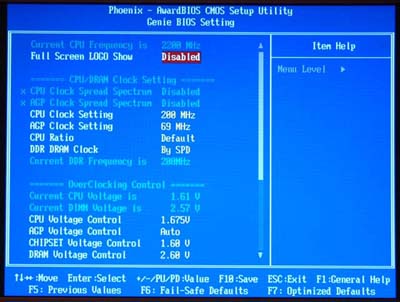
The voltage adjustments, FSB adjustments, and ratio controls are in a menu item DFI calls “Genie”.
We can tell you the added options do make a difference in squeezing every bit of performance from the NFII Ultra, but we have only scratched the surface in mastering the available tweaks. The speed and overclocking abilities with this BIOS are impressive. A word of caution here also: you can get yourself into trouble with the available options if you're not careful. If you don't understand these options, choose AUTO; otherwise, you may be reformatting your hard drive. The 6/25/2003 release version of the BIOS includes a full array of options, but does not include all these options; rather settling for optimum values for most situations. But AMD tweakers will love this Performance BIOS.
The NFII Ultra PC Health section includes System and CPU temperatures, CPU and Chassis fan speeds, Vcore, and Power Supply readings for all rails. There is also an adjustable setting for Maximum CPU temperature that will automatically shut down the system, if the preset temperature is exceeded. DFI includes the familiar Winbond Hardware Monitor for keeping tabs of voltages, temperatures and fan speeds in Windows.
Voltage adjustment options for the DFI NFII Ultra are very well-balanced. We were pleasantly surprised to see vCore adjustments to 2.05V – much higher than offered by most other nForce boards, except those from Epox. The vDIMM adjustment range, while much better than the DFI 975PRO LanParty, tops out at 2.8V. Although this should be adequate for most users, we are now seeing new high-speed memory from OCZ and GEIL that offers warranty support for use at voltages up to about 3.0V. We would have preferred to see the vDIMM reach to the 3.0V to 3.2V range, but in reality, we will not be running nForceII boards at DDR500 as we might on an Intel 875P board. Considering the practical overclocking limits of the nForce 2 Ultra 400, we would conclude that the 2.8V maximum voltage for memory is probably a good choice. Besides, we have chipset voltage adjustments on the NFII Ultra – all the way to 1.9V. In testing overclocks on the NFII Ultra, we found that we often attained better results getting beyond walls by increasing the chipset voltage a bit, rather than increasing vDIMM. Certainly, the wide chipset adjustment range coupled with the decent vDIMM adjustment range gives the overclocker many very effective options.
FSB Overclocking Results
For FSB overclocking, the following setup was used on the NFII Ultra:| Front Side Bus Overclocking Testbed | ||
| Default Voltage | Maximum Overclock | |
| Processor: | Athlon XP 2500+ (Barton Core) | Athlon XP 2500+ (Barton Core) |
| CPU Vcore: | 1.65V (default) | 1.775V (default) |
| Cooling: | Thermalright SK-7 with 80mm Thermaltake Fan | Thermalright SK-7 with 80mm Thermaltake Fan |
| Power Supply: | Powmax 350W | Powmax 350W |
The above overclocking setup at default voltage allowed us to reach a stable FSB of 223MHz. This makes the DFI NFII Ultra the best overclocking nForce2 Ultra 400 board that we have tested at AnandTech. With this kind of performance at default voltage, we were curious just how far we could push the Barton 2500+ with a bit more voltage. We were able to achieve complete stability at 227MHz using 1.775V. This represents a true CPU speed of 2.502GHz from a chip designed to run at 1.83GHz – a 37% overclock. Since the 3200+ runs at 2.2GHz, this would represent a performance rating in the range of 3600+, if such a rating existed.
The DFI NFII Ultra has a very wide range of multiplier adjustments, available from 5.5X all the way up to 22X. The whole range of multipliers appeared to work well on our Barton 2500+. We did not see any missing ranges in the multiplier settings, as have been reported on other nForce2 boards.










46 Comments
View All Comments
Anonymous User - Thursday, October 16, 2003 - link
I have been considering this mobo for some time and I read the reviews here and at Tomshardware. Both seem to be based on boards tweeked by the mfgr. I also looked at the forum at Amdmb.com recommended by Angry Games. What a mess. This board, like so many others using Nforce2, seems to be extremely fussy about memory timings. Several brands of memory strips lock up during posts. I say the reviews should be redone with retail versions after initial bios fiddling has settled down. And the question of stability at various timings should have as much importance as performance speed.Anonymous User - Friday, September 19, 2003 - link
I'm having a hard time figuring out the difference between the NFII Lanparty Ultra and the NFII Ultra-AL.The Ultra-AL seems to go for about half the price.
Do they perform/overclock the same?
Anonymous User - Sunday, August 31, 2003 - link
Its a cool mobo...whats all the fussLonyo - Tuesday, August 19, 2003 - link
640x480 for game tests would make most sense, then it's mostly CPU limted not GPU limited.1024x768 is silly if you're comparing motherboard using different graphics cards.
And doing a graph showing one board is pointless.
You should have delayed this review until you'd done another one with the same testbed setup.
Anonymous User - Sunday, August 17, 2003 - link
i myself was skeptical about the whole raid 15 deal, that just seems like marketing scheme to me as well. this does seem to be the case doesnt it? well i do believe these benchmarx are quite abbreviated, being that they lack a a7n8x! and a few others, and while on this topic, very disappointed with the whole video card fiasco...please review and update this article guys....sryque
ATConundrum - Saturday, August 16, 2003 - link
I could be wrong, but this comment board is for the review on the mainboard, not the performance/build of the AnandTech.com website itself. Send those comments to the webmaster instead, and do the respectable thing and post constructive comments about the review here.Anonymous User - Wednesday, August 13, 2003 - link
Anonymous User - Monday, August 11, 2003 - link
Just another anonymous post...I think he did a fairly decent job of reviewing the board, and the choice of an Radeon for the benchmarking due to directx 9 compatability is understandable. If you wanted to wait longer for them to dig out all of the other mobos, rebuild them in to systems, then retest each one again so that you could have your nice little benchmarks... sorry.
Just wait, either they will re-do the other benchmarks again, or do the new benchmarks using this card. I've already seen tomshardwares guide showing 10 mobos with this chipset, and the bechmarks between them were so similar that they didn't make any difference in my buying descision.
next to last: I agree with the previous plugin complaint, as I also use Mozilla. Is there ANY advantage in using flash over JPG of GIF for the benchmark results? Also the flash banners are annoying as... but I guess they pay the bills.
Finnally, I know I'm not spelling well either due to no spell check, stiff keys on this keyboard, and I ran out of give a care juice about 45 minutes ago.
Anandtech is still all good.
Anonymous User - Sunday, August 10, 2003 - link
just to add to my comment in 37 if you had a post for pics i could have placed a pic on just to show you i does look smart and others have started making enqiries to my tower AND LANPARTY motherboard tower from www.thermaltake.com take a look if u dont know the case im talking aboutthermaltake tower + lanparty motherboard = 1 smart looking system
Anonymous User - Sunday, August 10, 2003 - link
hey wesley 1 point of interest for u m8 when you made the board why didnt u make the IDE cables longer as i have a thermaltake tower so when i saw your board and read the speck i was impressed and imediately boutght it only to be dissapointed in the cables as i cannot connect from the raid connectoins to my HD=2off + dvd rom and dvd-re writer as the cables are too short this post is for ALL u tech wizzards that make motherboardsGIVE US LONGER CABLES FOR GOD SAKE now im stuck with using normal IDE connections AND NO im not reverting back to the old cable strips it takes the look away from a promissing motherboard when you add in a uv light to light up the inside