Soltek NV400-L64: Purple, Practical, AND Performance!
by Wesley Fink on August 11, 2003 10:26 PM EST- Posted in
- Motherboards
Soltek NV400-L64: BIOS and Overclocking
Soltek uses the familiar Award BIOS on the NV400-L64. Our board was tested with the shipping v1.1 BIOS. The NV400 BIOS will be a pleasant surprise for enthusiasts who want to tweak the Soltek for the best possible performance. The board timing options and overclocking options are much more than you would expect on a low-priced motherboard.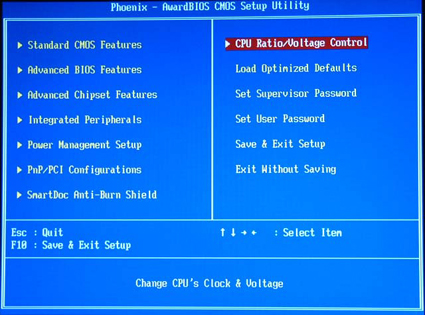
The Main BIOS Screen layout includes the standard options, plus CPU Ratios/Voltage Control, Advance Chipset Features for system timings, and SmartDoc Anti-Burn.
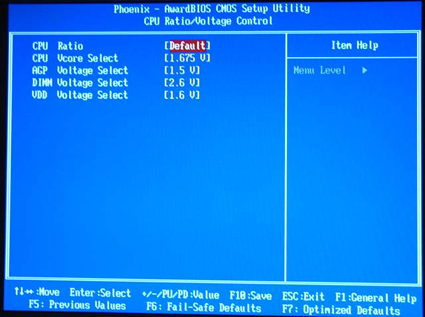
Voltage selection and CPU ratios are adjusted in the CPU Ratios/Voltage Control menu. Voltage adjustments are included for Core Voltage, DIMM, AGP, and also (surprisingly) adjustments for chipset (VDD) voltage.
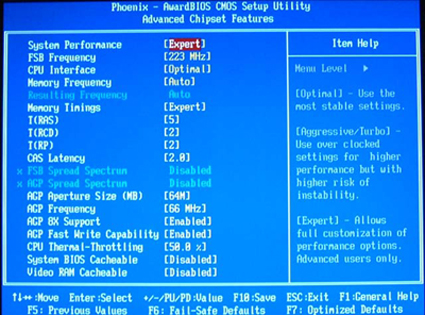
System and Memory Timings are adjusted in the Advanced Chipset Features menu. Unlike many other boards, the NV400-L64 has the adjustments for FSB in Advanced Chipset Features. A pleasant surprise is that Soltek includes a 'Fixed' option for PCI/AGP speed, which is adjustable from 50-100 AGP (PCI is half this value) in 1 MHz increments. While there is a full range of memory timing adjustments, one area of concern here is the Memory Frequency. The only option available is 'Auto', which means the memory can only be set to the memory speed programmed in the SPD. This will be a disappointment for many who like to adjust memory speeds for best performance.
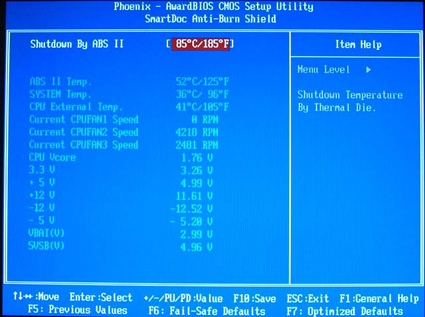
PC Health functions are featured in the SmartDoc Anti-Burn Shield section. Monitoring functions include System, CPU, and ABSII temperatures, fan speed monitoring for three on-board fan connections, Vcore, and Power Supply readings for all rails. The ABSII temperature monitoring appears to be reporting AMD sensor temperatures, as the reported temperatures are quite a bit higher than reported System temperatures. Soltek includes a Hardware monitoring utility on their installation CD for reporting the values in Windows.
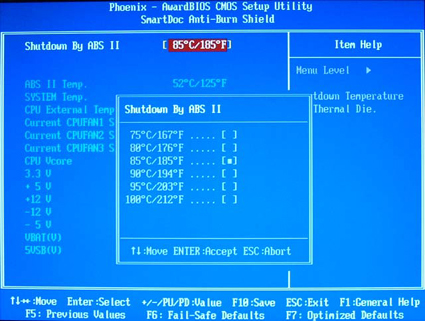
The Anti-Burn Shield II option has adjustments for setting the system shutdown temperature in the event of overheating. With the lack of attention paid to Athlon overheating problems in the past, we are pleased to see this concern addressed by Soltek on a board that will sell into the mainstream market.
BIOS options for the NV400-L64 are surprisingly complete. What we found here is very much in line with Soltek’s reputation of building economical boards that will still satisfy the computer enthusiast.
FSB Overclocking Results
With a complete selection of overclocking options on the Soltek, we had high expectations for the overclocking performance of the board. For FSB overclocking, the following setup was used on the NV400-L64:| Front Side Bus Overclocking Testbed | ||
| Default Voltage | Maximum Overclock | |
| Processor: | Athlon XP 2500+ (Barton Core) | Athlon XP 2500+ (Barton Core) |
| CPU Vcore: | 1.650V (default) | 1.775V (default) |
| Cooling: | Thermalright SK-7 with 80mm Thermaltake Fan | Thermalright SK-7 with 80mm Thermaltake Fan |
| Power Supply: | Powmax 350W | Powmax 350W |
The above overclocking setup at default voltage allowed us to reach a stable FSB of 215MHz. Considering that the DFI NFII Ultra reached a stable 223MHz at the same default settings, we were mildly disappointed in the Soltek overclocking performance compared to the best nForce2 Ultra 400 board. However, when we increased our voltage settings, we were able to reach a stable overclock of 225MHz at 1.775V. While this is not quite as good as the DFI NFII Ultra, it is very close, and it suggests that the Soltek design may require a bit more voltage than higher-end boards to reach the same overclocking heights. Our experience with higher voltages on VDD, in particular, suggests that very high overclocks can be reached with the NV400-L64 — if you are comfortable using higher voltages with this board. With the voltage and adjustment options available on the Soltek, and the low price of the board, we would not be at all surprised to see overclockers modding this board and pushing it to new performance levels. Out of the box, it is a decent, but not outstanding, performer at default voltage. With higher voltages, it becomes one of the best overclocking nForce2 boards that we have tested.
The Soltek NV400-L64 has a wide range of multiplier adjustments, available from 5X all the way up to 22X.










35 Comments
View All Comments
Anonymous User - Saturday, October 25, 2003 - link
Hello All!!!I've been buying components last 6 months one at a time, and the Soltek Nv400L was my last purchace.
System Specs:
430 Watt Antec Power Supply
Athlon XP 2500 cpu
512 Corsair Xms c2pt memory-single stick
Ati 9500 pro 128 video card
Turtle Beach Santa Cruz sound card
1 80 gig Western Digital 8meg cache hard drive
1 80 gig Maxtor 8meg cache hard drive
Liteon 522446s Cd writer
Liteon 165h Dvd rom
Philips Brilliance 107p monitor
Windows XP professional
I don' need serial ata, my special editions are plenty fast for the dollars spent, serial needs to mature also. I had a Kt3ultra2, with pc2100 Infineon 512 stick, and a XP2000.
I was concerned about this upgrade, I don't trust cheap boards. Had real bad time with a ECS pos last year.
Let me tell you, my system right now, is THE best bang for the buck. I am so impressed. All I needed was the lan, and it too kills my pci network card. This Soltek mobo should not be understated, to say the very, very least. I also like the fact of just having my one stick of corsair, ranther than having 2 dual sticks. If you need all the "features", pass on it. If you want amazing speed, ultra reliability, and great overclocking (Soltek has O/C bios at request, FULL ram tweaking), grab this board.
I can't believe something this cheap is so damn fast, reliable.............
Don't be fooled people. Ya, I have no bragging rights, but I have a great little purple mobo on crack, HIGHLY SUGGESTED.
THIS IS THE MOST UNDERATED MOBO ON THE MARKET RIGHT NOW. ABSOLUTELEY. You don't hear much about it cause Nvidia etc. etc. is not getting rich off it. Its a gem.
Anonymous User - Wednesday, August 27, 2003 - link
Can't see the benchmarks, too. Using Netscape7 on Linux.Anonymous User - Monday, August 25, 2003 - link
Uhh... Did something happened to the benchmark pics? (They are not showing up) Anyone else experiencing this? or Is my browser acting up?Maybe another ongoing article update perhaps?
Anonymous User - Wednesday, August 20, 2003 - link
To the author,PCI bus speed runs at a fixed frequency for nForce2. It isn't half of the AGP bus speed. Please use a IOSS RD2 Pro PC Geiger PCI Bus Multifunction Analyzer to verify.
Anonymous User - Tuesday, August 19, 2003 - link
Jeff, stop posting, it's already known fact that Gigabyte's nForce2 U400 and other U400 motherboards perform exactly the same as Epox and ASUS's boards. Your argument request is useless, waste's Anandtech's time, and is getting old frankly.Anonymous User - Sunday, August 17, 2003 - link
I'm really surprised by the figures you guys obtained - I had an ASUS A7N8X-X (non-ultra) and it was crap! I could only get 8,000 in 3Dmark01, upon changing to the ASUS Ultra (deluxe) and keeping everything the same I got 13,500!!!!Also, my A7V8X-X was way faster (12,000 3DMark01) - Don't know why, maybe the A7N8X-X was not working correctly(?).
Jeff7181 - Sunday, August 17, 2003 - link
Again I ask... where the hell is the popular boards like the A7N8X Deluxe and 8RDA+?Anonymous User - Sunday, August 17, 2003 - link
is a7n8x-x anygood?Anonymous User - Saturday, August 16, 2003 - link
I am awaiting further testing on other nForce2 400/Ultra motherboard, e.g. chaintech 7njl3 or 7njl4 or gigabyte counterparts which are also very competitive in the market.wesley, hear my voice?!
Anonymous User - Saturday, August 16, 2003 - link
And one last question - is it not possible that the 'Auto' setting for memory speed actually runs the memory in sync with FSB? I just want to be sure.