Gigabyte 8S655FX Ultra (SiS 655FX): Price/Performance Reaches a New Level
by Evan Lieb on September 22, 2003 12:13 AM EST- Posted in
- Motherboards
Gigabyte 8S655FX Ultra: BIOS and Overclocking
Gigabyte continues to use an Award BIOS for their desktop motherboards. Luckily for Gigabyte, they’ve been one of the few manufacturers to encounter very few BIOS-related performance issues with their desktop motherboards, and this is worth commendation given the rather inconsistent early BIOS performance issues that plague many other manufacturers’ BIOSes.
Looking at Gigabyte’s PC Health section within the 8S655FX Ultra BIOS, we see that Gigabyte is continuing the unfortunate trend of using an “OK” in place of an actual reading for many of the vital options that many users like to know about in their system. For example, Vcore, VDIMM, and the 3V and 12V PSU rails are given an “OK” instead of a reading voltage value. This is simply unacceptable for enthusiasts, as most of these types of users prefer to have some understanding of how their voltages are fluctuating. An “OK” is simply too vague. The one vital reading shown in this section is CPU temperature, which reads 50C running at 3.0GHz at 800MHz FSB, spot on. The only other readings left in the PC Health section are CPU and System fan speed readings. One nice touch to this BIOS is the addition of a “CPU Smart Fan Control” option in the PC Health section. PC noise is a big deal nowadays, so options like this one are important. Still, this option is limited in nature, and the rest of the 8S655FX Ultra’s PC Health is simply too incomplete. Hopefully, Gigabyte will improve in this area.
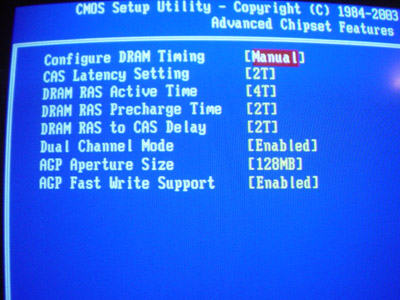
The 8S655FX Ultra’s Advanced Chipset Features section is hidden. This is a common feature among Gigabyte motherboard BIOSes, because Gigabyte feels that it’s in the best interest of its customers that they not play with settings with which they are unfamiliar. We agree to a point, but still think it’s unnecessary to hide this section. Anyway, the 8S655FX Ultra’s Advanced Chipset Features section includes memory timing settings such as CAS Latency, RAS Precharge, RAS to CAS Delay, and Precharge Delay. By default, dual channel DDR mode is enabled if you install one memory module into DIMM’s number one and three in your motherboard. An option called “Dual Channel Mode” is available in this section that can be set to enabled or disabled; obviously, you should keep it enabled. The final two available options in this section are AGP Aperture Size (which was set to 128MB for our 9800 Pro benchmark tests) and AGP Fast Write support. Thankfully, loading the “Optimized Defaults” in the 8S655FX Ultra’s BIOS keeps fast writes enabled. If you are experiencing reliability issues with your system, however, there is a possibility that enabling fast writes could be causing the problem. ATI 9700 Pro video cards were notorious for having odd issues with AGP 8X and fast writes with certain motherboards, so be wary if you’re a 9700 pro owner. We haven’t experienced this issue with the 9800 Pro on any of the motherboards that we’ve tested in the last two months though, and our sources tell us that this isn’t an issue anymore, so we’re fairly confident that everything has been resolved.
| Click to enlarge. |
Click to enlarge. |
In the Frequency/Voltage Control section, the 8S655FX Ultra offers a huge range of DRAM selection. When the FSB is set to 200MHz (or 800MHz quad pumped), you end up with DRAM frequency options such as 400MHz, 606MHz, 362MHz, 538MHz, 672MHz, 504MHz, 484MHz, and 454MHz, among other lower frequencies. This is an extremely impressive range of DRAM options, probably the most varied array of DRAM settings that we’ve ever seen from an Intel motherboard.
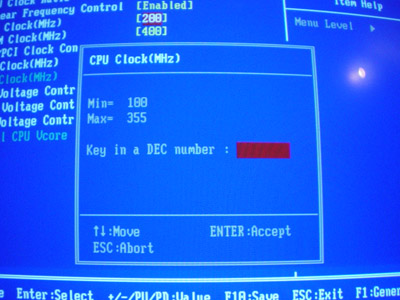
True to tradition, Gigabyte includes FSB adjustments well in excess of what any overclocker will be able to achieve. The 8S655FX Ultra BIOS allows up to 355MHz FSB, which even hardcore overclockers will never be able to reach. This will allow the sort of performance and tweaking ability that enthusiasts enjoy.
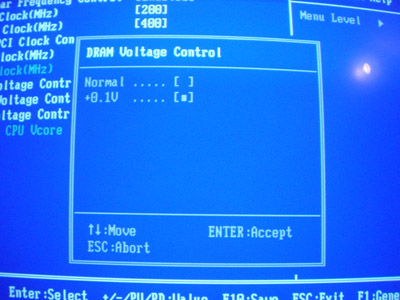
The Gigabyte 8S655FX Ultra’s “weakest link” in terms of BIOS options is most definitely its lack of wide VDIMM control. VDIMM is available up to a paltry 2.6V. As Wesley Fink proved in his Holy Grail Memory articles (Part 1 and Part 2), high speed memory modules can run well at lower voltages, but that higher than 2.6V is needed for stable DDR500 operation and higher. Because the Pentium 4’s FSB bandwidth is so large at overclocked FSB speeds (between 1000MHz FSB and 1200MHz FSB mostly), having too low a VDIMM BIOS option will hinder the amount of bandwidth that your memory modules can feed to your system. Therefore, 2.6V is unacceptable. High-speed memory (such as PC3700, PC4000, and PC4200 modules) absolutely need more voltage, as we proved in our Holy Grail series of Memory articles.
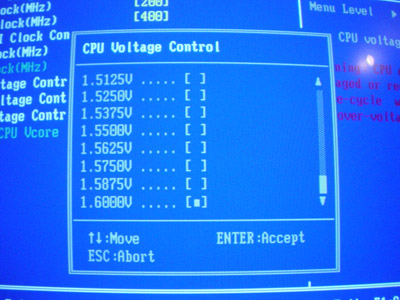
If the 8S655FX Ultra’s “weakest link” in terms of BIOS options is its lack of wide VDIMM control, then second in line for the “weakest link” would be its lack of varied Vcore control. The 8S655FX Ultra BIOS, unfortunately, only allows up to 1.60V in 0.0125V increments. While this won’t limit your stable FSB overclock too much, it will limit the absolute potential of this motherboard. Therefore, hardcore overclockers will definitely be disappointed with the 8S655FX Ultra and will stray far away from it. However, since low-end P4 processors such as the 2.4C are usually such spectacular overclockers on default Vcore (1.525V), 1.60V should be more than enough for even serious (but not hardcore) overclockers. We must warn you that the 8S655FX Ultra may be undervolting Vcore a bit, but we can’t know for sure since the 8S655FX Ultra’s PC Health section did not list any Vcore readings.
The 8S655FX Ultra’s VAGP options range from 1.5V to 1.8V in 0.1V increments. Video card overclocking enthusiasts will be more than pleased with this voltage range, as anything over 1.6V really isn’t necessary the vast majority of the time.
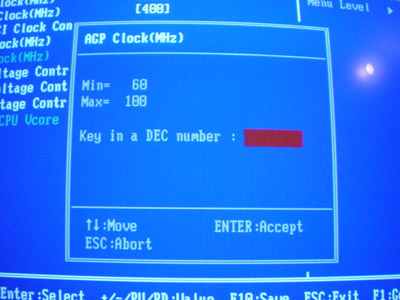
In what is certainly a positive sign for enthusiasts looking to entrust their overclocking hopes on a SiS 655FX motherboard, the 8S655FX Ultra BIOS has an AGP/PCI lock. The PCI adjusts accordingly to what the AGP bus is set; for example, a 66MHz AGP bus speed would obviously yield a 33MHz PCI bus speed. However, a 70MHz AGP bus speed would yield a 35MHz PCI bus speed, not 33MHz. This is the only unfortunate side affect of not having a truly locked PCI bus, but during FSB overclocking, the AGP and PCI buses are definitely locked at their respective default speeds, that much is certain (and a boon for overclockers everywhere).












2 Comments
View All Comments
aditm - Thursday, December 18, 2003 - link
PrinceGaz - Monday, September 22, 2003 - link
Error on page 7 (too high FSB speeds):In addition, we ran several other tasks: data compression, various DX8 and DX9 games, and apps, like Word and Excel. Moreover, Prime95 was running in the background. Finally, we ran our benchmark suite, which includes ZD Winstone suite, Unreal Tournament 2003, SPECViewperf 7.0, and Gun Metal Benchmark 2. While we were able to boot and run some tests at speeds as high as 287MHz FSB and at default voltage on the Gigabyte 8S655FX Ultra, 262MHz was the highest achievable overclock attainable without encountering any reliability issues.