Sharp LL-191A-B: 16ms Response Time for 19'' LCDs
by Kristopher Kubicki on May 18, 2004 12:01 AM EST- Posted in
- Displays
On Screen Display
The 191A uses a very different on screen display than anything that we have seen from Dell or Samsung before. Recall that our last LCD did not even use an OSD in the traditional sense. This directly correlates with the fact that we do not typically see Myson display controllers as well.LCDs typically disable certain functionality for DVI signals; supposedly, the digital interface has very little interference compared to an analog signal. Therefore, certain functions like color balance can be corrected on the computer rather than on the monitor. However, the 191A does not have DVI inputs, so the vast majority of calibration and correction settings that we have grown accustomed to ignoring become major issues again.
The front panel input has five input buttons, plus the power button on the far right. From left to right, they are: Auto, Menu, Mode, and two volume controls. Since "Auto"" is typically disabled on DVI signals, its presence became immediately nostalgic. Unfortunately, the Auto sync takes a long time; as much as 5 seconds during our analysis. However, like the Viewsonic VG800 from last year, the sync was only hit or miss. Whenever we ran the Auto Sync function with a black background, the vertical crop would always crop the image to the point when a vertical line test detected something other than black. This is a major issue for users who run console modes or games with black borders. The improper sync issue is really two-fold with this LCD; first, we lose valuable screen space; and second, since the signal has improperly cropped the image vertically, there are more horizontal lines than horizontal pixel columns. The result is an image that looks stretched and pixilated. Our only solution to this problem is to sync the LCD while there is a non-black image occupying the entire screen space.
Other menu functionality was fairly rudimentary. Depressing the "Menu" button brings up a six-menu display. Each menu can be activated by hitting the menu button again. The "Mode" button adjusts the pointer on which item to modify, and the Volume left and right controls fine-tune the selected item. Cycling through the menu options closes the menu, but you can also wait for it to time-out after 30 seconds. The menu pointer only operates in one direction, which takes a little getting used to compared to our Samsung LCDs, but mastering the overall process only takes a few tries.
Interestingly enough, there is a phase control in our menu. We did not have the same problems with phase on the 191A that we had with our Albatron LWX-30AMS, so it is probably a very rarely used function.
Depressing the "Mode" button during normal full screen application adjusted contrast and color mode on the fly. There were four modes:
- STD: Standard mode, brightness and contrast are adjusted to 50%
- Office: The same as STD, but with a lower brightness for document work
- sRGB: Similar to STD, but there appears to be an adjustment on the red level
- VIVID: Contrast and brightness levels are increased a little too high, darks fade off very quickly (too quickly).
On a separate note, notice the unusual polarization on the close up images above. This is not apparent during normal viewing, but we do eventually notice this polarization later when observing the viewing angle later in the benchmark process.



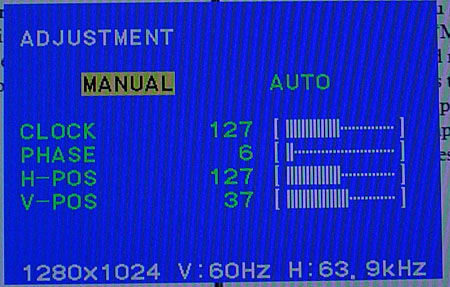
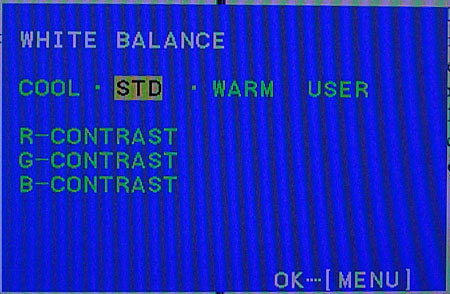









11 Comments
View All Comments
KristopherKubicki - Thursday, May 20, 2004 - link
#10:How many 19" LCDs can you buy for 699 or less, and how many 20" LCDs can you buy for 1099 or less?
Kristopher
Fishie - Wednesday, May 19, 2004 - link
In the conclusion, the author writes that oen of the nagging features is the $699 USD price tag. Why is this a nagging feature? Dell's 1901FP is $719 USD and thier 2001FP it $1,045 USD. Are Dell's prices nagging features too? Are 19", 16ms LCDs usually cheaper?AlexWade - Tuesday, May 18, 2004 - link
I just got my LG 1910S with a S-IPS panel, and its great! Even though respons times are listed at 25 ms, I notice no ghosting in Far Cry at all! Although, the text is not as sharp as I like.Basse - Tuesday, May 18, 2004 - link
Nice review,On the 2nd page, Construction, there is a typo I believe. The header for the spec table says "Samsung LL-191A-B". Should be Sharp or...?
XRaider - Tuesday, May 18, 2004 - link
Good review. Dell seems to be much better though.To watch the mpegs.. just R click and do a "Save target as" and then open them up with Media player or whatever player you like to use that can watch .mpg's
KristopherKubicki - Tuesday, May 18, 2004 - link
tfranzese: Should work now.Mithan: it could be; after a few years of DVI only it becomes a strain for me to go back to d-sub. Then again, some people may not be able to tell the difference (in the same way that some people cannot tell the difference between 20FPS and 60FPS). It really depends on what your eye perceives as acceptable.
Kristopher
tfranzese - Tuesday, May 18, 2004 - link
Kris, I don't think it's a codec problem, but here's what works...When I click the image I get sent to a new window with this url:
http://www.anandtech.com/video/showimage.html?u=ht...
If I just paste this part into the browser I can download it just fine and watch it with no problem:
http://images.anandtech.com/reviews/monitor/sharp/...
Just seems to be linked incorrectly or sent through a script incorrectly. Hope this is of help.
tfranzese - Tuesday, May 18, 2004 - link
Only thing I ever noticed on my Dell 1801FP (or whatever the model is, I'm to lazy to look it up, but you get my point) is that the DVI appeared to have better color. Gaming however, I wouldn't be able to say - thing has always been good to me gaming on analog because I use a KVM that doesn't have DVI.Mithan - Tuesday, May 18, 2004 - link
No DVI cable? So what.I bought a Samsung 172x and put it side by side with my existing NEC LCD 1765 (great for games BTW) and guess what? The DVI cable gave me virtually no improvement that I could notice.
Maybe it had something to do with running my 9700 Pro in dual monitor config? Anyways, I doubt it.
DVI is nice to have but I think you guys make a lot more out of it than it is worth.
KristopherKubicki - Tuesday, May 18, 2004 - link
I will figure out whats wrong with them. they work for me but maybe i have an odd codec that makes them work (they are straight from my Sony DSC since thats the only thing i had for mpeg capture).Kristopher