NVIDIA's ForceWare Multimedia - An In-House Production
by Andrew Ku on July 11, 2004 12:05 AM EST- Posted in
- Smartphones
- Mobile
ForceWare Multimedia - Music, Videos, and Photos
The rest of FWM consists of a library for music, photos, and videos. While the general idea of having a separate library for music, photos, and videos is great in theory, it only works well with a well-designed program. Microsoft was able to pull this off because MCE was designed to make it feel like you're navigating in one program. FWM feels more like a program that links to sub-programs because of the time it takes to load these other functions. It isn't completely seamless, even though it may be only a 1-second gap.The benefit of a single program design is the fact that you can watch (or listen to) multimedia at the same time as browsing your available multimedia files, which NVIDIA has down with the mini-video window. However, as we mentioned in the TV section, NVIDIA needs to implement better mouse-over and general user interfacing, since double-clicking on the window goes through the full windowed mode, full screen mode, and mini-window mode.
Since ATI takes the separate program approach, they have more to work with in terms of design options. However, overall, the library and file player make a fairly good pair when it comes to playing videos. When it comes to pictures, the only benefit for using an otherwise non-obtrusive player for viewing pictures is that you can make a slideshow out of it. This really isn't that great in desktop mode nor is FWM's slideshow ability, but ATI makes it a benefit when it serves to display the pictures for a HTPC in EazyLook mode. We would rather use Microsoft's Picture Viewer over either of these.
ATI's or NVIDIA's software is probably our least favorite media to use in order to play music, since Windows Media Player has a better intuitive interface and minimizing options. While Microsoft's MCE is a larger interface compared to WMP, Microsoft is able to pull off playing music, videos, and pictures with a comfortable sense. This is mainly because everything they designed was minimal in navigation, which gave everything more of a jukebox feel.
We should note that there are big differences in the available options for the two "libraries". ATI allows direct burn to disk (DVD or VCD) via the library for video media, transcoding between different video formats (MPEG2, MPEG1, MPEG4, etc.), delete from computer, and cleanup library, all of which are missing in NVIDIA's FWM. Since NVIDIA is more of a direct file browser, it doesn't need a cleanup library option. But we should mention that deleting a file from the FWM library only removes it from the library and not the computer. NVIDIA needs to look at some of the available options from ATI to get a good grasp on what are needed and wanted functions in a PVR library solution.
And while NVIDIA automatically adds recorded TV shows to its video library, two of the five preset recording settings can only be seen in FWM correctly. This is due to the fact that the resolution of the video file is completely screwed up. For the DVD Medium setting, the video seen in a video player, like Windows Media Player, has almost an inverted 4:3 resolution, while SVCD is slightly stretched vertically, but we cannot tell the ratio at which it is happening. Even at some of our own set recording/timeshifting settings (MPEG2 and SVCD), this was still happening, which makes TV records in these settings basically useless because you are held hostage by having to use FWM to view the videos correctly.
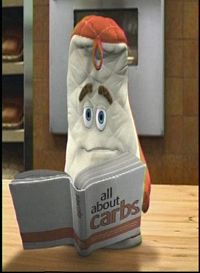
Incorrect video ratio for video recorded in DVD Medium preset
Click to enlarge.




















5 Comments
View All Comments
dan2304k - Monday, July 12, 2004 - link
The aspect ratio problem is probably a problem with the player (WMP), not a problem with nvidia's software or recording. It appears to be recording in half-pel mode (352x480) resolution, which IS part of the DVD standard. If you were to create a DVD and put it in a properly made standalone DVD player, it would play back in the correct aspect ratio. A properly written software mpeg2 player should handle it properly too.glennpratt - Monday, July 12, 2004 - link
Have you compared them to a decent standalone card? It's silly to buy a subpar vid card with a subpar tuner attached to it that isn't compatible with much software. It may cost a little upfront, but when you go to upgrade, having them seperate will save money.JTDC - Sunday, July 11, 2004 - link
I am sorry that some users have had problems with the All in Wonder product line. My experience with the extended use of three of the ATI cards over the years has been largely positive. I look forward to continuing to use All in Wonder in the future. At the same time, I am open to seeing what Nvidia can offer.mcveigh - Sunday, July 11, 2004 - link
screw the bells and whistles...all I want is the NVDVD3 decoder to use with zoom player and FFDSHOW!glennpratt - Sunday, July 11, 2004 - link
All in wonder has a long history of happy customers? What world is this? AIW are an waste of money, there included software is crap and the drivers are unstable at best. Compare Media Center or Beyond TV + good standalone TV tuner with hardware MPEG encoding with AIW and you see what crap AIW's are.Not saying the nv cards are any better though.