eVGA's GeForce FX 5700 Personal Cinema - Nipping at ATI's heels
by Andrew Ku on August 15, 2004 12:05 AM EST- Posted in
- Smartphones
- Mobile
eVGA's GeForce FX 5700 Personal Cinema - The Software
If you have read our NVIDIA Forceware Multimedia review, you already know the ups and downs of the software. And the cliffnote version, if you haven't, is: a good all-in-one design, but it isn't really up to par with ATI, and it should be available for download later this summer without 10 ft. UI support. A 10 ft. UI version is scheduled for the fall; at least, that is what NVIDIA is planning at the moment.The only difference in eVGA's version of Forceware Multimedia (aka FWM) is that they override the menu that NVIDIA provides and uses their own in-house main menu, not quite originally called "eVGA's main menu program." They have progressed a lot, since their original main menu on their GeForce4 MX 440-8X Personal Cinema. You can still get to the FWM's main menu by manually starting the program from the start menu (in eVGA's install, there is no desktop shortcut), but once you hit the home button in FWM, it will switch to eVGA's main menu (it runs in the system tray, so it maximizes itself and manually opens when the system starts). We would like to see some option to not have it open when the system starts (if there is a way, we haven't found it), since it gets to be annoying after a while.
We should note that this screenshot was taken at 800 x 600 desktop resolution, and as you increase the resolution, the blue space around the menu gets larger. However, the fonts, icons, buttons, etc. does not scale up at the same time, which they should.
As we mentioned in the FWM review, the "edit a movie" and "burn a movie" (slightly different from FWM's "author" and "edit"), don't use NVIDA's in-house software. Like previous Personal Cinemas, NVIDIA is licensing Ulead's DVD MovieFactory 2.5 SE and VideoStudio 7 SE DVD.


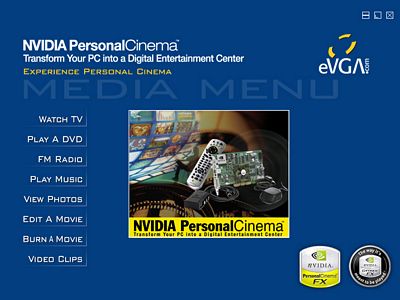








10 Comments
View All Comments
AndrewKu - Wednesday, August 18, 2004 - link
#8 - That is very interesting... In theory, it shouldn't do anything; could be some fluke thing with the driver or possibly optical illusion. I will look into it later...glennpratt - Wednesday, August 18, 2004 - link
Well I've used it on my HDTV to make the image smaller, which in effect gets rid of overscan. I'm using VGA to RGBHV adapter as opposed to YPrPb so it may be different for me.AndrewKu - Monday, August 16, 2004 - link
#2- Are you sure you mean NVKeystone? That has no bearing on overscan. Anyways that is mainly for notebooks outputing a video source to something like a projector in native computer resolutions, not HDTV ones.glennpratt - Monday, August 16, 2004 - link
No answer?nullpointerus - Monday, August 16, 2004 - link
A 10 ft. UI means that the interface is clear enough to see and use on a TV screen that is approximately 10 ft. from the viewer. That's important if you are setting up a home theater PC (HTPC) with a remote, for example.AndrewKu - Monday, August 16, 2004 - link
#3 - Yes that is what it means. My apologies for not clarifying.jediknight - Monday, August 16, 2004 - link
>> 10 ft. UI <<This is mentioned several times in the article, and I have no clue what this means.
Sounds to me like ten feet user interface??!
glennpratt - Sunday, August 15, 2004 - link
Did you try using NVKeystone to fix the overscan? Is that not available on HD out? Make sure you hit the lock Icon then just make it smaller.thatsright - Sunday, August 15, 2004 - link
WOW! I'm really tired!recyclingmetal - Monday, February 28, 2022 - link
Consumer products make up the last scrap that gets recycled. Items like Aluminium window frames are looked after, shredded, https://botanyscrapmetal.net/scrap-metal/ wiped clean and melted earlier than putting off all via-merchandise. At this factor, one of a kind alloys may be added to the Aluminium, developing an nearly-actual pastime of primary Aluminium.