FIRST LOOK - nForce4: Gigabyte K8NXP-9
by Wesley Fink on November 12, 2004 8:00 PM EST- Posted in
- Motherboards
Basic Features
| Gigabyte K8NXP-9 Specifications | |
| CPU Interface | Socket 939 Athlon 64 |
| Chipset | nVidia nForce 4 Ultra (Single-Chip) |
| Bus Speeds | 200MHz to 400MHz* |
| PCI Express Speeds | None in Pre-Release BIOS* |
| Core Voltage | 0.8V to 1.7V in 0.025V increments |
| CPU Clock Multiplier | 6x-25x in 1X increments* |
| HyperTransport Frequency | 1000MHz (1GHz) |
| HyperTransport Multiplier | 1X, 2X, 3X, 4X, 5X |
| DRAM Voltage | 2.5V to 3.1V in 0.1V increments* |
| HyperTransport Voltage | Normal, + 0.1V, +0.2V, +0.3V |
| Memory Slots | Four 184-pin DDR DIMM Slots Dual-Channel Configuration Regular Unbuffered Memory to 4GB Total |
| Expansion Slots | 1 x16 PCIe Slot 2 x1 PCIe Slots 3 PCI Slots |
| Onboard SATA/SATA RAID | 8 SATA Drive Total 4 SATA 300 Drives by nForce4 (RAID 0, 1, 0+1, JBOD) Can be combined with IDE drives in RAID 4 SATA 150 Drives by Sil3114CT176 (RAID 0, 1, 0+1, JBOD) |
| Onboard IDE/IDE RAID | Two Standard ATA133/100/66 (4 drives) Drives may be as IDE RAID or combined with nF4 SATA drives in a RAID Array |
| Onboard USB 2.0/IEEE-1394 | 10 USB 2.0 ports supported by nForce4 2 Firewire 1394B by TI 46A9C3W |
| Onboard LAN | Dual Gigabit LAN On-chip Gigabit LAN by nF4/Cicada 8201 PHY PCI Express Gigabit LAN by Marvel 88E8053 |
| Wireless LAN | PCI 802.11b/g Wireless LAN Card Included |
| Onboard Audio | AC '97 2.3 8-Channel by Realtek ALC850 |
| BIOS Revision | Award GA-K8NXP-9 M01 11/02/2004 |
The shipping Gigabyte BIOS provided many of the options that you would expect on a top-line board, but several areas like clock frequencies, memory voltage, and CPU ratios were very limited in the pre-release BIOS. The values reported in the chart above are the values that Gigabyte has assured us will be available in the production BIOS. These are much better ranges than those seen on recent Gigabyte boards. Most Enthusiasts will find these ranges very useful in tweaking the Gigabyte for top performance. As is Gigabyte custom in recent designs, Advanced Chipset Features (and Memory Timings) can only be seen when you press CTRL+F1 while in the BIOS.

The Gigabyte K8NXP-9 was designed as a top-of-the-line nForce4 motherboard. As the flagship model, it sports all the top Gigabyte features. This starts with the DPS daughter card that you can see on the right of the board picture. This is used to increase power reserves and stability by increasing the board to 6-phase power. You will also see dual BIOS chips to the right of the PCIe x16 video slot. This trademark Gigabyte feature provides back-up BIOS in the event of a bad flash or unstable BIOS setting. The K8NXP-E can boot from the good backup BIOS if problems arise with the main BIOS.
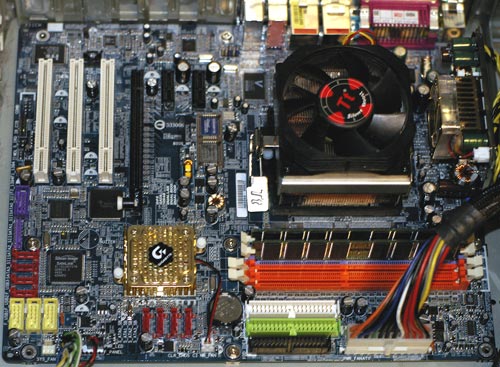
An analysis of board layout is beyond the scope of a First Look, but there are several things that stand out on the Gigabyte. Power connectors are ideally located on board edges in reasonable locations. This will be appreciated by anyone who has tried to snake these bulky cables around a CPU or fan. The floppy and IDE connectors are also ideally located on the far right edge of the board above the midline. Ports are concentrated at the bottom of the board, out of the way of the PCI and PCIe slots.
Continuing the theme of "more than you might expect", Gigabyte provides eight SATA ports. Four ports are 3Gb/s ports provided by the nForce4 chip, and four ports are 1.5Gb/s ports driven by the PCI bus. The 2nd group of ports is useful, but they would have been much more exciting if they had been 3Gb/s ports like those provided by nForce4.
Probably the most significant upgrade from the nF3 Ultra Gigabyte is the decision to adhere to nVidia's feature set. This time, we see Gigabyte use the nF4 on-chip Gigabit LAN by supporting it with a Vitesse (Cicada) Gigabit PHY. In fact, Gigabyte went one step further by including a second Gigabit LAN on the PCI Express Bus. This second on-board LAN is also removed from the constraints of the slower PCI bus since it resides on the much faster PCIe bus. For those using wireless networks there is a even a third option as Gigabyte includes a PCI 802.11 b/g card in the package.

Audio is AC '97 2.3, but Gigabyte uses the popular 8-channel Realtek ALC850. The K8NXP-9 includes a wide range of audio I/O to make the most of the 850 chip. This includes 6 programmable audio mini-jacks and coax SPDIF in and out - all on the rear panel. There is more information on the Realtek 850 at the Realtek web site for those who are interested.
Another pioneering feature for Gigabyte has been their support of 1394B Firewire on their boards. This continues with the K8NXP-9 with 2 ports capable of 800MB/s. This is double the speed of 1394A for those looking for fast Firewire access.










49 Comments
View All Comments
wohlgek - Thursday, February 24, 2005 - link
Does anyone know when these boards will be available? Also, on Gigabyte's website, they show the board as compatable with only CPU's with the 130 nm process. What about the Winchester core? Is it safe to assume that all you would need is a bios update to use the Winchester core over the Newcastle? (Sorry if it is a newb question).Marcosoft - Thursday, December 23, 2004 - link
I just bought this card and i'm having troubles to make it work.I have a 20-pin plug so i leaved the 4 pins out !
So far, i shouldn't have any problems ?
But do i need to plug at least a ATX_12V next to the CPU ?
Filibuster - Saturday, December 4, 2004 - link
When are these supposed to be available?TheDevil - Wednesday, November 24, 2004 - link
God I pray to U to keep this boards pricing under 400$ (18.000 Rs) in the Excise ridden country of India :@ so I can promptly Buy it asap.peegee - Saturday, November 20, 2004 - link
ONLY 4Gb - why??surely it could address 8Gb, as 2Gb chips are becoming more available.
thats a deal breaker for me - I need 8Gb.
flexy - Wednesday, November 17, 2004 - link
>>>#37 - It has a 24-pin ATX with a plug for 4-pins so it can be used with standard 20-pin. It is shipped with the plug in place so there is no confusion with where the 20-pin goes. Pop out the plug with a fingernail and it is 24-pin.
>>>
Wesley,
Question 1 : Are there any benefits in using the 24p method over the 20pin method ? The additional 4 pins provide power the for pci-e slot from what i know.
If i leave the 4 pins out...isn't there any disadvantage - eg. less power provided to the pci-e card etc ?
Was there a manual with the nforce 4 boards you tested where they mention anything in that matter and recomend 24p over 20p ? Or does it matter at all ?
Question 2:
does that board have a pci-lock ??? Eg. i am shooting for pretty high 'FSB' (280, 290) and need a working pci-lock for SATA :)
thanks !!
Wesley Fink - Tuesday, November 16, 2004 - link
#42 - Thanks for asking the question. Those values are in fact an error in the pre-release BIOS that have been corrected with a BIOS update. There are not any AGP voltage adjustments on the nF4 board.I have corrected the table of Features. I apologize for not catching that in the review.
jcromano - Tuesday, November 16, 2004 - link
#40 Thank you very much for your answers. I felt at the time that my questions were probably pretty dumb, but I decided to ask anyway. And now, I'm going to risk yet another dumb question: Page 2 of the review ("Basic Features") has a table that says the AGP voltage can be set to normal or to several overvolted values. Why in the world would you need an AGP voltage if there's no AGP slot, and how would that voltage be delivered? (It is, in fact, that table that convinced me the long black slot must be an AGP slot and sent me looking elsewhere for the PCIe slots.)Wesley Fink - Tuesday, November 16, 2004 - link
#37 - It has a 24-pin ATX with a plug for 4-pins so it can be used with standard 20-pin. It is shipped with the plug in place so there is no confusion with where the 20-pin goes. Pop out the plug with a fingernail and it is 24-pin.#39 - Our launch review of the nForce4 did a complete performance comparison with nF3 Ultra, so we saw no reason to repeat that information. There is basically no performance difference in the 2 chipsets. The review is at http://www.anandtech.com/cpuchipsets/showdoc.aspx?...
nF4 is for PCIe and nF3 is for AGP. nF4 also adds a very few features like 3Gb/s SATA. There is also no current difference in performance between AGP and PCIe video cards - the same model yields the same performance - but that will likely change in the future.
Gioron - Tuesday, November 16, 2004 - link
#34:No, this board only has a PCI-E x16 slot for graphics card, no AGP slot. The long black slot just above the gold-colored chipset is the PCI-E x16 slot. The white slots to its left are the PCI slots, not the PCI-E slots. The PCI-E x1 slots are actually the rather short, black ones on the right side of the long PCI-E x16 slot. Note that all of these slots are positioned on the side of the board with the external motherboard connections, and are in front of slot covers that you can see in the back on both of the pictures. This is important for an expansion slot, so thats always the first place to look.
The red and green slots you mention are actually the IDE sockets for either hard drives or CD/DVD drives. The black slot below them is for a floppy drive. The yellow sockets in the corner look like USB sockets, and at two ports per socket, that supplies all 6 of its non-paneled USB ports. The red sockets are SATA, although I wish they would've color coded them to indicate which are 3G/s and which are 1.5G/s.