Sun Fire V40z: Four Opterons in a 3U
by Kristopher Kubicki on February 22, 2005 12:05 AM EST- Posted in
- Systems
Storage and Power
Storage
As we mentioned earlier, the V40z’s six hot swappable Ultra320 storage bays utilize LSI’s 53C1020 SCSI controller to connect up to six LVD SCSI devices. The sixth expansion slot in the front of the server can be used for a floppy drive/DVD/CD drive combo, as illustrated in our configuration below.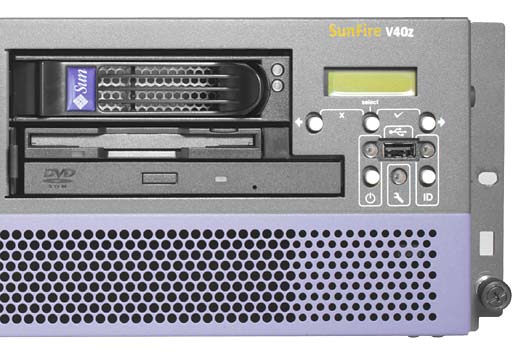
Power
Power on our Sun V40z comes from two, redundant 760W power supplies – both hot swappable. A metal arm swings out from the back of each power supply, unlocking the unit for removal.The entire power supply housing comes apart from the main chassis of the case via a small locking device that connects the PSU bay to the hard drive. Another proprietary Sun interface carries power from the housing to the motherboard without any wires. With the enormous concerns for air flow inside the chassis, the removal of as much wiring as possible is an absolute must.
Under the power supply, we have room for a seventh horizontal 66MHz PCI expansion slot that connects via a vertical riser. Given the condition that we mentioned on the chipset page, this PCI slot should probably go unused.
As we also mentioned earlier, both of these power supplies are directly managed by the Service Processor. As a result, when plugging in the system, the Service Processor boots up automatically its own operating system to oversee the functionality of the rest of the computer. This intelligent design allows for us to view the exact details of power draw and operating temperature.













38 Comments
View All Comments
tironside - Thursday, February 24, 2005 - link
I agree with dwnwrd. the lom part of it is not great for remote console etc. the lom that the hp stuff has is pretty slick, with a java / web interface. The other main problem I have with this is it offers only raid 1 unless you buy a rather expensive add on card to do raid 5, kind of a teaser to put 6 drive bays and only let you do raid 1... It's a good start, but sun needs to make some changes before it can go mission critical. (raid and lom enhancements imho) while I like cli stuff, trying to get junior people to do complicated cli stuff is dangerous...dwnwrd - Thursday, February 24, 2005 - link
I have some V20s and a V40. The service processor is pretty great except if you try to direct the Linux serial console to it then connect to the "serial over LAN" you'll get a flood of "serial8250: too much work for irq4" and a sleepy system.http://supportforum.sun.com/hardware/index.php?t=m...
Pontius - Thursday, February 24, 2005 - link
I am curious what they are using when they benchmark the linux kernel compile times. They use the time command which spits out three times - real, user & sys. Are they using the sum of all these? If not, something is wrong. Because I did the same test, on the same 2.6.4 kernel using -j2 on a dual 2.8GHz Nocona system and I got a "real" time of 147s. That doesn't seem right because the Opterons are way faster at compilation. On the other hand, if I take the sum of the 3 times, I get 420s. Any thoughts?jlee123 - Wednesday, February 23, 2005 - link
RedHat 9, are you joking!!?? This has got to be a mistake, I can't understand how Sun could be shipping a 64-bit server with a 32-bit OS that's reached End Of Life. It's the equivalent of buying a workstation with Windows ME on it. Also, there was never a official port of RH9 to x86-64, the first x86-64 RedHat was RHEL3, the Fedora team later released FC1 x86-64. If Sun doesn't wish to pay licensing, they'd be better off shipping with FC2, FC3 or CentOS, a free rebuild of RHEL. This hardware isn't even going to begin to be utilized till it's running something more modern like RHEL4 x86-64.JustAnAverageGuy - Wednesday, February 23, 2005 - link
I could think of one use for these. :)http://forums.anandtech.com/categories.aspx?catid=...
lauwersw - Wednesday, February 23, 2005 - link
Standard rule for parallel make is to use 2xnumber of processors available. This gives most optimal results to hide disk latencies and seems to be correct in most cases I've seen.phaxmohdem - Wednesday, February 23, 2005 - link
Call me what you will, but I would like to see some quad/dual Xeon scores to compare to as well (along with price tages for comparison :) )And yes, If I were a rich man who knew what to do with that much computing power, I would have a dozen of these babies in my basement! Who needs women anymore once you have 48 Opteron x50 or x52 cpus humming at your disposal. And drool core? Ahhhhhhhhhhh.
JustAnAverageGuy - Tuesday, February 22, 2005 - link
That thing is a BEAST.I have no idea what I'd do with a computer like that.
MrEMan - Tuesday, February 22, 2005 - link
Kristopher,Thanks for the clarification about the reduced media tag.
E
KristopherKubicki - Tuesday, February 22, 2005 - link
RyanVM: The system used 850s.Kristopher