Hardware Setup
We mentioned already the tool-less design of the case. In practice, this helps to shave a few minutes off of the time required for assembly. Realistically, it's not a huge advantage, but we do like the feature. There are a couple of areas that continue to require a screwdriver, however. First is the expansion card mounting bracket. Not only do they require a screwdriver, but we really don't like removing both screws just to add one card. The other area that still required a screwdriver was the HSF mounting. True, it does include thumbscrews, but unless you have Gumby fingers crossed with the strength of the Incredible Hulk, you won't be able to get at the two screws located near the front of the chassis, as they are blocked by the HSF. In fact, even using a screwdriver was a little difficult to get the screws back in place.First, let's start with a reminder to anyone out there who thinks that they're too good to read a manual: save yourself some time and have the Installation Guide next to you while you set up the SN25P. Due to the tool-less design as well as the air-flow shrouds around the CPU, you'll save yourself some time and confusion by referring to the manual. We had a few moments of confusion when assembling the case and the Guide was very clear and methodical in going through the entire installation process. Shuttle has clearly put some effort into making their manual both concise as well as accurate. Every one of the "gotchas" that we encountered in dismantling and assembling the case was covered, as well as several that we would have overlooked.
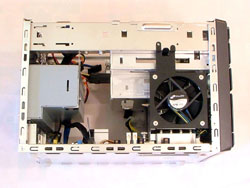 |
 |
| Click on images to enlarge. | |
As for the assembly process, we start by removing the cover as usual. Doing so is easy enough, as you simply unscrew four thumbscrews. Next, we pull out the drive cage. There are two plastic plugs holding it in place, and pulling those out and sliding the cage back will get it out of the way. From here, things get a bit trickier. Looking at the CPU socket, it's clear that you want to remove the HSF, but the exact means to do so are not immediately obvious. The manual explains that you need to remove the air guide first by "gently lifting up on it." Well, it might require a bit more effort than being "gentle", but popping out the plastic clips at the front of the case first makes it pretty easy. Finally, the CPU HSF is secured by four thumbscrews, but two of them are rather difficult to reach. We used a screwdriver to loosen the two at the front of the case, while the other two were loosened with our fingers. Then the HSF comes out and you have access to the CPU socket.
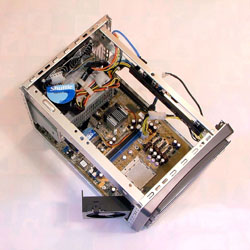 |
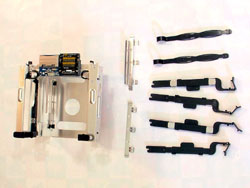 |
| Click on images to enlarge. | |
At this point, you can also swing out the fan on the left side of the case, which makes it extremely easy to insert the CPU itself. The next step is crucial, however: snap the fan back into place before mounting the HSF on the CPU. If you don't do this (we didn't initially because we were stupid and didn't read the manual), you can't get the fan back in place. The air guide for the HSF can be reinstalled after the HSF is screwed down. Installing the RAM at this point also makes sense, and you could even do that before putting the HSF back in; it really doesn't matter much.
With the drive cage removed from the case, it's time to install your drives. First, remove the plastic rails and snap them into place on the sides of your optical drive. Before sliding the drive back into place, you may need to install an IDE/SATA hard drive or a floppy drive. For the HDD, four metal prongs stick up from the bottom of the cage and you simply press the HDD into place over these points. The floppy drive uses plastic drive rails and slides into place instead. If you use a HDD in this lower location, there are four rubber "vibration dampeners" that should be placed on top of the HDD. These will hold the HDD in place once the DVD is inserted above, which is the final step in assembling the drive cage.
Shuttle mentions that the rubber pads help to reduce noise from system vibration, but as far as we can tell, they are there to prevent the drive from lifting up off the pegs. Also included are two metal "EMI shields" that snap into place just below the optical drive and at the top-front of the 3.5" bay. These didn't really "snap" very well, and came loose after we installed the DVD into the cage. We're not sure if they really help all that much in reducing EMI, and since we ended up removing the HDD from this drive bay and moving it up top, we took out the EMI shield.
With the drive cage fully prepped, it can then be placed back into the case and secured via the two plastic plugs. There are also plastic clamps that will hold the DVD in place when the plugs are pressed down. We would like to mention that some users may find the space at the rear of the optical drive to be slightly cramped, particularly if they are using a longer drive. Most modern CD/DVD drives are shorter than models manufactured several years ago, and while either will fit, the newer models leave more room for the cables and such. (We used an older, longer CD-RW drive, which is why we noticed this.)
Installing the hard drives comes last, and there are four plastic "rails" that you snap into place on the sides of the HDD. You can only use the top HDD drive locations with SATA drives, as there is no IDE cable available for this area. Conveniently, however, the SATA data and power cables are already in place once the drives are installed. The rails attach to the HDD by flexing them slightly to get the two metal prongs on the ends into the drive holes. Once the prongs are in place, a third plastic nub snaps into the center hole and keeps the rails from sliding or falling off. Then the drives can be placed into the top "front first" and a plastic clamp on the other side attaches to the chassis and holds the drive in place.
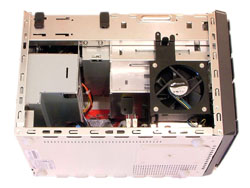 |
 |
| Click on images to enlarge. | |
With everything installed, you can now connect the cables to all the devices and get ready to power up the system. We installed the graphics card as the final step, and we were sad to see the return of the typical metal door and two screws for securing the expansion cards. With all the effort that went into the design of the rest of the case, we wish that something could have been done to carry on the tool-less installation to the graphics card. It wasn't overly difficult, but after the hard drive and optical drive rails, it stands out.
We've gone into a lot of detail on the setup process not to make it sound difficult, but to try and help you visualize the whole installation process. Just looking at the pictures, some of the design may not be immediately clear. All told, it really is an intelligent design. Again, we just wish that the expansion slots had received some further attention, as installing the graphics card was disappointing after dealing with the rest of the case.











30 Comments
View All Comments
Iargonaut - Wednesday, May 4, 2005 - link
One question - not concerning image quality (there are several other reviews on the net with worse pictures!) - how about the stability and the speed of the ethernet port? I read on sfftech.com that there have been some issues with this.And finally when and what is the next nforce 4 SFF to be expected?
Thanks and as always: great review!
JarredWalton - Saturday, July 30, 2005 - link
Soon... very soon! Including some updated SN25P benchmarks (Network as well as overclocking).JarredWalton - Friday, March 11, 2005 - link
I understand that GIF/PNG would have been smaller. Again, I have deleted the originals, and the Shuttle provided image was already in JPG format. If I were to convert them to GIF/PNG now, the JPEG artifacts make it pointless. The system is disassembled, so I can't just recreate the images at the drop of a hat.As far as bandwidth and page loads are concerned, bandwidth is practically free for servers. It's not a major concern. I mean, I contributed to a reduction in bandwidth by creating thumbnails that are 1/9 the size of the larger images, mostly because I don't think a lot of people are really that concerned about looking at *every* image in high detail.
Personally, I'm more upset about the lousy quality of some of my pictures (not a very good camera) than I am with the size of the CPUZ images. I'm still trying to figure out the best way to get clean images. I'll be trying some brighter lights for the next set of pictures, so we'll see if that helps.
FWIW, even if the entire content of one of our pages was 60KB - which would stream in about 1 second over any broadband connection - it would take anywhere from 2 to 4 seconds to render the pages due to their complexity. Pentium 3 and low end Athlon systems are substantially slower at page rendering. Also, what about the non-AnandTech ad servers? Sometimes those are a bigger bottleneck than anything else. Anyway, I'm not involved AT ALL in the site design, so the only thing I have sway over is what sits in the middle of the pages. :)
cosmotic - Friday, March 11, 2005 - link
You could cut the filesize of the header on each page down by half if you just stuck it in fireworks, clicked gif, then exact palette. You could go a little further by using an 8bit PNG, and also lose pattent issues. If you touched it up a little bit, you could make it 1/4 the originial size.cosmotic - Friday, March 11, 2005 - link
As Ed points out, it saves on bandwidth. If you cut the page sizes in half by optimizing images and such, you would save a ton on bandwidth. Plus, even on broadband, page loads are not instant. If you could get it under 40K, then it would load in 1 second (still not instant). but at 170K, it would take 3 more seconds for people with average broadband connections. When people get fiber in their homes, are you going to start using TIFFs? Not only are you waisting your bandwidth, and the bandwidth of your visiters, your also contributing to clogging up large pipes cross-country. It's not a huge deal, but if every one took your aditude, the internet would be slllooooowwww. Why is it so hard to compress the images? Just stick them in Fireworks or whatever and spend 20 seconds makeing them smaller. If you spend 5 min making all the cross-site images half as small, you would save a bundle on bandwidth.GoatHerderEd - Friday, March 11, 2005 - link
Cosmotic and Jared; As the operator of the site, AT should care because it is using bandwidth. But if they have enough to spare, WTF cares? The users really should not care. Even if they were on dialup, it would still be fast enough. Plus who uses dial up any more? If you read this site, and you use dial up, you’re probably using something to increase page loads that will mutilate the picture anyways. You guys need to give it a rest. Be thankful they aren’t bitmaps! Infact, Jared, you should make them all bitmaps just for fun. See what people say then. We come to AT for the reviews and comments, not for an art gallery.On a separate topic, great article. Keep up the good work; keep those AMD based system reviews coming. I love my XPC. One thing I am mad at is the HDD. I used a Raptor thinking it would be faster. It may be, but not by much. There is one big issue with it though, its louder than F*CK. It sounds like a really old AT style pc because of the HDD. AHH! I think I may get it replaced soon because its so loud. Defeats the purpose of all the quiet fans.
JarredWalton - Thursday, March 10, 2005 - link
Zepper - repairs of which parts? Shuttle gives a 1 year warranty on their SFFs, and they'll even repair items outside of that warranty for a fee. That's not the greatest warranty ever (many motherboards come with a 3 year warranty), but it's not bad either. The only parts that are really likely to fail are the fans, which you can replace relatively easily. The PSU is the only really proprietary part that might need to be replaced, and even then you can purchase a new SilentX from Shuttle for $60 to $80 (guessing on the 350W, as I can't find a price for it yet).In the end, it *is* an expensive unit, but it's a well-designed unit. An ATX case and nF4 motherboard would cost about half as much. Shrinking sizes usually increases costs, and the quality of the parts used in this case looks to be better than what would go into a cheap to moderate ATX case. I wouldn't expect much in the way of repairs/failures if you clean it out with compressed air every 3 months. I know quite a few people that have been running XPCs for two years without trouble.
Zepper - Thursday, March 10, 2005 - link
Cost of long-term ownership too high with all those proprietary parts....bh.
JarredWalton - Thursday, March 10, 2005 - link
21 - I can't believe anyone cares! I mean, who even notices that an image is 50K instead of 15K anymore? Dial-up users... but do we really get many of those? I don't know. I'm not in charge of the site layout, however, which as I've mentioned is about 170K all on its own. You might as well start complaining about all the advertisements (which is what runs sites such as this, if you weren't aware). One page out of 12 was 120K larger than it needed to be... and the world moves on. :)Anyway, once I update the article with new overclocking tests (in the next week or so), I'll be sure to replace the JPG images with GIF versions.
cosmotic - Thursday, March 10, 2005 - link
I cant believe your defending using poor formats and those huge page sizes. You should be trying to make the page sizes as small as possible.