Processor Obfuscation and You: An Update on AMD and Intel CPUs
by Kristopher Kubicki & Jarred Walton on May 17, 2005 12:00 PM EST- Posted in
- CPUs
Socket 939
The best alternative is all that remains, and that's Socket 939. With dual core Athlon 64 X2 chips planned at least through the 4800+ (2.4 GHz with 1MB L2), 939 has quite a lot of headroom remaining. At present, there are at least four variants of Athlon 64 processors for Socket 939, and two more are planned for the near future.
Newcastle was available for either 754 or 939 and used a 130nm process. Newcastle differs from Hammer primarily by the reduced L2 cache size and "CG" stepping. Since the 1MB cache was about half of the total CPU core, reducing the cache made the core substantially smaller and thus, cheaper to produce. What's interesting to note is that the Socket 939 CPUs had a huge price premium relative to their Socket 754 counterparts - a price premium that appears to be related to supply/demand and price/performance concerns more than anything else. Consider that both the 3400+ and 3500+ are basically identical, other than the socket. Both are 2.2 GHz 512K cache chips made on a 130nm process. However, the Athlon 64 3500+ carried a roughly 50% price premium. The end result is that Socket 939 chips tend to outperform their Socket 754 counterparts, due to the dual channel memory controller. The market basically dictates the prices that AMD and Intel can charge, and the market determined (with good reason) that Socket 939 was preferable to Socket 754.
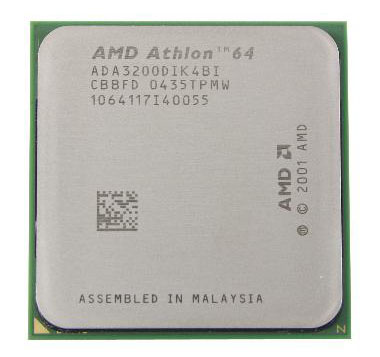
Newcastle 3500+ models are still available at a discount relative to the newer 90nm parts, again most likely due to marketing factors rather than the actual cost to produce the chips. AMD may also be trying to clear out the old inventory before making it obsolete. The end result is that Winchester 3200+ and 3000+ parts are cheap and readily available, while the 3500+ Winchester costs quite a bit more than the 3500+ Newcastle. For most people, we'd either go with the cheaper and slower 90nm cores or make the jump to one of the higher performance 90nm cores; the 3500+ 90nm just isn't a very good bargain right now.
Generally, you can determine a processor is a Winchester CPU if the SKU ends in "BI". Winchester processors only utilize the "D0" stepping that we mentioned earlier, so don't expect SSE3 either. Although Winchesters are certainly a step up from the 130nm Newcastles, they are not the only 90nm chips around.
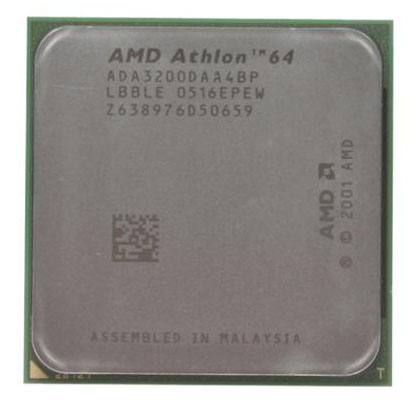
San Diego is the follow-up to Sledgehammer; the 1MB cache version of Venice. The new Athlon 64 3700+ and Athlon 64 4000+ parts use San Diego, as will the FX-57 when it's launched sometime in the next few months. San Diego chips have already begun to show up at retail (albeit in small quantities), and the prices are pretty attractive, for a high-end processor. Judging by the performance comparisons between Newcastle and Winchester, we would expect San Diego to outperform Sledgehammer clock for clock by a few percent - this is mostly due to caching algorithm optimizations, and the SSE3 additions are merely one more point in favor of the new core. We also expect the power consumption of San Diego to be significantly lower than Hammer, and quite a bit lower than Newcastle.
Venice and San Diego both use the "E" stepping cores, although there is actually a distinction between the steppings this time around. Venice, denoted by the "BP" at the end of the SKU, use the "E3" stepping. San Diego, on the other hand, use the "E4" stepping and are denoted by "BN" in the SKU.
Looking forward to later this year, we'll see the arrival of the Manchester and Toledo cores. Toledo is the dual core version of San Diego and it will power the Athlon 64 X2 4400+ and 4800+ parts (1024K L2 per core); the Manchester core will be used in the 4200+ and 4600+ (512K L2 per core), though we may also see "rejected" Toledo cores in those chips if the past is any indication. We've covered dual core performance in several recent articles: Intel Part I and Part II, along with the nForce4/855 comparison, and then the AMD Opteron and Athlon X2 articles. The basic summary is that anyone who runs a lot of applications at the same time - especially CPU intensive applications - will definitely benefit from dual core processors. The only fly in the ointment for AMD is that their dual core parts are currently targeting a much higher price range than their single core processors. In fact, the cost of a dual core chip like the 4200+ (2.2 GHz and 512K cache per core) is actually more than the cost of two 3500+ 130nm chips. That's definitely not the way to spur market adoption of dual cores, but it may be a business decision caused by the limited manufacturing capacity of AMD.
As a final topic that we didn't address yet, let's talk about overclocking for the various Socket 939 cores. Newcastle and Sledgehammer both top out around 2.5 GHz for the best chips, and many chips won't even reach that high. The heat and power requirements certainly play a role, although it's interesting that the FX-55 core with strained silicon added into the mix manages to run at 2.6 GHz, with overclocking attempts getting it as high as 3.0 GHz. The better choice for overclocking is definitely the 90nm parts. As usual, nothing is guaranteed with overclocking, and it's almost equal parts luck, components, and - for lack of a better term - artistry that determine your final clock speed. If you know what you're doing, we would venture to say that 2.5 GHz is achievable on all of the single core 90nm parts, though the 9X multiplier of the 3000+ may make it more difficult to reach. Early previews of the X2 chips are also showing results above 2.5 GHz, and when you think about it, it makes sense. The thermal density is actually the bigger problem with CPUs these days, so having a core that's twice as large in transistor count as well as die size basically means that the highest attainable clock speed (with a sufficient heat sink) will be similar. We won't know for sure until the retail launch when we can see results for more than a few hand-selected CPUs, but even without overclocking, the performance offered by the Athlon X2 is impressive.
Socket A
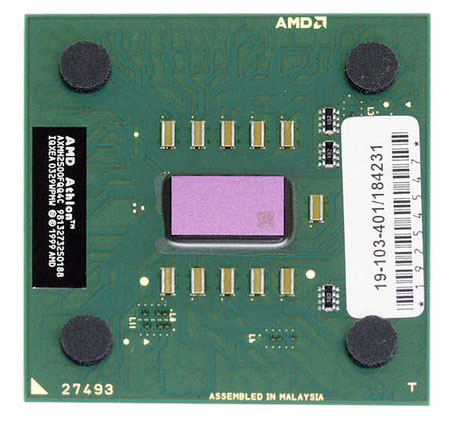
As for the individual cores, they all used 130nm process technology, and the maximum clock speed was similar - around 2.2 GHz. The added cache of the Barton core helped performance quite a bit, as did the increase in bus speed that came with the later parts. Modern Sempron chips for socket A use the Thoroughbred core, due to its smaller size. The one exception is the Sempron 3000+, which uses a Barton core clocked at 2.0 GHz. It's interesting to note that the Barton 2.0 GHz would have originally qualified as something like an Athlon XP 2800+, only 200 points below the Sempron rating. The Thoroughbred 2.0 GHz, on the other hand, was labeled as an Athlon XP 2400+ and later the Sempron 2800+, a difference of 400 points. Most of us realize that the performance ratings of the later Athlon XP chips were more marketing than reality. Joe Consumer figures a 3200+ is the same as a 3.2 GHz, right? The Sempron chips are now supposed to be compared with Intel's Celeron line rather than Pentium 4, and their model numbers seem to reflect true performance ratings better.










55 Comments
View All Comments
Tujan - Friday, May 27, 2005 - link
'Emphasis. Im not a loreate of writing style. Both writing and speaking converge sometimes. Double quotes is 'quoted,'quoted written"".Since syntax of computers with parameters etc,in for example 'DOS will use computer langauge etc,I dont use them in practice ':) for example.
Might find a more 'legal' way for writing,but doing so is just as much a 'program,so......
........if you weren't speaking(writing) to me. Never mind.
....... Get in trouble lots for not having correct usage. But cant edit stuff easily or 'proof it,such that looks same way as 'studied authors/article writers. The 2 dimensions of speaking/writing hasn't really come to a full context. Prefer writing to speak.For all practical purposes,everybody is silent to this.
Never gauranteed of readers display characteristics.Or 'commentors ,program variations.
The Anandtech forum here,makes a brief reply look long and out of place. Didn't mean to scarf it up.
Think the balance is in what your trying to say when commenting.
....ya know.
stephenbrooks - Wednesday, May 25, 2005 - link
What's with all the extra apostrophes (') you keep putting in your posts before the words?Tujan - Saturday, May 21, 2005 - link
"" As for components, PCIe and DDR2 are definitely not necessary for a computer. They may help in certain tasks, and they may be more "future proof", but if you were to set two PCs next to each other, one with AGP and DDR and the other with PCIe and DDR2, most people couldn't tell the difference without opening up the control panel."""..idea being it makes no difference the question of 'can a hippopotamus swim"". Perhaps maybe both you and me know the answer. What makes a difference is it is still a valid question. Wich has a definite answer.
Problem being,spend more or less for your computer ""? People arent buying computers to give you their money. Then - I dont want performance based on a cost of a machine. Information is necesary to tell how 'lucky I will be as a purchaser. Where participation of technology is the relationship of buyer. The 'platform,AMD,Intel,both have a signifigant performance to that participation. I have not yet seen the stats in wich show'd other than relationship between 'highest tier,and 'others. Would like to see,all the performance stats for the platforms ,for anything other than FX,or EE processors. (make it 775,939).
Again,these are really affordable,very good performing machines,new technology,and 'upgradable to a future 'partipation of the technological accesory.You could for example,simply take the two 775,or 939 pin 'platform as basic criteria. Then tool the charts consistent to all other processors excluding FX,or EE. If you look,the same person w/o knowing a frame rate,from the control panel,is the same person looking at the same frame rate(Pcie,Agp). The person looking at memory output,is dealing with the memory output they have on the platform with the processors. Different apps,have different stats as to how they will perform. This pertains to the same person utilizing them to their participation to it.
AGP/PCI express ...same affordable graphics cards. Motherboards ..same affordable motherboards. Memory same affordable memory.
But I have yet to see anybody do the changout for the processors. The affordable processors.
____________________
Sure I know that if you did this on a monthly basis it wouldn't show a great deal of difference. But even giving the same info over again,leaves room for a highlighted proprietors system accesory.,though not the criteria for the comparison. Since there are always someone 'new,to surmise their systems,it would be certainly good for them.
Making a mistake to leave the criteria out simply to deem 'cost analysis. Since we know these are performance,better than that before - the technology still has not been given its air of dayview. At least not with the processors. Knowing you could do this is just well enough an upgradable powerful platform. Leave 'cost analysis to THAT criteria. Fact is they are affordable,they are powerful,they are participation in new better technology.
Might consider applications when dealing with the hardware facet such as 'dual-channel memory/non-dual channel memory.Again along with the ''multi-tasking''.
The big deal however is the 'fact of making the stats for the processors.AMD has been way too expensive.Affordability is just coming on line.Same goes with Intels 'Prescotts. Maybe the processors will show distributive results across the platform.
..........had to look up hippopotamus. Hi ya. I'll be reading. Really apreciate the reply here. This WAS a question for a processor to resolve.
JarredWalton - Friday, May 20, 2005 - link
A budget system doesn't imply that it's a slow PC by any means, but there are certainly tasks which will bring a budget system to its knees. Gaming is one such task, but video editing and content creation in generaly really require more than a typical budget PC. We also had the Gaming Guide at the end of November, which included PCs for the Low, Mid, and High end price ranges. That was intended as a Christmas computer Guide, and it covered all the options we feel are important.If you don't want a good graphics card, I assume you understand that the Buyer's Guides are merely meant as recommendations. You can easily remove the graphics card from the equation if you want. We probably could do a monthly Buyer's Guide covering each segment, but some times very little changes.
As for components, PCIe and DDR2 are definitely not necessary for a computer. They may help in certain tasks, and they may be more "future proof", but if you were to set two PCs next to each other, one with AGP and DDR and the other with PCIe and DDR2, most people couldn't tell the difference without opening up the control panel.
Our Guides always try to make it clear that if you're happy with your computer, there's really no reason to buy a new one. Upgrade when *you* want to, not just because a new technology comes out. Many people and corporations are still running Pentium III and Athlon systems with 1 GHz or less processors, and for the most part they're okay with the performance level offered. I still wouldn't suggest anyone actually buy such a system NEW right now unless it cost less than $100. (I just gave away my old Pentium 3 1.4 GHz PC with 512MB of RAM to a friend - it had become useless to me, as I had better PCs available to replace it.)
Anyway, Tujan, you might not want to read the Mid-Range to High-End Guide when it comes out next week, as it targets the $1500+ price range. :) Kidding, of course, but please realize when you read it that we're not saying people HAVE to spend that much. I'll be starting another Budget Guide soon as well, for those interested in the price/performance options.
Take Care,
Jarred Walton
Buyer's Guide Editor
AnandTech.com
Tujan - Friday, May 20, 2005 - link
Buyers Guide Mid-Range,January 2005
Author Jarred Walton..
http://www.anandtech.com/guides/showdoc.aspx?i=232...
Just one more tug at your attention here one tiny moment. This article came out in January 2005. It is well put together,and sums up some of the same components that will go into todays computers. Although the selection will be of course those included to June 2005 if anybody was to include them.
The technology space is the same pretty much,pci-e or no pci-e,socket/socket wich socket,and where art thou processor,and memory,where oh where is my memory,or what did I do with it. And whichever be the case.
Comment being this article was out in January 21 2005 ! The very same day,probably to the hour that those xmas credit card bills became due. We needed this article a month before xmas,....actually we need this article every freeky month. In otherwords the timing of this article couldn't be worse.
And these are performance computers. They are not 'low-end,just on the count of a lesser priced video card,or lower amount of memory/processor type. Something is very wrong with the insultive frequent in the likes of "Longhorn" Dec 2006, AMD DDR2 Feb 2006,Intel 945g Motherboard 250$,AMD DualCore 500$,Intel EE 950$. Ah crack corn and dance XBox now.
While I couldn't bett against them I could certainly fit between them.So some of your stories at least should 'light up for somebody. I just dont see the benifits of the change involved in being informed about it lately. Since nobody is showing us the score of that performance information. So at least a person could be 'lucky at that performance level.
I just find it quite insultive to know Im being ignored. The chronology of presentation in statistics of performance of systems in articles couldn't be worse.
Wont bother you with this again. Said my piece,geuss thats well enough.
Tujan - Thursday, May 19, 2005 - link
JarredWalton,..Hi ya..ufphhhh - your the author here (LOL).The point Im trying to let you know about is that for a new buyer,939,and 775 pci systems,are 'performance systems.The lack of memory,or want of a processor does not mean that we as a buying public are gathering low end dirt.
Your article is detailed for the processor.But marketwise,lets be honest about what you know about them. You or I can put them together for under 1300.00,so why should I be insulted with being ignored to the use of the technology as a consumer.Being told,I have a low end system,or a 'value system - simply because I didn't stuff a gig,or a 400-500$ graphics card into the system.
When you look the conspiracy gets deeper in that for both AMD,or Intel it will cost 500$ min,to keep with the dual cores on your platform !!.
AMD has been very expensive,period.The platforms have been mixed (no-pci,yes-pcie). With Intel still being just as bad now,with its 'new motherboard etc.
Mean 18mos on the market then your gone ? Think that was 18 months to market,two day (Ill exajerate) gone on the shelf.
Your story is fitted for everybody (Hi everybody), processors. I think everybody is waiting to go as it is. Nothing to do with YOUR story if you want to say so. (if you say so must be so). Still,I would like to see the benches from all like made processors besides FX,or EE on the similar platforms.
Wouldn't hurt if sales floors had outlines ,with pictographs,detailing differences of socket types ,boards/bus,mem/mem ram types.Ya know,say you got a good deal"...,for a AMD 754. Nevermind they dont use PCI-e (do they have pci-e?),..or dual channel memory for some of the boards.
Mean if you know a marketing guy,tell him to put some balls on.The consumer needs the power in todays machines.They are upgradable.They are powerful.They are participation to new technology.
Thanks for reply.Have a good day now.
Viditor - Thursday, May 19, 2005 - link
My own take on the naming scheme is that it is strictly for Joe-Six-Pack, those of us who post here (thanks to the AT staff) have a much clearer idea of what they actually have/do.That said, the question is...do the AMD model numbers actually corelate to the chips performance level?
AMD has said that to arrive at model numbers, they test the CPU on a battery of commonly used apps and compare it to the original Athlon 1GHz.
I have actually never seen an independant reviewer attempt to emulate this to see if their numbers are justified or not, but I would be most curious to see the results! (hint, hint...)
nserra - Thursday, May 19, 2005 - link
#41 Without the XP's ans some of the 64 i have already 10 3000+ from AMD database.ADA3000DEP4AW AMD Athlon 64 3000+ 1800Mhz Socket 939 1.50V 89W View Details
ADA3000DIK4BI AMD Athlon 64 3000+ 1800Mhz Socket 939 1.40V 67W View Details
ADA3000DAA4BP AMD Athlon 64 3000+ 1800Mhz Socket 939 Variable 67W View Details
ADA3000AEP4AP AMD Athlon 64 3000+ 2000Mhz Socket 754 1.50V 89W View Details
ADA3000AEP4AR AMD Athlon 64 3000+ 2000Mhz Socket 754 1.50V 89W View Details
ADA3000AEP4AX AMD Athlon 64 3000+ 2000Mhz Socket 754 1.50V 89W View Details
SDA3000AIP2AX AMD Sempron 3000+ 1800Mhz Socket 754 1.40V 62W View Details
SDA3000AIO2BA AMD Sempron 3000+ 1800Mhz Socket 754 1.40V 62W View Details
SDA3000AIO2BO AMD Sempron 3000+ 1800Mhz Socket 754 1.40V 62W View Details
SDA3000DUT4D AMD Sempron 3000+ 2000Mhz Socket A 1.60V 62W View Details
JarredWalton - Thursday, May 19, 2005 - link
Tujan, I'm not sure what that has to do with this article. This wasn't intended as a Buyer's Guide or Price Guide. We're talking about what each aspect of each core means (in a simplified manner). We recommended some upgrade options, but nothing we recommended was more than a few hundred dollars, and it wasn't meant as a "you MUST upgrade" but more as "you might consider upgrading if...."My comment about not getting the point of your post #37 was genuine. You say you're being critical, but I don't see how your comment is related to this article. If you can point out specific statements we made that you have problems with, I'm all ears. Right now, I'm simply confused. Sorry.
justly - Thursday, May 19, 2005 - link
I understand how the generic names can be disapointing to a "techno-snob" (LOL) like yourself. I just got carried away with my post and didn't want to just delete it after writing so much. I must not be as much a "techno-snob" as some :) BTW, nice crib sheet (I mean article).