Intel Enterprise and Corporate Roadmap - Q3'05 Update
by Jarred Walton on September 12, 2005 12:00 AM EST- Posted in
- CPUs
Enterprise Server Roadmap
The last sector is one that few people will actually encounter, but we always find the Itanium roadmaps to be interesting. Intel has repeatedly stated that the desktop sector isn't really ready for 64-bit processors and OSes, and we have to say that they're right. XP-64 is available, but we can't actually recommend anyone switch to it just yet. Driver support is lacking, and performance isn't any better for most applications. Intel is also wrong, of course: we need 64-bit consumer processors before we'll get 64-bit consumer OSes and applications. The 32-bit 386 was launched years before we ever saw a proper 32-bit OS, for example. Intel wanted the 64-bit consumer world to come from the 64-bit server world, but that has changed and IA64 may now be stuck as an enterprise-only platform.Talk of multiple cores on future processors does give IA64 a chance, though. For instance, we could always see IA64 show up as a secondary core, and over time it might move to play a more central role. That may or may not happen, but regardless of what the desktop enthusiasts might think of Itanium, Intel continues to update the processor line. In case this wasn't already made clear, all of the Itanium chips support 64-bit applications, but they do not support x86-64 applications - at least not natively. Itanium 2 doesn't support x86 code natively either, but runs it through a combination of software emulation and hardware features. The inability to run x86 code with high performance has been a drawback of the IA64 platform since its inception, but the market for Itanium generally isn't too concerned about x86 compatibility.
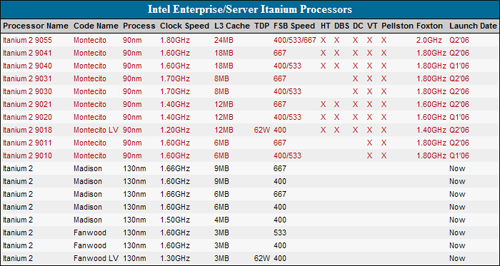 |
| Click to enlarge |
Like the server and workstation parts, Intel has also announced a change in name for the Itanium parts. Future Itanium 2 chips will join the model number club, with the 9000 series currently used for the Montecito-based Itanium 2 chips. Ranging from 9010 up through the 9055, the planned Itanium 2 parts cover a large range of cache sizes, features, clock speeds, and performance. At the low end, the 9010 and 9011 are single core versions of Montecito, with cache sizes and bus speeds that should help them take over the place of last generation's Madison 6MB parts. The model numbers are meant to reflect increasing features and overall performance for the platform, so even though the 9010/9011 are clocked higher than some of the other Montecito chips, the lack of dual cores and the limited L3 cache gives them a lower model number. The dual core additions and other technology in Montecito will have a dramatic impact on computational power, with Intel stating up to a 2.5X increase in computational power relative to Madison-9M. It's not clear whether that's in regards to the 9040 chip or the 9055, though - we would guess they're giving the best case scenario with the 9055.
Some of the other interesting aspects of the Itanium lineup are the bus speeds. With the later model Madison cores supporting up to 667FSB, it's a little odd to see the new cores continuing to support 400 and 533 FSB speeds. The lower speeds may simply be for compatibility with current generation Itanium motherboards. The lack of certain features is also a bit odd. DBS is the Itanium equivalent of Intel Speedstep technology from the desktop and mobile sector. We're not sure why the 9030/9031 and 9010/9011 chips do not include this feature. HyperThreading is also disabled on the same processors, so it may simply be a case of reduced features for a reduced price.
Other features are included on all of the Montecito cores. Pellston is a useful addition, as it allows the processor to detect L3 cache errors and dynamically disable faulty cache lines without requiring a reboot or any administrative intervention. That should certainly increase yields, as the large L3 cache comprises the majority of the die space. While the loss of usable cache might seem like a bad thing, Intel has stated that they will replace processors that develop more than 90 bad cache lines. Even with the smallest 6MB cache chips, that's still less than 0.1% of the total L3 cache. The Vitualization Technology is also present in all the new cores, giving hardware support for certain features that allow concurrently running OSes to be used. Finally, we have the Foxton technology with the listed clock speeds. Foxton allows the processors to run at higher speeds under certain load conditions when the core temperature is below a threshold. Basically, think of it as mild overclocking for the enterprise sector. Most of the chips only support a 200MHz "overclocked" speed, but that's still an 11 to 17% overclock. (The 9030/9031 only sport a 100MHz speed increase - a 6% increase.) The only thing we don't know is how often the higher clock speed can actually be reached. We've seen automatic overclocking tools from others that in practice rarely managed more than a 1% average speed increase.
Montecito is the first Itanium design to switch to 90nm process technology. The switch has allowed Intel to dramatically increase the amount of L3 cache available on the top models. If the Pentium 6xx line's 2MB of cache seems like a lot - there's a law of diminishing returns in respect to cache sizes - the up to 24MB of L3 cache probably seems like hubris. However, increasing cache sizes can help enterprise class servers quite a bit. These systems might have as much as 16 or even 64 GB of RAM, so a paltry 2MB cache can in fact be inadequate for large data sets. Transistor count for the 955 chip is a whopping 1.7 billion transistors - over seven times the size of Smithfield and Presler! What's really amazing is that this is done on a 90nm process. With mainstream chips scaling to 230 million transistors and more on the 65nm process, we have to wonder where Intel will take the Itanium line when they transition it to the new process. Anyone need an Itanium 2 with 48MB of L3 cache? It might be in the woodworks if the blooming L3 sizes of Montecito are any indicator of future trends. Like it or not, you still have to at least respect the ability of any company that can manage to create such a massive processor as the Itanium.










21 Comments
View All Comments
ShizNet - Monday, September 12, 2005 - link
...25 such systems will cost around $35000, which is on the low end of the salary scale for an IT worker. ... you to cut at least one IT position per 25 computersNICE advise!!! that's must be the BRIGHTEST idea u came up with
who do you think reads your webSite?
Doormat - Monday, September 12, 2005 - link
Cutting 1 IT worker is a LOT of money. $35,000 doesnt do anything, when you start to consider any health benefits, pensions, etc. Usually, you have to double the salary to find out what any one employee really costs the company, from overhead of cubicle space, electricity used, benefits, etc, PLUS salary.JarredWalton - Monday, September 12, 2005 - link
As I said, the low (VERY low) end of the IT salary range. How much would Joe Computers charge to build and assemble 25 systems? How long would it take? How long will Joe stay in business? 3 year warranty and 17" LCD plus the rest of the computer for $1400 (including XP Professional) is a very good price for a corporation. I'm positive that the Wal-Marts of the world don't really care about whether or not Intel and Dell make the fastest PCs.Let's say a business formerly had 10 IT workers supporting 150 users and PCs (not unheard of in the business), and they switch to Dell and eliminate six of those IT people. They may end up with $300,000+ a year in additional budget for computer costs. That would buy them brand new PCs every other year, or else they could upgrade over time - just replace older PCs with a new model when necessary - and end up saving on $200K+ in IT costs yearly. That's a small amount for a large corporation, but everything adds up over time.
ShizNet - Tuesday, September 13, 2005 - link
it's all good as of - Coulda, Shoulda, Musta been...but in real world - some ppl r SO stupid they can't even create folders on their PC.. and don't even start me on CEO level - those ppl need PERSONAL tech 24/7 - ppl who's been around the block know what i'm talking about.
so PC worth crap in 2 yrs. and tech jobs don't get easier w/every ServicePack and patch. who do u think will service those dinos in 5-6 yrs. if u trade them for tech with your BRIGHT solution????
next time find better analogy
TrogdorJW - Wednesday, September 14, 2005 - link
Some ppl r so stoopid that they cant spell and complain about others that r smarter than they r....Four IT techs can support 150 people quite easily. I did that at college, where it was actually one supervisor and two techs supporting the entire HR department. For a university of 30,000+ students, the HR staff gets quite large. We had at least 150 PCs at the time, although we used Micron instead of Dell. We would typically order about 10 to 20 new PCs a year, they would be installed at the locations that needed the additional processing power the most, and everything else would shift down. We'd then retire a similar number of PCs to the grave yard (i.e. recycling center).
The "bright solution" Jarred mentions is pretty much how most corporations run things. So, who has the better grasp on the way the market works: a person describing how corporations actually work, or someone whining because they don't like reality? Try to broaden your perspective on the world a bit, ShizNet. To much shiz in your head right now, I guess?
Questar - Monday, September 12, 2005 - link
You may not like it, but it's true. The fewer people needed to support a system the better.Really what value to a business does a tech provide? Does he increase revenue? Reduce costs of products or services? Increase shareholder value?
No. A tech is nothing more than additional overhead.
JarredWalton - Monday, September 12, 2005 - link
FYI, I work as a tech at a large corporation. There's a reason we can have 4 technicians supporting phone, network, 150+ PCs, etc. We still have a lot of down time, but there is job security in not having 20 IT workers at a location. Of course, HQ has a ton of computer people running most of the server stuff, but you still need a few onsite technicians.If I were offered a job as a computer tech supporting a company with only 10 to 20 PCs, I'd be concerned about what would happen long-term. Setup a place properly, and there's not much to do other than sit around waiting for something to go wrong. You either get people trying to expand your job functions (to "better utilize resources"), or else they start having you "train a backup" who functions as a regular employee.
Anyway, I'm simply reporting how big business usually functions (in regards to IT). Is it good, bad, right, wrong? That's not the point; this is - as far as I can see - how corporations view the PC market. They want it to work, and they want to spend as little as possible getting it to work.
IntelUser2000 - Monday, September 12, 2005 - link
Jarred, are u sure about the intro date of Q2 2006 on the later Montecitos??JarredWalton - Monday, September 12, 2005 - link
That's what shows up in the PDF I have. It could be June 30th for all I know, or April 1st. Delays are also possible, as there is some question of 667 FSB support with Itanium. They show stuff like "667 Enabled FSB", but in the past FSB speed ramps for Itanium have been slow in coming. I also don't see any mention of RAM type for the Montecito update. I'm guessing it's still DDR, but DDR-200 is listed under Q3/Q4'05 and nothing shows up under the later quarters. Heh... odd. Maybe we'll get FBD on Itanium as well, sooner rather than later? (Don't quote me on that!)IntelUser2000 - Wednesday, September 14, 2005 - link
Intel won't make faster chipsets until 2007, when Tukwila is out. They cancelled the original 667MHz FSB chipset for Itanium. I dunno why, I guess its the validation time, or something else, but cancelling that chipset was one of the most stupidest thing to do, as Intel wouldn't rely OEM companies for performance. Intel will rely on companies like SGI, HP, Hitachi for 667MHz FSB enabled chipsets.