AnandTech Exclusive: Sun's sub-$1000 SunFire X2100 Server
by Kristopher Kubicki on September 12, 2005 1:29 AM EST- Posted in
- Systems
Rendering Benchmarks
Mental Ray 3.3.3
Below, we are running the 32-bit binaries provided by Alias Wavefront. You may be interested to see how some single CPU setups perform on the same test render here. Once again, we are running the same Maya benchmark file found in our other reviews. We ran Mental Ray via Maya using the command:
# maya_render_with_mr -file Benchmark_Mental.mb
Shake 3.5c
We are planning on moving this benchmark to Shake 4.0, but since we had all of our existing benchmarks in 3.5c, we opted for 3.5c one last time. We took the opportunity to run a benchmark script by Lindsay Adams, which you can download here. The benchmark script renders 10 frames under various effects using one or multiple CPUs. We sum the render times and display them below. The times recorded are the averages of three runs. The command run for this benchmark is:
# shake -exec hardware_test_v01.shk -vv
Mental Ray 3.3.3
Below, we are running the 32-bit binaries provided by Alias Wavefront. You may be interested to see how some single CPU setups perform on the same test render here. Once again, we are running the same Maya benchmark file found in our other reviews. We ran Mental Ray via Maya using the command:
# maya_render_with_mr -file Benchmark_Mental.mb
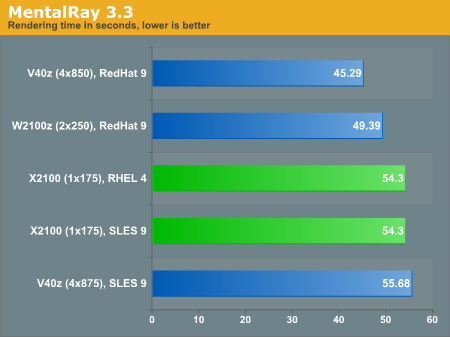
Shake 3.5c
We are planning on moving this benchmark to Shake 4.0, but since we had all of our existing benchmarks in 3.5c, we opted for 3.5c one last time. We took the opportunity to run a benchmark script by Lindsay Adams, which you can download here. The benchmark script renders 10 frames under various effects using one or multiple CPUs. We sum the render times and display them below. The times recorded are the averages of three runs. The command run for this benchmark is:
# shake -exec hardware_test_v01.shk -vv
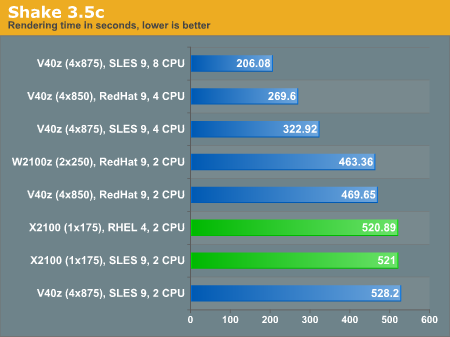










24 Comments
View All Comments
allanw - Tuesday, September 13, 2005 - link
The two hard drives can be set up for RAID 0, 1 or 0+1 via the BIOS.I don't get it. How do you do raid 0+1 with only two drives?
Deinonych - Wednesday, September 14, 2005 - link
You can't. RAID 0+1 requires a minimum of 4 drives.stephenbrooks - Tuesday, September 13, 2005 - link
Darn. I could get two of these things for less than my current desktop PC cost. (Though without graphics card etc. of course!)Jmonk - Tuesday, September 13, 2005 - link
I was stoked to read the article on the X2100 because I'm currently in the market for an entry-level small business server. Doing my homework I found that other name-brand, entry-level servers were obviously too expensive for their spec's. The Small X2100 base-model ($745, no HDD, 512MB DDR, no DVD) is priced right where I'm looking at, but the spec's are relatively weak considering that I can build an equivalent 1U server (slightly faster, Athlon 64) for $475, purchased from online retailers. If I were to move up a notch to the Medium X2100, I find myself completely out of my price range.So is the name-brand and the 3-year warranty worth $270 extra for a somewhat weaker machine? The often heard "save money, build it yourself" suggestion is a known misconception when it comes to desktop PC's, but I was surprised to see that it's completely feasible and worthwhile in regards to servers.
Furen - Tuesday, September 13, 2005 - link
If you know how to do build it, know how to configure it and dont mind having to deal with any incompatibilities and issues yourself then go for it and build it yourself, you will save quite a bit. Personally, I think this server is pretty well priced since it's pretested, pre-assembled, in a thermally-balanced case (not that thermals are too much of a problem with K8s right now) and a decent warranty. All possible incompatibilities have already been dealt with, it also has two nice hotswapable SATA bays, a half-height 8x PCI-E slot for possible expansion and comes preconfigured with Solaris 10 (which I like, though you may not).Jmonk - Wednesday, September 14, 2005 - link
Actually, the Small X2100 doesn't come with a Solaris option without additional cost.But you're right that there is certainly an amount of confidence with the Sun servers that neither the admin nor the owner of the company may expect with a self-built machine.
My main point is that desktop PC's are much more affordable than self-built - pre-testing, -assembling, -OS-loading and warranties just sweeten the deal. But why aren't servers to that point?
Gholam - Tuesday, September 13, 2005 - link
The board used is Tyan Tomcat K8E, with some components like PCI slots just not soldered in. Doesn't mean it's bad - I have a server running here on that one board and an A64 4400+, and it's an excellent machine - but c'mon, give credit where it's due :)Ahkorishaan - Monday, September 12, 2005 - link
I would really like to see a price point comparison between a Sun AMD, a Dell Pentium, any IBM, and any HP. I bet it would look rather interesting. Sun is indeed coming to the fore again.MCSim - Tuesday, September 13, 2005 - link
Check out the Sun's NC05Q3 webcast. They are making some comparisons there.Deinonych - Monday, September 12, 2005 - link
It would have been nice to see how this server stacks up against comparable offerings from IBM, HP and Dell (even though Dell doesn't offer an AMD server). Comparing it to other Sun products is nice if you only buy Sun.