The NVIDIA 6800 GS Closer Look: EVGA, Leadtek, PNY, and Evertop
by Josh Venning on January 27, 2006 8:53 AM EST- Posted in
- GPUs
General Overview
There's no denying that there are a lot of different graphics cards out there from which to choose. We know how confusing it can be when trying to figure out how a particular card compares to another or what card would be best suited for a particular gaming setup. There are cards by both ATI and NVIDIA - two companies that often take different approaches to graphics hardware design, and each company offering a wide range of performance in their cards. What's more, many cards are made to compete with each other, and perform so closely to one another as to be nearly indistinguishable performance-wise. This fact, as well as the fact that prices for all of these parts are subject to a fluctuating market and can change significantly from day to day, can indeed make things confusing.
It is because of this that we've decided to give a brief overview of some cards available by both NVIDIA and ATI, as well as a rundown of how each family of cards (and many of their variants) fit into a kind of performance-spectrum of cards, ranking from lowest to highest performance. This is by no means an extensive list of cards and their place on an exact performance scale, but more of a guideline to help visualize the kinds of graphics solutions available and their performance right now. Many will already be very familiar with these parts and where they stand, but hopefully, this will give other people a better understanding. *Note: on ATI's side, we are focusing on the X1000 series, as they represent the newer generation for ATI and take advantage of newer technology (i.e. Shader model 3, etc.).
On the extreme low end of things, you have cards like NVIDIA's 6200 and some of ATI's older cards like the X300. These cards run in the $50 to $75 price range, and are generally suitable for your grandparents or businesses where some basic hardware acceleration is needed. The opposite end of the spectrum is the ultra-high end cards like ATI's X1800 XT and NVIDIA's 7800 GTX 512. These cards are mostly only affordable to a small percentage of people, and offer more gaming power than what any application would actually require (without the special monitors required to display very high resolutions). Everything available in-between shows a little more flexibility. For instance, you can pay anywhere between $100 and $200 for an X1300 card depending on the clock speeds and memory layout. X1600 parts can go for between $130 and $300 depending on which of the four configurations you are looking at (there is a low and high speed grade, each available with either 256MB or 512MB).
With prices and products overlapping as we show here, it's tough to always know what cards are really worth their price and which aren't. The problem is a little bit more pronounced with ATI cards, as older generation chips like the R480 packaged into a neat little X800 GTO is still an excellent deal. We also have more naming variety on the NVIDIA side and there is less of a chance of buying two vastly different performing parts with the same name.
Of course, different types of gamers will require parts with different levels of performance. For instance, someone who plays strategy games like Civ 4 or Warcraft 3 won't need as powerful a graphics card as someone who likes to play pretty twitch shooters like F.E.A.R. or Battlefield 2. Likewise, a gamer's budget will greatly affect the best choice of card for that person, so the goal is to find a good compromise between good performance and a decent price. The 6800 GS just happens to fit very well into this "sweet spot" of graphics cards, which will be a good choice for the average gamer. At around $200, the price for this card is very reasonable given the performance that it provides. For this article, we will also be looking at the X800 GTO as it is still the best competitive value offered by ATI at the price point for which we are aiming. But before we get ahead of ourselves, let's take a look at the different 6800 GSs that we have.
There's no denying that there are a lot of different graphics cards out there from which to choose. We know how confusing it can be when trying to figure out how a particular card compares to another or what card would be best suited for a particular gaming setup. There are cards by both ATI and NVIDIA - two companies that often take different approaches to graphics hardware design, and each company offering a wide range of performance in their cards. What's more, many cards are made to compete with each other, and perform so closely to one another as to be nearly indistinguishable performance-wise. This fact, as well as the fact that prices for all of these parts are subject to a fluctuating market and can change significantly from day to day, can indeed make things confusing.
It is because of this that we've decided to give a brief overview of some cards available by both NVIDIA and ATI, as well as a rundown of how each family of cards (and many of their variants) fit into a kind of performance-spectrum of cards, ranking from lowest to highest performance. This is by no means an extensive list of cards and their place on an exact performance scale, but more of a guideline to help visualize the kinds of graphics solutions available and their performance right now. Many will already be very familiar with these parts and where they stand, but hopefully, this will give other people a better understanding. *Note: on ATI's side, we are focusing on the X1000 series, as they represent the newer generation for ATI and take advantage of newer technology (i.e. Shader model 3, etc.).
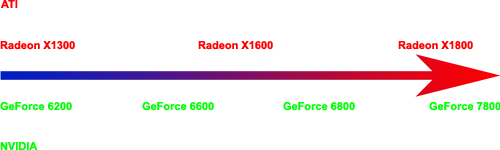
On the extreme low end of things, you have cards like NVIDIA's 6200 and some of ATI's older cards like the X300. These cards run in the $50 to $75 price range, and are generally suitable for your grandparents or businesses where some basic hardware acceleration is needed. The opposite end of the spectrum is the ultra-high end cards like ATI's X1800 XT and NVIDIA's 7800 GTX 512. These cards are mostly only affordable to a small percentage of people, and offer more gaming power than what any application would actually require (without the special monitors required to display very high resolutions). Everything available in-between shows a little more flexibility. For instance, you can pay anywhere between $100 and $200 for an X1300 card depending on the clock speeds and memory layout. X1600 parts can go for between $130 and $300 depending on which of the four configurations you are looking at (there is a low and high speed grade, each available with either 256MB or 512MB).
With prices and products overlapping as we show here, it's tough to always know what cards are really worth their price and which aren't. The problem is a little bit more pronounced with ATI cards, as older generation chips like the R480 packaged into a neat little X800 GTO is still an excellent deal. We also have more naming variety on the NVIDIA side and there is less of a chance of buying two vastly different performing parts with the same name.
Of course, different types of gamers will require parts with different levels of performance. For instance, someone who plays strategy games like Civ 4 or Warcraft 3 won't need as powerful a graphics card as someone who likes to play pretty twitch shooters like F.E.A.R. or Battlefield 2. Likewise, a gamer's budget will greatly affect the best choice of card for that person, so the goal is to find a good compromise between good performance and a decent price. The 6800 GS just happens to fit very well into this "sweet spot" of graphics cards, which will be a good choice for the average gamer. At around $200, the price for this card is very reasonable given the performance that it provides. For this article, we will also be looking at the X800 GTO as it is still the best competitive value offered by ATI at the price point for which we are aiming. But before we get ahead of ourselves, let's take a look at the different 6800 GSs that we have.










56 Comments
View All Comments
swamprat - Tuesday, February 28, 2006 - link
Im interested as to the specific version of the EVGA card tested as the EVGA site has the 256-P2-N389-BX and the 256-P2-N389-AX versions with the same specs ie 450MHz/1.05GHzAlaa - Monday, February 6, 2006 - link
who would buy FX57 with such a midrange product? please test the cards as normal usersspec74 - Tuesday, January 31, 2006 - link
Well i'm in Korea right now and found out it's selling for 217,000 won. With the current exchange rate of 1 Dollar = 964 KRN it's close to $200 here alsospec74 - Tuesday, January 31, 2006 - link
As I was checking the pic of the card also. It looks nothing like the one reviewed. I found it strangewell here's the site if you guys want to see it
http://pc.danawa.com/price_right.html?cate1=861&am...">http://pc.danawa.com/price_right.html?cate1=861&am...
tjpark1111 - Wednesday, February 1, 2006 - link
nice really! I'm korean and I've always thought stuff was more expensive there, it always seemed like it when I lived there... I guess not. You should go buy it hehe.wolf68k - Saturday, January 28, 2006 - link
I've got a problem with how they worded this.All they said, or implied, was that they turned on SM3.0 with the nVidia cards. The GTO doesn't support SM3.0. But did they turn on every options under SM3.0 as well or not?
From the results I would have to say so, I just wish they did.
I've got an AMD XP 3200+, 1GB of PC2100/DDR266 RAM and a completely stock eVGA 6800GS AGP.
When I benched SCCT at 1240x1024 with SM3.0 and Hardware Shadow Mapping turned on, as well as everything else but not including everything in SM3.0 and no AA/AF. I get around 45-50FPS.
With everything on, including the options under SM3.0 but still no AA/AF, then I get around 20-25FPS.
DerekWilson - Sunday, January 29, 2006 - link
We enabled all available options for the GTO, but as we pointed out in the article, it doesn't support SM3.0It should be noted that NV doesn't support support some of the higher end features with AA enabled, so the AA numbers are a more apples to apples sort of comparison here.
tjpark1111 - Sunday, January 29, 2006 - link
eh, who cares about SM3(ok, even i might care). Anyways, I would rather get a x800gto2 and make it faster than a x850 xt pe, and get much better performance than a 6800GS, all for $10 less lol.unclebud - Saturday, January 28, 2006 - link
"Remember, I would have to pay $100 more to get a PCIe mobo with the GS which would cost more than just getting the AGP version."also remember that the typical anandtecher does not have a girlfriend nor a spouse and no prospects of getting one, so they can rationalize that paying such copious amounts of money to match a graph of a demo machine is an incredible achievement... like saving the queen of england from bill collectors or something. that is why they cannot sympathize with us who would stick with agp for whatever reason (especially financial reasons).
thanks for posting!
Spoelie - Saturday, January 28, 2006 - link
Looks like someone isn't getting any...Either way, I'm keeping my gf satisfied while having a pci-e config. Gasp, it's unbelievable, I must be some kind of genious. You can read all about in my new book in stores this spring!
BTW, buying a pcie gs will survive the upgrade to a socket M2, while the agp will not. More money thrown away!