NVIDIA nForce4 Ultra: Biostar's Performance Surprise
by Gary Key on February 16, 2006 12:05 AM EST- Posted in
- Motherboards
Basic Features: Biostar TForce4 U 775
The Biostar TForce4 U 775 is a member of the TForce4 Series product family and, as such, is a value-based board targeted towards the enthusiast user who is concerned about price and performance. The board ships with an accessory package that includes the standard assortment of IDE/SATA cables and power connectors. Biostar also includes a driver CD along with several desktop utilities for monitoring and tuning your system.
Overall, the BIOS options are very good for a chipset that NVIDIA has stated is not optimized for overclocking. The board's bios even includes a built in memory tester based upon Memetest86+ version 1.55. We would like to see more memory voltage options included in the BIOS along with the ability to adjust the PCI bus speeds.
| Specification | Biostar Tforce4 U 775 |
| CPU Interface | LGA775-based Pentium 4, Pentium 4 XE, Celeron D, and Pentium D processors |
| Chipset | NVIDIA nForce4 Ultra - SPP (C19, rev. C1) NVIDIA nForce4 Ultra - MCP (MCP51, rev A20)(nForce 430) |
| Pentium D Support (Dual-Core) | 820D, 830D, 840D, 840EE, 920D, 930D, 940D, 950D, 955EE |
| Front Side Bus | 1066 / 800 / 533 MHz |
| Front Side Bus Speeds | Default, 450MHz ~ 1300MHz in 1MHz increments |
| Memory Speeds | Default, 400MHz ~ 1300MHz in 1MHz increments |
| PCI Bus Speeds | Default |
| PCI Express Bus Speeds | Default, 100MHz ~ 148.4375MHz in various increments |
| Set Processor Multiplier | 12 to 60, (in 1 step increments) |
| LDT Multipliers | 1x, 2x, 3x, 3.5x, 4x, 5x |
| Core Voltage | Default, 1.1000V to 1.8250V (in 0.0125V increments) |
| DRAM Voltage | Default, 2.05V, 2.10V, 2.25V |
| SPP Chipset Voltage | Default, 1.53V, 1.58V, 1.61V |
| FSB Voltage | Default, 1.30V, 1.40V, 1.50V |
| Memory Slots | (4) x DIMM, max. 4GB, DDR2 667/533/400, non-ECC, un-buffered memory |
| Expansion Slots | (1) x PCI-E x16 (operates in 1x16 mode) (2) x PCI-E x1 (operates in x1 mode) (4) x PCI 2.2 |
| Onboard SATA | NVIDIA nForce 430: (4) x SATA II |
| Onboard IDE | NVIDIA nForce 430: (2) x UltraDMA 133/100/66/33 |
| SATA/IDE RAID | NVIDIA nForce 430: (4) x SATA II RAID 0, RAID 1, RAID 0+1, RAID 5 |
| Onboard USB 2.0 | (8) USB2.0 ports |
| Onboard LAN | Realtek 8201CL PCI 10/100Mb/s LAN - PHY |
| Onboard Audio | Realtek ALC-850, 8-channel capable Audio |
| Power Connectors | 24-pin ATX 4-pin ATX 12V |
| Back Panel I/O Ports | 1 x PS/2 Keyboard 1 x PS/2 Mouse 1 x Parallel 1 x Serial 1 x Audio I/O Panel 1 x RJ45 4 x USB |
| Other Features | (O.N.E.) - Overclocking Navigator Engine (C.R.P.) - CMOS Reloading Program (M.I.T.) - Memory Integration Testing (I.F.P.) - Integrated Flash Program (S.R.S.) - Self Recovery System Hardware Monitor - Windows Based Overclocking Utility - Windows Based (Limited Functionality) Smart Fan Function - Windows Based Live Update - Windows Based BIOS Update Program |
| BIOS | N4UIA126-BST (1/26/06) |
The Biostar TForce4 U 775 is a member of the TForce4 Series product family and, as such, is a value-based board targeted towards the enthusiast user who is concerned about price and performance. The board ships with an accessory package that includes the standard assortment of IDE/SATA cables and power connectors. Biostar also includes a driver CD along with several desktop utilities for monitoring and tuning your system.
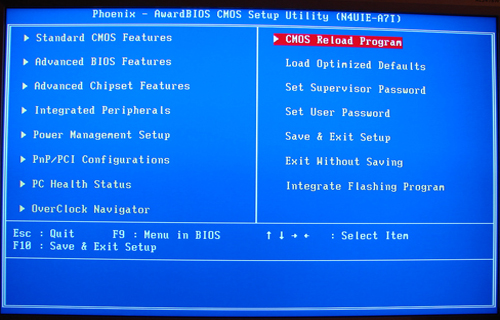
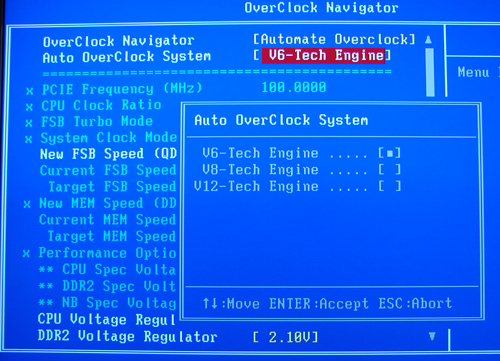
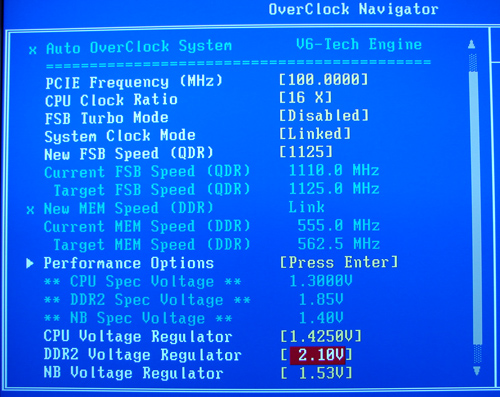
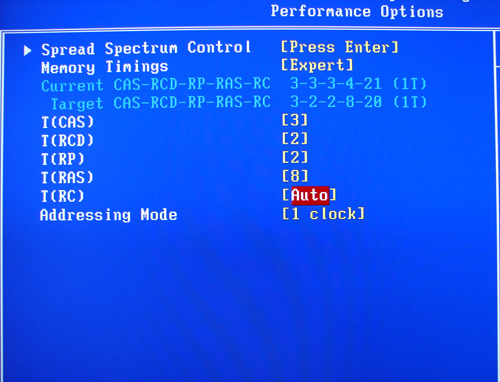
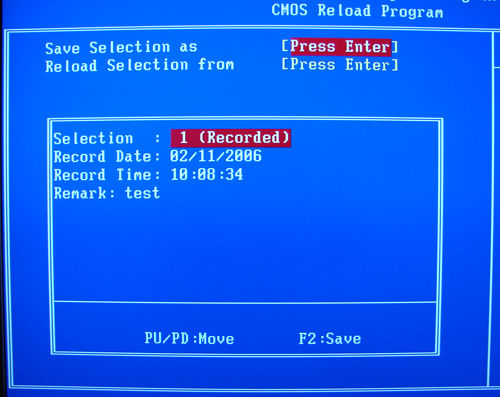
Overall, the BIOS options are very good for a chipset that NVIDIA has stated is not optimized for overclocking. The board's bios even includes a built in memory tester based upon Memetest86+ version 1.55. We would like to see more memory voltage options included in the BIOS along with the ability to adjust the PCI bus speeds.










31 Comments
View All Comments
Zoomer - Monday, September 18, 2006 - link
I was really interested in buying this board to replace a dead board until I read the part about ALC 850. Urgh.The 10/100 ethernet was also an issue, but I could have lived with that. But no HD Audio? This is 2006, not 1996.
neweggster - Wednesday, February 22, 2006 - link
I would like to see more articles from Biostar. They seem to have a good idea on what performance is. Any idea if you guys could get a article on the Biostar TForce4U Socket 939 NVIDIA nForce4 Ultra AMD mobo?Gary Key - Wednesday, February 22, 2006 - link
We are working on it. :)cpeter38 - Tuesday, February 21, 2006 - link
How come AT has taken down the RS580 article (at least) twice now??Gary Key - Tuesday, February 21, 2006 - link
The NDA for the RD580 is on 3/2/06. ATI has requested the review sites adhere to this date. However, if you look around the net the article has been saved in a zip file and is available for viewing. ;-)
cpeter38 - Tuesday, February 21, 2006 - link
THANK YOU!!!!(for the explanation)
cpeter38 - Tuesday, February 21, 2006 - link
ACCCHHH!!********** EDIT *************** EDIT ************
RD580!!!
ronein - Sunday, February 19, 2006 - link
I second that!
lexmark - Friday, February 17, 2006 - link
Very detailed and coherent article! I am in no way in the market for an intel/biostar board (how many are? ;), but the review was a pleasure to read. I found the author's writing style to be very unique and the article overall was outstanding. Keep up the good work AT!bldckstark - Thursday, February 16, 2006 - link
Good job on including the min and max frame rates on the graphs. That is an excellent addition. Now if we can just get the median and mode......... *>}