Infrant Technologies’ ReadyNAS NV: Enterprise Features, Desktop Footprint
by Purav Sanghani on March 17, 2006 11:42 AM EST- Posted in
- Storage
Iozone Results
Iozone is a command-line benchmark, which is very extensive in testing various combinations of file sizes and transfer sizes to measure average transfer rates. We used the following command to run the benchmark:
Write Benchmarks
Below are the graphed results for the write portion of the Iozone benchmark. To get a better look at how the two ReadyNAS devices compare, we created two separate graphs for each file size tested: one without the Seagate RAID 5 array, and the other, the mouse over image that includes the Seagate results. The comparison between the NAS devices is clearer without the Seagate data on the chart. Alternatively, we have posted the PDFs (graphs) and Excel files (raw data) of the results to provide some extra numbers to look at here.
We see an improvement in performance with the ReadyNAS NV while transferring 512MB and 1GB files, which is great for media servers that serve movies. However, according to our results, transferring audio files will reflect the performance that we ended up with on the last generation ReadyNAS X6.
Iozone is a command-line benchmark, which is very extensive in testing various combinations of file sizes and transfer sizes to measure average transfer rates. We used the following command to run the benchmark:
iozone -Rab [results file name] -i 0 -i 1 -g 1G -+u -f [path to directory on NAS device under test] -zThe output CSV file produced results for re/write and re/read operations as well as the amount of CPU time used during the specified operations. The most important results, however, are the transfer rates for files of the following sizes: 64KB, 4096KB, 512MB, and 1GB. We carefully chose these file sizes to report because we believed these to be the most common sizes of files used on a daily basis by the typical home/small office client.
Write Benchmarks
Below are the graphed results for the write portion of the Iozone benchmark. To get a better look at how the two ReadyNAS devices compare, we created two separate graphs for each file size tested: one without the Seagate RAID 5 array, and the other, the mouse over image that includes the Seagate results. The comparison between the NAS devices is clearer without the Seagate data on the chart. Alternatively, we have posted the PDFs (graphs) and Excel files (raw data) of the results to provide some extra numbers to look at here.
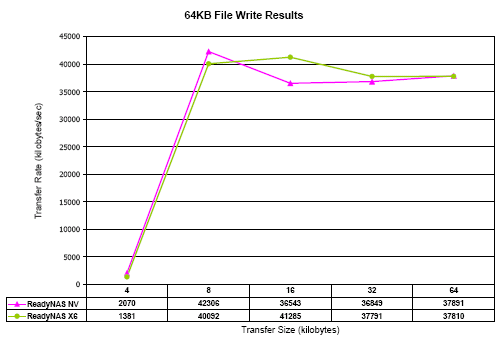
Hold your mouse over to compare to Seagate's 250GB 7200.8 x 4 in RAID 5.
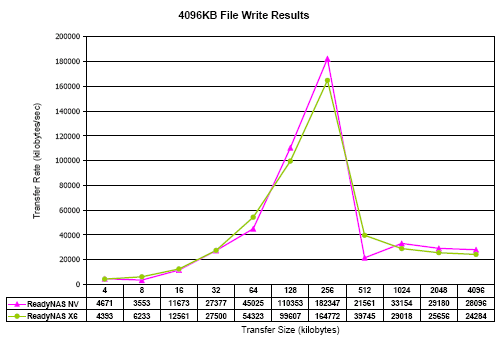
Hold your mouse over to compare to Seagate's 250GB 7200.8 x 4 in RAID 5.
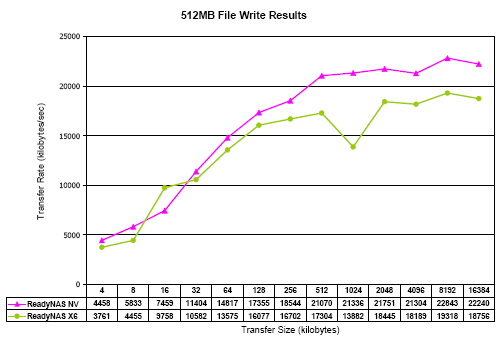
Hold your mouse over to compare to Seagate's 250GB 7200.8 x 4 in RAID 5.
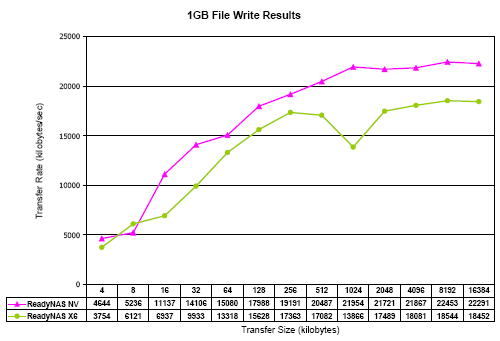
Hold your mouse over to compare to Seagate's 250GB 7200.8 x 4 in RAID 5.
We see an improvement in performance with the ReadyNAS NV while transferring 512MB and 1GB files, which is great for media servers that serve movies. However, according to our results, transferring audio files will reflect the performance that we ended up with on the last generation ReadyNAS X6.










13 Comments
View All Comments
Iozone - Thursday, May 11, 2006 - link
There is a bad link in the article:http://images.anandtech.com/reviews/storage/infant...">http://images.anandtech.com/reviews/storage/infant...
File does not exist ...
Any chance of getting the link fixed ?
dunnp - Saturday, March 18, 2006 - link
So since the RAID performance was so good, what was the setup for the RAID?byvis - Saturday, March 18, 2006 - link
...s939 has DDR2? :-)RAM: 1GB Corsair XMS4400 DDR2 (2x512MB)
WileCoyote - Friday, March 17, 2006 - link
What brand/model Raid 5 controller was used with the Seagate drives?randomlinh - Friday, March 17, 2006 - link
could you imagine backing up that much data... oi...Genx87 - Friday, March 17, 2006 - link
Did you put any memory into this thing or just use the basic 64MB for the OS?Curious if you didnt, if the performance throughput would increase from a larger memory?
PuravSanghani - Friday, March 17, 2006 - link
The ReadyNAS units come with a 256MB SO-DIMM module. However, transfer performance would be limited by the the NIC anyway.Purav
WileCoyote - Friday, March 17, 2006 - link
was journaling turned off? I've heard that has a big impact on performanceGenx87 - Friday, March 17, 2006 - link
Any chance they are planning on releasing an 8 part config?Read\write wasnt terribly impressive at 24MB\sec. That is hardly pushing the disks.
But for what i need it for that is plenty. But the 4 disk limitation kind of turns me off.
WileCoyote - Friday, March 17, 2006 - link
Doesn't look like they have plans for 8 drives - they seem more interested in downsizing and compacting. There is a lot of info in their forums. At first I was turned off by the 4 drive config but then I realized it would work since I could hotswap.