Zalman HD-160 and Accompanying Products
by Joshua Buss on March 31, 2006 12:05 AM EST- Posted in
- Cases/Cooling/PSUs
HD-160 Case - Installation
After the power supply, the motherboard is really the next logical unit to put in the HD-160.
With the cages out, our standard test motherboard assembly was very simple to put in place and attach to the included standard ATX mounting points.
Next up is the hard drive, which (as we mentioned before) wasn't too bad except for the two screws that have to go towards the bottom on the front side of this cage.
As it usually tends to be, our sideways-facing primary IDE channel port was once again a bit of a nuisance, but certainly not as bad as it has been in the past. With the option to take out the entire HDD cage (bottom piece included) if necessary, this is really only a minor complaint.
With the necessary cabling and most other components in place, the last cage can be screwed into place, and thankfully this unit, even with the optical drive already mounted, is fairly simple to install.
After this was done, we connected a few cables, including the ATX power cord and IDE cable to get a picture before any real cable management was performed.
Thanks to the extra space on either side of the external drive cage, cable management is a breeze in the HD-160. We were able to route cables much better than in other cases with minimal effort.
Finally, we installed our 6600GT video card, which was about as simple as it could be. Even longer video cards shouldn't have any problems inside the case, thanks to the smart layout.
Included with the HD-160 is a VFD, which by default simply displays "Welcome to HTPC", but after installing drivers, it displays the current date and time, as shown below.
A nice Windows MCE remote is included as well, but the documentation and software for programming the remote are lacking. However, since most of what goes on with the remote and display are only tied directly to Media Center Edition, this perhaps isn't as big of a deal as it might seem. When working in the OS itself, the display has a much better idea what information to display and the controls on the remote integrate automatically with the base software of the OS - especially windows media player.
After the power supply, the motherboard is really the next logical unit to put in the HD-160.
With the cages out, our standard test motherboard assembly was very simple to put in place and attach to the included standard ATX mounting points.
Next up is the hard drive, which (as we mentioned before) wasn't too bad except for the two screws that have to go towards the bottom on the front side of this cage.
As it usually tends to be, our sideways-facing primary IDE channel port was once again a bit of a nuisance, but certainly not as bad as it has been in the past. With the option to take out the entire HDD cage (bottom piece included) if necessary, this is really only a minor complaint.
With the necessary cabling and most other components in place, the last cage can be screwed into place, and thankfully this unit, even with the optical drive already mounted, is fairly simple to install.
After this was done, we connected a few cables, including the ATX power cord and IDE cable to get a picture before any real cable management was performed.
Thanks to the extra space on either side of the external drive cage, cable management is a breeze in the HD-160. We were able to route cables much better than in other cases with minimal effort.
Finally, we installed our 6600GT video card, which was about as simple as it could be. Even longer video cards shouldn't have any problems inside the case, thanks to the smart layout.
Included with the HD-160 is a VFD, which by default simply displays "Welcome to HTPC", but after installing drivers, it displays the current date and time, as shown below.
A nice Windows MCE remote is included as well, but the documentation and software for programming the remote are lacking. However, since most of what goes on with the remote and display are only tied directly to Media Center Edition, this perhaps isn't as big of a deal as it might seem. When working in the OS itself, the display has a much better idea what information to display and the controls on the remote integrate automatically with the base software of the OS - especially windows media player.





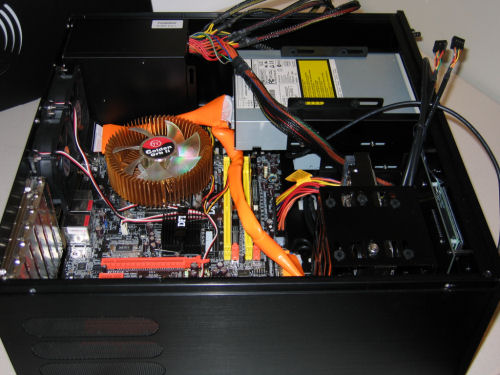


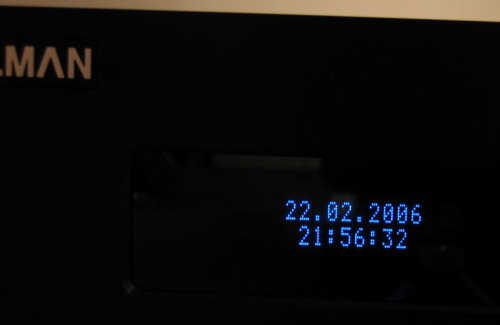









48 Comments
View All Comments
Saist - Wednesday, April 5, 2006 - link
The Thermaltake Bach Media Case weighs in at only $120, about half the cost of the Zalman, and offers similar cooling with a similar design. Okay, so I don't get the remote. That's fine, I already have a remote that works with Linux and MythTV.Okay, so I don't get the inbuilt LED display. That's fine too, I can live without it.
No thanks Zalman, but I'll stick with the Thermaltake for now.
topher42 - Saturday, April 1, 2006 - link
Take a look at the OrigenAE X11.They came out last year.
I put together a HTPC with an X11
in January.
And the Seasonic S12 series of
power supplies are quieter and
cooler.
AnnonymousCoward - Friday, March 31, 2006 - link
MOSFETs? Are you serious? Just call them ICs. Or chips, or silicon. It's not like you're talking about individual discrete transistors, are you?Okay, maybe it's a common term, but I think it's ridiculous.
Stele - Saturday, April 1, 2006 - link
^ Are you serious? Because he was. He meant MOSFETs. The power MOSFETs of the power supply circuitry to the CPU. Yes, he is talking about those individual discrete transistors.It's 'transistors' and ICs that're the more common, and in fact general, term. 'Silicon' is what the actual dies are made of, and you don't have bare silicon around a motherboard so that term's inapplicable here. Reading/understanding would help before shooting your mouth off ;)
AnnonymousCoward - Saturday, April 1, 2006 - link
I didn't know there was such thing as discrete MOSFETs, individually packaged. That doesn't make sense to me. I thought you'd always have an integrated circuit, when there's at least 1 MOSFET present. Surely you can't find a black chip with 3 terminals--gate, drain, and source.So, I stand by my original point that these things should be referred to on an "IC level", not "transistor level". As far as I know, you can't point to an object on the motherboard and say "that's a MOSFET", since you'd be pointing to many of them at once in an IC. Of course, maybe I'm wrong. That's just my understanding, as an EE.
topher42 - Saturday, April 1, 2006 - link
Look up power devices.International rectifier for one.
Maybe a TO-220 package?
You but three terminal mosfets when you
want to control power.
Forinstance on a mother board where you
change the voltage to the cpu in the bios.
The ic's input the the mosfet gate and
the mosfet controls vastly more power
than the ic.
For instance. Cpu is 100 watts at
1.xx volts.
That's 50 to 100 amps, all varied in the
bios.
Do you know of an ic that can do that?
VHDL guy?
AnnonymousCoward - Saturday, April 1, 2006 - link
Okay. I've never heard of MOSFETs used outside of ICs as discrete high power devices. I've used Verilog, but not regularly.Stele - Sunday, April 2, 2006 - link
Hi topher42 ,Not sure what exactly you were driving at as you confused a few terms and concepts there, especially since a MOSFET is an IC.
They come in a fairly wide variety of packages, TO-220 being just one of many. The kind you normally see on motherboards are generally TO-261, DPAK or D2PAK - black, square with a metal tab (soldered to the motherboard) and short legs. Stuff you buy for power amps usually come in TO-3 for max power dissipation, ease of mounting (you can bolt the whole thing on a big heatsink) where compactness is not of concern.
MOSFETs don't have to come with three legs if you want to 'control power', as they have nothing to do with each other... by the way, there are 3, 4 and even 6-leg MOSFETs, depending on design (6-legged ones are usually dual MOSFETs for low-medium power applications where board density is very important).
Em, you can't vary the current (50 to 100 amps, you say) via BIOS, only voltage. And the settings don't go to the MOSFETs directly - they go to the pulse-wave modulation (PWM) controller IC, which then adjusts the output voltage ;)
Hi AnnonymousCoward,
As a professional (i.e., working) EE or EE student you must surely know about MOSFETs being discrete, individually packaged devices as that is the most basic package for them (like any transistor). Yes, you can go to any electronics store, your lab, your working place (or the section that handles EE hardware) or even just browse casually through any semiconductor manufacturer's catalog and find many, MANY MOSFETs in simple, 3-terminal packages (several which I've mentioned already above). With Gate, Drain and Source clearly labelled in the respective datasheets. As a further help to jog your memory (I'm giving you the benefit of the doubt that you already know all this, but perhaps just forgot), the term 'MOSFET' alone in the industry generally refers to the transistor in its discretely packaged form. If one wishes to refer to the MOSFETs inside an IC, it is indicated and understood contextually... e.g. "we suspect excessive drain current in one of the MOSFETs in that design, causing heat and electrical overstress failure on the metal layer".
Integrating them as part of an IC is just an expansion of that concept, and for the same reasons you must surely also know that transistors are the basic building blocks of most ICs; therefore, it is not surprising to see more than one MOSFET, BJT or a combination of the two on the same die in an IC design. Perhaps you'd like to check back with your electronics notes? :)
To refer to the MOSFETs as ICs is not wrong. However, since there are many ICs on the motherboard, it does not at all indicate which specific IC(s) the reviewer was referring to - which, in this case, are the power MOSFETs of the CPU power supply circuitry. You can point them out as MOSFETs, because as already mentioned, the term is understood to refer to discretely packaged MOSFETs - and usually used in power supply circuitry applications.
VHDL and Verilog characterise devices by describing and simulating the chips and systems prior to fabrication, so it's not too useful a tool to learn anything physical about a device, like packaging and so on. That requires a datasheet. :)
AnnonymousCoward - Sunday, April 2, 2006 - link
Thinking about it, in lab once or twice I probably did use a discrete component with 3-4 integrated MOSFETs. I used discrete BJTs more often, though."MOSFETs being discrete, individually packaged devices as that is the most basic package for them"
Most basic, yes, but not the most common. Through college, and now working in the semiconductor industry, I have almost never dealt with discrete MOSFETs. So, in power-controlling applications, when are discrete MOSFETs used and when are relays used?
topher42 - Monday, April 3, 2006 - link
relays have better off isolation.Some small signal fets can achieve
decent off impedance but not power devices.
It's all in what you want to build.
ASIC, FPGA, BJT, power FET.
When I design a op-amp, I want to
use bjt's. And I like power bjt's
for audio power amp outputs.