OCZ EL PC2-8000 XTC: Low Latency PLUS DDR2-1100
by Wesley Fink on April 3, 2006 12:01 AM EST- Posted in
- Memory
Stock Memory Performance
As discussed in earlier DDR2 memory reviews, the Intel platform does not really allow for easily testing different memory speeds at the same CPU speed. Instead most top motherboards provide a wide range of memory ratios that match available DDR2 memory. Most end-users can therefore select the memory ratio that matches their DDR2 memory speed. For those reasons, we first tested all of the stock ratios at the fastest stable timings we could achieve at the given ratio. With ratios, CPU speed remains the same at 3.46GHz in our memory test bed, and memory speed is varied by selecting different ratios.
Since the OCZ PC2-8000 EL is rated at DDR2-1000, the 1000 speed was also tested. To achieve that speed the 889 memory speed was selected at the standard 1066 FSB (266 setting quad pumped). The FSB was then overclocked to 300 (1200 FSB) resulting in a memory speed of DDR2-1000. You can clearly see that the OCZ PC2-8000 EL performed much better than the rated timings of 4-4-5-15. Our testing found complete stability at DDR2-1000 at 4-3-4-12 timings.
In the introduction it was pointed out that the fastest possible timings with today's DDR2 are 3-2-2. If you look closely you will see the OCZ PC2-8000 works fine at the fastest timings that can be selected at both DDR2-400 and the 1:1 memory setting of DDR2-533. These are both the fastest timings we have ever been able to run with complete stability with DDR2. In fact all the way up to DDR2-1066 this new PC2-8000 memory sets new records for the lowest latencies we have found in testing DDR2 memory.
Despite the fact that CPU multipliers can not be dropped below 12X on the Intel platform, it is important to keep in mind that the first 5 table rows, from DDR2-400 to DDR2-1066, represent a constant CPU speed of 3.46GHz with memory running at faster speeds through ratios. 1:1 should always have the least overhead in the current Intel universe, but the DDR2 memory still scales well with speed over the full range. Memory bandwidth improves with memory speed, as does raw calculation performance. However, this does not always translate into linear gaming performance curves in Half Life 2: Lost Coast and Far Cry.
There are other possible approaches to overclocking DDR2 memory on the Intel platform. Probably the most logical, given the memory controller resides on the Intel chipset rather than the processor, is to look at overclocking at a 1:1 ratio. For our test setup that means a DDR2-533 base setting. You can see results of that approach on page 10.
As discussed in earlier DDR2 memory reviews, the Intel platform does not really allow for easily testing different memory speeds at the same CPU speed. Instead most top motherboards provide a wide range of memory ratios that match available DDR2 memory. Most end-users can therefore select the memory ratio that matches their DDR2 memory speed. For those reasons, we first tested all of the stock ratios at the fastest stable timings we could achieve at the given ratio. With ratios, CPU speed remains the same at 3.46GHz in our memory test bed, and memory speed is varied by selecting different ratios.
| OCZ EL PC2-8000 XTC (Stock Memory Ratios) - 2x1GB Double-Bank | |||||||
| CPU Ratio at 3.47 GHz |
Memory Speed |
Best Memory Timings (Voltage) |
Far Cry (fps) |
Sandra Unbuffered |
Sandra Standard Buffered |
SuperPi Mod 1.4 2M places (time in sec) |
Half Life 2: Lost Coast (fps) |
| (4:3) | 400 DDR2 |
3-2-2-6 1T 1.8V |
61.5 | INT 3001 FLT 3037 |
INT 5614 FLT 5608 |
87.6 | 75.6 |
| (1:1) | 533 DDR2 |
3-2-2-9 1T 2.1V |
63.07 | INT 3570 FLT 3600 |
INT 6500 FLT 6498 |
85.3 | 84.2 |
| (4:5) | 667 DDR2 |
3-2-3-10 1T 2.1V |
63.07 | INT 3999 FLT 3995 |
INT 6710 FLT 6691 |
84.7 | 83.4 |
| (2:3) | 800 DDR2 |
3-3-3-11 1T 2.1V |
64.52 | INT 4301 FLT 4356 |
INT 6774 FLT 6788 |
83 .3 | 81.7 |
| (1:2) | 1066 DDR2 |
4-4-5-14 1T 2.3V |
64.38 | INT 4576 FLT 4639 |
INT 6840 FLT 6843 |
82.1 | 81.2 |
| *Rated Speed Overclocked 3:5 (300x13) |
1000 DDR2* | 4-3-4-12 1T 2.2V |
64.75 | INT 4982 FLT 5046 |
INT 7649 FLT 7654 |
72.9 | 95.2 |
| Highest Performance Overclocked 3:5 (318x13) |
1060 DDR2 | 4-3-4-14 1T 2.3V |
75.06 | INT 5260 FLT 5303 |
INT 8105 FLT 8107 |
69.1 | 96.7 |
| Highest Mem Speed Overclocked 1:2 (275x13) |
1100 DDR2 | 5-4-5-15 1T 2.35V |
66.21 | INT 4720 FLT 4785 |
INT 6952 FLT 6947 |
80.2 | 89.8 |
Since the OCZ PC2-8000 EL is rated at DDR2-1000, the 1000 speed was also tested. To achieve that speed the 889 memory speed was selected at the standard 1066 FSB (266 setting quad pumped). The FSB was then overclocked to 300 (1200 FSB) resulting in a memory speed of DDR2-1000. You can clearly see that the OCZ PC2-8000 EL performed much better than the rated timings of 4-4-5-15. Our testing found complete stability at DDR2-1000 at 4-3-4-12 timings.
In the introduction it was pointed out that the fastest possible timings with today's DDR2 are 3-2-2. If you look closely you will see the OCZ PC2-8000 works fine at the fastest timings that can be selected at both DDR2-400 and the 1:1 memory setting of DDR2-533. These are both the fastest timings we have ever been able to run with complete stability with DDR2. In fact all the way up to DDR2-1066 this new PC2-8000 memory sets new records for the lowest latencies we have found in testing DDR2 memory.
Despite the fact that CPU multipliers can not be dropped below 12X on the Intel platform, it is important to keep in mind that the first 5 table rows, from DDR2-400 to DDR2-1066, represent a constant CPU speed of 3.46GHz with memory running at faster speeds through ratios. 1:1 should always have the least overhead in the current Intel universe, but the DDR2 memory still scales well with speed over the full range. Memory bandwidth improves with memory speed, as does raw calculation performance. However, this does not always translate into linear gaming performance curves in Half Life 2: Lost Coast and Far Cry.
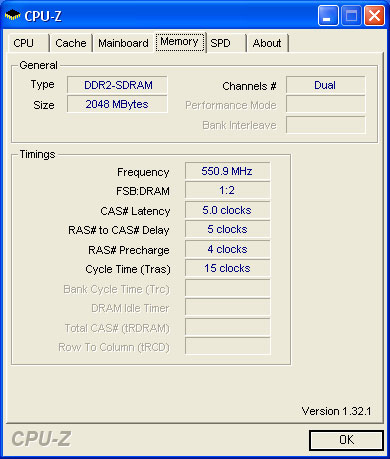
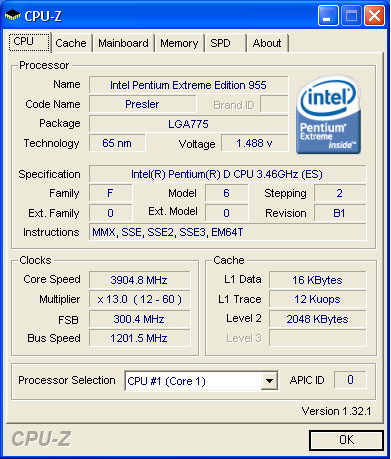
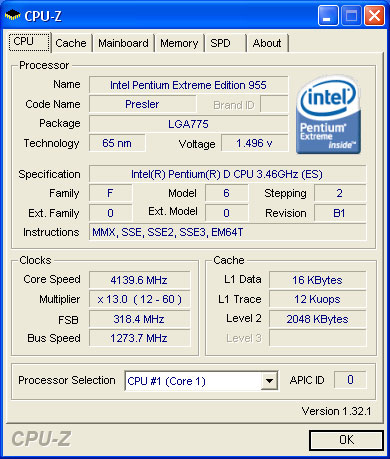
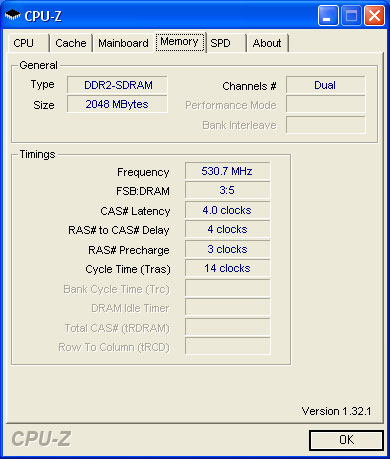
There are other possible approaches to overclocking DDR2 memory on the Intel platform. Probably the most logical, given the memory controller resides on the Intel chipset rather than the processor, is to look at overclocking at a 1:1 ratio. For our test setup that means a DDR2-533 base setting. You can see results of that approach on page 10.










16 Comments
View All Comments
DoctorBooze - Tuesday, April 4, 2006 - link
I'm a bit mystified why there's any better performance at any speed over dual-channel DDR2-533 - is it just because the CPU ended up overclocked?Am I right in thinking that CAS 2 for DDR2-533 is the same amount of time as CAS 4 for DDR2-1066?
Also, what's performance like with a single-channel setup using DDR2-1066 since that would also theoretically be a 1:1 configuration, wouldn't it?
Calin - Wednesday, April 5, 2006 - link
The improved performance is based on the fact that RAM is no longer random access memory - it is faster to bring several kilobytes of data forming a single block than to bring several kilobytes of data from separated areas of the memory. And, while the speed to bring 1024 bytes, each 4 bytes from a different area of the memory means that each access is made with delay of (CAS2 + RAS2 + ... + tRAS) multiplied by memory clock is the same as CAS4 + RAS4 + ... + tRAS for a memory that has twice the speed, if you bring a single block, you only need CAS and RAS once, and the rest comes at memory clock, one block at a clock. So, if you make long transfers, you can almost forget about CAS and RAS, and only use the memory speed.So, faster memory with higher CAS (Column Address Select) and RAS (Row Adress Select) timings will still move loads of data faster, even if single bytes will go as fast as with slower memory with lower CAS and RAS
What is CAS and RAS?
A memory is a huge space of addresses. However, you can not access all those addresses at the same time - memory is accessed in blocks formed by rows and columns. In order to access data from memory, you must be in the correct block (row and column). Once in a block, the data from memory can be read by simple commands (selection of address). If the row, column or both changes, the memory must change the block it shows - so, here are the CAS and RAS timings needed for the memory to select a different block.
Visual - Tuesday, April 4, 2006 - link
... or amasingly complexim just standing here and boggling at the complexity of overclocking intel systems. well, it turns out just as simple as amd when i think about it, but the mem ratios that allow the ram to run faster than the cpu fsb (as opposed to only slower like on the athlons) kinda make it too weird to assimilate :p
and with ratios,fsb/cpu/mem frequencies,timings and whatnot to consider at once it does get messy for someone unexperienced like me.
its interesting to see the significant performance differences that the proper settings can bring. in particular, it looks like with a fast memory like this and a proper oc one can get a good 20-30% above stock in gaming performance, and so can match amd systems even with the netburst cpus. who made me think netburst was dead?
also it makes me think if the conroe benches weren't ran with something like this - very fast memory, low latencies, overclocked fsb. cant be bothered to look for your old article on it though, i'll just wait for the next benches to come up.
Calin - Wednesday, April 5, 2006 - link
My ECS K7S5A (built somewhere in 2002 probably) could run my Duron 600 processor at 100 or 133 FSB, and the memory at 100 or 133 FSB for SDR or 200 and 266 for DDR, independent on each other.This is not something new. I remember older systems having the same possibilities.
The Athlons (Socket A Athlons) were able to run memory faster than the FSB, however, there was an important performance loss because of the increased latency. In some cases, an Athlon on 100MHz FSB was slower with 133MHz memory than with 100MHz memory, as the increased bandwidth advantage was negated by increase in latency
Jjoshua2 - Monday, April 3, 2006 - link
On page three HL2 is reported as over 850 fps on 1:2.Wesley Fink - Monday, April 3, 2006 - link
We reran and updated the Half life 2 - Lost Coast results after the article was published. The enthusiastic typing error is now corrected.Barbarossa - Monday, April 3, 2006 - link
Wow, looks fast. I have to wonder if it's available anywhere though. I followed all your links at the top of the article, but those take me to different parts than the one you reviewed, and a quick search at Newegg, ZipZoomFly, and TigerDirect shows that nobody has it in stock.Does this part actually exist or is this just a cherry-picked press release part?
Wesley Fink - Monday, April 3, 2006 - link
This memory is currently available at Atacom.com and possibly other sites. More info is at http://www.atacom.com/program/print_html_new.cgi?c...">http://www.atacom.com/program/print_htm...m_code=M....It is incredibly expensive at $560 for the 2GB kit.
JarredWalton - Monday, April 3, 2006 - link
It's a brand new part, and it's not yet in our pricing engine. The links at the top are generated by key words from our pricing engine and do not always bring up the appropriate parts. The part numbers you'll want are:1x512: OCZ2P1000512EE
2x512: OCZ2P10001GEEK
1x1024: OCZ2P10001GEE
2x1024: OCZ2P10002GEEK
Availability should commence shortly.
Missing Ghost - Monday, April 3, 2006 - link
lmao