The New Theater 650 TV Tuner Solution from ATI
by Josh Venning on June 14, 2006 4:00 AM EST- Posted in
- Smartphones
- Mobile
CPU Utilization
With any computer application, there will be a portion of the CPU allocated for it depending on the type of task it is performing. The amount of CPU power used while an application is running is known as the CPU overhead, and we were interested in what kind of overhead we would see while using these tuners, since recording a program is something that should ideally be able to be done in the background while performing other tasks on your computer.
We used the windows task manager to get a general measurement of CPU usage during three different states with each of these cards. The first was while simply watching live TV on the system, then while watching TV and recording simultaneously, and lastly, while recording live TV in the background (with WMCE closed) and no other programs running. We also measured the amount of CPU usage while the system was idle just to verify that it was the expected 0%, and it was. Here are our CPU utilization results.
We can see that the Theater 550 and 650 show similar results, which makes sense as the 650 is based off of the 550. We see significantly higher CPU usage with the DualTV, particularly while watching and recording live TV, but this is because we are able to watch a different channel than the one we are recording. Had we installed a second Theater 550 or Theater 650 card and used it to watch another channel, we have no doubt the CPU usage would have gone up as well. It is possible one of ATI's partners could include two tuners on one board to provide a solution similar to NVIDIA's DualTV, but for those not interested in multitasking, the Theater 650 does offer some benefits over the competition (as you will see in the next section).
With any computer application, there will be a portion of the CPU allocated for it depending on the type of task it is performing. The amount of CPU power used while an application is running is known as the CPU overhead, and we were interested in what kind of overhead we would see while using these tuners, since recording a program is something that should ideally be able to be done in the background while performing other tasks on your computer.
We used the windows task manager to get a general measurement of CPU usage during three different states with each of these cards. The first was while simply watching live TV on the system, then while watching TV and recording simultaneously, and lastly, while recording live TV in the background (with WMCE closed) and no other programs running. We also measured the amount of CPU usage while the system was idle just to verify that it was the expected 0%, and it was. Here are our CPU utilization results.
Theater 650 Watching Live TV:
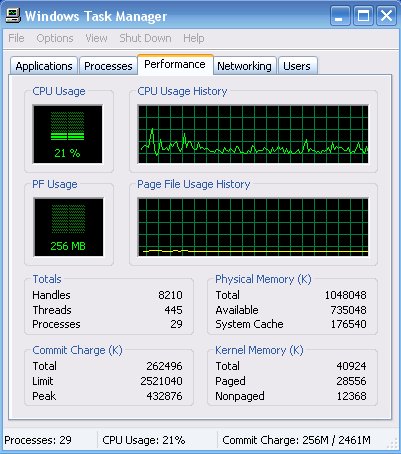
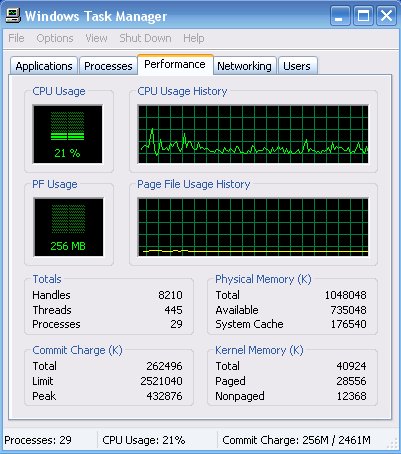
Theater 650 Recording Only (not watching):
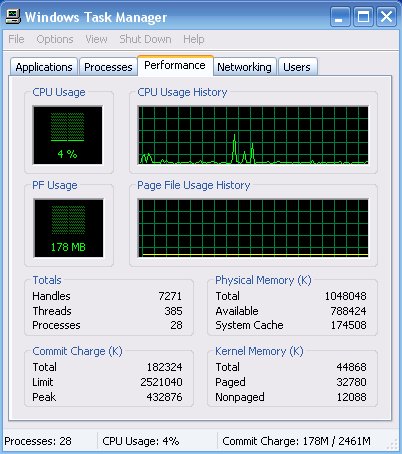
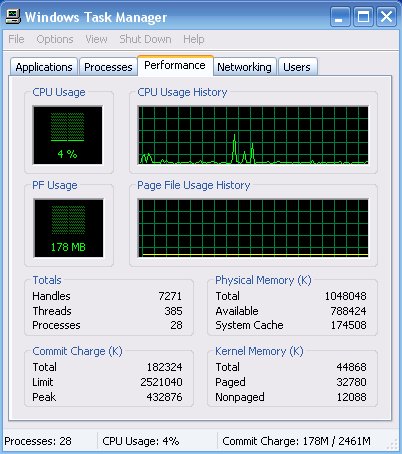
Theater 650 Watching and Recording:


Theater 550 Watching Live TV:
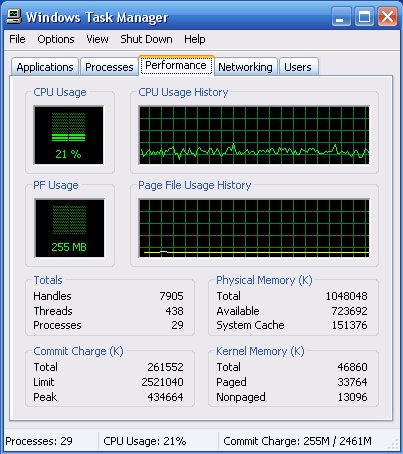
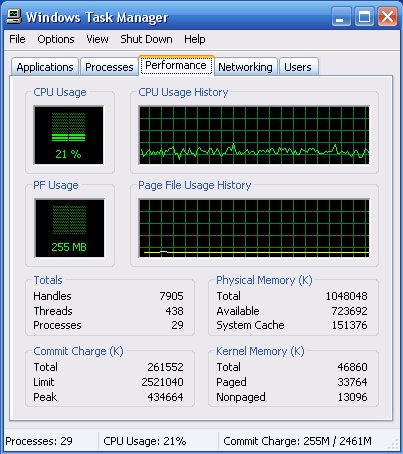
Theater 550 Recording Only:
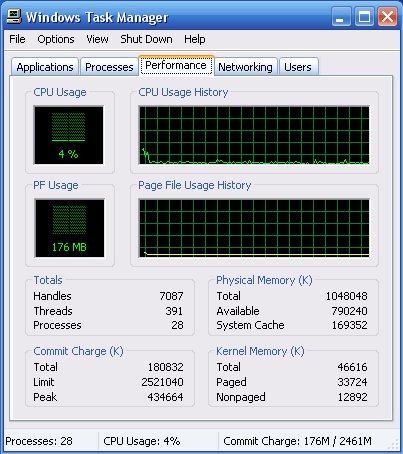
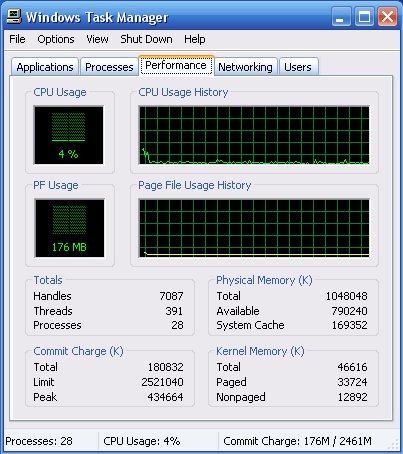
Theater 550 Watching and Recording:


DualTV MCE Watching Live TV:
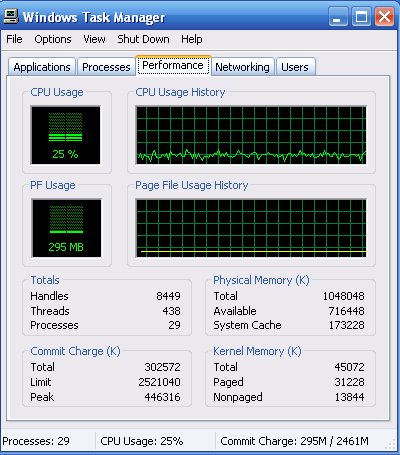
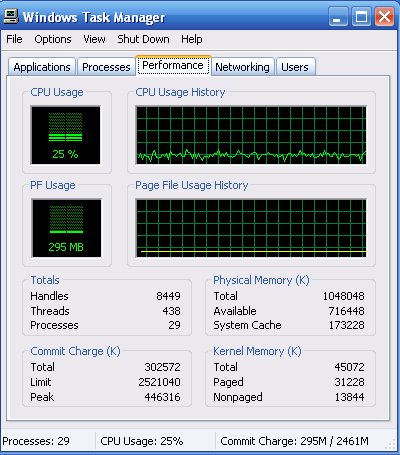
DualTV MCE Recording Only:
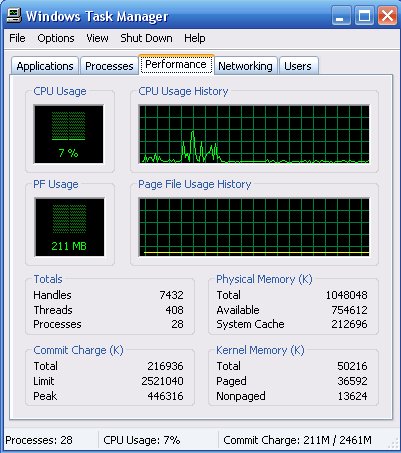
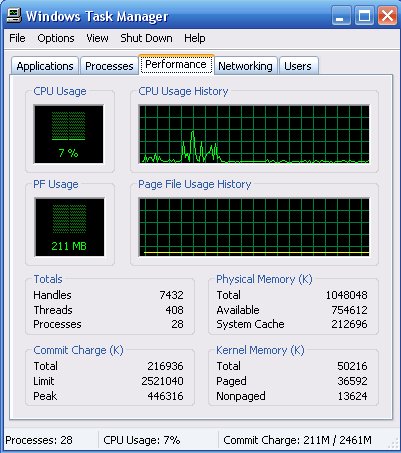
DualTV MCE Watching and Recording:


| CPU Utilization Summary | |||
| Watching Live TV |
Recording | Watching + Recording |
|
| NVIDIA DualTV MCE | 25% | 7% | 35% |
| ATI MSI Theater 550 Pro | 21% | 4% | 29% |
| ATI MSI Theater 650 Pro | 21% | 4% | 25% |
We can see that the Theater 550 and 650 show similar results, which makes sense as the 650 is based off of the 550. We see significantly higher CPU usage with the DualTV, particularly while watching and recording live TV, but this is because we are able to watch a different channel than the one we are recording. Had we installed a second Theater 550 or Theater 650 card and used it to watch another channel, we have no doubt the CPU usage would have gone up as well. It is possible one of ATI's partners could include two tuners on one board to provide a solution similar to NVIDIA's DualTV, but for those not interested in multitasking, the Theater 650 does offer some benefits over the competition (as you will see in the next section).










78 Comments
View All Comments
soulader - Monday, October 6, 2008 - link
Does anyone know if Theater 650 PRO support time shifting?? pause live tv etc..thank you.
madprof - Saturday, February 2, 2008 - link
Apart from being able to input tv signals, does this card not allow for the output of video back to the tv? i.e. playing an avi movie on the aux input of the tvJustJack - Wednesday, October 4, 2006 - link
A lot of people seem to like the Hauppauge cards, but I will tell you that if they dont come out with 64 bit drivers for the 250 for Vista, I will never buy another Hauppauge card! I think that XP Pro 64 bit has been out for over a year and they still dont have drivers for that version. The only Vista 64 bit drivers are for the 150/500.edlight - Tuesday, September 5, 2006 - link
You get a TV card to watch TV and hope it will make something fine out of the dirty cable signal (that's what those new filters are for) and will pull in DTV well.Instead we read about how it does with a DVD. No way.
Please, think.
jonp - Tuesday, August 8, 2006 - link
It's August 8th and I can't find any 650 tuner cards anywhere that are available. Does anyone (AT included) know when they (from any producer, ati, sapphire, msi...) are going to become available? Every article on the web said July. Hope this isn't more vaporware. Jontoddbailey - Wednesday, June 28, 2006 - link
I get all of 3 hdtv channels ota, big deal. I get more via satellite.But can I record any of them onto my PC? Oh Hell NO! When are the people who make this stuff going to build something I can actually use? I and very possibly several others want a device to capture component, rgb, dvi or hdmi video signals. The closest I found is component to sdi on firewire, but sad to say it's only ntsc resolution.
For those who have capture via firewire, more power to you, But for my service (no cable tv available in my area), Dish network doesn't offer this capability.
any one want to em me in person ? talk to me at toddb@toddbailey.net
thanks
Wellsoul2 - Wednesday, June 28, 2006 - link
Hi,I have the ATI HDTV wonder tuner card and it works fine.
Excellent 1080i picture from ATSC tuner. Easylook software ok.
Remote ok. Works fine with ATItools and updated drivers etc.
Runs fine with 9600XT and 146Opteron.
What software/hardware will give me better experience with OTA ATSC?
Forget NTSC..I have ancient Hauppauge cards that do it fine.
Why should I spend more money and what benefit?
I don't care about qam or Windews Megamedia monopoly..
For free I already get a great HDTV picture OTA. Maybe I could use hardware
encoding or filtering on DVD's.
Paid $75 for a used HDTV wonder with Antenna and remote..why pay more?
Also..what is DVD/HDTV benefit upgrading video card?
SOme say 1600 ATI only does 780p and you need 1800plus to do 1080i..
WHat does this mean? will it really help my OTA HDTV experience?
millerbrad - Monday, June 19, 2006 - link
http://www.atitech.ca/products/theater650pro/specs...">The specs on ATIs website indicate that this cards uses 720x480 MPEG-2 compression.Does this mean that the cards won't actually output 720p or 1080i resolutions when watching digital television?
Wellsoul2 - Wednesday, June 28, 2006 - link
It seems to say it does hardware MPEG2 compression at that resolution.ATI's info is not great but my lowly HDTV Wonder card does software
compression in MPEG4 at a higher resolution so I assume this card
will do SOFTWARE compression at higher resolutions for recordings.
Yes..you can definitely watch at 1080i..it's referring to recordings to your
hard drive.
It probably also does time shifting and recording HDTV since my older
HDTV wonder will do that. You take a hit with software encoding since
your CPU does it.
Hopefully Anandtech can explain this further since I am a novice.
MrJim - Saturday, June 17, 2006 - link
Is there a cheap good Tv-card which has both hardware encoder/decoder?