Composition Engine and Spyware Performance
One particularly important change with the move to a GPU accelerated desktop is relieving some of the enormous CPU performance penalties caused by GDI+. Because of how GDI+ handles window refreshes, heavy desktop activity that involves tasks such as moving around a window result in GDI+ eating up a great deal of CPU time just to handle these refreshes. By moving to a GPU accelerated desktop, the Window Composition Engine (WCE) that now handles these effects can offload some of the work to the GPU by treating these items as polygons and textures, which the GPU is well suited to manipulating.
In order to test the performance impact of the WCE, we set up a simple test in which we opened up several windows scattered around the desktop and in different states of overlapping each other, and then dragged around a window for 10 seconds measuring the system CPU usage. If the WCE is doing its job well, the CPU usage should be reduced. All 3 of Vista's desktop rendering modes have been tested using the exact same setup, and XP has been included using a setup as similar as possible. (We can't guarantee everything was 100% identical, as we are running on a different operating system with potentially different background tasks running.)
While the results against XP should be taken with a grain of salt due to the aforementioned setup issues, it's clear that in Aero mode the composition engine is doing its job and has pushed CPU usage down to 33% in spite of all the eye-candy this mode has over all other modes. For users who will be capable of using Aero mode, this will be a win-win situation for them as they can use all the advanced features of Aero and still need less CPU power in the process.
Vista Basic however is very distressing, and we're not particularly sure why it's doing so poorly. As we mentioned before, Basic is effectively just a new skin using the XP rendering mode, so why it's maxing out our CPU we're not sure at this point; the poor overall graphics performance of Vista shouldn't be affecting Basic this much considering it doesn't utilize 3D acceleration, nor does the debug code make for an adequate explanation for it. XP clearly does much better, and Microsoft needs to get Vista's performance more in line with XP's; otherwise those who want to use Vista on systems inadequate for Aero are going to be inadvertently giving themselves CPU-bound situations.
As for Vista Classic, since it's using a very similar rendering mode as Basic, the similarly poor score isn't surprising. Clearly disabling the semi-advanced features that give Basic its more refined look can bring CPU usage down, but 78% for the barebones graphical features of Windows 2000 is still too high. We'll definitely be taking another look at this when Vista is shipping.
Spyware Protection
While there's no formal method for testing the resilience of an operating system to spyware, one of the biggest pushes from Microsoft with Vista is that it will be much harder to infect with spyware, due to the combination of the new firewall, the UAC changes, and the integration of Windows Defender. To put that claim to the test, we attempted to infect our Vista setup with the Hotbar spyware package, a moderately annoying piece of malware that displays advertising and tries to phone home a record of user activities.
Going the direct route, we visited Hotbar's site in IE7+ and downloaded the Hotbar application directly from their site. Much to our surprise, Vista did not complain about this past the fact that we were running an executable we downloaded, something that Windows XP does just as well. Vista continued to sit idly by as we ran the installer for Hotbar, and we ultimately did not encounter any issues installing it.
It was not until we tried to remove it that we realized that Microsoft did not ship Vista with any spyware definitions, which is partially the reason that Windows was so passive about it being installed. In fact, until we installed those definitions, the only thing that kept Hotbar contained was the last failsafe, the firewall, which detected Hotbar attempting to connect to the internet and allowed us to block it before any further damage could be done. Once Microsoft's definitions were installed, we were able to remove Hotbar using Windows Defender without a problem. We then tried to install Hotbar again, at which point Defender notified us that we were trying to install a known piece of spyware and allowed us to abort the installation.
Given this test, we're not terribly convinced about Windows' anti-malware abilities at this time. In spite of UAC, Hotbar seemed perfectly happy running as a user-limited process, and it was only the firewall that kept it in check. Trashing a user account is for all practical purposes equally as destructive as trashing the entire system, so this is not a significant improvement.
It also puts Windows Defender in a bad light, as it appears that it will be of limited use in the case of dealing with a piece of malware it doesn't recognize. Certainly Defender will keep a subset of computer users from consistently reinstalling something that is spyware that they don't know about, but this may very well just lead to an arms race for spyware much like viruses today, which is not an effective situation. The firewall saved us, but that's not always going to be enough.
One particularly important change with the move to a GPU accelerated desktop is relieving some of the enormous CPU performance penalties caused by GDI+. Because of how GDI+ handles window refreshes, heavy desktop activity that involves tasks such as moving around a window result in GDI+ eating up a great deal of CPU time just to handle these refreshes. By moving to a GPU accelerated desktop, the Window Composition Engine (WCE) that now handles these effects can offload some of the work to the GPU by treating these items as polygons and textures, which the GPU is well suited to manipulating.
In order to test the performance impact of the WCE, we set up a simple test in which we opened up several windows scattered around the desktop and in different states of overlapping each other, and then dragged around a window for 10 seconds measuring the system CPU usage. If the WCE is doing its job well, the CPU usage should be reduced. All 3 of Vista's desktop rendering modes have been tested using the exact same setup, and XP has been included using a setup as similar as possible. (We can't guarantee everything was 100% identical, as we are running on a different operating system with potentially different background tasks running.)
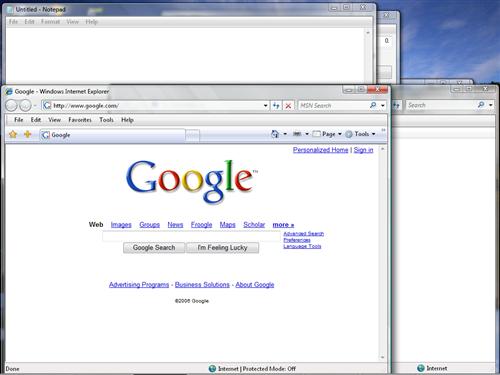 |
| Click to enlarge |
| Windows Composition Engine Performance | ||||
| XP | Vista Aero | Vista Basic | Vista Classic | |
| CPU usage | 49% | 33% | 97% | 78% |
While the results against XP should be taken with a grain of salt due to the aforementioned setup issues, it's clear that in Aero mode the composition engine is doing its job and has pushed CPU usage down to 33% in spite of all the eye-candy this mode has over all other modes. For users who will be capable of using Aero mode, this will be a win-win situation for them as they can use all the advanced features of Aero and still need less CPU power in the process.
Vista Basic however is very distressing, and we're not particularly sure why it's doing so poorly. As we mentioned before, Basic is effectively just a new skin using the XP rendering mode, so why it's maxing out our CPU we're not sure at this point; the poor overall graphics performance of Vista shouldn't be affecting Basic this much considering it doesn't utilize 3D acceleration, nor does the debug code make for an adequate explanation for it. XP clearly does much better, and Microsoft needs to get Vista's performance more in line with XP's; otherwise those who want to use Vista on systems inadequate for Aero are going to be inadvertently giving themselves CPU-bound situations.
As for Vista Classic, since it's using a very similar rendering mode as Basic, the similarly poor score isn't surprising. Clearly disabling the semi-advanced features that give Basic its more refined look can bring CPU usage down, but 78% for the barebones graphical features of Windows 2000 is still too high. We'll definitely be taking another look at this when Vista is shipping.
Spyware Protection
While there's no formal method for testing the resilience of an operating system to spyware, one of the biggest pushes from Microsoft with Vista is that it will be much harder to infect with spyware, due to the combination of the new firewall, the UAC changes, and the integration of Windows Defender. To put that claim to the test, we attempted to infect our Vista setup with the Hotbar spyware package, a moderately annoying piece of malware that displays advertising and tries to phone home a record of user activities.
Going the direct route, we visited Hotbar's site in IE7+ and downloaded the Hotbar application directly from their site. Much to our surprise, Vista did not complain about this past the fact that we were running an executable we downloaded, something that Windows XP does just as well. Vista continued to sit idly by as we ran the installer for Hotbar, and we ultimately did not encounter any issues installing it.
It was not until we tried to remove it that we realized that Microsoft did not ship Vista with any spyware definitions, which is partially the reason that Windows was so passive about it being installed. In fact, until we installed those definitions, the only thing that kept Hotbar contained was the last failsafe, the firewall, which detected Hotbar attempting to connect to the internet and allowed us to block it before any further damage could be done. Once Microsoft's definitions were installed, we were able to remove Hotbar using Windows Defender without a problem. We then tried to install Hotbar again, at which point Defender notified us that we were trying to install a known piece of spyware and allowed us to abort the installation.
Given this test, we're not terribly convinced about Windows' anti-malware abilities at this time. In spite of UAC, Hotbar seemed perfectly happy running as a user-limited process, and it was only the firewall that kept it in check. Trashing a user account is for all practical purposes equally as destructive as trashing the entire system, so this is not a significant improvement.
It also puts Windows Defender in a bad light, as it appears that it will be of limited use in the case of dealing with a piece of malware it doesn't recognize. Certainly Defender will keep a subset of computer users from consistently reinstalling something that is spyware that they don't know about, but this may very well just lead to an arms race for spyware much like viruses today, which is not an effective situation. The firewall saved us, but that's not always going to be enough.










75 Comments
View All Comments
aeschbi99 - Wednesday, July 5, 2006 - link
HiI just loved your article about Vista....especially the comparison to TIGER...I am a big MAC fan! But what MS did with Flip3D it appears to me is a copy of SUN's "Looking Glass" - which was out I believe even in 2003.
Redmond --- start your copy machine.... the real invention starts somewhere else....
see link http://java.sun.com/developer/technicalArticles/J2...">http://java.sun.com/developer/technical...s/J2SE/D...
absynthe49 - Saturday, July 1, 2006 - link
I really enjoy anandtech but I didn't really like the style of this article. When I read it.. I was quite sad that vista was looking so bad at this stage... particularly the game performance.But then I remembered that I read in a few places that Vista would not support native DirectX 9. That it would be in a way.. emulated. So there was an expected decrease in numbers. My understanding was that new powerful hardware would be coming out and that it would run the older games fast enough to overcome the loss from emulation.
The article almost seemed to say that gaming looks doomed in a way.
So basically... the drivers are not tweaked yet... this is still a beta... there may still be a debugging layer running... and I think vista runs directx 9 through an emulation layer.
So unless this is false and it actually runs directx 9 natively... is it really a surprize at all that directx 9 games run from 20 to 30 frames per second slower? This did not seem to be addressed at all in the article and I thought it was kind of premature worry so much.
NullSubroutine - Monday, June 19, 2006 - link
they can say every hardware/software limitation they want. i dont buy that they 'cant' make dx10 for xp and they 'cant' have full opengl support. just too convienent for microsoft.mongo lloyd - Sunday, June 18, 2006 - link
Although Microsoft may not consider itself to be in direct competition with Apple, this is the match-up most people have been waiting for. Only people who give a shit about OSX, which is far from "most people".drewintheav - Sunday, June 18, 2006 - link
I thought the staged install method was supposed to be so fast?It took way longer to install than it does for me to install XP.
The Vista Media Center is not useable at this point...
The video stutters, the audio drops out, and it crashes all the time.
I had always heard Mac fanatics saying how much better OSX was than XP
I didn't really believe it could be "so much" better
I tried out OSX after I installed Vista.
And now it is very obvious to me where Microsoft has gotten most of its new UI ideas.
At this point I would say that Microsoft's has executed them very poorly
which is a little disappointing.
It is disappointing to me that even if everything worked perfectly in Vista
it would still lag behind OSX on a number of points
In fact if Apple sold OSX for Intel as a retail product
and added a Media Center application
I would switch to MAC and just run windows Windows apps with an emulator or a VM
and dual boot XP for games.
Microsoft really has a lot of work to do and I hope they get it together...
OSX is way more innovative than Vista at this point...
AndrewChang - Wednesday, June 21, 2006 - link
Well, after months of deliberation, it looks like my next personal computing platform will be a merom/leopard based mac book pro. I don't expect to be using a vista based pc until at least the first or second service pack. A fully intergrated bookcamp/virtualization in this next OSX release should take care of my legacy applications (games on xp). Thanks Anandtech, w/o your Macintosh articles I would have never considered all the wonderful options available to me. It'll be fun learing how to use a new OS, especially one that is already superior what us PC users have to look forward to.Pirks - Monday, June 19, 2006 - link
There's no point - since Dell with the same configuration as iMac and with the same set of basic apps (like DVD burning/mastering etc) costs the same as iMac - why would you buy Dell in the first place? To me it seems that if you spend $1500 on a Dell plus retail Mac OS X instead of iMac - you'll get lower quality product.
Hence no retail Mac OS X - nobody is interested because iMacs are priced on par with comparable Dells.
There is Front Row - check out decent Mac sites, read reviews - you'll be surprised how much you missed, hehe ;-)
nullpointerus - Monday, June 19, 2006 - link
Not everyone who wants to run Mac OS X wants to purchase a prebuilt computer for it. You should know that if you're posting here because this site is mostly made up of enthusiasts.Mac OS X w/ Front Row isn't comparable to Windows MCE. Show me the integrated program guide and automatic recording capabilities. You may as well compare Paint to Gimp or Photoshop.
Pirks - Monday, June 19, 2006 - link
Same can be said about the post of the guy above asking for the OS X retail version. If I should know this site is for enthusiasts - THEN HE SHOULD KNOW what OS X is and why it is so successful and generates lots of buzz in IT press - pecisely because it DOES NOT have a retail version. Hence asking OS X to give up it's number one advantage - smooth integration with hardware because hardware is NOT open - is not much smarter than my post above.Depends on what the user wants. I suppose some users are happy with limited functionality of Paint and don't need/don't want Photoshop.
nullpointerus - Saturday, June 17, 2006 - link
"We also tested the boot times for a clean install of each operating system, using a stopwatch to see how long it took for the OS to boot to the point where it presented a usable login screen."Um...you must have something seriously wrong with your system. I'm using a lowly Athlon64 3000+ Winchester and 2GB PC3200 RAM. I did a clean install of the x64 version and timed it with my digital watch; it took ~50 seconds to get to the desktop, not the login screen. I had to switch to the 32-bit version because of driver support, and I can tell you it doesn't take 48 seconds to get to the login screen.
Now, if you rummage around in the control panel's performance applet, you can look at services and drivers which are slowing the boot process down; USB audio and nVidia's drivers affected my system, and even so it starts nearly 30 seconds faster than your clean x64 system. Maybe there's something on your PC that's causing problems?
Also, something on my second boot will chew up large amounts of CPU time, making the login screen unresponsive. On subsequent boots this problem disappeared, and I was able to enter my password immediately and login fairly quickly. I have drivers for my Linksys WMP54GX and Creative Audigy installed now, too, so my PC should be worse than your clean system.
Maybe you could check these things out and retest?