A Trio of Thermaltake Towers
by Joshua Buss on August 16, 2006 2:30 AM EST- Posted in
- Cases/Cooling/PSUs
Thermaltake Aguila - Installation
Looking towards the back of the case from the inside we can see the new clips Thermaltake has designed to hold expansion cards in place.
Notice how these simply slide laterally, putting pressure on cards in the exact direction that they need it, and how they can then be secured with the provided screws. It's a little clunky given the reliance on screws at all, considering if one has to use screws (period) they might as well use normal expansion card screws. However, even without using them the clips snap pretty tightly, so technically calling them tool-less is still somewhat correct. In any case, they're still an improvement over the sometimes downright incompatible green clips.
The actual install of our test bed into the Aguila was very straightforward. While we had a lot of options for the optical drive placement, nothing would have really compromised the ease of installation save for choosing the vertical bay.
This main image showing the completed build sure shows how a PSU with modular cables could really help keep cable clutter down to a minimum. Also note how it takes a decently long power cord to get to the SATA hard drives because of the sideways mounting design. All things considered there is still quite a bit of room to tuck extra cables out of the way though, and even using our side-facing IDE channel wouldn't be too difficult in the compact chassis.
As for the view, with our windowed version of the case the install was plenty visible thanks to the good design of the window which also worked well on the Eclipse DV. Also, the side vent was placed well even if it's not completely necessary in our build.
After finishing the build we wanted to take another look at the finished product. While not quite as subdued as the Eureka, the Aguila overall has a simpler theme for its design than many of Thermaltake's latest cases, and choosing one of the two windowless options available with the case would only further this design direction. More importantly than the looks, however, is the fact that after everything is completely installed the computer felt very sturdy yet thankfully lightweight.
In the accessories area Thermaltake includes an optional PSU support bracket, more than enough case screws, the keys, and two more items a little less standard.
A micro-fiber cleaning cloth for the case will be appreciated by many, and small plastic films with self-adhesive tape can help ensure no contact is made with the case when using a BTX motherboard or components which stick out more than usual.
Looking towards the back of the case from the inside we can see the new clips Thermaltake has designed to hold expansion cards in place.
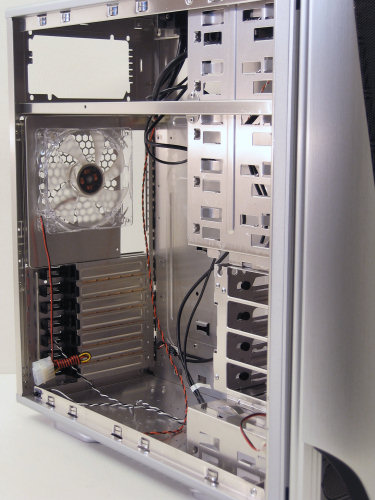 |
| Click to enlarge |
Notice how these simply slide laterally, putting pressure on cards in the exact direction that they need it, and how they can then be secured with the provided screws. It's a little clunky given the reliance on screws at all, considering if one has to use screws (period) they might as well use normal expansion card screws. However, even without using them the clips snap pretty tightly, so technically calling them tool-less is still somewhat correct. In any case, they're still an improvement over the sometimes downright incompatible green clips.
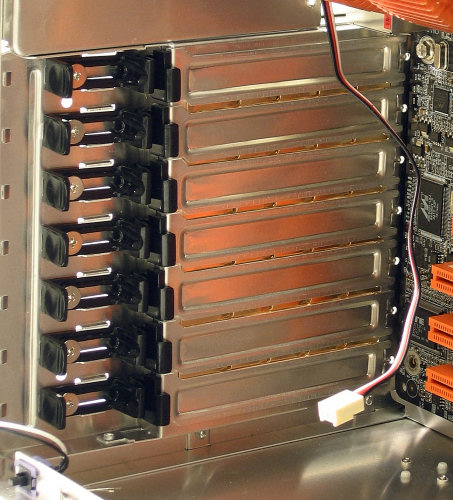 |
| Click to enlarge |
The actual install of our test bed into the Aguila was very straightforward. While we had a lot of options for the optical drive placement, nothing would have really compromised the ease of installation save for choosing the vertical bay.
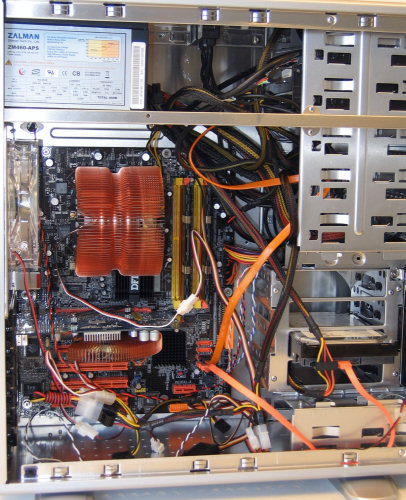 |
| Click to enlarge |
This main image showing the completed build sure shows how a PSU with modular cables could really help keep cable clutter down to a minimum. Also note how it takes a decently long power cord to get to the SATA hard drives because of the sideways mounting design. All things considered there is still quite a bit of room to tuck extra cables out of the way though, and even using our side-facing IDE channel wouldn't be too difficult in the compact chassis.
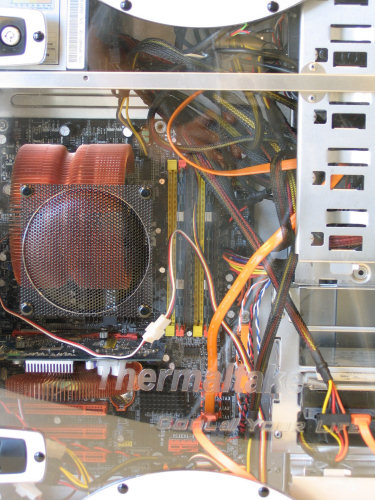 |
| Click to enlarge |
As for the view, with our windowed version of the case the install was plenty visible thanks to the good design of the window which also worked well on the Eclipse DV. Also, the side vent was placed well even if it's not completely necessary in our build.
 |
| Click to enlarge |
After finishing the build we wanted to take another look at the finished product. While not quite as subdued as the Eureka, the Aguila overall has a simpler theme for its design than many of Thermaltake's latest cases, and choosing one of the two windowless options available with the case would only further this design direction. More importantly than the looks, however, is the fact that after everything is completely installed the computer felt very sturdy yet thankfully lightweight.
In the accessories area Thermaltake includes an optional PSU support bracket, more than enough case screws, the keys, and two more items a little less standard.
 |
| Click to enlarge |
A micro-fiber cleaning cloth for the case will be appreciated by many, and small plastic films with self-adhesive tape can help ensure no contact is made with the case when using a BTX motherboard or components which stick out more than usual.










43 Comments
View All Comments
Griswold - Thursday, August 17, 2006 - link
The first one looks like some vertical hi-fi deck with a side window - and I hate side windows.Yuck indeed.
seven9sn10s - Thursday, August 17, 2006 - link
The Aguila has a measurement of 27dB(12" above) and subjective rating of 2/10.In a previous review, the Raidmax X1 & Antec P150 both a measurement of 45dB(12" above) & subjective rating of 2/10 & 2.5/10 respectively. The subject ratings to dB measurements do not seem to be on a consistent scale. Am I to believe that the Aguila is so much quieter than the Raidmax X1 or Antec P150?? Please clear this up. Thanks.
seven9sn10s - Friday, August 18, 2006 - link
Hello???Somebody please answer.. is this Aguila case far quieter than the Antec P150/Solo? Tryin to build a system here. Thanks.
poopoohead - Sunday, August 20, 2006 - link
yeah, me too! the measurement seems so low compared to any other case they have ever tested, even the Zalman HTPC that they said was very quiet? why does the article not make special mention of the aguila super quietness?Gholam - Thursday, August 17, 2006 - link
HEC 6A rebadge, Chieftec DX rebadge... pay once for the case, and twice more for a TT sticker. No thanks.Missing Ghost - Wednesday, August 16, 2006 - link
The Aguila with no window does not exist?! I thinkstthiel - Wednesday, August 16, 2006 - link
"There's a law on AnandTech case reviews: no matter what they might review, a bunch of people have to show up and grouse about how the cases look like crap, or they're nice looking but too expensive, or some other opinion followed by the statement that "no one would ever buy these...."So what your saying is people have different opinions...thats very insightful.
teng029 - Wednesday, August 16, 2006 - link
i like this case, although removable motherboard trays should be standard on cases these days.tthiel - Wednesday, August 16, 2006 - link
Those are some seriously ugly cases.eastvillager - Wednesday, August 16, 2006 - link
All bling, no zing.