Fall '06 NVIDIA GPU Refresh - Part II: GeForce 7950 GT and SLI
by Derek Wilson on September 14, 2006 9:00 AM EST- Posted in
- GPUs
Battlefield 2 Performance
This benchmark is performed using DICE's built in demo playback functionality with a few added extras built in house. When using the built in demo playback features of BF2, frames rendered during the loading screen are counted in the benchmark. In order to get a real idea of performance, we use the instantaneous frametime and frames per second data generated from a benchmark run. We discard the data collected during the loading screen and calculate a result that represents the actual gameplay that was benchmarked. While DICE maintains that results over 100fps aren't reliable, our methods have allowed us to get useful data from high performing systems.
During the benchmark, the camera switches between players and vehicles in order to capture the most action possible. There is a lot of smoke and explosions, so this is a very GPU intensive Battlefield 2 benchmark. The game itself is best experienced with average in-game framerates of 35 and up.
We ran Battlefield 2 using the highest quality graphics settings we could. Shadows, lighting, and especially view distance are very important in order to best play the game. In our opinion view distance should never be set to less than the max, but other settings can be decreased slightly if a little more performance or a higher resolution is required.
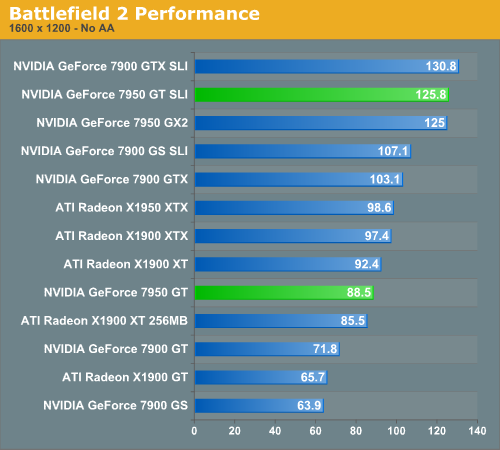
At our median resolution of 1600x1200, the 7950 GT splits the difference between the two flavors of X1900 XT. We see just slightly higher numbers for 7950 GT SLI than for the 7950 GX2 setup, while the 7900 GS SLI just leads the single 7900 GTX.
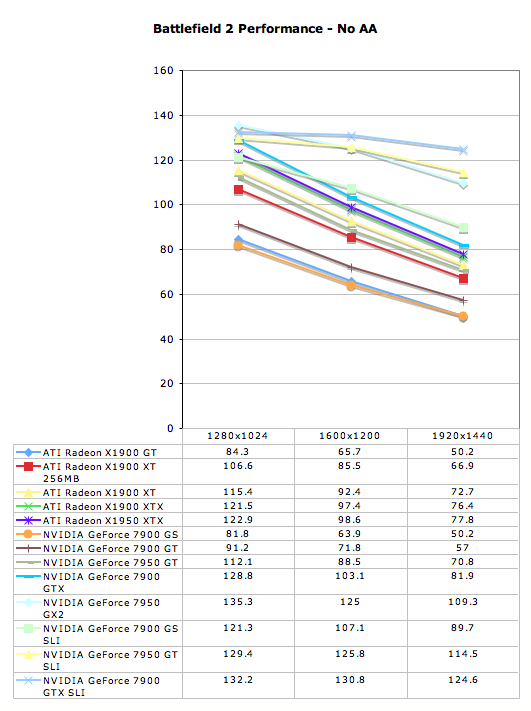
The CPU limit for multi-GPU setups is a little lower than with the single cards, and we do begin to see this at 1280x1024. At the same time, without AA, there really isn't a resolution here that any of these cards will have trouble with. All of our tests fall above 50fps even at the highest resolution.
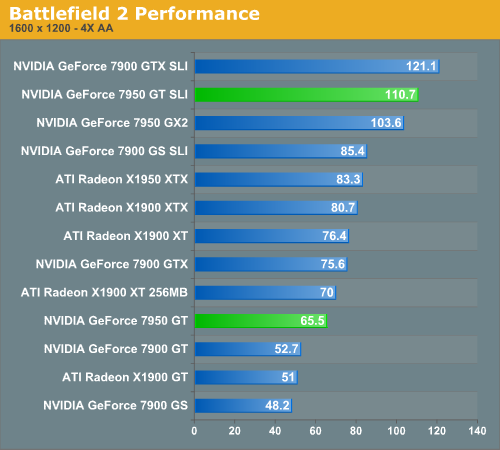
Enabling AA gives ATI a boost in performance relative to NVIDIA under BF2, so this time we see the 7950 GT losing to the X1900 XT 256MB. 7950 GT SLI increases its margin over the 7950 GX2, while the 7900 GS SLI configuration manages to hang on to the performance spot between singe GPU cards and multi GPU configurations.
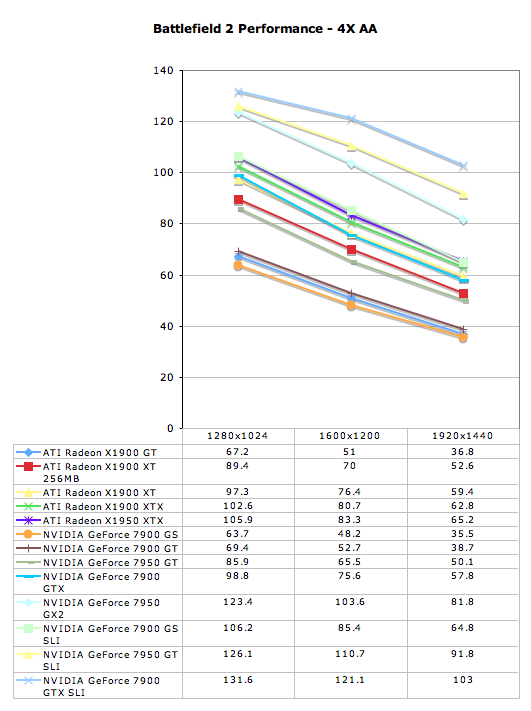
CPU limitedness is not a factor with 4xAA turned on. There are three classes of performance that are clearly visible here with the X1900 GT, 7900 GT, and 7900 GS making the lowest performance group. 7950 GT SLI, 7900 GTX SLI, and the 7950 GX2 command the lead, while the rest of the cards fall both well above the lower end cards and well below the higher end multi-GPU configurations.
This benchmark is performed using DICE's built in demo playback functionality with a few added extras built in house. When using the built in demo playback features of BF2, frames rendered during the loading screen are counted in the benchmark. In order to get a real idea of performance, we use the instantaneous frametime and frames per second data generated from a benchmark run. We discard the data collected during the loading screen and calculate a result that represents the actual gameplay that was benchmarked. While DICE maintains that results over 100fps aren't reliable, our methods have allowed us to get useful data from high performing systems.
During the benchmark, the camera switches between players and vehicles in order to capture the most action possible. There is a lot of smoke and explosions, so this is a very GPU intensive Battlefield 2 benchmark. The game itself is best experienced with average in-game framerates of 35 and up.
We ran Battlefield 2 using the highest quality graphics settings we could. Shadows, lighting, and especially view distance are very important in order to best play the game. In our opinion view distance should never be set to less than the max, but other settings can be decreased slightly if a little more performance or a higher resolution is required.
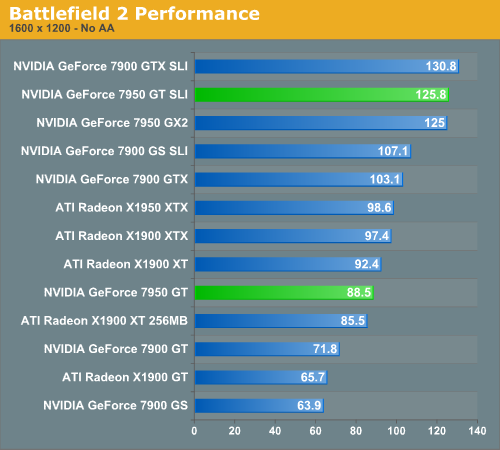
At our median resolution of 1600x1200, the 7950 GT splits the difference between the two flavors of X1900 XT. We see just slightly higher numbers for 7950 GT SLI than for the 7950 GX2 setup, while the 7900 GS SLI just leads the single 7900 GTX.
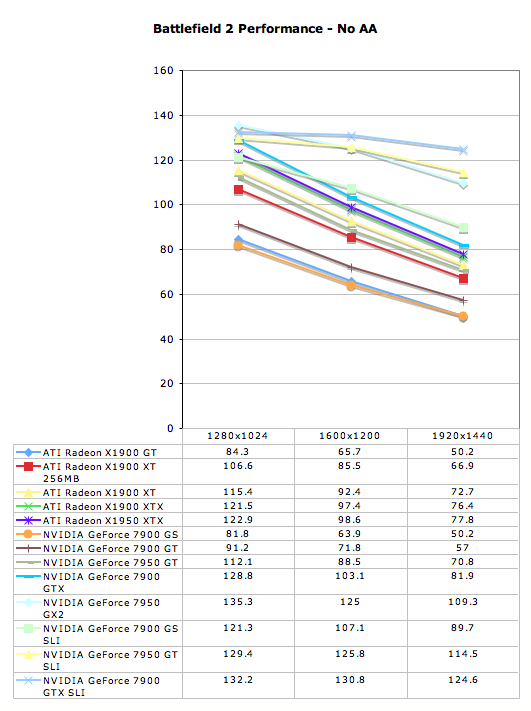
The CPU limit for multi-GPU setups is a little lower than with the single cards, and we do begin to see this at 1280x1024. At the same time, without AA, there really isn't a resolution here that any of these cards will have trouble with. All of our tests fall above 50fps even at the highest resolution.
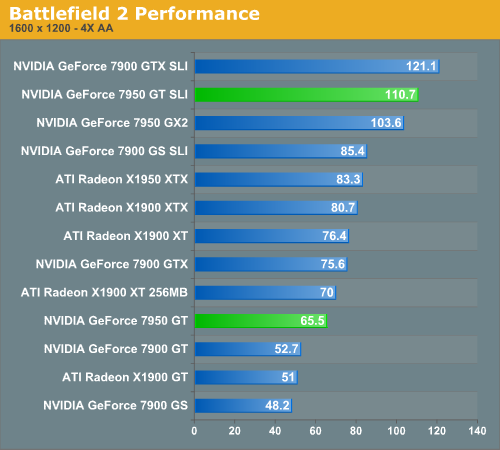
Enabling AA gives ATI a boost in performance relative to NVIDIA under BF2, so this time we see the 7950 GT losing to the X1900 XT 256MB. 7950 GT SLI increases its margin over the 7950 GX2, while the 7900 GS SLI configuration manages to hang on to the performance spot between singe GPU cards and multi GPU configurations.
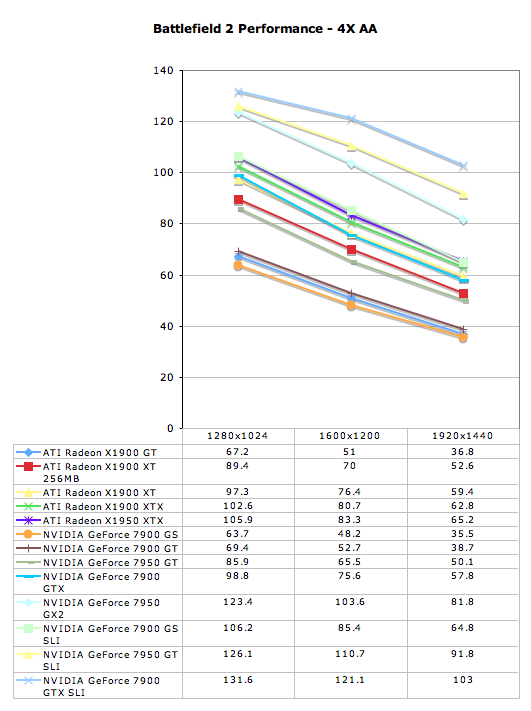
CPU limitedness is not a factor with 4xAA turned on. There are three classes of performance that are clearly visible here with the X1900 GT, 7900 GT, and 7900 GS making the lowest performance group. 7950 GT SLI, 7900 GTX SLI, and the 7950 GX2 command the lead, while the rest of the cards fall both well above the lower end cards and well below the higher end multi-GPU configurations.










31 Comments
View All Comments
pmcguire - Thursday, September 21, 2006 - link
Anyone tried the XFX card in a Zalman HD160 case?I have ordered one but now I am getting nervous that the heatsink is too high.
zemane - Saturday, September 16, 2006 - link
marine73 - Friday, September 15, 2006 - link
With some versions of the 7900GT costing $280, you'd have to be nuts not to spend the xtra $20 bucks to get the additional 256Mb of ram. The performance increase is obvious from the charts, and since most Nvidia cores do OC fairly well (my BFG is running 580/800) you could most likely get the 7950GT to peform like a 7900GTX, for about 150-200 bucks less. Now if only they can get them to be DirectX 10 compliant...Pastuch - Thursday, September 14, 2006 - link
In Canada you can buy an ATI/Saphire X1900xt 512mb for $299. A 7950GT goes for $350. These prices are pulled from this weeks flyer at NCIX.com, the Canadian Newegg.As always, Nvidia screws over Canadian customers.
yyrkoon - Monday, September 18, 2006 - link
Gee, lets see, I wonder if buying a graphics card that is currently based in my home country is cheaper than one that has to be imported . . .Wait until ATI moves to the US . . .
Pastuch - Thursday, September 14, 2006 - link
THe lowest price I can find in Canada on a 7900GT is $290.ROFL at Nvidia.
P.S. I actually would rather buy Nvidia but the prices up here are so out of whack I can't justify it.
coldpower27 - Friday, September 15, 2006 - link
Yeh, Nvidia currently is expensive in Canada, until prices normalize the X1900 XT 512 is a pretty good deal, as long as it remains in supply.xsilver - Thursday, September 14, 2006 - link
funny,down here in australia - its the other way around
nvidia is cheaper
7900gt = 374au ($280US approx
x1900xt = 410AU (308US approx)
ati is still the better buy because its faster.
it actually gets worse in the lower price bracket of x1900gt as they are quite hard to find and really expensive
xsilver - Thursday, September 14, 2006 - link
oh wait - just looked againthat x1900xt is the 256mb model
if u want the 512mb model
= 525au (395US)
7950gt 512mb = $430au = 325us
big difference!
splines - Friday, September 15, 2006 - link
Same with all electronics, pretty much. Everything from mobile phones up to the AUD$1000 PS3 - and Americans complain about $600?The really odd thing is we have the second highest standard of living in the world, yet our currency is also one of the most undervalued amongst western industrialised nations. Granted, our market is small, but 20-odd million people still have a lot of purchasing power.
*sighs* Maybe one day they'll take us seriously.