Western Digital WD740ADFD: Bottled Lightning
by Gary Key on February 7, 2007 3:30 AM EST- Posted in
- Storage
PCMark05 Performance
We are utilizing the HDD test suite within PCMark05 for further comparative hard disk scores as it provides a mixture of actual application results and specific read/write percentages utilized within these programs. It is also a readily available benchmark that others can use for comparative purposes. The program utilizes the RankDisk application within the Intel iPeak SPT suite of tools to record a trace of disk activity during usage of real world applications. These traces are then replayed to generate performance measurements based upon the actual disk operations within each application. The HDD test suite contains 53% read and 47% write operations with each trace section utilizing varied amounts of read or write operations. Additional information about the test suite can be found in PDF format here PCMark05 whitepaper.
The PCMark05 test results are based upon the following trace runs:
Windows XP Startup: This test consists of 90% reading and 10% writes that tracks XP activities at start-up.
Application Loading: This test consists of 83% reading and 17% writes that tracks the opening and closing of the following programs.
File Write: This test consists of 100% write activities by writing 680MB of files onto the hard disk.
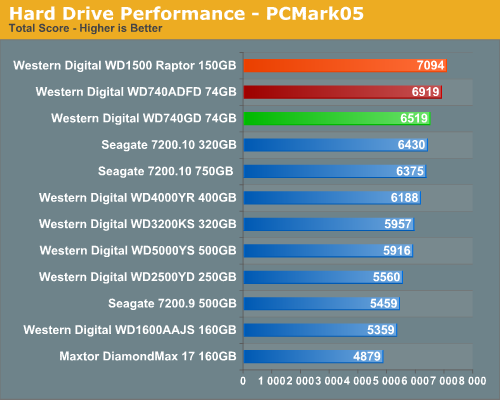
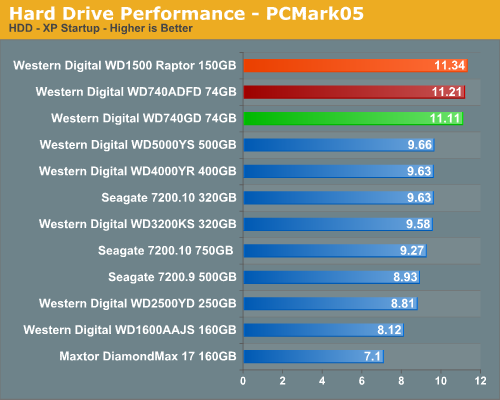
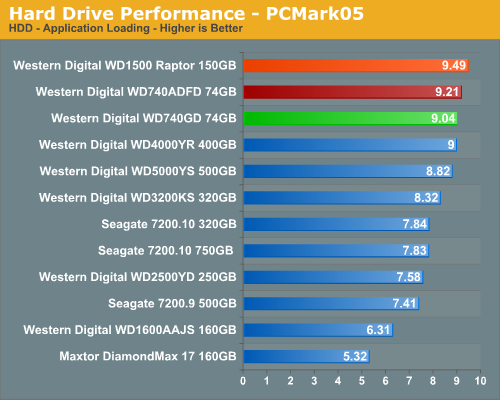
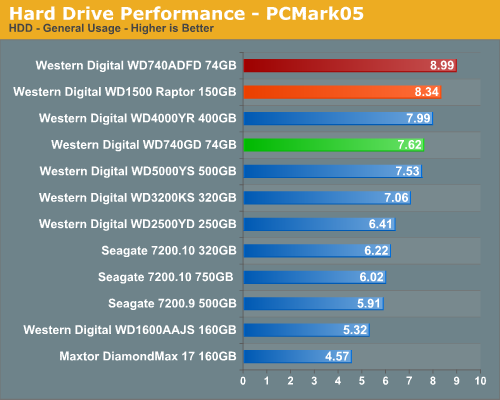
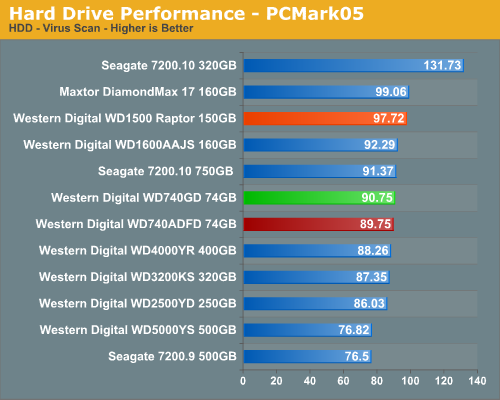
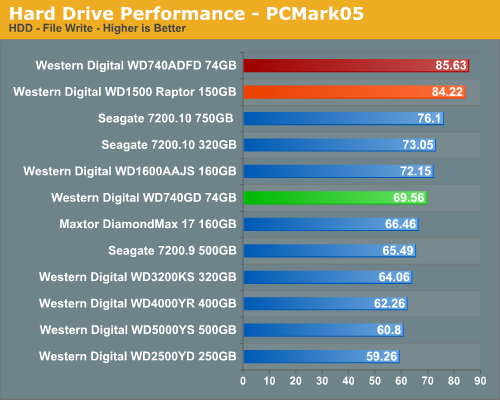
Our PCMark05 numbers follow a familiar test pattern with the WD Raptor series having a significant advantage over the drives in our tests. The performance delta between the two 74GB drives is 6% with the major differences occurring in the General Usage and File Write sections of the test where writes are a very important part of the test. Our WD740ADFD has excellent write speeds and surpasses the WD1500ADFD in these particular write heavy tests while just trailing it in the read intensive tasks.
We are utilizing the HDD test suite within PCMark05 for further comparative hard disk scores as it provides a mixture of actual application results and specific read/write percentages utilized within these programs. It is also a readily available benchmark that others can use for comparative purposes. The program utilizes the RankDisk application within the Intel iPeak SPT suite of tools to record a trace of disk activity during usage of real world applications. These traces are then replayed to generate performance measurements based upon the actual disk operations within each application. The HDD test suite contains 53% read and 47% write operations with each trace section utilizing varied amounts of read or write operations. Additional information about the test suite can be found in PDF format here PCMark05 whitepaper.
The PCMark05 test results are based upon the following trace runs:
Windows XP Startup: This test consists of 90% reading and 10% writes that tracks XP activities at start-up.
Application Loading: This test consists of 83% reading and 17% writes that tracks the opening and closing of the following programs.
- Microsoft Word
- Adobe Acrobat Reader
- Windows Media Player
- 3Dmark 2001SE
- Leadtek WinFast DVD
- Mozilla Internet Browser
- Opening a Microsoft Word document, performing grammar check, saving and closing
- Compression and decompression using WinZip
- Encrypting and decrypting a file using PowerCrypt
- Scanning files for viruses using F-Secure Antivirus
- Playing an MP3 file with Winamp
- Playing a WAV file with Winamp
- Playing a DivX video using the DivX codec and Windows Media Player
- Playing a WMV video file using Windows Media Player
- Viewing pictures using Windows Picture Viewer
- Browsing the Internet using Microsoft Internet Explorer
- Loading, playing and exiting a game with Tom Clancy's Ghost Recon
File Write: This test consists of 100% write activities by writing 680MB of files onto the hard disk.
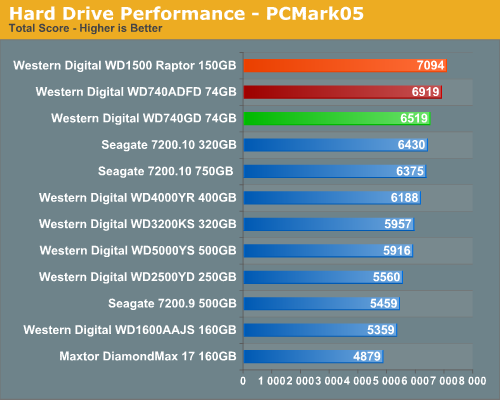
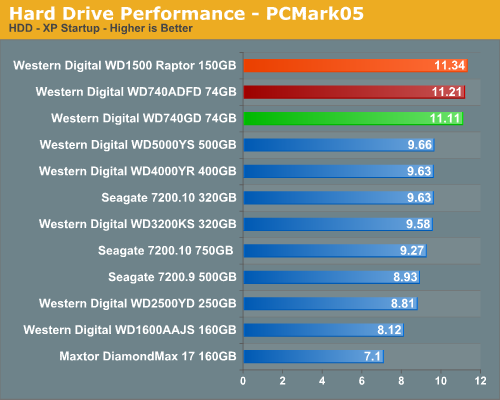
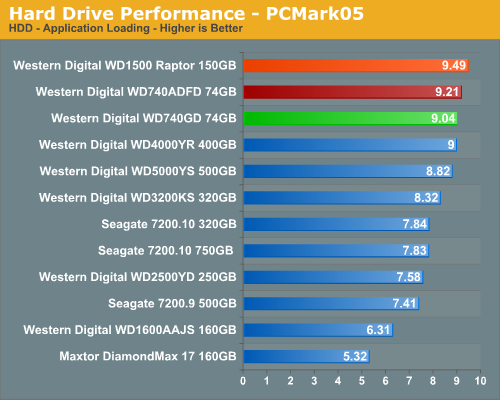
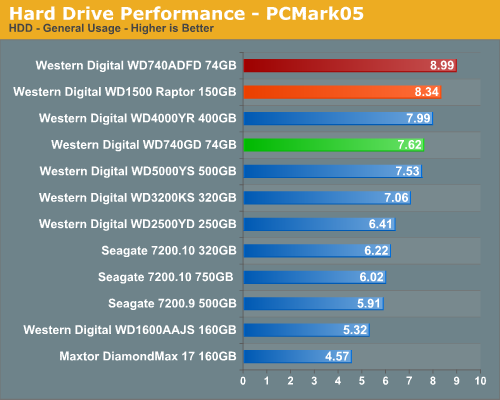
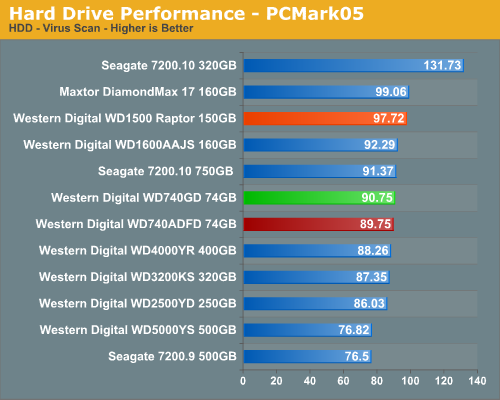
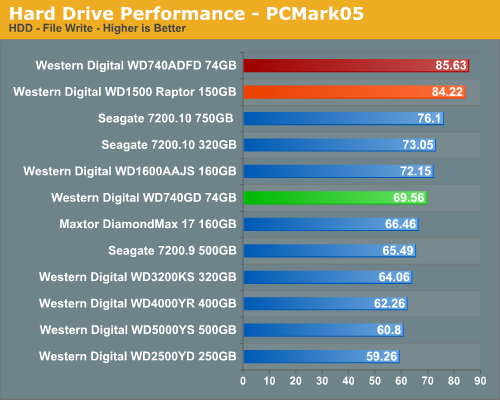
Our PCMark05 numbers follow a familiar test pattern with the WD Raptor series having a significant advantage over the drives in our tests. The performance delta between the two 74GB drives is 6% with the major differences occurring in the General Usage and File Write sections of the test where writes are a very important part of the test. Our WD740ADFD has excellent write speeds and surpasses the WD1500ADFD in these particular write heavy tests while just trailing it in the read intensive tasks.










26 Comments
View All Comments
AnnonymousCoward - Tuesday, February 13, 2007 - link
Good review. I don't think I'll ever buy one of these. For as expensive as they are, the storage size is small and the performance diff is minuscule. Sims2 loading: 30s vs 31s! MP4 conversion: 3:04 vs 3:14! Amazing!Then the thermals and acoustics are really bad.
Lakeshow - Friday, February 9, 2007 - link
I think 74GB is plenty for an OS drive (hell even 36GB should suffice). Sure a 500 gig is cheaper, but I would never use that as my OS drive: simply too much stuff to back up when doing a reformat. Yeah I can do partitions, but then file transfer between partitions is much slower than between two drives, which is why I have my 74GB Raptor as OS drive, 500 giger as D:/storage drive, and then a 36GB Raptor as E: drive for torrent downloads.JonathanYoung - Thursday, February 8, 2007 - link
I think the graphs look great, but in the ones with minutes and seconds, I would suggest using a colon (e.g. 3:05) to denote minutes:seconds instead of a decimal, which makes me think 3.05 minutes (3 minutes 3 seconds). Thanks.Gary Key - Thursday, February 8, 2007 - link
We have an updated graphing engine coming on-line in the next few weeks that hopefully will fix that issue. It bugs me to no end to use the decimal point in that way. ;)TheBeagle - Wednesday, February 7, 2007 - link
Gary, as usual, you did a helluva job on a first-class review on these new generation Raptor drives. However, you especially captured my attention when you wrote "Although TLER is disabled by default, a utility is available from Western Digital to enable TLER." The existence of such a "utility" was a revelation to me. I have a couple of these same 74 GB and 150GB drives, each running in pairs in a RAID 1 environment, and I didn't have any knowledge of such an enabling/disabling "utility." Can you share the source for such a little delight and how we mere mortals get our hands in such a thing? Thanks again for a stellar report, and now we can just hope that WD adopts perpendicular recording (ala 7200.10) and SATA II specs for a world-beater drive. TheBeagleTheBeagle - Saturday, February 17, 2007 - link
I got WD to send me a copy of the TLER "utility." To my surprise, when you run it on new generation Raptor or "YS" series drives, it shows you some very interesting information. First of all there are two (2) separate TLER setting for these drives, namely a read setting and a write setting. On Raptor drives, BOTH ARE DISABLED from the factory! That's right, even though WD advertises this feature as being built into the Raptor drives, it's NOT OPERATIONAL unless you get your hands on the "secret" utility and activate it. On the YS drives, ONLY THE READ feature is activated, and the write feature is disabled. BTW, although WD says that the TLER feature on YS series drives cannot be disabled, the utility has a command that will do just that, disable both the read and write (if you have activated it) feature on those drives. I think WD has some serious explaining to do about all of this, since they (WD) have been creating a false impression to the buying public about these TLER features in these drives!Makaveli - Wednesday, February 7, 2007 - link
he is right it all comes down to your usages pattern, in general home users don't need Raid O. However, if u happen to say be running a webserver from home, or doing alot of Disk intensive stuff its a good investment, but the original Comment still stands.I would never go raid 0 in a gaming rig, a 75/150 Raptor + Storage drive is a far more optimal solution.
Makaveli - Wednesday, February 7, 2007 - link
hey is right it all comes down to your usages pattern, in general home users don't need Raid O. However, if u happen to say be running a webserver from home, or doing alot of Disk intensive stuff its a good investment, but the original Comment still stands.I would never go raid 0 in a gaming rig, a 75/150 Raptor + Storage drive is a far more optimal solution.
Brassbullet - Wednesday, February 7, 2007 - link
So does the fact that I have a WD740ADFD-00NLR as my Windows XP boot drive and a Seagate 7200.10 750 GB as my "My Documents" location mean I'm living the I/O dream? I've had this setup for months and didn't really think much of it, man was this article a PC ego booster!!littlebitstrouds - Wednesday, February 7, 2007 - link
This makes me feel good about the $109 I just paid for my new 150gig at BB because I Vista too.