Power, Heat and Noise
Aside from performance, the other concerns that follow along with factory overclocked hardware relate to power, heat, and noise. It is important to know if the higher clock speeds will affect any of these aspects of this already demanding technology. We know that Sparkle's Calibre P880+ OC Edition will require more power to run its thermoelectric cooler, but will we get any real benefit out of it? Is EVGA's ACS3 cooling system worth it? First let's look at power draw.
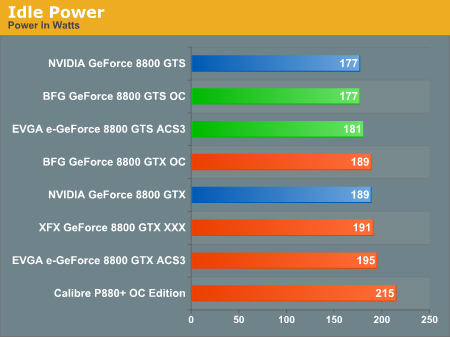
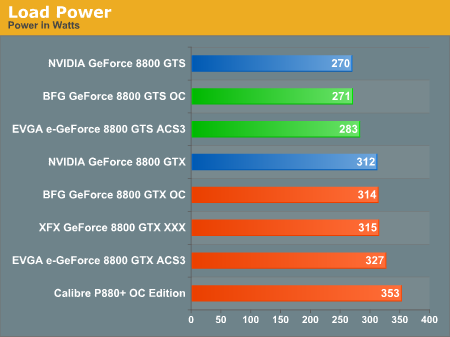
As we would expect, the GTS hardware draws less power than GTX hardware. At idle, there aren't any huge differences with the exception of the Calibre card. This part draws between 20W and 30W more than the other 8800 GTX cards, which seems to be a reasonable amount for moderate thermoelectric cooling. Under load we see similar characteristics. Higher clock speeds do seem to indicate higher power draw, but the difference is not huge.
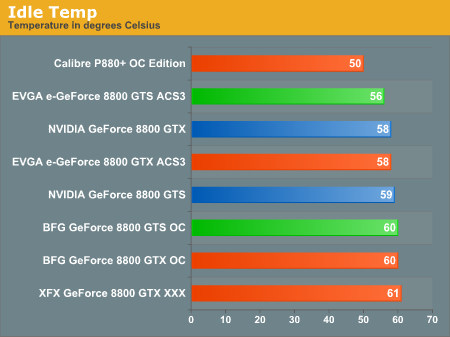
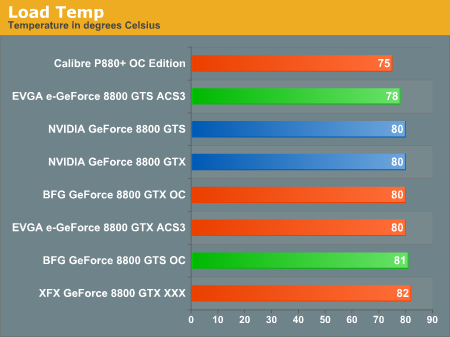
In terms of heat, the Calibre card tops the competition both at idle and under load. This is by far the coolest card of all we tested, although the lower clock speeds likely help. While EVGA's ACS3 system does provide a slight cooling advantage, it isn't huge. The external metal shroud does seem to add a slight benefit, but it seems that the system does more to improve the cool-factor of the cards' appearance rather than physical temperature. At the same time, we are glad to see manufacturers trying new things, and providing a heatspreader on the back of the card is a good move as well.
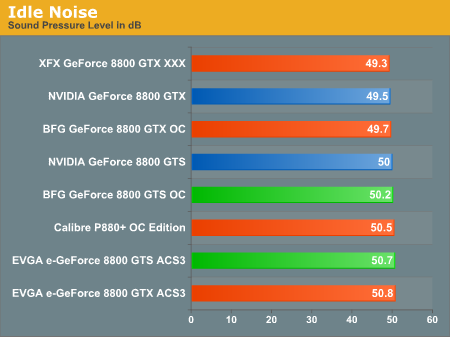
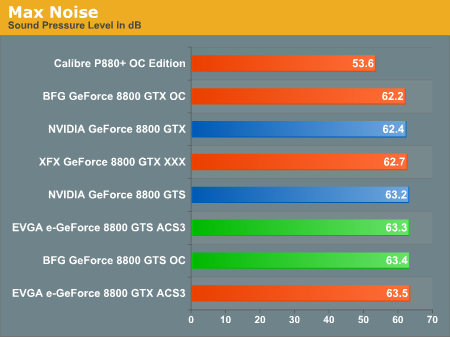
Idle noise was taken after boot, and our max noise number is determined using nTune (or a BIOS flash) to enable the fan to run at full speed at idle. In our environment, fan speed never reached 100% as the card never got hot enough to require it. However, inside a hot case or in a warmer climate, it isn't unreasonable to expect cards to spin all the way up.
At idle, the noise level of most of the cards is within 1 dB of the rest. This means that most of us would be unable to identify an audible difference in volume. Under load, we have nearly the same result, with the clear exception of the Calibre card. With a 10 dB difference, most people would perceive this as at least half the loudness of the other cards. Considering this provides more efficient cooling as well, we are duly impressed with Sparkle's hardware (especially after the poor performance of our early P880+ sample in these areas shortly after the G80 launch).
Aside from performance, the other concerns that follow along with factory overclocked hardware relate to power, heat, and noise. It is important to know if the higher clock speeds will affect any of these aspects of this already demanding technology. We know that Sparkle's Calibre P880+ OC Edition will require more power to run its thermoelectric cooler, but will we get any real benefit out of it? Is EVGA's ACS3 cooling system worth it? First let's look at power draw.
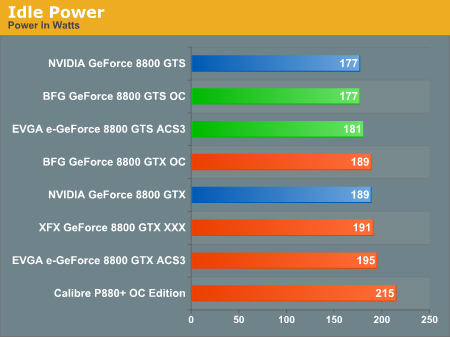
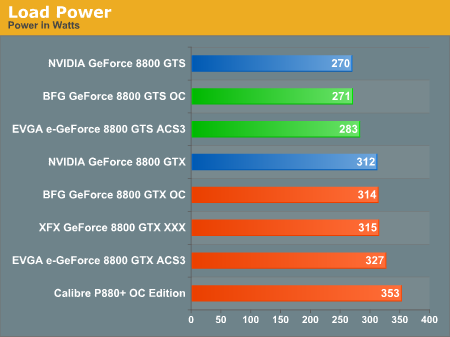
As we would expect, the GTS hardware draws less power than GTX hardware. At idle, there aren't any huge differences with the exception of the Calibre card. This part draws between 20W and 30W more than the other 8800 GTX cards, which seems to be a reasonable amount for moderate thermoelectric cooling. Under load we see similar characteristics. Higher clock speeds do seem to indicate higher power draw, but the difference is not huge.
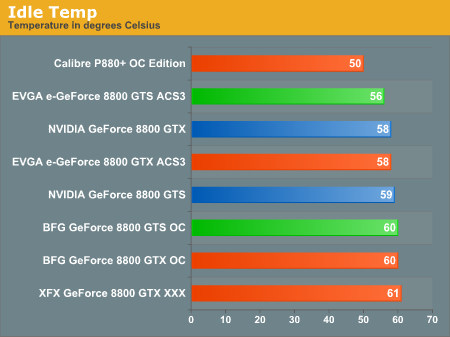
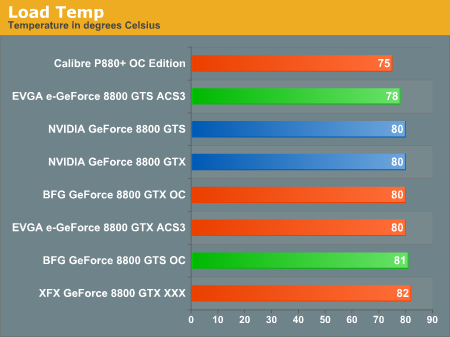
In terms of heat, the Calibre card tops the competition both at idle and under load. This is by far the coolest card of all we tested, although the lower clock speeds likely help. While EVGA's ACS3 system does provide a slight cooling advantage, it isn't huge. The external metal shroud does seem to add a slight benefit, but it seems that the system does more to improve the cool-factor of the cards' appearance rather than physical temperature. At the same time, we are glad to see manufacturers trying new things, and providing a heatspreader on the back of the card is a good move as well.
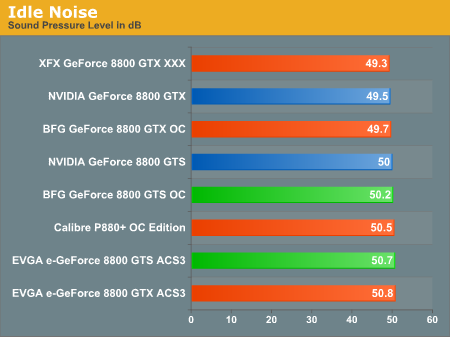
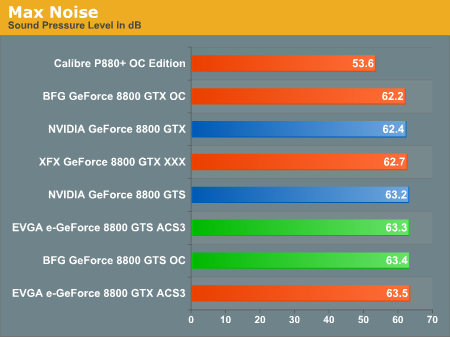
Idle noise was taken after boot, and our max noise number is determined using nTune (or a BIOS flash) to enable the fan to run at full speed at idle. In our environment, fan speed never reached 100% as the card never got hot enough to require it. However, inside a hot case or in a warmer climate, it isn't unreasonable to expect cards to spin all the way up.
At idle, the noise level of most of the cards is within 1 dB of the rest. This means that most of us would be unable to identify an audible difference in volume. Under load, we have nearly the same result, with the clear exception of the Calibre card. With a 10 dB difference, most people would perceive this as at least half the loudness of the other cards. Considering this provides more efficient cooling as well, we are duly impressed with Sparkle's hardware (especially after the poor performance of our early P880+ sample in these areas shortly after the G80 launch).










20 Comments
View All Comments
chizow - Tuesday, March 13, 2007 - link
Curious why you guys didn't do physical card/chip/memory kit inspections to see if there was any *real* difference between OC and non-OC'd cards besides stock BIOS settings and some new cooler stickers. Would've been nice to see some core revision #s, mfg. dates and memory IC pics.The real test is whether the OC'd version parts have significantly more headroom than the vanilla versions that for the most part, can OC as high as these OC versions with ease.
The only factor left which you touched on but didn't see you follow up on was the clock speed of the shader core. Initially I was under the impression the shader core could only be adjusted by altering the BIOS but a few others have mentioned the shader core scales proportionately with core OCs.
DerekWilson - Tuesday, March 13, 2007 - link
both your assertions on shader core are true to a degree. the shader core can only be adjusted on its own through the bios. but increasing core clock through the driver will increase the shader clock speed as well.Palamedes - Tuesday, March 13, 2007 - link
I'm missing the Gainward card (Bliss 8800GTS Golden Sample). I bought it four weeks ago, so it definetely IS available. It is running at 550/880/1350, so it theoretically fits the gap between the BFG and the EVGA...Some1ne - Monday, March 12, 2007 - link
Seems to me like the article should have also investigated the potential of the cards to overclock beyond their factory overclocked settings. Then maybe it would have had to say "in spite of the fact that this card offers the best cooling it doesn't come with the highest clock speeds, which is a bit of a disappointment especially for the most expensive card of this roundup" about the Sparkle card, because maybe it would have turned out to have the most headroom out of all of the cards.Given that nearly every CPU and video card review published on this site includes an overclocking section, it seems odd that this article did not.
DerekWilson - Monday, March 12, 2007 - link
You do have a point about the Sparkle card -- but we already tested a card with this cooler back when the 8800 GTX launched. Overclocking wasn't significantly better than stock cooled cards.Generally, we would not recommend buying factory overclocked cards with the intention of manually overclocking them. You'll save a lot of money and get good results by going with stock cards and manually setting fan speed to 100%. Alternately, the savings can be used to invest in exotic cooling.
The value in these cards is in their factory settings and users not interested in this should avoid them in my opinion.
ViRGE - Monday, March 12, 2007 - link
There's not much worth testing on overclocking high-end cards, IMHO. They're all built using the reference design, they're not going to overclock significantly differently with just different cooling.mostlyprudent - Monday, March 12, 2007 - link
I was somewhat surprised to notice that in many of the benchmarks, the performance advantage of the GTX cards over the GTS cards scaled pretty consistantly with their price premium. For example the EVGA GTX often performed about 25% better than the EVGA GTS card with costs about 25% less.It seems that in the past, the performance difference was much smaller than the price diference between the top two ultra high end models.
DigitalFreak - Monday, March 12, 2007 - link
SUCKER!DerekWilson - Monday, March 12, 2007 - link
There is one angle we weren't able to cover -- the difference between oc'd and stock GTX cards might have a higher impact in future games ... Certainly we can only recommend cards based on the tests we have available. And while you put it a little more bluntly, our recommendation reflects the fact that spending more money on highly overclocked GTX parts does not net a proportionate return.guptasa1 - Monday, March 12, 2007 - link
I noticed there's an OC2 of the BFG offering that's overclocked further than the OC. It'd be interesting to see how it compares to these cards as I'm leaning towards this one for my new system.