Hitachi Deskstar 7K1000: Two Terabyte RAID Redux
by Gary Key on April 23, 2007 12:00 PM EST- Posted in
- Storage
Nero Recode
Our encoding test is quite easy - we take our original Office Space DVD and use AnyDVD Ripper to copy the full DVD to the hard drive without compression, thus providing an almost exact duplicate of the DVD. We then fire up Nero Recode 2, select our Office Space copy on the hard drive, and perform a shrink operation to allow the entire movie along with extras to fit on a single 4.5GB DVD disc. We leave all options on their defaults except we turn off the advanced analysis option. The scores reported include the full encoding process and are represented in seconds, with lower numbers indicating better performance.
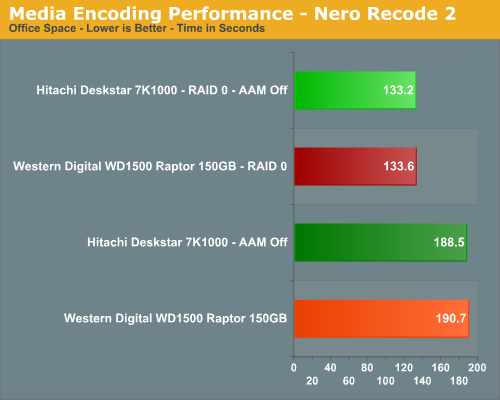
The IPEAK results in our last article showed a 93% improvement with RAID 0 and a 5% difference during application testing. Armed with an encoding friendly CPU we now see a 30% improvement during encoding with the Hitachi drive outperforming the Raptor in this demanding test. The differences in performance between the two setups are significant and one that might cause us to consider RAID 0 on the desktop if this was our only activity during the course of the day. Is it worth the cost for a typical home/office user? No, but for someone who encodes all day long then the time saved is probably worth the cost over the long run. However, we would then have to recommend a RAID 10 setup which could get very expensive with these drives.
Audio Encoding Performance
While the media encoding prowess of RAID 0 was superb in our media encoding testing, we wanted to see how it faired on the audio side. Our audio test suite consists of Exact Audio Copy v095.b4 and LAME 3.98a3. We utilize the INXS Greatest Hits CD that contains 16 tracks totaling 606MB of one time '80s hits. We set up EAC for variable bit rate encoding, burst mode for extraction, use external program for compression, and to start the external compressor upon extraction (EAC will read the next track while LAME is working on the previous track, thus removing a potential bottleneck with the optical drive). We also set the number of active threads to two to ensure both cores are active during testing. The results are presented in seconds for the encoding process, with lower numbers being better.
Our Plextor drive consistently took two minutes and nine seconds to read all sixteen tracks. This means our test systems are only utilizing one core during testing until the midway point of the extraction process where the drive speed begins exceeding the capability of the encoder and requires the use of a second thread.
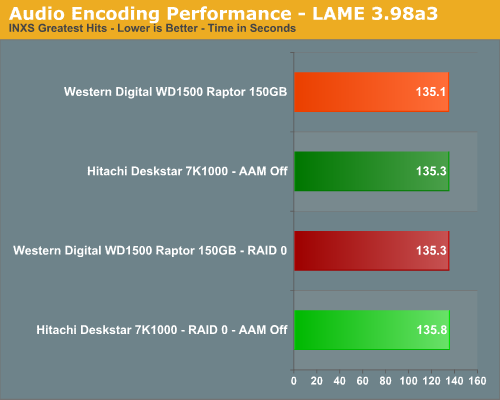
Our IPEAK results in off line testing showed a 39% improvement with RAID 0 and we wondered how our drives would fair considering this test is largely CPU dependent although a fast storage system was helpful in our previous test bed. In this test, there is no difference between the setups and a fast optical drive along with a decent CPU is more important than a top tier hard drive.
WinRAR 3.62
Our WinRAR tests measures the time it takes to compress our test folder that contains 444 files, 10 folders, and 602MB of data and then extract it on the same drive. This is same test folder utilized in our IPEAK test suite. While the benchmark is CPU intensive for the compression tests it still requires a fast storage system to keep pace with the CPU. A drive that offers excellent write performance can make a slight difference in this benchmark.
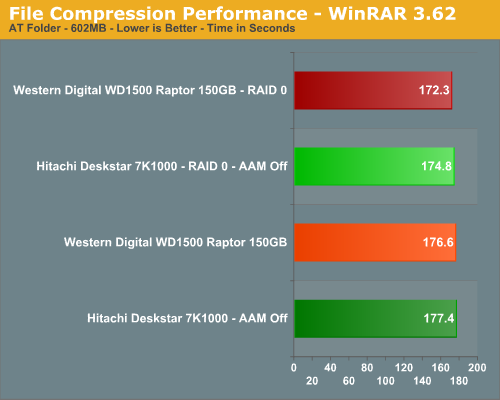
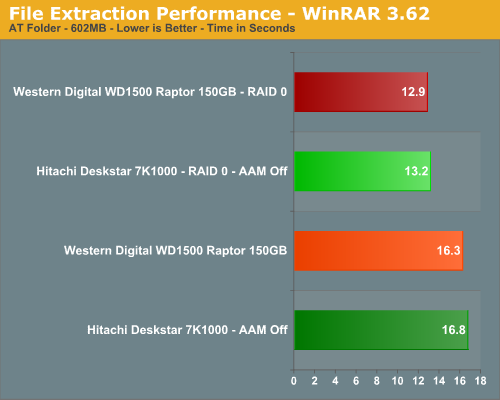
Our IPEAK test showed a 50% advantage for the RAID 0 setups but we only see a 2% difference in the compression test results. Our IPEAK tests showed a 54% difference in the extraction speed with an impressive 21% difference in the actual test. However, one must ask if the costs is worth the few seconds saved when extracting a file.
File Copy Performance
Our first file copy test measures the time it takes to transfer our test folder that contains 29 files, 1 folder, and has 7.55GB of data from our source drive to the target test drive. This benchmark is disk write intensive and requires a fast storage system. The second test does copies the same folder on the test drive to another folder on the same drive.
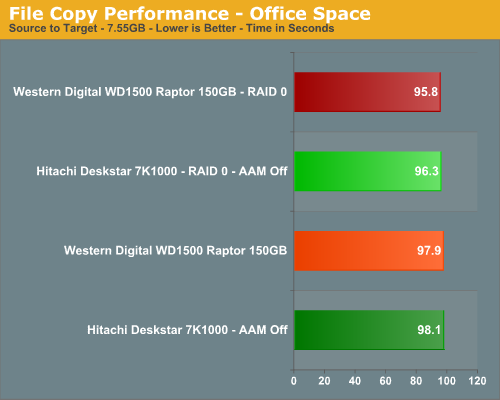
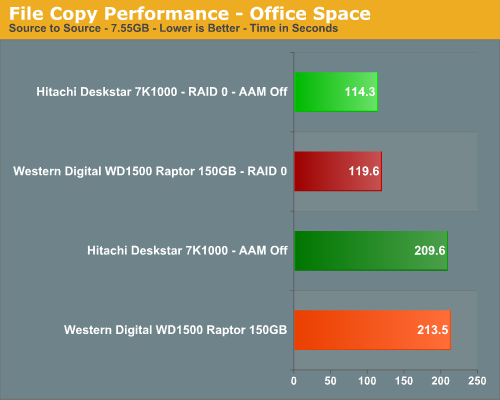
We finish our tests with benchmarks that should favor the RAID 0 setups in a pure write scenario. Unlike our IPEAK test and for that matter a similar test in PCMark05 where the largest differences in scores were generated, we see RAID 0 only making a 2% difference in the first test but a 45% difference in the second test. If you do a lot a copying or moving of information on a single drive then RAID 0 will help.
Our encoding test is quite easy - we take our original Office Space DVD and use AnyDVD Ripper to copy the full DVD to the hard drive without compression, thus providing an almost exact duplicate of the DVD. We then fire up Nero Recode 2, select our Office Space copy on the hard drive, and perform a shrink operation to allow the entire movie along with extras to fit on a single 4.5GB DVD disc. We leave all options on their defaults except we turn off the advanced analysis option. The scores reported include the full encoding process and are represented in seconds, with lower numbers indicating better performance.
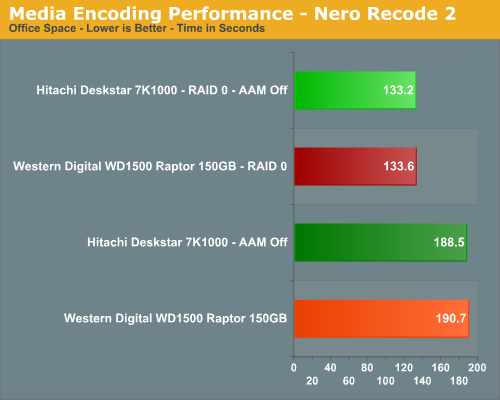
The IPEAK results in our last article showed a 93% improvement with RAID 0 and a 5% difference during application testing. Armed with an encoding friendly CPU we now see a 30% improvement during encoding with the Hitachi drive outperforming the Raptor in this demanding test. The differences in performance between the two setups are significant and one that might cause us to consider RAID 0 on the desktop if this was our only activity during the course of the day. Is it worth the cost for a typical home/office user? No, but for someone who encodes all day long then the time saved is probably worth the cost over the long run. However, we would then have to recommend a RAID 10 setup which could get very expensive with these drives.
Audio Encoding Performance
While the media encoding prowess of RAID 0 was superb in our media encoding testing, we wanted to see how it faired on the audio side. Our audio test suite consists of Exact Audio Copy v095.b4 and LAME 3.98a3. We utilize the INXS Greatest Hits CD that contains 16 tracks totaling 606MB of one time '80s hits. We set up EAC for variable bit rate encoding, burst mode for extraction, use external program for compression, and to start the external compressor upon extraction (EAC will read the next track while LAME is working on the previous track, thus removing a potential bottleneck with the optical drive). We also set the number of active threads to two to ensure both cores are active during testing. The results are presented in seconds for the encoding process, with lower numbers being better.
Our Plextor drive consistently took two minutes and nine seconds to read all sixteen tracks. This means our test systems are only utilizing one core during testing until the midway point of the extraction process where the drive speed begins exceeding the capability of the encoder and requires the use of a second thread.
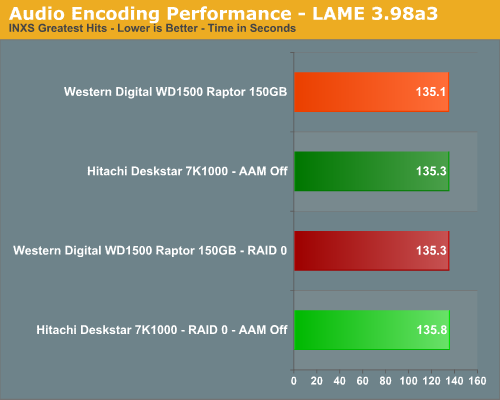
Our IPEAK results in off line testing showed a 39% improvement with RAID 0 and we wondered how our drives would fair considering this test is largely CPU dependent although a fast storage system was helpful in our previous test bed. In this test, there is no difference between the setups and a fast optical drive along with a decent CPU is more important than a top tier hard drive.
WinRAR 3.62
Our WinRAR tests measures the time it takes to compress our test folder that contains 444 files, 10 folders, and 602MB of data and then extract it on the same drive. This is same test folder utilized in our IPEAK test suite. While the benchmark is CPU intensive for the compression tests it still requires a fast storage system to keep pace with the CPU. A drive that offers excellent write performance can make a slight difference in this benchmark.
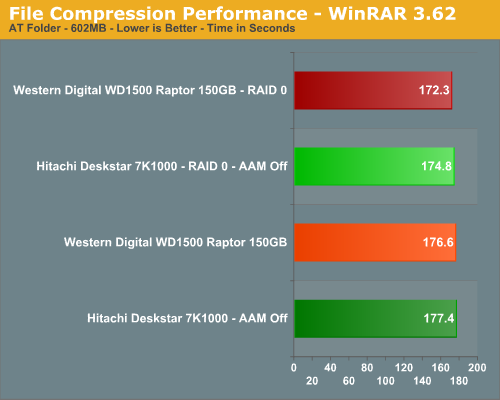
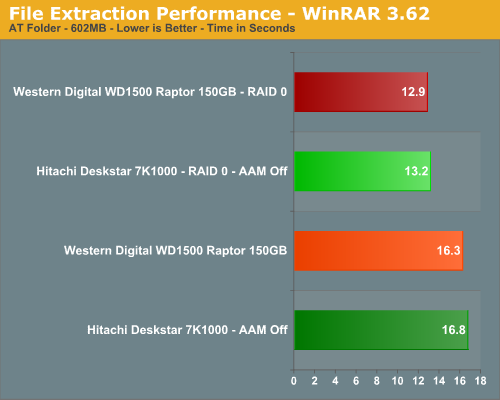
Our IPEAK test showed a 50% advantage for the RAID 0 setups but we only see a 2% difference in the compression test results. Our IPEAK tests showed a 54% difference in the extraction speed with an impressive 21% difference in the actual test. However, one must ask if the costs is worth the few seconds saved when extracting a file.
File Copy Performance
Our first file copy test measures the time it takes to transfer our test folder that contains 29 files, 1 folder, and has 7.55GB of data from our source drive to the target test drive. This benchmark is disk write intensive and requires a fast storage system. The second test does copies the same folder on the test drive to another folder on the same drive.
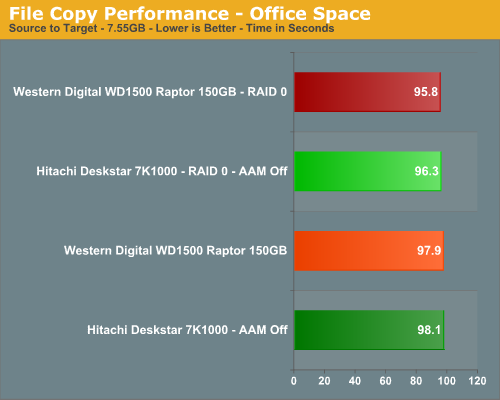
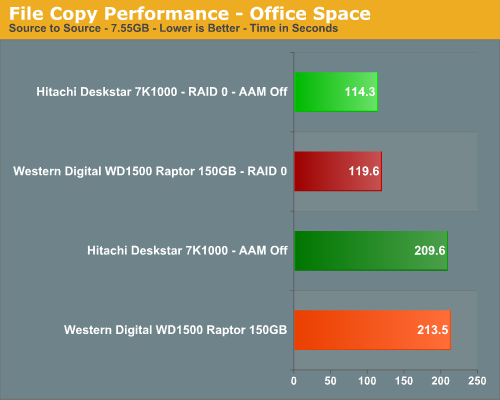
We finish our tests with benchmarks that should favor the RAID 0 setups in a pure write scenario. Unlike our IPEAK test and for that matter a similar test in PCMark05 where the largest differences in scores were generated, we see RAID 0 only making a 2% difference in the first test but a 45% difference in the second test. If you do a lot a copying or moving of information on a single drive then RAID 0 will help.










26 Comments
View All Comments
Abki - Friday, May 22, 2009 - link
RAID 0 only give faster transafer rate of data from/to disk.It dosent give anything else faster even if you want it. If time for get or put data to disk dosent matter you have to buy a cheaper disk instead. Why weaste money on raptor or Deskstar.
About raid 1, it isnt so good and safe. Accidents has happen with 2 disk system, 1 get failure and raid system transfer same fault to the other disk. In the end its no data on any disk that is usuable. The only tru safe is to have a backup of all data. Sould be taken at least every day. That is what the second disc should be used for and not RAD 1.
Axbattler - Tuesday, April 24, 2007 - link
I do believe that the main cost of stripping is the risk of failure. For everything though, you get what you pay for: the second drive, and the space associated with having a second drive. It is no harder to backup 2TB in RAID-0 than 2TB of individual drives, if you are going to have that much data, then it is an issue you are going to face anyway. So to me, it comes down to trading off risk of failure, and selected performance gains. I happen to think it is not worth it but I do think it is a matter of opinion (more of a 'to each their own' type of thing).michal1980 - Monday, April 23, 2007 - link
any one? I know its an extra drive. but you get some data protection, and some performance benefit, and you do not loss 50% of the drive space.but I heard bad things about on-board raid 5.
strikeback03 - Tuesday, April 24, 2007 - link
I don't believe you lose any drive space in RAID 0, as there is no data redundancy.yyrkoon - Tuesday, April 24, 2007 - link
The bad things you've heard concerning onboard RAID5 was probably performance related, which would most likely be true, since most onboard RAID would not have a good XOR 'engine', unless perhaps some of the server classed boards have them.As for Matrix RAID, I personally am a bit sceptical, from my limited understanding of it, it basically gives you the ability to do a RAID 0+1 array on two drives. Someone correct me if I am wrong.
tshen83 - Monday, April 23, 2007 - link
I thought last time I already criticized that reviewing the 1TB drive with RAID 0 performance is missing the point, yet you come up with a redux part on the same drive. First of all, I don't care how much Hitachi is paying YOU or AT to pimp this drive(obviously they paid the wrong guy). If you don't understand that comparing a 1TB drive against the raptors are STUPID, you should get your head checked. One is targetted at the MASS STORAGE people(you know, I should spell it out for you, the guys who want 4TB +) and the raptor is targetted at the people as a PERFORMANCE OS boot drive. COMPARING THOSE TWO DRIVES ARE STUPID!now, if you really need a triple redux on this stupid drive, you should cover power usage, noise, heat, and basically constantly read/write to the 1TB drive to see how long the deathstar will last.
sdsdv10 - Tuesday, April 24, 2007 - link
The title says it all...Sunrise089 - Monday, April 23, 2007 - link
Personal Attack: CheckTotally unsupported claim of bias: Check
Misunderstanding of market segments: Check
Use of ALL CAPS: Check
Improper understanding of "are/is": Check
Comment that makes you look like an ass: Check
tshen83 - Wednesday, April 25, 2007 - link
I will be honest:you are right about those: Personal Attach: Check and Use of ALL CAPS: Check
you are wrong about the following:
totally unsupported claim of bias? about what? about Hitachi drives being deathstars? Did you read that Hitachi bought the IBM deathstar hard drive business?
Improper understanding of "are/is"...ok...typo..so what? Try typing the whole message in 20 seconds.....you is stupid :)
comment that makes me look like an ass? So do you consider all criticisms make people look like ass?
Misunderstanding of Market Segment: Really? Is it me who misunderstood? The whole point I made is that Anandtech shouldn't review the 1TB drive against the raptors because the difference in market segment. 1TB isn't about performance. It's about mass storage. Mass storage drives needs different measurements: reliability(MTBF), RAID 1/5/6 performance, heat, noise, power consumption. OS performance drives(raptors) need those benchmarks: IO, Seek, Sustained write/read, etc. you get the point. Firmwares are tweaked differently for those two opposing sides.
I agree with the poster below you, Don't read the review: Check! To be honest, Anandtech hasn't come out with anything good for a while.(except that AppleTV review)
yyrkoon - Tuesday, April 24, 2007 - link
LMAOYou forget one thing on your check list.
Dont read the article ? CHECK !!!