Cooler Master GeminII: Performer or Poser?
by Wesley Fink on April 30, 2007 2:00 AM EST- Posted in
- Cases/Cooling/PSUs
Overclocking
As cooling solutions do a better job of keeping the CPU at a lower temperature, it is reasonable to expect the overclocking capabilities of the CPU will increase. In each test of a cooler we measure the highest stable overclock of a standard X6800 processor under the following conditions:
CPU Multiplier: 14x (Stock 11x)
CPU voltage: 1.5875V
FSB Voltage: 1.30V
Memory Voltage: 1.90V
nForce SPP Voltage: 1.35V
nForce MCP Voltage: 1.7V
HT nForce SPP <-> MCP: Auto
Memory is set to Auto timings on the 680i and memory speed is linked to the FSB for the overclocking tests. This removes memory as any kind of impediment to the maximum stable overclock. Linked settings on the 680i are a 1066FSB to a memory speed of DDR2-800. As FSB is raised the linked memory speed increases in proportion. The same processor is used in all cooling tests to ensure comparable results.
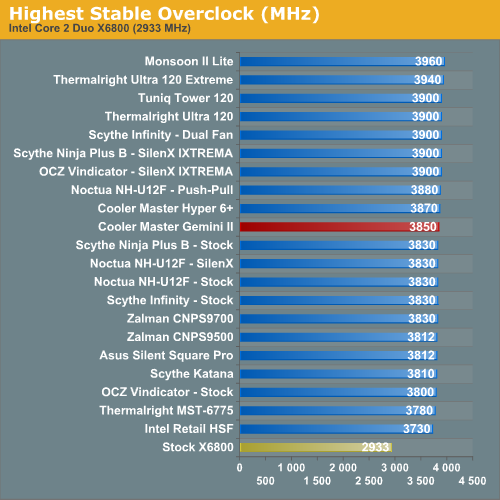
The Cooler Master GeminII with the best of the dual fan configurations reached 3.85GHz in the overclocking test. This was below the top coolers evaluated so far, which generally reached 3.90GHz to 3.94GHz with the same CPU and configuration. The design of the Gemini II seemed voltage limited to 1.5635V on this 680i motherboard, since any attempt to go higher in voltage for a higher overclock would crash. This compares to 1.6V capability with the top air coolers in our tests. Consider that the 3.85GHz result was with a high output fan with noise at more than 50 dB-A - nearly 60 dB-A, which is as loud as our tests have reached so far. The other three fan configurations all topped out at an overclock of 3.83GHz, which is even worse.
The overclocking results are even more disappointing when you compare cooling results under stress to the best air coolers we have tested. Considering the amount of board real estate required by the GeminII, the heavy weight of the cooler, and the dual fans putting out massive amounts of airflow, the overclocking results are extremely disappointing. The best air cooler tested topped out at 3.94GHz. The rest of the best air coolers reached 3.90GHz. 3.83GHz is average performance, and no challenge for the best tested so far.
As cooling solutions do a better job of keeping the CPU at a lower temperature, it is reasonable to expect the overclocking capabilities of the CPU will increase. In each test of a cooler we measure the highest stable overclock of a standard X6800 processor under the following conditions:
CPU Multiplier: 14x (Stock 11x)
CPU voltage: 1.5875V
FSB Voltage: 1.30V
Memory Voltage: 1.90V
nForce SPP Voltage: 1.35V
nForce MCP Voltage: 1.7V
HT nForce SPP <-> MCP: Auto
Memory is set to Auto timings on the 680i and memory speed is linked to the FSB for the overclocking tests. This removes memory as any kind of impediment to the maximum stable overclock. Linked settings on the 680i are a 1066FSB to a memory speed of DDR2-800. As FSB is raised the linked memory speed increases in proportion. The same processor is used in all cooling tests to ensure comparable results.
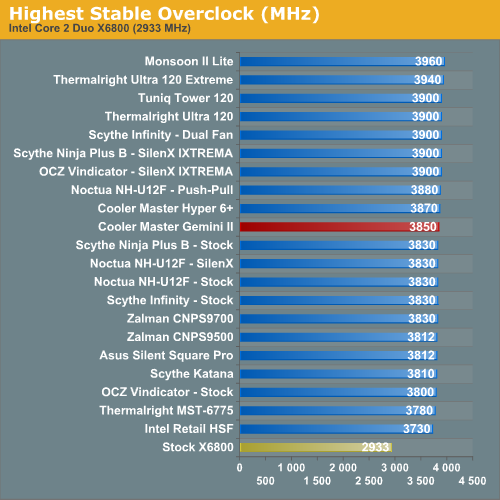
The Cooler Master GeminII with the best of the dual fan configurations reached 3.85GHz in the overclocking test. This was below the top coolers evaluated so far, which generally reached 3.90GHz to 3.94GHz with the same CPU and configuration. The design of the Gemini II seemed voltage limited to 1.5635V on this 680i motherboard, since any attempt to go higher in voltage for a higher overclock would crash. This compares to 1.6V capability with the top air coolers in our tests. Consider that the 3.85GHz result was with a high output fan with noise at more than 50 dB-A - nearly 60 dB-A, which is as loud as our tests have reached so far. The other three fan configurations all topped out at an overclock of 3.83GHz, which is even worse.
The overclocking results are even more disappointing when you compare cooling results under stress to the best air coolers we have tested. Considering the amount of board real estate required by the GeminII, the heavy weight of the cooler, and the dual fans putting out massive amounts of airflow, the overclocking results are extremely disappointing. The best air cooler tested topped out at 3.94GHz. The rest of the best air coolers reached 3.90GHz. 3.83GHz is average performance, and no challenge for the best tested so far.










44 Comments
View All Comments
Cableaddict - Thursday, June 5, 2008 - link
This review ranks with Anantech's H2O kit review as one of the all-time low points for internet reviews.Once again, accurate & useful data marred by horrendous conclusions.
To wit:
1: Some people have small cases, like HTPC cases & such, and cannot fit any of the top heatsinks. For all of these users, the Gemini II is quite possibly the BEST heatsink that will actually fit. (It will JUST fit into a 3U rack case, with Noctua fans installed)
2: Some people care about low noise. The Gemini II was shown, by this very review, to excel with low-noise fans. Compare any heatsink made, with the possibly exception of the Ultra-120, to the Gemini with both using 1300 rpm Noctuas- The Gemini is the clear winner.
----
But sadly, the reviewer here fails to take these situations into consideration and decides to say that the excellent Gemini II is a "poser." Because this review was the first major one to be published, no one else really bothered much, and the product all but disappeared from the marketplace.
SHAME on this reviewer. Seriously.
FWIW, I had a DuOrb on my OC'd Q6600. I couldn't get it past 3.2 Ghz.
I recently switched to a Gemini II with two Noctuas, and have reached 3.5 Ghz under heavy load. - And the noise is almost non-existant.
This review blows.
Patrick Wolf - Monday, January 24, 2011 - link
Exactly. Obviously this cooler isn't targeted or designed to compete against the big boys. So to say it's a poser is just plain ignorant.mrseew - Thursday, December 13, 2007 - link
was looking for a review on the gemini ii vs the 120, thanksFarfle - Tuesday, October 2, 2007 - link
I got this cooler for $1 buck after rebates from Newegg. I don't care if it doesn't cool any better than the Intel HSF; the box and metal itself are worth the $1 just to look at. They're so shiny!!!Uglystick - Wednesday, September 19, 2007 - link
I dont mind AT comparing one product agianst another in fact I welcome it as it gives me a better feel on how the product fits into the market. But I find this review a little lacking. It reviews the coolers ability to cool but states the it comes midrange in all the tests of all aircoolers tested, but i could not find any mention of how much the cooler cost in comparison to the leading performers. A little investigation of the AT site shows that the "TOP" performer costs almost double what the Gemini (the Thermalright Ultra 120 is shown as $60 and the Gemini at $33) wouldnt this indicate that the cooler is not "meant" to compete with the top line models, after all we dont compare the family sedan with a Porsche do we. There's no mention of value for $ anywhere in the article (unless i missed it) so it may not be the great cooler that you were hoping it to be but how does it compare when you bring budget and market placement into it.Samus - Tuesday, September 4, 2007 - link
you never mentioned that memory and northbridge temperatures fall off the map with the gemini IIthe purpose of the cooler isn't to be an exceptional cpu cooler. its purpose is to cool everything else, too. and it does THAT better than ANY other cooler out there. my memory and northbridge have no active cooling, so with this cooler, they run exceptionally cooler. and all at no expense to added noise.
jes1111 - Wednesday, May 16, 2007 - link
Wow! Seems some people (including the reviewer) got out of bed on the wrong side.In common with many people, when I'm in the market for a new oiece of kit, I google up as many reviews and forum posts as I can find and make purchasing decisions accordingly. I find it significant that of all the reviews for the CoolerMaster Gemini II, yours is the only negative one. This tells me a lot about your approach.
The fact is that the vast majority of readers/surfers/PC-owners are NOT looking to "OC this rig to 5.9GHz at 27,000 volts on air!" just so they can brag about it at playschool. And as a good and responsible review site, you shouldn't be pandering to these measurebators.
I find your conclusion misleading and even unfair to CoolerMaster. The Gemini fits a particular need, a niche requirement if you will, and your review should reflect that instead of dismissing it as a gimmick that fails to outperform XYZ brand.
Take my case: I have a Gigabyte DQ6 board in a Lian-Li PC-V2000 Plus II case. I've gone for a mild overclock to 3.2GHz (400x8) with the RAM running at 1:1 (800). Originally I fitted a Noctua big-tower cooler thingee. The CPU cooling was just great but I was running an uncomfortably high temp on the MCH (a common problem with tower-style coolers). Problem: on this board (and many others I'm), a tower-style cooler of the Noctua's dimensions overhangs the MCH, so I'm unable to fit a 40mm fan to the top of its heatsink to cool the wee beastie down. Solution: a Gemini II with two Noctua 120mm fans. Now I get more or less the same CPU temp as the Noctua gave me, but greatly improved MCH temp (even without the 40mm fan running) and I'm sure my RAM and power components are happier too.
In other words, the Gemini is a VERY clever and useful piece of equipment, designed to answer a specific and not uncommon problem and it does so VERY well. So, far from being dismissed as a mere gimmick, it should be praised for bucking a fashion trend (encouraged by reviews like yours) and doing exactly what it says it will do.
And, as others have pointed out, for HTPC applications none of the big towers will fit. Your review could/should have identified these points and given CoolerMaster the praise they deserve.
So there! With knobs on!
fasdl - Saturday, May 5, 2007 - link
Too bad it didn't do better... It has 8 maybe if you had a case with side intake it would have performed cooler? I'm actually going to build a a side intake system using the Enermax chakra case. It has a 250mm fan that would push air into the line of suction of these fans. I also notice it has 6 heat pipes like the 120 ultra extreme, it must be that they made it too short. If the fins were taller it would have had comparable surface area and done better perhaps. I really like the idea though of spreading out more instead of having it one tall tower. It blows on the ram too!Blacklash - Wednesday, May 2, 2007 - link
I noticed you have been reviewing quite a few coolers as of late. Grab a Thermaltake V1 and see how it does. I know it won't out perform the Tuniq tower and it should be good for a mid range OC. I am curious what its limits are. Below is what I am talking about-[url]http://www.allstarshop.com/shop/product.asp?ad=fg&...[/url]
yyrkoon - Wednesday, May 2, 2007 - link
Drop the 'an', or the 's' from supplies
Last page, second paragraph.