Google Chrome: Performance and First Impressions
by Anand Lal Shimpi on September 3, 2008 12:00 AM EST- Posted in
- Software
More Efficient Memory Management
Fire up an IE7 window with 10 tabs in it and you’ll see this in your Task Manager:
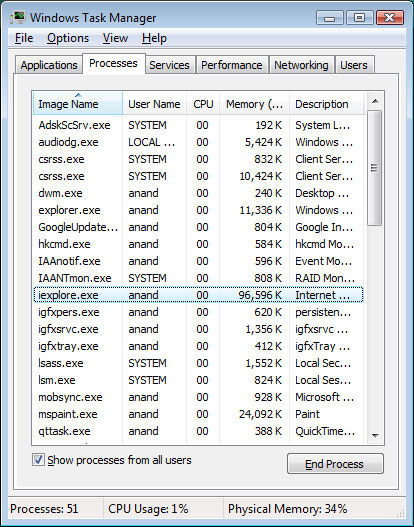
A single iexplore.exe process that spawns a number of threads. The same goes for Firefox and Safari. The problem here is that if a single tab causes the process to crash, all of your open websites go with it. Chrome treats each tab as an individual process, which adds a little more overhead but the benefit is a single website won’t cause all of your other browser tabs/windows to crash.
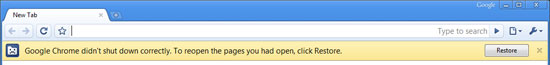
You shouldn't lose all Chrome windows/tabs due to one misbehaving website/app
A single webpage stalling also won’t cause the rest of the tabs to stall, while the tabs in a Chrome window look physically connected, they are as independent as they get.
Chrome, as a result, will take up quite a bit of space in Task Manager:
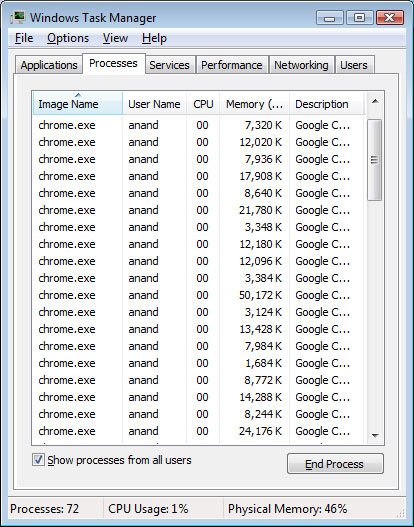
Making each tab its own process means that you get memory back from closed tabs much quicker and much more efficiently than with other browsers. Consider this test: 1) Visit www.anandtech.com, 2) open tabs for digg.com, docs.google.com (and login) and www.facebook.com (and login), 3) Close the latter three websites.
I performed that exist test, in that order, and measured memory size after each step. The results are below:
| Websites | Google Chrome 0.2.149.27 | Internet Explorer 7.0.6001.18000 | Firefox 3.0.1 | Safari 3.1.2 |
| Just AnandTech.com | 26MB | 30MB | 30MB | 48MB |
| AT + Digg + Google Docs + Facebook | 105MB | 97MB | 87MB | 104MB |
| AT (After closing 3 tabs) | 38MB | 78MB | 70MB | 107MB |
Just viewing AnandTech alone, Chrome ended up being the most efficient browser with a 26MB footprint compared to 30MB for Firefox 3.0.1, 30.1MB for IE7 and a whopping 48MB for Safari 3.1.2.
Adding the other three sites brings the totals up to 104MB for Chrome, 104MB for Safari, 96MB for IE7 and 87MB for FF.
It’s closing the tabs that’s the most interesting: only Chrome actually frees up memory upon closing tabs. Chrome’s footprint is still larger than its original 26MB at 38MB, but the remaining three browsers continue using at least 70MB. The argument here is that these other browsers already have memory allocated should you open additional tabs, unfortunately you can quickly run into memory fragmentation issues with the conventional approach should the new tabs require more memory than the ones you just closed.
With Chrome, each tab is its own process, when you’re done with a tab - close it and you get all your memory back right away. You get more efficient usage of memory for newly created tabs.
The independent tabs are also physically independent within the UI, you can drag any tab out of a window and into another one or make it a new window by itself.
Chrome’s multi-process approach is also theoretically better for multi-core systems since you don’t have to worry about exploiting parallelism within a process, you’ve got process-level parallelism giving you more than enough threads to distribute across many cores. Thankfully web browsing isn’t the most CPU intensive and this process-level parallelism doesn’t amount to a huge performance benefit.










105 Comments
View All Comments
Hanpei - Thursday, September 11, 2008 - link
It seems alright for entry level browsing.But when using it with MS Silverlight, it took up all CPU resources on and AMD athlon system, which make the video laggy; compared to 40-60% cpu usage in Firefox3 or Maxthon (IE7).
William Gaatjes - Monday, September 8, 2008 - link
When i am forced for any reason to use IE or firefox on another pc there is always a situation where i am missing some feature of Opera. Opera should definitely be included in browser reviews.Opera does not get the attention the Opera browser deserves.
Use it with he metal blue skin , arrange the buttons as you personnaly feel best to use and it's great.
portokala1234 - Monday, September 8, 2008 - link
In performance test you forgot to test JavaScript. I have some intense JavaScript web applications and in some cases Chrome runs up to 10 times faster than FF3. AJAX is running faster to.Overall in very impressed by this browser, if they make extensions like FireBug i will definitely switch to Chrome.
Sorry for my bad english im from Bulgaria.
portokala1234 - Monday, September 8, 2008 - link
http://code.google.com/chromium/">http://code.google.com/chromium/ if someone want to compile chrome for other OS.kebab77 - Wednesday, February 8, 2012 - link
These guys have run some benchmarks on a Galaxy S2 with ICS and Chrome browser:http://www.bestsmartphone.com/2012/02/07/chrome-be...
... seems quite a lot faster than other browsers at the more intensive benchmarks.
bigboxes - Sunday, September 7, 2008 - link
[URL=http://blogs.zdnet.com/Google/?p=1136">http://blogs.zdnet.com/Google/?p=1136]Google Chrome already beating Opera[/URL]Anubis - Monday, September 8, 2008 - link
thats because the sheep will use anything google puts outthey could market a bag of dog crap and people would eat it up because it has the "google" name on it, google fanboys are almost as bad as apple fanboys
DasFox - Saturday, September 6, 2008 - link
I'm not sure why many are lifting up Opera, and Firefox as great, and saying it's like the only browser I use, etc...Such statements like this make me think these people don't really surf much, because if they did they'd notice a few things about these two browsers in particular.
Firefox is still a memory hog at times and then getting itself locked up and crashing when it starts going off really high, yep the memory leaks are still there in 3.
Opera also uses quite a bit of memory and there are many sites out there that just don't work well with Opera at all, and Opera doesn't play nice when the memory starts creeping up too.
Personally for small and light Kmeleon has been a pretty good browser and in regards to performance a much better browser then these two, it just lacks a bit of bells and whistles that people seem to be so drawn to.
I hope that Chrome gives the others a run, but with the history of Google cookie spying, it makes me hesitant to be a Chrome fan, Google has made geeks feel in the past like there is some sort of MS domination going on here...
Anubis - Monday, September 8, 2008 - link
Eh I’ve used Opera exclusively since I found in in 2001, back when you had to pay to remove the built in addthere are very very few sites that don’t work right in opera, 99% of those sites i find that don’t work are random news sites linked off of the anandtech forums, which i would not visit anyway
pretty much the only thing I use IE for anymore is windows updates and paying my bills online, because my bank wont let you use anything other then IE
William Gaatjes - Monday, September 8, 2008 - link
I agree. I use opera since version 6.x and never looked back.Only bad written websites with activex do not work but that does not bother me since these websites will always be un safe.