BenQ E2200HD and E2400HD - 1080P FullHD LCDs
by Jarred Walton on November 4, 2008 5:00 AM EST- Posted in
- Displays
Color Accuracy
Imaging professionals definitely like to have accurate colors, and the best way of assuring that your display shows the proper colors is to use a colorimeter and calibration software. However, not everyone has access to such tools and many users are unwilling to spend over $200, so we test before and after calibration. (Put more accurately, we calibrate the monitors and then tweak the created profile back to an uncalibrated level so that we can evaluate the performance of the display in its default state.) For calibration, we target a white level of 200 nits -- anything more than that is too bright in our opinion. We also do a second calibration targeting a white level of 100 nits, which would be useful when working on material that will end up in print form. Before we get to the results, here are the display settings we used on the test LCDs. We let the LCDs stabilize for at least one hour before performing measurements. We will compare results with the Dell 2408WFP, which so far has achieved the best overall color accuracy of any LCD we have tested.
| LCD Brightness and Contrast Settings | ||
| Standard Calibrated (~200 nits) | Calibrated for Print (~100 nits) | |
| BenQ E2200HD | 65 Brightness, 50 Contrast "Normal" (95-95-95 RGB) |
20 Brightness, 50 Contrast "Normal" (95-95-95 RGB) |
| BenQ E2400HD | 73 Brightness, 50 Contrast "Normal" (94-94-91 RGB) |
30 Brightness, 50 Contrast "Normal" (94-94-91 RGB) |
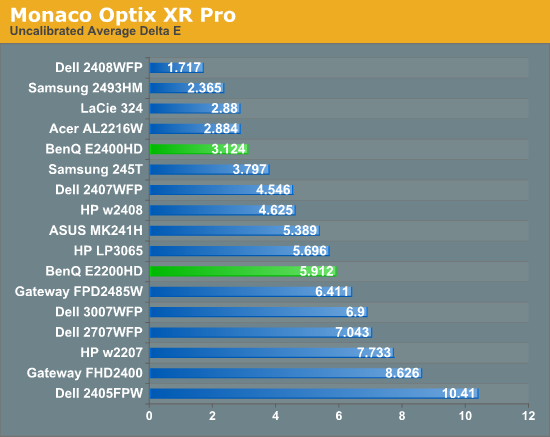
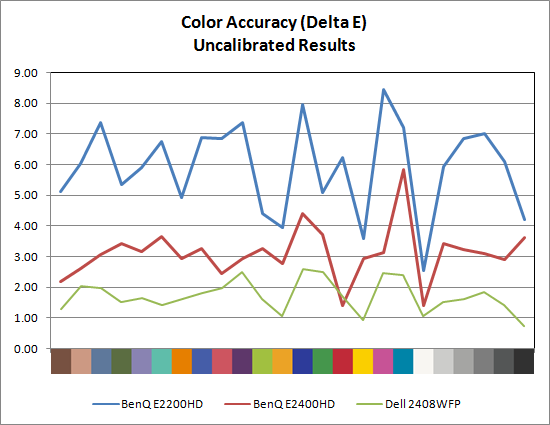
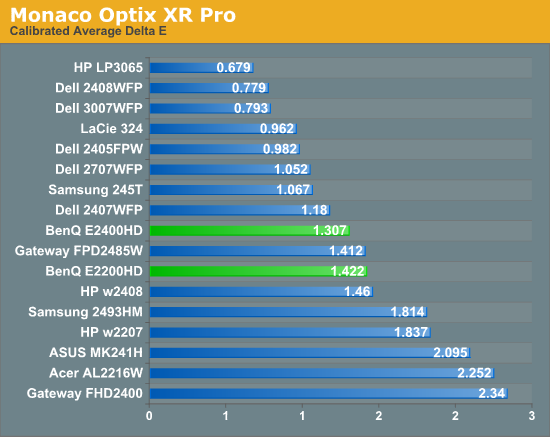
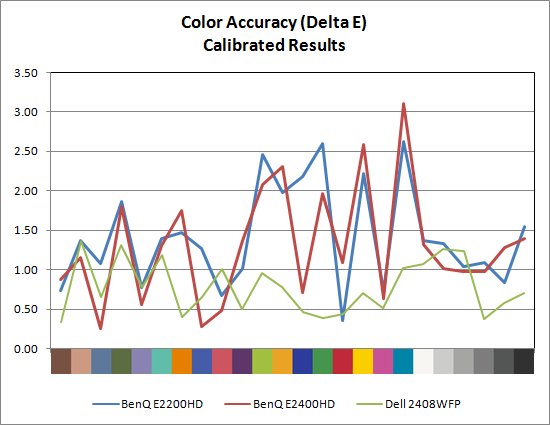
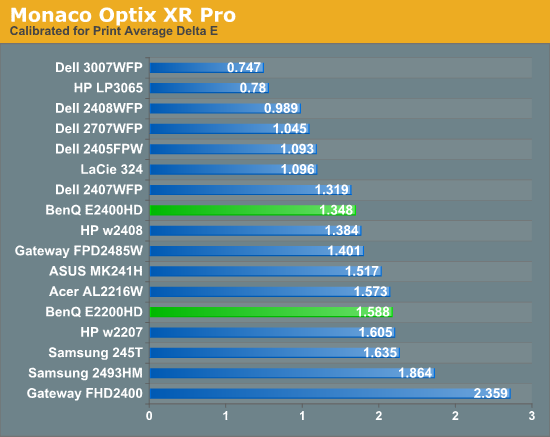
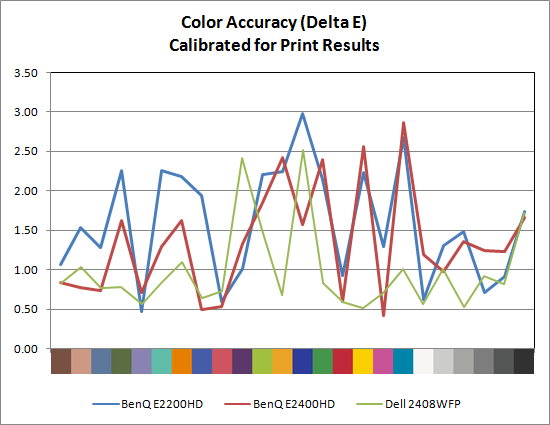
Starting with the uncalibrated results, it's pretty easy to see why we feel calibration tools are necessary for imaging professionals. This is not to say that you can't be happy with inaccurate colors -- your eyes will compensate, and some people prefer warmer (redder) or cooler (bluer) tones. However, if you're doing work with images or video, it is important that what you see on your display matches as much as possible what others will see on their displays. Of the LCDs we've tested, four are able to achieve an average Delta E of less than 3.0 without calibration (according to Monaco Optix XR Pro). The BenQ E2400HD falls just short, but is close enough that very few people would mind. The Dell 2408WFP is still in a class of its own, with an uncalibrated Delta E of 1.72 -- a score that's better than several of the LCDs after calibration!
With calibration, all the scores improve substantially, but anyone serious about color accuracy is probably going to want an average Delta E of around 1.0 or less post-calibration. So far, only S-PVA and S-IPS panels achieve that goal, with the E2200HD and E2400HD falling just short. Switching to appropriate "printing" settings causes a few minor changes, but the S-IPS panels still maintain a clear lead over any other LCD.










33 Comments
View All Comments
shithead3656 - Tuesday, March 31, 2009 - link
Very nice revie. I only read the e2200hd review bcoz i plan to buy that model once my 17" CRT goes BOOOOM. xDAnyways, I wish you guys can review the Samsung 2233SW(which is benq's E2200's rival)(Guys, i know the samsung has no speakers and HDMI, but usually monitor speaker ain't good and you can buy HDMI>DVI converter). But im my contrie, Samsung 2233SW is steadily going up in price, so bcoz of that I'm also looking at Samsung 2033SW. I will be waiting. And you guys at anandtech ROCK!
swordenium - Friday, May 1, 2009 - link
Go for the 2233SW!! or preferably Its older bro 2243SWX which has more features and includes a DVI cable!!! Both Asus Vh226H and Benq E2200HD are gr8 monitors for price yet Image quality and colors(too unnatural Benq) leaves a lot to be desired!!!! so so......but Samsung 2233SW (reviewed by techtree and pcworld)and 2243SWX are accurate in colors!!! and have awesome IQ!!! Just it lacks HDMI input! which I dont care!! DVIs handle HD resolutions well!! of course, u have a hdmi to dvi converter!!tofool - Monday, February 23, 2009 - link
how do you remove the base stand as pictured in the article?Jalamari - Monday, February 23, 2009 - link
hi i had some trouble with the base stand too but got it finaly.the screws holding stand are behind the small silver plastic piece where the monitors tilts, it has 4 clips on top and bottom so you should be able to remove it by squeezing the plastic from top and bottom and pulling it away from monitor if its too tight try to help it with flat screwdriver
virtuoso5 - Monday, December 1, 2008 - link
Is it true that this display does not work good with 720p signals?I wanted to buy this to connect also the Playstation 3 and most games are 720p (the console makes no upscaling to 1080).
zzzxtreme - Monday, December 1, 2008 - link
I just tested connecting my laptop to a 32" Samsung 720p LCD TV through VGA. LCD TV's brightness are typically from 450nits-500nits.It is freaking beautiful. You get all the quality panels and chipsets.
The days of monitors are over.
Benyss - Sunday, November 30, 2008 - link
Please HELP. Benq 2400HD ror PS3? Yes or No? Thanks.Tonyjr - Wednesday, November 19, 2008 - link
They further dropped the price of E2200HD for "early black friday" $209 promo code "E2200HD".Cashmoney995 - Monday, November 10, 2008 - link
The best thing that I have going on in my APT is my cheap 12$ VGA clone box I got from monoprice. I currently have my 16:10 1680x1050 display cloned to my Samsung 50 inch LED DLP tv in my living room. Added in a wireless kb and mouse and I can access the same computer in my office in my living room. Ahh the beauty. EXCEPT that 1680x1050 has some weird cut offs on the DLP. With a real 1080P monitor I can clone my desktop perfectly on the tv.nubie - Wednesday, November 5, 2008 - link
I am looking for a real 1080p display for about this price as a TV, but the lack of 1080i or 720p support is kind of a deal killer.I am just assuming 1080i isn't supported, but what do I know?
If you have a tuner/DVD player that will support 1080p output then I would love to use this screen. Pixel splitting is a pet peeve of mine and I love the crispness of a 1:1 source and display ratio.