Done for 2009: The Holiday MacBook Pro Roundup
by Anand Lal Shimpi on November 10, 2009 12:00 AM EST- Posted in
- Mac
Ugh, SSDs in the MacBook Pro
Last summer I posted my MacBook Pro review and I soon started hearing complaints about the SATA interface only running at 1.5Gbps speeds and not 3.0Gbps. The SATA 3Gbps standard has been around since 2004/2005 and the NVIDIA chipset Apple uses in the unibody MacBook Pro supports 3Gbps mode.
To understand why Apple limited the machines to 1.5Gbps I first went to NVIDIA to see if they made a custom version of the GeForce 9400M chipset without SATA 3Gbps support. Apple's partners are always nervous about talking, so NVIDIA's response was carefully worded:
"[The] GeForce 9400M offers complete support for SATA Gen2. You need to ask Apple if you have any questions specific to their systems."
In other words, the chipset supports it, Apple did something funny with its systems to break support for it.
Apple eventually released a firmware update to enable SATA 3Gbps support, but the update carried a strange warning from Apple:
About MacBook Pro EFI Firmware Update 1.7
MacBook Pro EFI Firmware Update 1.7 addresses an issue reported by a small number of customers using drives based on the SATA 3Gbps specification with the June 2009 MacBook Pro. While this update allows drives to use transfer rates greater than 1.5Gbps, Apple has not qualified or offered these drives for Mac notebooks and their use is unsupported
Apple's official statement is that 3Gbps SATA drives aren't supported? What? This is 2009 right?
Now the performance difference between 3Gbps and 1.5Gbps SATA operating modes isn't noticeable in real world usage. You need an SSD to consistently saturate 1.5Gbps SATA and even then, it is only in sequential reads. In fact, it's not the performance loss of going down to 1.5Gbps SATA that I care about. It's the next problem.
This is an OCZ Agility SSD, it's based on the Indilinx Barefoot controller. With the 1.5Gbps version of the unibody MacBook Pro firmware (EFI v1.6) this drive doesn't work properly. Given enough disk activity and the machine will freeze, requiring a hard reset (hold down the power switch for a few seconds). I know because I put one in my 15-inch MacBook Pro.

OCZ's Agility. A great drive, it just doesn't work in a 2009 unibody MacBook Pro under OS X.
Updating the MacBook Pro to EFI 1.7, thus enabling 3Gbps operation, makes it even worse. You can't even reliably install OS X half the time.
This is a SuperTalent UltraDrive GX, another Indilinx Barefoot based SSD:
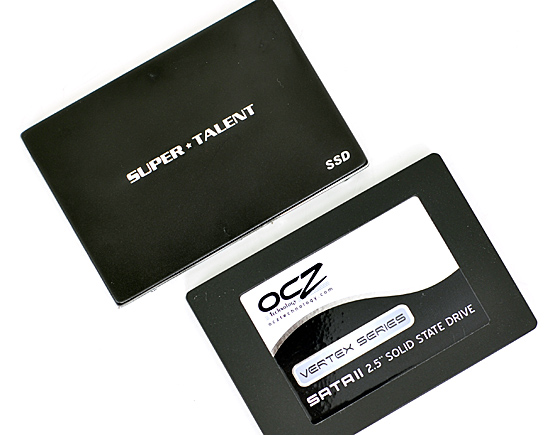
It, too, doesn't work in the unibody MacBook Pro. Once more, I know because I tried it in my own personal system. In fact, the only non-Apple supplied SSD I could get to work in the system without constant crashes was Intel's 80GB X25-M G2 (I didn't try the G1 or the 160GB G2).
I asked Apple what was going on and the only response I got was that the drives I was using weren't supported. These drives work perfectly in my testbeds and in other notebooks and my Nehalem Mac Pro, but not in my unibody 15-inch MacBook Pro.
I've been a staunch advocate of Apple's hardware and software for years now, but this is a dangerous precedent that Apple is setting. The point of standard specifications is so that end users can buy any component adhering to the spec knowing that it will work in any system implementing the spec. This isn't an OS X incompatibility, this isn't even an Apple incompatibility, this is a specific issue between certain SSDs and the 2009 unibody MacBook Pros. Instead of admitting to that and committing the resources to fixing it, Apple is making the mistake of stating that non-Apple hardware isn't supported. These are storage devices, the only things that you absolutely didn't have to have an Apple logo on in order to guarantee operation.
Note that this wouldn't even be an issue in the first place if Apple offered halfway-decent SSD options on its systems.
If it were an Indilinx problem, why not work with Indilinx to fix it? There's a definite incompatibility but I'm willing to bet it is related to whatever kept Apple from enabling 3Gbps on these machines from the start. Some have speculated that the custom SATA cable Apple runs from the motherboard to the drive bay is to blame. It's the only explanation given that these problems only happened in the 2nd generation unibody MacBook Pro systems.
It's unacceptable and I'm guessing the next version of the MacBook Pro will magically fix all of the problems.
Update: I've received at least one report of the latest Indilinx firmware fixing the issues outlined above. I tested with the latest firmware in both of the examples I used, but there's been some theorizing that the problems are related to the chipset/motherboard which would explain the variance between systems. At the same time I've received additional reports of Indilinx drives not working from other users so unfortunately it appears that there's no complete solution to the problem at this time. The recent report of it working shows that there may at least be hope if you get the right combination of drive and MacBook Pro.
In case you're wondering, Apple's recently released OS X "Performance Update" that was designed to address drive stuttering issues does nothing for SSDs - it was simply intended to fix issues with mechanical drives. I confirmed this with Apple.
Unfortunately that leaves users with very few options. You could either buy the overpriced SSDs directly from Apple, or give the third party versions a try (presumably OCZ's Summit and Corsair's Performance series use a similar enough controller that they should work). I've been using the X25-M G2 in my 15-inch MBP for a little over a week now and haven't had any issues with the EFI 1.7 update. You could stick with a hard drive but anyone who has gone down the SSD route knows that's not a good option. Or just wait and hope Apple fixes it with the Nehalem update next year.
If you haven't heard, I'm a bit coo-coo for SSDs, because the performance improvement you can get from a good SSD is just awesome:
| 15-inch MacBook Pro | 250GB HDD | 80GB Intel X25-M G2 SSD |
| Time to Launch 15 Applications Sequentially | 40.7 seconds | 16.0 seconds |
Application launch time is reduced significantly, in general everything opens like it was just in memory. CPU intensive tasks don't see an improvement but day to day usage is where you'll notice it the most. And that's where it's most valuable honestly.










115 Comments
View All Comments
v12v12 - Tuesday, December 1, 2009 - link
Try this: SAGER http://www.sagernotebook.com/category.php">http://www.sagernotebook.com/category.phpMy buddy built a custom laptop for $1500 that DOMINATES any MacPro, with a better to equal screen res, oh plus the caveat of a MATTE screen, thus it's a better screen actually. It's faster, better GFX, BUILT better, completely custom, looks nice and WORKS.
There's no comparison when the elitism and snobbery of blindly knowing you got ripped off for a fluffed up Intel machine in satin and lace gloves. I have a MacPro, and other PC laptops... Guess what machine gets WORK done in the corp environment more so than the Mac needing to run silly emulations of Windows in order to get things done. But why so? If these overpriced luxo-pads really ARE "superior" then ask yourself why again hasn't Mac broken into the working world of business and corps if they are user-friendly and problem free?
You'd think a smart corp would take note and thus spend a little extra capital for these machines, as it’s part of my job to support them... Guess what, Mac's aren't going to be adopted nor switched over b/c they are mere flash and dash for the foo-foo to keep fluffing their yaps about how great it is to get SUB-PAR performance at premium prices... Oh and don’t forget Apples RIDICULOUS (strike) LAUGHABLE service requirements…
Applecare Technician cert required to work on these toys? HAHA Anyone with ½ an A+ cert can take this BS machine apart just like a PC and then some. But with Apple at the helm, you’ve gotta agree to their pricing schemes and wanna-be island in the sky certs to do work that a teenage can do. Again more hidden costs and fees associated with the wanna-be Elite crowd. Do you know why they have to charge these exuberant fees out of sight? To long bait you into their way of things, to where there’s no point of turning back once committed. The fees also help keep them afloat; remember for it not for Creative’s ideas they stole, Intels hardware, and the stupidity or nativity of it’s fan(boy) user base… “Apple” would be rancid and a DECAYING company haha… and you all know it… Botching performance specs can only keep you “competitive” for so long, until your own flock began noticing how ailing those junk G-series were haha… What a joke.
Sorta like a hopping up Civic with "euro" lights and smooth lines and then getting dogged by an American competitor that's near 30% less = interior and those "build quality" upgrades that everyone's hollering about added to surpass you.
You can get a Porsche 911 C4S for near $90K... Vs a Base vette C6 (which is still faster lol) for $60K and CUSTOMIZE it way beyond what Porsche could dream of at such a price; yes that’s BETTER; performance in every category, interior upgrades also... Apple is all fluff when it comes down to it. IT's NOT a hardware brand, it's borrowed technology from INTEL; it's master, then some BS ideology slapped onto it to appease the easily swayed/coerced. Sorry but I'm sick of the people who pay MORE for > less and have the nerve to claim superiority.
But like OMG, it’s sOOOOOO PRETTY – YAAAAAYYyyyy! That subject to OPINION and thus a forever MOOT POINT.
Who knows... Apple has been found GUILTY more than once for stealing other's innovations and pawning/spinning them off as their own. Google that FYI...
Hype and flash; smoke and mirrors... Case dismissed.
mashi - Friday, February 12, 2010 - link
people never own a mac never understand. I have few ibm/lenovo thinkpad. but i always use my mac. osx is clean and fast OS. i think their kernel is more optimized than windows. if you using snow leopard and parallels 5 with windows xp. basically you don't even know it is VM. the response and everything is fast. Once you used to OSX. you don't want PC. that's my opinion.aucl - Wednesday, November 25, 2009 - link
I think blaming Apple for the bad performance is not totally fair.Long before the release of Snow Leopard Apple tried to drill all partners, driver vendors and so to deliver new 64bit builds for their plugins and extensions.
The flash plugin is provided by Adobe and only distributed by Apple. Probably cause most users would complain if flash content won't work any more.
so lets look what we got:
host-20i:~ aucl$ file /Applications/Safari.app/Contents/MacOS/Safari
/Applications/Safari.app/Contents/MacOS/Safari: Mach-O universal binary with 2 architectures
/Applications/Safari.app/Contents/MacOS/Safari (for architecture i386): Mach-O executable i386
/Applications/Safari.app/Contents/MacOS/Safari (for architecture x86_64): Mach-O 64-bit executable x86_64
host-20i:~ aucl$ file /Library/Internet\ Plug-Ins/Flash\ Player.plugin/Contents/MacOS/Flash\ Player
/Library/Internet Plug-Ins/Flash Player.plugin/Contents/MacOS/Flash Player: Mach-O universal binary with 2 architectures
/Library/Internet Plug-Ins/Flash Player.plugin/Contents/MacOS/Flash Player (for architecture ppc): Mach-O bundle ppc
/Library/Internet Plug-Ins/Flash Player.plugin/Contents/MacOS/Flash Player (for architecture i386): Mach-O bundle i386
Looks like Adobe Flash is not 64bit ready.
So i am not sure about the details in current Intel architecture, but switching between 32 and 64bit was always an expensive operation as i remember???
PS: On my mac quite everything is 64bit, and flash is "disabled" with the Click4Flash plugin.
fokka - Monday, November 16, 2009 - link
come on anand, i know apple articles create a lot of clicks, but this macbook/apple- fanboyism is getting ridiculous.yes, everyone knows that the unibodies are good computers and the battery-life is better than on most other pcs, but the price-aspect especially on the 17"-machine is just too big, that a normal person could honestly overlook it...
do you know what you get in the non-apple-world for 2500$+? other dimansion, just other dimension.
WhiskeyTangoFoxtrot - Monday, November 23, 2009 - link
Oh for cryin' out loud! The bloke writes an article relating to a tech issue that just happens to be on a Mac and suddenly he's a "fanboy"????!!!You Win-Nut trolls remind me of primary school kids - someone talks about something you're not into and suddenly you all start calling him names. If you're only interested in bashing Apple (and if Apple's so crap why do they threaten you so much?) go to the green grocer's, buy a box of granny smiths, and go hit them with a cricket bat. Get some of your frustration out that way. If you're interested in discussing the content of the article (ie. how to maximise battery charge) with some practical suggestions (other than "just buy a cheap windows brick and keep it plugged into the wall") then by all means post.
... why do I even bother reading Win-Nut posts??? .....
marraco - Sunday, November 15, 2009 - link
[I've been a staunch advocate of Apple's hardware and software for years now, but ......Apple is making the mistake of stating that non-Apple hardware isn't supported]
Big fail.
you pay 2,5X more than an i7 PC (not accounting the Windows license needed to run 99% of the software), gets obsolete hardware, and ZERO support.
If I pay extra for a computer, I want to get any luxe, including the expandability.
geok1ng - Sunday, November 15, 2009 - link
It is a PITA that i couldnt buy a decent notebook over the last two years: a decent CPU with good screen resolution and STATE-OF-ART integrated graphics; AMD had excelent integrated graphics paired with hot and 2 generatiosn older CPUs, Intel had decent CPUs paired with crap integrated graphis. And when NVDIA finally put a decent integrated graphics on the C2D platform, it is sold as MacBook- an expensive piece of good looks paired with all manner of junkware using an OS that simply cant game!Battery life is a mix of good hardware project and good OS drives. For that you need 45nm CPUs with at least 55nm chipstes with the OS installed in a SDD. And the OS cant suck!
I would be fine with a 2Ghz dual core (or an atom for a netbook), 9400m/4200 level graphics, 4GB RAM, 60GB SSD and at least 720p resolution together in a 11"-13" chassis. But every single netbook/subnotebook/notebook that comes close to this requirements costs an arm and a leg and fails to deliver one or more of these hardware requirements.
batmanuel - Sunday, November 15, 2009 - link
My wife picked up the new unibody plastic Macbook recently, and it is really a good deal compared to the 13" MacBook Pro. You get the same processor, multitouch trackpad, LED backlit screen, 7 hour battery, and RAM as in the Pro version, plus a bigger hard drive. If you don't need FW800, the SD reader, and the backlit keyboard, the plastic unibody Macbook is a great machine for $1000.Hrel - Friday, November 13, 2009 - link
I'd really love it if Asus could would make a 15-16" laptop with the specs on the 15" macbook except with a 1600x900 screen, a 320GB 7200rpm hard drive and the option to add a dedicated GPU to the integrated one. With a price ranging from 700-1000. I'm thinking MR HD4530/210M, HD4670, and the HD4850 as dedicated graphics options.Most importantly though; let's not forget that the screen needs to be at least 500:1 contrast ratio, preferably 1000:1 with very high color accuracy.
MonicaS - Thursday, November 12, 2009 - link
I can understand why Apple did it, but again, their reasons all but ignore the end user. Seriously, how hung up are people about the look of the underside of their laptop, that it needs to be made sleeker. Take a look at a Mac Pro and you'll see a beautiful and very accessible interior that even the most novice can access. Not the same here and its a shame.Monica S
Los Angeles Computer Repair
http://www.sebecomputercare.com/?p=1178">http://www.sebecomputercare.com/?p=1178