Sceptre X270W-1080P Review: A Value 27" That Delivers
by Brian Klug on May 17, 2010 10:22 PM ESTPower Consumption
The X270W’s primary focus really isn’t on energy savings, but Sceptre does deliver some surprisingly energy-conscious numbers. We measure power consumption using a Kill-A-Watt EZ at the wall while just displaying the Windows desktop at minimum brightness and maximum brightness.
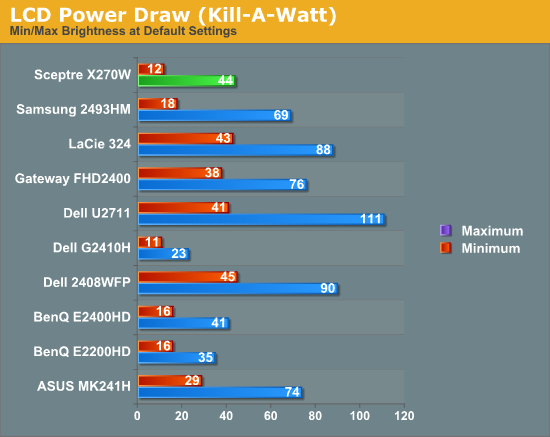
The X270W’s nemesis is, surprisingly, the G2410H. The numbers are impressive, but keep in mind that the G2410H uses 11 watts while pushing a brightness of 78 nits to the Sceptre’s 18 nits. At its brightest, 293 nits, the Sceptre draws 44 watts. By comparison, the G2410H draws 23 watts at 311 nits. Bear in mind the size difference (24” versus 27”) and it’s clear that the X270W’s power per nit performance isn’t shabby at all.










61 Comments
View All Comments
GuinnessKMF - Monday, May 17, 2010 - link
Dead pixels are funny beasts, I've actually raised a few from the dead by simply rubbing them (more often these are 'stuck' pixels, as truly dead pixels are well... dead). If it's going in and out, then it's likely revivable, there are also applications you can use that flash a small square of colors in the area of the pixel, sort of waking it up by having the pixels around it all doing the same thing, don't ask me how, but it does work (maybe it's the power of believing).I have had a handful of Sceptres, and I have never been disappointed, the OSD has always been a bit sparse as you said, but once I get them setup I don't find myself worrying about it, and in the realm of gaming/office work they've been fantastic for their size and price.
juzz86 - Monday, May 17, 2010 - link
I agree 100%. My first LCD was a CMV CT-722 and it lasted about two years with no 'dead' pixels. Then all of a sudden three popped up. A bit of massaging later, and all but one had disappeared, and the one that was left was much less noticeable. My Dell 2408WFP had a dead 'line' down one side about half an inch thick, which disappears after the panel warms up. Strange, but I wholly recommend giving them a rub when they appear, assuming you are out of pixel policy warranty of course!Devo2007 - Monday, May 17, 2010 - link
My Dell 2408WFP developed that same issue about 2 years after I purchased it - a thin blue vertical line towards the right side of the display. Like your display, it would go away after the monitor warmed up.Dell did replace the LCD, so hopefully this one doesn't do the same thing.
juzz86 - Tuesday, May 18, 2010 - link
Yeah crazy hey. I still have this monitor hooked up, it's ridiculous now. There's the single-pixel blue line, then a black bar about twenty pixels wide, then a single pink and a single green. And it all just goes away! Random :)Brian Klug - Tuesday, May 18, 2010 - link
Yeah, I know about the eraser head method and pressing lightly on the dead pixels - I've definitely revived a few in the past. This one seems a bit more stubborn though. it's not really visible unless you move to something entirely homogeneous. I never noticed it while playing games or working, only when I was viewing a webpage or something with a solid one color background. Just one pixel though, which isn't that bad.Awesome tips!
-Brian
Pirks - Monday, May 17, 2010 - link
you'd better get this: http://www.newegg.com/Product/Product.aspx?Item=N8...cheaper AND better
kmmatney - Monday, May 17, 2010 - link
I had that Hanns-G LCD (well, I think the previous revision) and it was pretty bad. The contrast was awful, and I found it to be totally unusable for dark scenes. It was fine for work, at least for 6 months, but even then the light bleed got to me. I ended up selling it and getting a smaller, but better monitor, and I'm much more productive and my eyes thank me. I never used it for gaming much, because of the poor performance in low light scenes.araczynski - Wednesday, May 19, 2010 - link
my Hanns-G 28" (27?) has been nothing short of great.Basilisk - Tuesday, May 18, 2010 - link
I agree that the Hanns-G is a great monitor, and slightly less expensive. I've loved mine for about three years. It's worth comparing the two:http://www.newegg.com/Product/Productcompare.aspx?...
I particularly prefer the 3 yr warranty of the Hanns-G; the single year on Sceptre products means I won't be buying them again -- I had to RMA one at 11.5 months!
GoodRevrnd - Monday, May 17, 2010 - link
*cough* Dell U2311h review *cough*