I used a resolution of 1600X1280 at 85Hz with the color depth at 32bit. The clarity was fantastic here. Colors were vibrant and sharp, and with the size of this monitor, it just makes it that much more enjoyable.
Text Test
Setting it at various resolutions, I loaded text documents into Microsoft Word, and Notepad. I examined the clarity of the text on different colored backgrounds.
Text was clear and sharp, at all resolutions up to 1600X1280. I found that anything above that, text gets too small for proper use.
Resolution Test
Here, I simply tried every resolution up to the monitor's maximum, 2048X1536, and looked for defects and clarity issues in the display.
In my opinion, anything above 1600X1200 for text starts to get unreadable for my eyes; although, the monitor performed extremely well right up to its maximum 2048X1536.
Support & Warranty
The monitor is covered for 3 years parts & labour. The average turn-around time
for a monitor repair, providing there are no parts issues, is approximately one week.
If you purchase the VisionCare warranty, which is $129.00 for this model, then iiyama will ship a replacement monitor to you within 48 hours. That's yours
to keep at no cost. It seems that iiyama is willing to provide consumers with good support.
Monitor Pictures
Below are some various pictures of the iiyama VisionMaster Pro 510.
 |
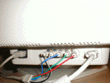 |
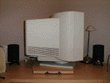 |
 |
 |
 |
Conclusion
It's big, it's bad, it's a 22" monitor. The clarity and quality of this monitor is just fantastic for the money. With prices around $999
for a monitor of this size and quality, you can't go wrong. Something to consider when buying a monitor of this size: you are going to need
a high quality video card with a decent RAMDAC to get the most out of it. For testing purposes, I used the Matrox G400 MAX, which gave excellent results
in all resolutions, because of its crisp image quality and 360Mhz RAMDAC. So be sure to keep in mind the quality of the video card you are going
to use with a monitor of this calibre.
RAMDAC Definition:
RAMDAC is the acronym for Random Access Memory Digital-to-Analog Converter. RAMDAC's job is to convert the digital signals from the
video memory to the analog signals that monitors require.










0 Comments
View All Comments