Pro/ENGINEER Performance of High End x86 CPUs (Athlon vs P3)
by Anand Shimpi & Dan Kroushl on January 3, 2000 3:38 AM EST- Posted in
- CPUs
The OCUS R20 Test Descriptions
As we mentioned above, the OCUS R20 benchmark consists of 17 tests which are broken into 4 sub-categories, CPU, Graphics, GUI and Disk. Below are descriptions of the 17 tests, including what sub-category they belong to and how many times the particular test is repeated (number in parentheses).
1. Wireframe Redraws (160 FRONT-DEF)
This test causes the display of the part to switch between the 2D
front view and a 3D isometric view. The task is performed 160 times in wireframe
mode. Wireframe mode is like looking at a part that is completely transparent,
while seeing all of the edges. This mode is difficult to work in because you
can’t really tell if you are looking at the front of back of the part. But
it is the fastest to work in because there is no need to remove or gray out
hidden lines as in the No Hidden and Hidden line modes. Although this test
is included in the Graphics subtotals, it can be argued that this is mainly
a CPU dependent task.
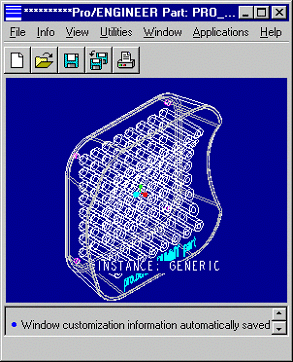 |
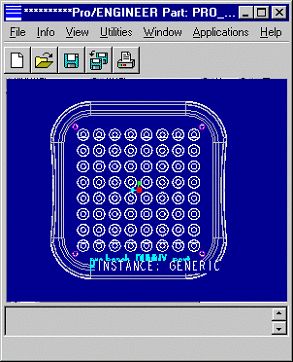 |
2. Shaded Mouse Spins (90)
This test causes the part to be shaded and spun into 90 different positions.
This test is included within the Graphics subtotals.
3. Shaded Redraws (400 FRONT-DEF)
This test is similar to test #1. The display of the part is switched between
the 2D front view and a 3D isometric view. The task is performed 400 times
in Shaded mode. This test is included within the Graphics subtotals.
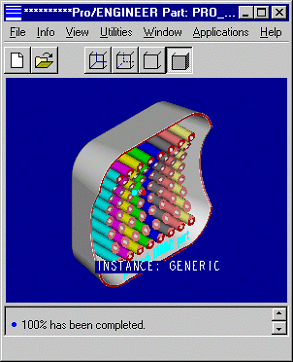 |
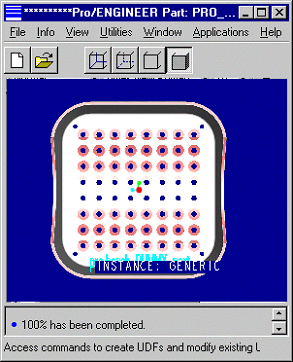 |
4. Shade
Calculations (80)
Although displaying a shaded image is mainly a graphics dependent function,
creating the initial shaded image requires CPU dependent calculations and therefore
is included within the CPU subtotals. This test performs the shade calculations
80 times.
5. Regenerations (8)
This test causes the part to regenerate all 148 of it’s features
and is repeated 8 times. This test is included within the CPU subtotals
6. Menu Redraws (200)
This test is included in the GUI subtotal and goes through 200 menu picks to
test how fast the menus can be retrieved and drawn.
7. Saves (60)
This test is the only test in the Disk subtotal section. It causes
the part to be saved 60 times to the hard drive. But before the part is saved,
the screen is redrawn in wireframe. Since wireframe redraws are mainly CPU
dependent, this isn’t really a good test to measure disk performance. This
will be fixed in future benchmark scripts.
8. Dialogue Box Redraws (300)
This test is similar to test # 6 and is included within the GUI subtotals.
A dialogue box is displayed and then redrawn 300 times to test how fast it can
be redrawn.










1 Comments
View All Comments
dac7nco - Tuesday, June 28, 2011 - link
My phone is faster than a DEC Alpha; greetings from the future!