NVIDIA GeForce DDR Roundup (March 00)
by Matthew Witheiler on March 7, 2000 4:13 AM EST- Posted in
- GPUs
Creative Labs 3D Blaster Annihilator Pro - Driver Pictures
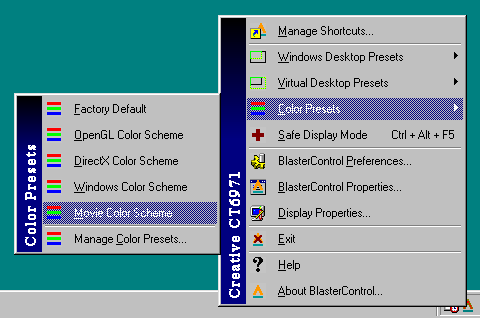
The taskbar utility allows for on the fly tweaking.
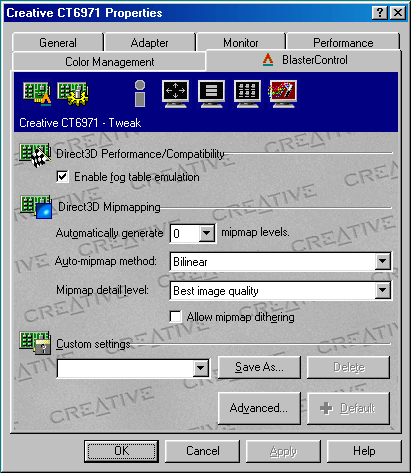
Direct3D Features in the basic screen are the same as those found in the reference
drivers.
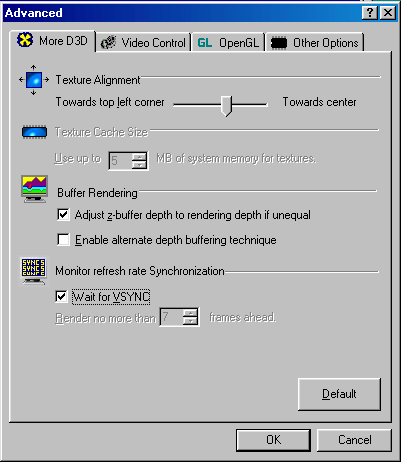
In the advanced screen, more advanced Direct3D settings are present.
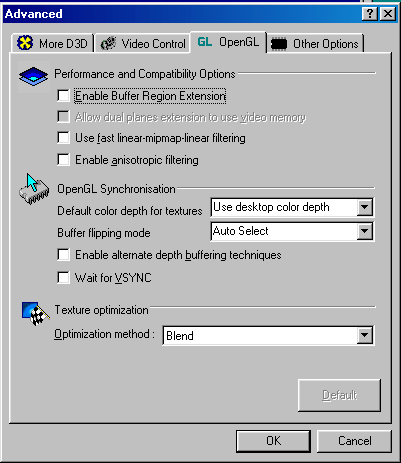
OpenGL settings can also be altered.
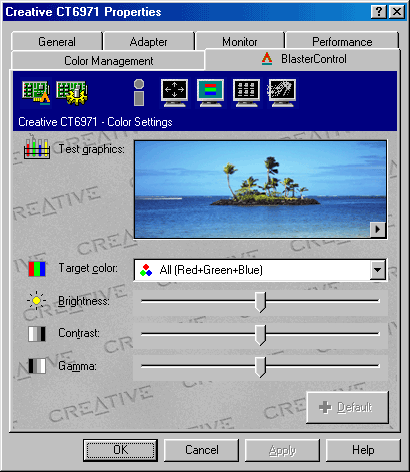
Color settings are easy to find and adjust.
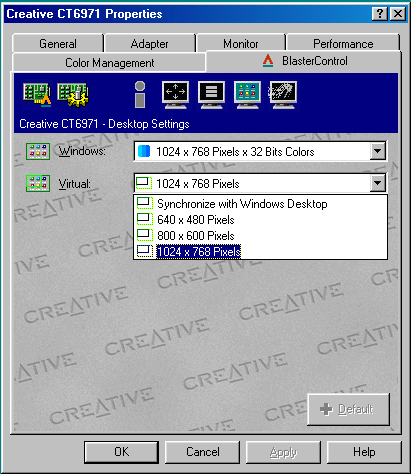
Virtual desktop allows you to view higher resolutions in more detail.
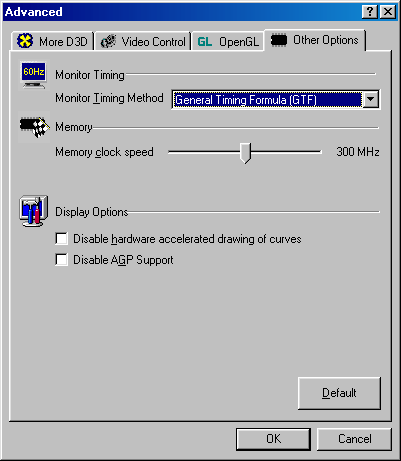
The memory clock speed is easily adjusted via the slider bar.
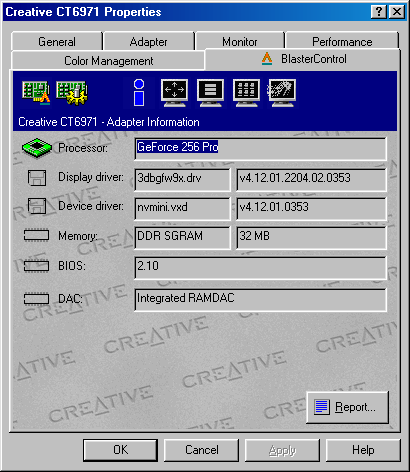
The information screen displays all vital facts.










0 Comments
View All Comments