How to Choose
We have seen the results of overclocking the memory, the core, and both together. Now, how do we analyze this information? Let us examine the graphs of performance in Quake III Arena when 1) the core is overclocked to the max while the memory stays stock, 2) the memory is overclocked to the max while the core stays stock, and 3) both the memory and the core are overclocked to the maximum in a linear fashion. Below is a graph of the performances. Left out are resolutions below 1024x768, as no performance difference can be seen for the most part.
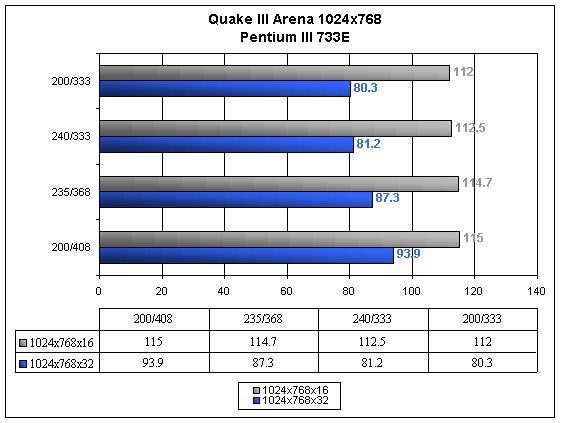
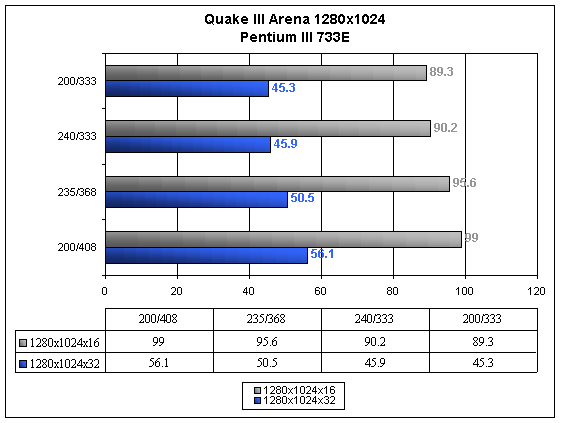
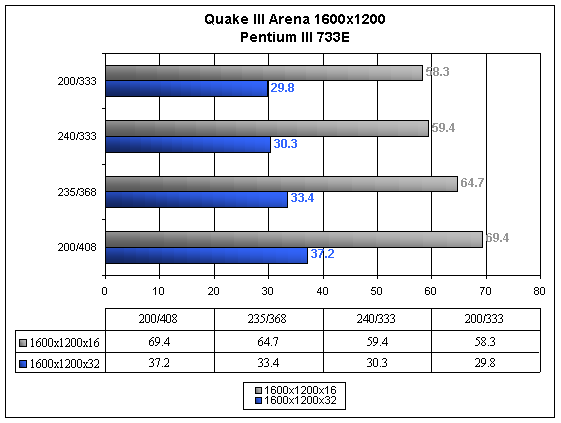
As the above graphs show, the most performance is to be gained by overclocking the memory clock to its maximum. This, in turn, speeds up the slowest part of the video card and allows the GPU to get closer to obtaining its theoretical fill rate.
We were curious to see how far the core could go with the memory clock speed all the way up at its 408 MHz setting. With a bit of experimentation, we found that the card was stable when the core speed was 220 MHz. This resulted in a GeForce 2 GTS card running at 220 MHz core and 408 MHz memory. Below are graphs that show this card in comparison to all the other overclocked options.
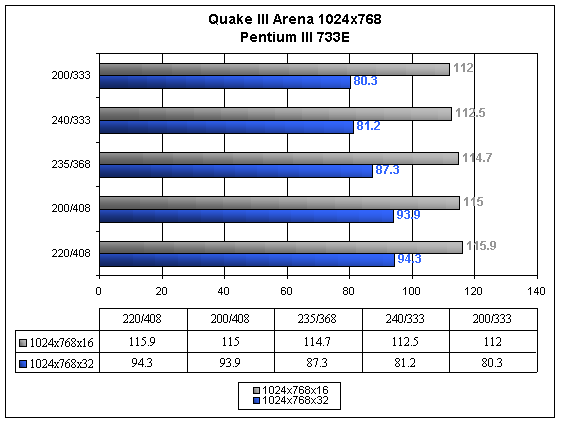
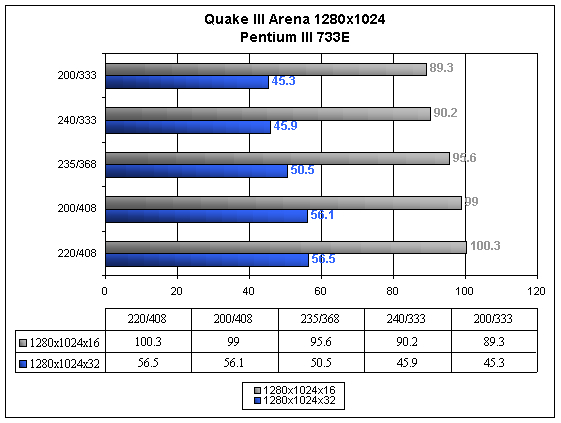
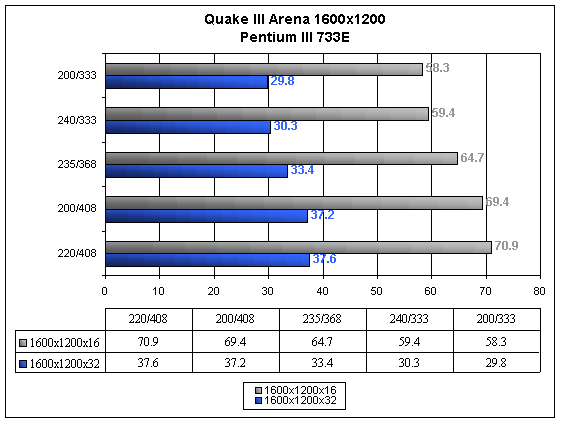
Now we can finally see what the best combination for overclocking a GeForce 2 GTS is. We find that any extra MHz that can be added to the core after the memory clock is running at its full speed are helpful, however provide only slight increases over just overclocking the memory clock. When this technique is used, speed increases as large as 26.2% are to be found at 1600x1200x32 and FPS ratings can jump as much as 14 FPS at the commonly played resolution of 1024x768x32.










0 Comments
View All Comments